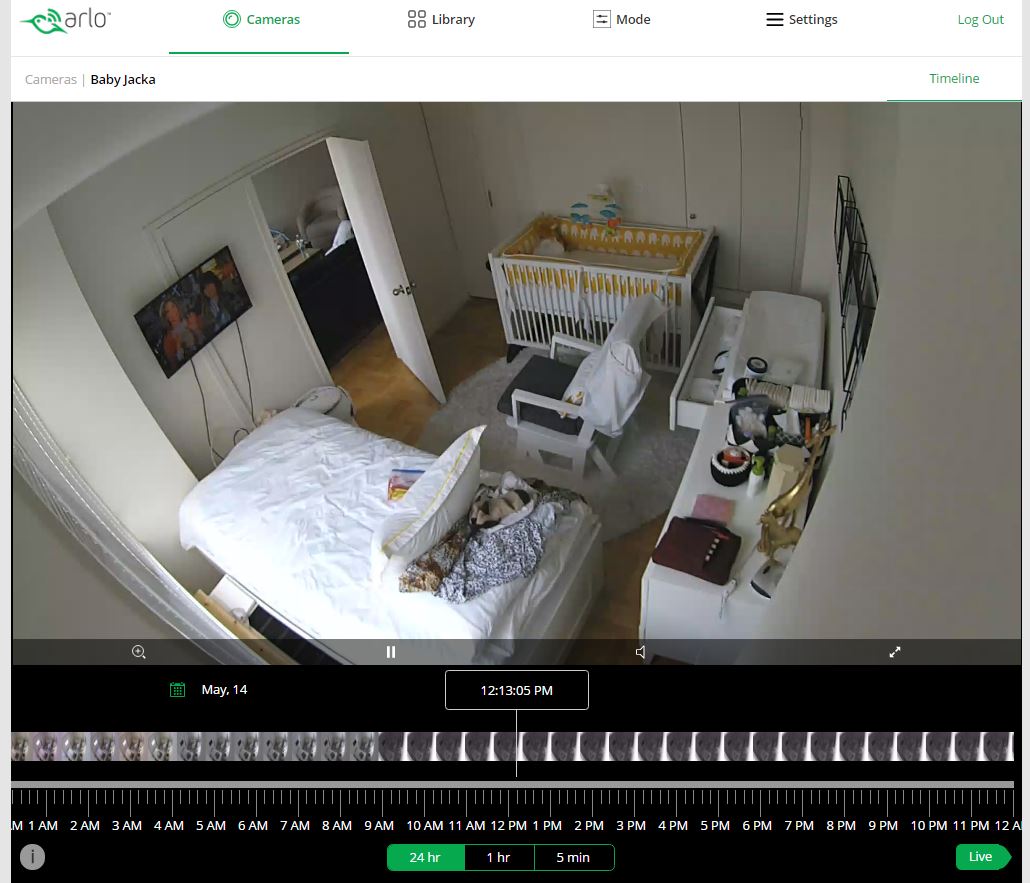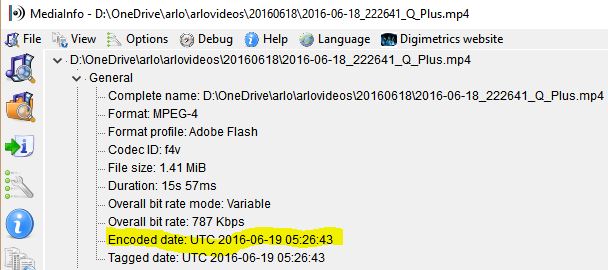- Subscribe to RSS Feed
- Mark Topic as New
- Mark Topic as Read
- Float this Topic for Current User
- Bookmark
- Subscribe
- Printer Friendly Page
- Mark as New
- Bookmark
- Subscribe
- Mute
- Subscribe to RSS Feed
- Permalink
- Report Inappropriate Content
I want to download a clip starting from here for the next hour. how can i do that i see no functionality on how to extract a video from a previous day
- Related Labels:
-
Troubleshooting
- Mark as New
- Bookmark
- Subscribe
- Mute
- Subscribe to RSS Feed
- Permalink
- Report Inappropriate Content
At this time Arlo/Netgear does not have a download feature for the CVR. But, if motion was set then a dupe capture of the set time will appear in the Library.
The only way at this time to capture the CVR is by using a third party video screen capture program
Morse is faster than texting!
--------------------------------------
- Mark as New
- Bookmark
- Subscribe
- Mute
- Subscribe to RSS Feed
- Permalink
- Report Inappropriate Content
why is that acceptable? what would be the point in recording if you cannot export?
- Mark as New
- Bookmark
- Subscribe
- Mute
- Subscribe to RSS Feed
- Permalink
- Report Inappropriate Content
I have no idea why they didn't.... But then I always leave my Q cam armed all the time so it goes into the library at the same time motion is detected.
Morse is faster than texting!
--------------------------------------
- Mark as New
- Bookmark
- Subscribe
- Mute
- Subscribe to RSS Feed
- Permalink
- Report Inappropriate Content
- Mark as New
- Bookmark
- Subscribe
- Mute
- Subscribe to RSS Feed
- Permalink
- Report Inappropriate Content
Are you sure the cameras are set to record? Notifications have nothing to do with when things are recorded. Check to see if the running men in the Cameras tab are black. If they're gray the modes aren't set properly and nothing will get recorded.
- Mark as New
- Bookmark
- Subscribe
- Mute
- Subscribe to RSS Feed
- Permalink
- Report Inappropriate Content
the platform has some serious shortcomings, both being unable to download timeline video and not having timestamps on saved clips. it also suffers frequent disconnects. this shouldn't be advertised as a security/monitoring solution, it's neither robust nor reliable enough.
- Mark as New
- Bookmark
- Subscribe
- Mute
- Subscribe to RSS Feed
- Permalink
- Report Inappropriate Content
I completely agree, it simply can't be relied upon.
- Mark as New
- Bookmark
- Subscribe
- Mute
- Subscribe to RSS Feed
- Permalink
- Report Inappropriate Content
kurtk wrote:the platform has some serious shortcomings, both being unable to download timeline video and not having timestamps on saved clips. it also suffers frequent disconnects. this shouldn't be advertised as a security/monitoring solution, it's neither robust nor reliable enough.
The saved clips have timestamps. The name of the file is a timestamp in epoch format, and the metatdata of the MP4 also contains the timestamp when the video was created. I created a simple Python script to convert the epoch time to human readable format. I've copied the code below if you would like to use it.
# timestamp_arlo - a utility to rename arlo downloaded files to human readable date/time format
#
# Developed under Python 2.7.10
# This script is open-source; please use and distribute as you wish.
# There are no warranties; please use at your own risk.
#
import os
import glob
import datetime
#list files that are mp4
files = glob.glob('*.mp4')
#iteratively look at all listed files
for file in files:
#rename only those file names that look like epoch timestamps
if file.startswith("14"):
#divide timestamp (first 13 characters) by 1000 to remove the milliseconds that Python does not understand
sec = int(file [0:13]) / 1000
#convert epoch timestamp to human readable, OS compatible, date and time
timestamp = str(datetime.datetime.fromtimestamp(sec).strftime('%Y-%m-%d_%H%M%S'))
#define the new name as the readable date/time plus the extension
new_name = os.path.join(timestamp + ".mp4")
#rename the file with the new name
os.rename(file, new_name)
#repeat above with jpg files
files = glob.glob('*.jpg')
for file in files:
if file.startswith("14"):
sec = int(file [0:13]) / 1000
timestamp = str(datetime.datetime.fromtimestamp(sec).strftime('%Y-%m-%d_%H%M%S'))
new_name = os.path.join(timestamp + ".jpg")
os.rename(file, new_name)
The metadata of the MP4 files can be read by mutliple applications such as MediaInfo. Example metadata below. Note that the encoded time is off by 2 seconds from the server time, but this should be good enough for almost any purpose.
- Mark as New
- Bookmark
- Subscribe
- Mute
- Subscribe to RSS Feed
- Permalink
- Report Inappropriate Content
Agreed with OP and responses. You should be able to download/transfer the CVR to PC, Mac etc. Even if you pay for their most expensive plans you're still limited to a set amount of days/GB's. Being that the Arlos are on wifi, how difficult would it be to make a PC/Mac that is on the same LAN be able to receive the CVRs, by either downloading or being able to store the all the CVRs on it.
Also, being able to see the cameras wifi signal strength would be great and would give us an idea if any problems (lags, disconnects, etc.) are wifi related or product.
All of what I am referring to is on the Q.
slash32487 wrote:I want to download a clip starting from here for the next hour. how can i do that i see no functionality on how to extract a video from a previous day
- Mark as New
- Bookmark
- Subscribe
- Mute
- Subscribe to RSS Feed
- Permalink
- Report Inappropriate Content
I would like to see two improvements to CVR.
1. Add a record button in the timeline video window when you are reviewing past footage. The button is already there for live viewing. This would allow you to snip portions of the CVR that you feel might be important and store it in your library (where it could be downloaded).
2. Add a fast forward button. If you don't know exactly when to look for suspected footage, being able to scan would be invaluable. 128x would allow you to see a whole day in 11 minutes.
- Mark as New
- Bookmark
- Subscribe
- Mute
- Subscribe to RSS Feed
- Permalink
- Report Inappropriate Content
Mrm181 wrote:
Agreed with OP and responses. You should be able to download/transfer the CVR to PC, Mac etc. Even if you pay for their most expensive plans you're still limited to a set amount of days/GB's. Being that the Arlos are on wifi, how difficult would it be to make a PC/Mac that is on the same LAN be able to receive the CVRs, by either downloading or being able to store the all the CVRs on it.
Also, being able to see the cameras wifi signal strength would be great and would give us an idea if any problems (lags, disconnects, etc.) are wifi related or product.
You're not space-limited anymore. No issue there since late last year.
Agree on directly downloading snippets of CVR.
Signal strength is in Settings, My Devices, your camera.
-
Activity Zones
1 -
Apple TV App
1 -
Arlo Mobile App
20 -
Arlo Pro
1 -
Arlo Q
30 -
Arlo Smart
2 -
Arlo Web and Mobile Apps
1 -
Arlo Wire-Free
5 -
Before You Buy
108 -
Features
148 -
Fehlerbehebung
1 -
Firmware Release Notes
15 -
IFTTT (If This Then That)
7 -
Installation
353 -
Online and Mobile Apps
135 -
Online und mobile Apps
1 -
Other Discussions
1 -
Service and Storage
2 -
Smart Subscription
1 -
SmartThings
5 -
Troubleshooting
1,115 -
Videos
50
- « Previous
- Next »