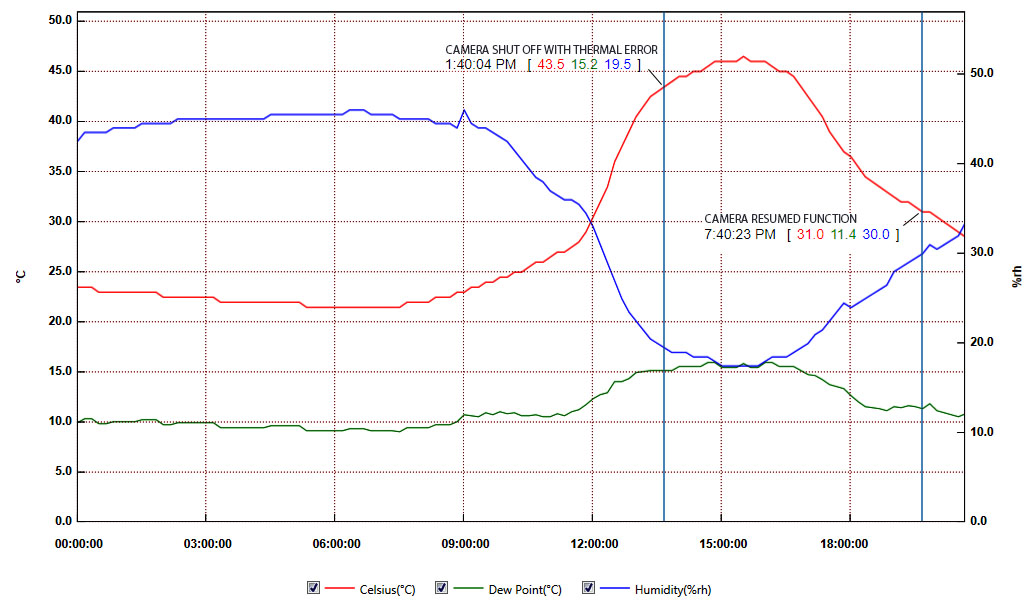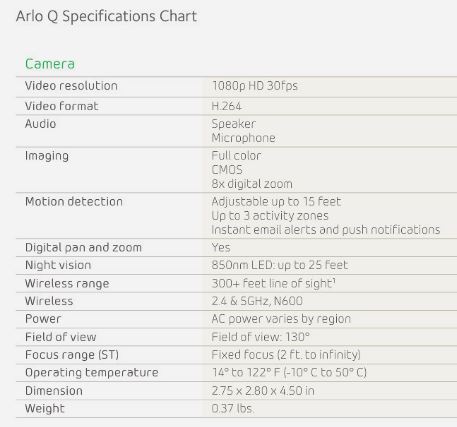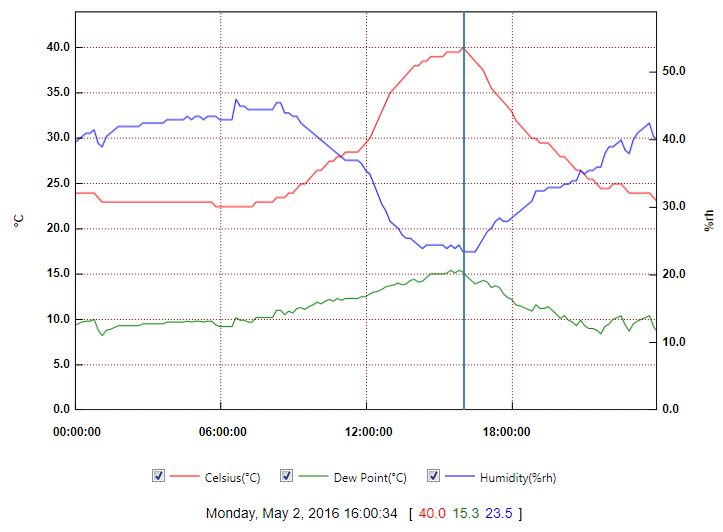Your camera needs to cool down before you can use it.
- Subscribe to RSS Feed
- Mark Topic as New
- Mark Topic as Read
- Float this Topic for Current User
- Bookmark
- Subscribe
- Printer Friendly Page
- Mark as New
- Bookmark
- Subscribe
- Mute
- Subscribe to RSS Feed
- Permalink
- Report Inappropriate Content
I just got this message on my new Arlo Q. It's been running fine for a couple of days without trouble, and is behind a window looking outdoors with a honeycomb shade behind it. It may get warm there, but the sun is never hitting it. Is this common, and is there a specified ambient temperature I should strive to keep the surroundings at?
- Related Labels:
-
Troubleshooting
- Mark as New
- Bookmark
- Subscribe
- Mute
- Subscribe to RSS Feed
- Permalink
- Report Inappropriate Content
Yours is the first report to my knowledge of this....
have you you put in a report to netgear?
Morse is faster than texting!
--------------------------------------
- Mark as New
- Bookmark
- Subscribe
- Mute
- Subscribe to RSS Feed
- Permalink
- Report Inappropriate Content
I have not reported it yet as I am following the support page order of escalation (knowledge base, community, contact us). I am wondering if the camera is simply more thermally sensitive than I planned for. It does seem to get quite hot all by itself.
- Mark as New
- Bookmark
- Subscribe
- Mute
- Subscribe to RSS Feed
- Permalink
- Report Inappropriate Content
My Q cam has been on for months and feels warm , but def not hot ( and use to sit over the baseboard heat )
I'd put in a ticket to see what Netgear says
Morse is faster than texting!
--------------------------------------
- Mark as New
- Bookmark
- Subscribe
- Mute
- Subscribe to RSS Feed
- Permalink
- Report Inappropriate Content
Replied in your other post about this. Here's a shot of my setup (faces west):
- Mark as New
- Bookmark
- Subscribe
- Mute
- Subscribe to RSS Feed
- Permalink
- Report Inappropriate Content
hokeysmoke,
It is not abnormal for the Arlo Q to be warm to the touch. Are you by chance using a different micro-usb cable/power supply brick than the one that was supplied with the Arlo Q?
JamesC
- Mark as New
- Bookmark
- Subscribe
- Mute
- Subscribe to RSS Feed
- Permalink
- Report Inappropriate Content
JamesC wrote:hokeysmoke,
It is not abnormal for the Arlo Q to be warm to the touch. Are you by chance using a different micro-usb cable/power supply brick than the one that was supplied with the Arlo Q?
JamesC
No, they are the ones that came with it.
I don't particularly care how hot the camera gets. The only concern I have is that I could lose function as a result of the heat.
- Mark as New
- Bookmark
- Subscribe
- Mute
- Subscribe to RSS Feed
- Permalink
- Report Inappropriate Content
The camera shut down again today for 6 hours. I put a temperature logger right next to the camera, in case this happened, and the results are below. The camera shut off when the ambient temperature reached 43.5 degrees C, and restarted when it cooled to 31 degrees C. Once again, it would be very helpful to know the environmental specs of the camera so that it can be determined if it is operating correctly.
- Mark as New
- Bookmark
- Subscribe
- Mute
- Subscribe to RSS Feed
- Permalink
- Report Inappropriate Content
Good info. In lieu of such info being available, I'd have to suggest a trouble ticket so it can be tracked and addressed properly.
- Mark as New
- Bookmark
- Subscribe
- Mute
- Subscribe to RSS Feed
- Permalink
- Report Inappropriate Content
Following this thread, having the same "issue" with a hot camera. Mine reaches up to 55 degrees Celcius but has not yet shutdown due to overheating.
My hope is that you share whenever the ticket is updated with a solution so that we can see if even my camera is somehow faulty or if this is the "proper" way for the cameras to work.
- Mark as New
- Bookmark
- Subscribe
- Mute
- Subscribe to RSS Feed
- Permalink
- Report Inappropriate Content
I have entered a ticket and will let you know what the response is.
- Mark as New
- Bookmark
- Subscribe
- Mute
- Subscribe to RSS Feed
- Permalink
- Report Inappropriate Content
After a little bit more Internet research, it does appear that the thermal specs for the Arlo Q are stated in the Netgear 2016 retail guide (pg 106), linked below.
http://www.netgear.com/landing/mobile/index.html#p=106
- Mark as New
- Bookmark
- Subscribe
- Mute
- Subscribe to RSS Feed
- Permalink
- Report Inappropriate Content
Arlo customer service has confirmed to me that the operating spec for the Q is the same as for the other Arlo cameras (-10C to 50C). Note that this would apply to the air temperature around the camera, and not the surface temperature on the unit itself. Self-heating would make the camera significantly hotter than the air around it.
- Mark as New
- Bookmark
- Subscribe
- Mute
- Subscribe to RSS Feed
- Permalink
- Report Inappropriate Content
Here is the response I got from Netgear related to the "operating temperature range" of the Arlo Q.
"We have replicated this issue before. The unit's (Arlo Q) operating temperature can really go high between 30°C - 45°C. It happened even if the room was fully air-conditioned at 22°C.
The 10°C - 50°C operating temperature indicated on our 2016 Retail Guide is actually referring to the unit itself. Hence, the column/page is titled 'Arlo Q Specifications Chart'.
As long as your camera will not emit any burning smell or have any melted enclosures, you are still safe."
So, I was mistaken in my assessment of what Arlo meant by "Operating Temperature" because I was using a standard most commonly used by other products, but not apparently by Netgear. A quick contrasting example is the Apple Macbook. It has a stated operating temperature range of 10-35C and yet (if you search for "macbook surface temperature" and look at the results) the surface temperature goes to 47C at an ambient room temperature of 25C. One big difference is that due to its power draw a MacBook is required to be tested to CE safety standards, which do not allow changing the definition of "operating temperature" to whatever suits their marketing department.
So to translate to a normally stated "operating temperature range", you should probably keep the air temperature around the Arlo Q below 40C. That would allow sufficient headroom to never see the temperature error.
Sorry for the rant, but I am a Hardware Engineer and hate dishonest specs. I have setup a small fan near my Arlo Q and that seems to keep it cool enough for now. Despite this issue, it is still a very good camera.
- Mark as New
- Bookmark
- Subscribe
- Mute
- Subscribe to RSS Feed
- Permalink
- Report Inappropriate Content
That is interesting but I've had no issues with my measured 135-ishF surface temps (didn't try to measure around the whole surface so it could potentially be higher someplace). Sounds like there's some device sensitivity spread causing some to have issues at these temps and not others. Keeping it cool is a definite way to go but perhaps engineering needs to investigate ways to lower temps (it's indoors-only so why not some vents?)...
- Mark as New
- Bookmark
- Subscribe
- Mute
- Subscribe to RSS Feed
- Permalink
- Report Inappropriate Content
Here is a graph from two days ago (which happened to be another hot day here). The fan, which is a generic 4 inch USB table fan, is sitting on the sill and is really only positioned to stir the air in the cavity where the camera sits. Even in this case, it seems to be working to keep the air temp low enough to prevent the thermal error from occurring. The max ambient temp ends up at 40C.
-
Activity Zones
1 -
Apple TV App
1 -
Arlo Mobile App
22 -
Arlo Pro
1 -
Arlo Q
30 -
Arlo Smart
2 -
Arlo Web and Mobile Apps
1 -
Arlo Wire-Free
5 -
Before You Buy
112 -
Features
149 -
Fehlerbehebung
1 -
Firmware Release Notes
15 -
IFTTT (If This Then That)
7 -
Installation
354 -
Online and Mobile Apps
135 -
Online und mobile Apps
1 -
Other Discussions
1 -
Service and Storage
2 -
Smart Subscription
1 -
SmartThings
5 -
Troubleshooting
1,117 -
Videos
50
- « Previous
- Next »