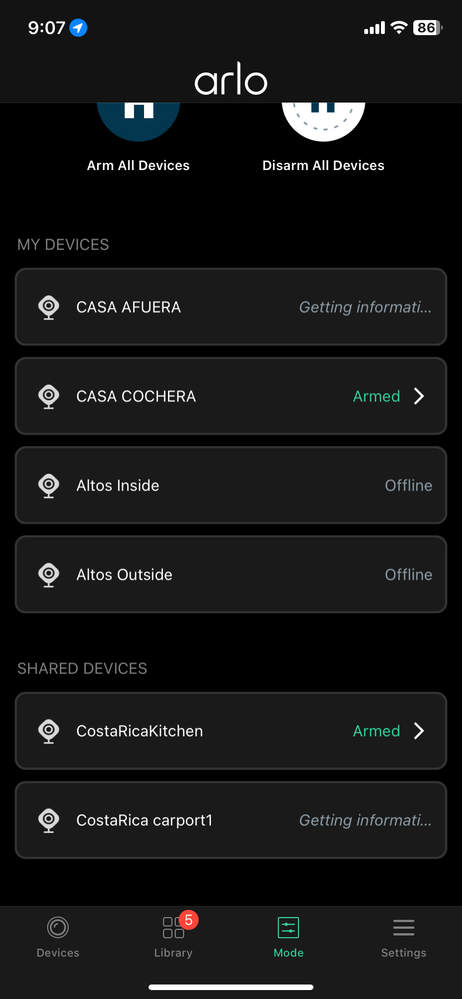- Subscribe to RSS Feed
- Mark Topic as New
- Mark Topic as Read
- Float this Topic for Current User
- Bookmark
- Subscribe
- Printer Friendly Page
- Mark as New
- Bookmark
- Subscribe
- Mute
- Subscribe to RSS Feed
- Permalink
- Report Inappropriate Content
I have a free account and i have 4 cammeras that I own and 2 cammeras that I was invited to have access to, The thing is that I want the library to record motions and audio from the 4 cammeras that I own and one of the cammeras that i was invited to access, is there a way to do that? Right now, it only records three of my cammeras and both of the invitation cammeras, but it does not record nothing from the cammera I just installed.
Solved! Go to Solution.
Accepted Solutions
- Mark as New
- Bookmark
- Subscribe
- Mute
- Subscribe to RSS Feed
- Permalink
- Report Inappropriate Content
@Opicadoo No, just the camera itself. You can remove the camera within the app and re-onboard and let's see if that resolves the issue.
- Mark as New
- Bookmark
- Subscribe
- Mute
- Subscribe to RSS Feed
- Permalink
- Report Inappropriate Content
@Opicadoo wrote:
Right now, it only records three of my cameras and both of the invitation cameras, but it does not record nothing from the camera I just installed.
Is that newly installed camera in a subscription plan?
What model is the camera?
- Mark as New
- Bookmark
- Subscribe
- Mute
- Subscribe to RSS Feed
- Permalink
- Report Inappropriate Content
Is that newly installed camera in a subscription plan?
No, is a free account with no subscription (I know I can only have 5 cameras with a free plan)
What model is the camera?
The camera is VMC3040r6
- Mark as New
- Bookmark
- Subscribe
- Mute
- Subscribe to RSS Feed
- Permalink
- Report Inappropriate Content
@Opicadoo wrote:
Is that newly installed camera in a subscription plan?
No, is a free account with no subscription (I know I can only have 5 cameras with a free plan)
What model is the camera?
The camera is VMC3040r6
Can you make a manual recording while livestreaming the camera?
- Mark as New
- Bookmark
- Subscribe
- Mute
- Subscribe to RSS Feed
- Permalink
- Report Inappropriate Content
Yes, I can make a manual recording while livestreaming the camera.
- Mark as New
- Bookmark
- Subscribe
- Mute
- Subscribe to RSS Feed
- Permalink
- Report Inappropriate Content
@Opicadoo wrote:
Yes, I can make a manual recording while livestreaming the camera.
Then the next step is to confirm that the camera is armed.
- Mark as New
- Bookmark
- Subscribe
- Mute
- Subscribe to RSS Feed
- Permalink
- Report Inappropriate Content
Thank you Stephen, how do I do that?
- Mark as New
- Bookmark
- Subscribe
- Mute
- Subscribe to RSS Feed
- Permalink
- Report Inappropriate Content
@Opicadoo wrote:
Thank you Stephen, how do I do that?
Assuming you see "Library" at the bottom of the app page (and not "Feed"):
Go to the modes page in the app. You should see the camera there, and should be able to see if it is in the Armed mode.
- Mark as New
- Bookmark
- Subscribe
- Mute
- Subscribe to RSS Feed
- Permalink
- Report Inappropriate Content
Thank you Stephen,
When I go to the Mode screen n the app, it shows "Getting Information", it never shows "armed" . I waited a few minutes to see if it gets the information, but it doesnt change, keeps showing the message, the camera I want recording off is the "CASA AFUERA".
- Mark as New
- Bookmark
- Subscribe
- Mute
- Subscribe to RSS Feed
- Permalink
- Report Inappropriate Content
@Opicadoo wrote:
When I go to the Mode screen n the app, it shows "Getting Information", it never shows "armed" . I waited a few minutes to see if it gets the information, but it doesnt change, keeps showing the message, the camera I want recording off is the "CASA AFUERA".
Are you also seeing this on a PC (my.arlo.com)?
If you are, then have you tried power-cycling the camera?
- Mark as New
- Bookmark
- Subscribe
- Mute
- Subscribe to RSS Feed
- Permalink
- Report Inappropriate Content
Yes I tried to reboot the camera several times, from the app and cutting power to it…. Nothing!! The camera keeps showing getting information, and it does not record any video or audio on the library.. very frustrated at this point.
- Mark as New
- Bookmark
- Subscribe
- Mute
- Subscribe to RSS Feed
- Permalink
- Report Inappropriate Content
- Mark as New
- Bookmark
- Subscribe
- Mute
- Subscribe to RSS Feed
- Permalink
- Report Inappropriate Content
Thank you Shayne, just to be clear, you want me to erase the camera from the app, do a hard reset on it, and start from scratch.. right?
- Mark as New
- Bookmark
- Subscribe
- Mute
- Subscribe to RSS Feed
- Permalink
- Report Inappropriate Content
@Opicadoo No, just the camera itself. You can remove the camera within the app and re-onboard and let's see if that resolves the issue.
- Mark as New
- Bookmark
- Subscribe
- Mute
- Subscribe to RSS Feed
- Permalink
- Report Inappropriate Content
Thank you Shane!!! That solved the issue!!!! Cue Happy Dance!!!!
- Mark as New
- Bookmark
- Subscribe
- Mute
- Subscribe to RSS Feed
- Permalink
- Report Inappropriate Content
@Opicadoo Awesome! Thanks for the update.
-
Activity Zones
1 -
Apple TV App
1 -
Arlo Mobile App
22 -
Arlo Pro
1 -
Arlo Q
30 -
Arlo Smart
2 -
Arlo Web and Mobile Apps
1 -
Arlo Wire-Free
5 -
Before You Buy
112 -
Features
149 -
Fehlerbehebung
1 -
Firmware Release Notes
15 -
IFTTT (If This Then That)
7 -
Installation
354 -
Online and Mobile Apps
135 -
Online und mobile Apps
1 -
Other Discussions
1 -
Service and Storage
2 -
Smart Subscription
1 -
SmartThings
5 -
Troubleshooting
1,117 -
Videos
50
- « Previous
- Next »