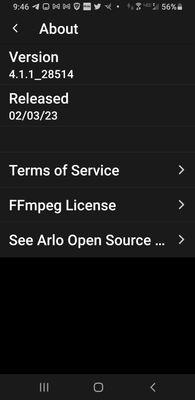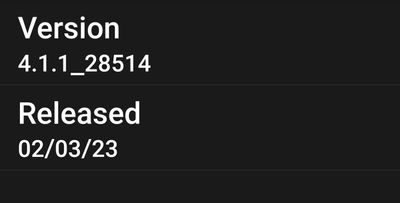- Subscribe to RSS Feed
- Mark Topic as New
- Mark Topic as Read
- Float this Topic for Current User
- Bookmark
- Subscribe
- Printer Friendly Page
- Mark as New
- Bookmark
- Subscribe
- Mute
- Subscribe to RSS Feed
- Permalink
- Report Inappropriate Content
Geofencing used to work for my Arlo Qs, as recently as a few weeks ago. I contacted Arlo support, and they told me that only base-station connected cameras can be controlled by the geofencing mode. I didn't think to ask about when this policy changed, and why? Does anyone know the answers to these two questions. Cynically (and wastefully) I think it is a deiberate decision by Arlo to force upgrades to Arlo Essential Indoors, which can connect to a base station. I'm just considering switching to another brand, after being a customer since 2016, since I don't appreciate or tolerate manipulation of this sort. I pay a monthly fee for Arlo Secure, so Arlo gets ongoing revenue from me, and eventually I would probably have upgraded my outdoor cameras.
Solved! Go to Solution.
- Related Labels:
-
Troubleshooting
Best answers
-
This article says that geofencing is supported on the Q (the VMC4030 is listed at the top):
https://kb.arlo.com/1085093/How-does-Arlo-Geofencing-work-and-how-do-I-set-it-up
The article was recently updated (June 2022), so I am thinking that you were given wrong information by support.
You are likely correct as the hyperlink for the arlo Q’s VMC3040 in the article goes to an error page, which could be the reason the arlo tech said the Q is no longer supported for geofencing.
The base station only supports issue may have been some added spice to the reason given.
- Mark as New
- Bookmark
- Subscribe
- Mute
- Subscribe to RSS Feed
- Permalink
- Report Inappropriate Content
EOL? Explain? If you had the idea that we who own the Q's expected to have useless operating cameras (on geo security or otherwise) you're absolutely wrong. Never announced, naturally, and many have fascinating stories from "tech support" re this issue.
So, just what do you know that we don't? We've all been sent in circles for months despite many of us knowing how to manage our cameras on our own since we've had them for several years.
- Mark as New
- Bookmark
- Subscribe
- Mute
- Subscribe to RSS Feed
- Permalink
- Report Inappropriate Content
On 1st January 2023 arlo released the EOL policy that outlined that the Arlo Q had been scheduled for EOL on 1st January 2024.
Arlo has since pushed this back to 2025 with the retention of the 7days cloud storage.
My comment was to point out that there was little value for arlo to address any firmware fixes for equipment that would not be payed for under a subscription and since local backup of recordings is not possible without a compatible hub why would you need geofencing except to let you know a moth flew past the camera.
- Mark as New
- Bookmark
- Subscribe
- Mute
- Subscribe to RSS Feed
- Permalink
- Report Inappropriate Content
You are aware we don't need a hub for the Arlo q?
- Mark as New
- Bookmark
- Subscribe
- Mute
- Subscribe to RSS Feed
- Permalink
- Report Inappropriate Content
What an arrogant comment. We have our Q's that don't require a hub. Doesn't matter if we had free recording or not back in the day. Our cameras are to be serviced. We've been left high and dry on geofencing. Arlo owes us and they need to fix it. They've completely ignored us. I really don't care what you think. They've ignored us. If you don't have anything positive to contribute stay out of it.
- Mark as New
- Bookmark
- Subscribe
- Mute
- Subscribe to RSS Feed
- Permalink
- Report Inappropriate Content
If Arlo wants to EOL the Q cameras, that's their prerogative. But at least be upfront with what that means. If that means no new features, that would be totally understandable. But to break a feature and not have a fix is unacceptable... UNLESS they specifically called that out in the EOL. They didn't though. So there's a good many of us that are stuck in limbo. Nobody wants to plop down a bunch of money on new cameras. Worst yet, there isn't a direct replacement. I loved not having to charge my cameras or have a base station. I don't think there's anything like that now. It's all batteries and wireless.
In the meantime we have functionality we had depended on, even based our purchasing decision on, no longer works and with no path forward. Do we get new cameras? Keep hoping for a fix? Switch companies? Communication would go a long way to maintaining any good will they've built with their customers.
Also unsure what you meant discussing recordings. Even EOL cameras can subscribe to Arlo Secure to store recordings in the cloud. So why wouldn't they want to fix geofencing?
- Mark as New
- Bookmark
- Subscribe
- Mute
- Subscribe to RSS Feed
- Permalink
- Report Inappropriate Content
Can you test with the latest version of the Arlo secure app for Android 4.1.1 and iOS 4.1 and let me know if the issue still occurs?
Thank you
- Mark as New
- Bookmark
- Subscribe
- Mute
- Subscribe to RSS Feed
- Permalink
- Report Inappropriate Content
I have Android 10. I don't use apple. I've had my Q's since shortly after they came out, so I know my camera is quite well. I've used various routers and more than one household. I've done more testing than you could possibly imagine.
- Mark as New
- Bookmark
- Subscribe
- Mute
- Subscribe to RSS Feed
- Permalink
- Report Inappropriate Content
Was this using Android app 4.1.1?
- Mark as New
- Bookmark
- Subscribe
- Mute
- Subscribe to RSS Feed
- Permalink
- Report Inappropriate Content
Geofencing for the Arlo Q stopped working around October 2022 on all devices (iphone, android, ipad, etc.).
- Mark as New
- Bookmark
- Subscribe
- Mute
- Subscribe to RSS Feed
- Permalink
- Report Inappropriate Content
Did you say iOS 4? iOS is at 16 now.
Edit: ahhh I see you are referring to the Arlo 4.1 for iOS. Tested and not working.
- Mark as New
- Bookmark
- Subscribe
- Mute
- Subscribe to RSS Feed
- Permalink
- Report Inappropriate Content
I have also tested on iOS with 4.1 and it does not work. I was away from
home and my newer Arlo cameras connected to base station was correctly armed. The Q’s were still disarmed.
- Mark as New
- Bookmark
- Subscribe
- Mute
- Subscribe to RSS Feed
- Permalink
- Report Inappropriate Content
4. 1.1_28514 updated Feb 3 2023
- Mark as New
- Bookmark
- Subscribe
- Mute
- Subscribe to RSS Feed
- Permalink
- Report Inappropriate Content
HEY Arlo tech & Co;
You've known about these issues for months. You've worked with several customers who've had these cameras for several years. You've had various tech people give various customers work AROUND trys and Bs. Whether they knew what they were doing or not is irrelevant at this point. You have the clear message and you know exactly what's going on. You have left us out in the dark hanging off a cliff and with no support - NO GEO HELP. AND YOU KNOW IT. Why should we have to network with each other to find a 3rd party app tiq try to do something that's still not great.
You've not been honest and you don't plan to be. This is the **bleep**tiest service I've ever seen from the company. We know enough to know our cameras and no pretty much every single work around we can figure out to get them to work. And what we are seeing is you don't care. We're done wasting time trying to get our cameras to work. This is your job. But you aren't doing your job. You have no plans to create a fix. And yet here we are. Sitting here waiting on you to do nothing. Because clearly if you cared and you were any type of company standing behind your product you would have already done it by now. But your dishonest **bleep** & and have either dimwit employees or coward employees . If you think this won't get around you're wrong. It has already gotten around. You're only lucky there are a few of us hanging in here talking about it and hoping we don't have to throw our cameras away and go to another company. Sorry to say that is the next thing we're doing. Many have already done it. I just want you to know speaking for myself who has my hands in so many different Tech products, you did this to you. You're paying a much higher price than I am. The tides have turned in every way possible in the past 3 years at least. The consumer owns everything now. Everyone who had no voice one way or another has the control now. So I hope you wake up eventually and see you need to listen to your customers. You didn't listen. I promise you this is going to cost you. You had plenty of months to listen and do something but what we saw was you never planned to. That's okay everybody learned a lot along the way. So in a nice f*** you type of way I just want to say bye. I do I. T., I know failing sinking ships.
I'll never forget that one line from Doctor Who that said it all. In just six little words. "don't you think this thing is tired".
HELL YES.
- Mark as New
- Bookmark
- Subscribe
- Mute
- Subscribe to RSS Feed
- Permalink
- Report Inappropriate Content
Geofencing is still flaky
- Mark as New
- Bookmark
- Subscribe
- Mute
- Subscribe to RSS Feed
- Permalink
- Report Inappropriate Content
I've just moved house and reset just one ArloQ camera.
I'm no novice at setting these up and I've checked and double checked all my phone app settings.
I have the Arlo Geofencing permanent notification at the top of the phone and when indoors the location 'arrow' inside the Geofencing setting is green and when I cross the boundary the arrow will turn grey so the app is recognising me out or inside the zone.
So why is Geofencing not changing between armed and disarmed and giving the notification as it used to ?
Over the many years I've had these Q cameras I've had no problems, until about May 2019 when an app update broke Geofencing and it's never worked properly since and now not at all.
- Mark as New
- Bookmark
- Subscribe
- Mute
- Subscribe to RSS Feed
- Permalink
- Report Inappropriate Content
Which version of the Arlo app are you using?
Is this occurring on Android or iOS?
Thanks
- Mark as New
- Bookmark
- Subscribe
- Mute
- Subscribe to RSS Feed
- Permalink
- Report Inappropriate Content
When I previously inquired Arlo assured me that geofencing for the Arlo Qs would be fixed. That never happened. One of the reasons I bought these cameras was due to that feature. It’s disappointing since I like the Arlo cameras but they have lost my business due to their unwillingness to fix this problem. I have now bought several security cameras from another company that are equally as good as the Arlos and they work with geofencing.
- Mark as New
- Bookmark
- Subscribe
- Mute
- Subscribe to RSS Feed
- Permalink
- Report Inappropriate Content
App version 4.5.1_28540
Released 06/15/23
Samsung S23+ Android 13
Geofencing has been flaky and now non existent since about May 2019.
What doesn't help is the way the App keeps logging me out unless I open it every week.
- Mark as New
- Bookmark
- Subscribe
- Mute
- Subscribe to RSS Feed
- Permalink
- Report Inappropriate Content
If it helps ......
Back in the day when it became 'flaky' I would often go out, get outside the Geofence zone with no notification or switch to Armed.
At that time I would open the App, head for Geofence mode > edit, via the pencil.
When it opened I could see a map of my Geofence zone with a red 'teardrop' marker showing the centre.
Almost immediately the teardrop moved to my actual location, outside the zone and it would switch to armed.
For a very long time now, whenever I do the same, the teardrop stays firmly fixed in the centre of the Geofence zone which may indicate the App is not getting my location hence why no switch ?
I have checked Android Location Services at the same time and Arlo is getting my location when the App is opened.
- Mark as New
- Bookmark
- Subscribe
- Mute
- Subscribe to RSS Feed
- Permalink
- Report Inappropriate Content
When I am outside my geofencing area and go to edit my location I can manually move it but my location does not automatically update for my Arlo Q. However my wireless Arlo that has a base station does work with geofencing and the location tracks which indicates that it is a programming issue with the Arlo Q that Arlo has not resolved.
- Mark as New
- Bookmark
- Subscribe
- Mute
- Subscribe to RSS Feed
- Permalink
- Report Inappropriate Content
I've been doing some further checks.
We have 2 phones on Geofencing. When we go out, both phones are being tracked by Geofencing and in the Geofencing edit page, enabled mobile devices, both phones are correctly changing from green to grey when they enter or exit the zone, but, the App fails to switch between armed and disarmed and we get no notification.
If I reboot the phone though, only tested indoors, I do get a brief grey popup saying 'your phone has entered the geofencing zone' after a while when the Arlo App restarts.
Very frustrating and puts me off buying new cameras as that may not solve the issue.
- Mark as New
- Bookmark
- Subscribe
- Mute
- Subscribe to RSS Feed
- Permalink
- Report Inappropriate Content
@Kremmen Are you still experiencing this issue?
- Mark as New
- Bookmark
- Subscribe
- Mute
- Subscribe to RSS Feed
- Permalink
- Report Inappropriate Content
Is there a fix? Has Arlo decided to un-break what was previously working?
- Mark as New
- Bookmark
- Subscribe
- Mute
- Subscribe to RSS Feed
- Permalink
- Report Inappropriate Content
I know I'm still experiencing this issue. My Arlo Q cams still don't adjust when my location changes to inside or outside the geofencing zone, like my Arlo Essential cams do correctly. I have been contacted in June by Engineering, but the fix resolved nothing, after re-testing twice.
- Mark as New
- Bookmark
- Subscribe
- Mute
- Subscribe to RSS Feed
- Permalink
- Report Inappropriate Content
Do you test your products? I assume not
-
Activity Zones
1 -
Apple TV App
1 -
Arlo Mobile App
22 -
Arlo Pro
1 -
Arlo Q
30 -
Arlo Smart
2 -
Arlo Web and Mobile Apps
1 -
Arlo Wire-Free
5 -
Before You Buy
112 -
Features
149 -
Fehlerbehebung
1 -
Firmware Release Notes
15 -
IFTTT (If This Then That)
7 -
Installation
354 -
Online and Mobile Apps
135 -
Online und mobile Apps
1 -
Other Discussions
1 -
Service and Storage
2 -
Smart Subscription
1 -
SmartThings
5 -
Troubleshooting
1,117 -
Videos
50
- « Previous
- Next »