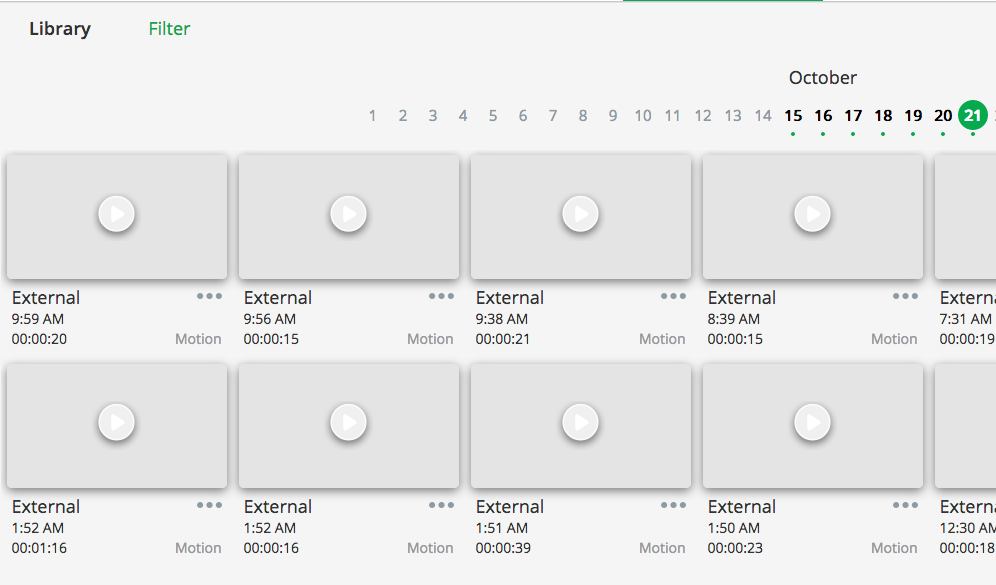- Subscribe to RSS Feed
- Mark Topic as New
- Mark Topic as Read
- Float this Topic for Current User
- Bookmark
- Subscribe
- Printer Friendly Page
- Mark as New
- Bookmark
- Subscribe
- Mute
- Subscribe to RSS Feed
- Permalink
- Report Inappropriate Content
I noticed since 6 days ago ... I am unable to view all recorded videos via my phone app or my browser.
The browser looks like this when I am viewing the Library.
I noticed from my troubleshooting in the HTML code that there was reference to the following web address to access the videos which the URL is no longer valid.
HTTPSConnectionPool(host='arlos3-prod-z3.s3.ap-southeast-2.amazonaws.com', port=443): Max retries exceeded with url: /xxxxxxxx/R5BPEXN-114-14414437/xxxxxxx/recordings/15xxxx7756xxxxx.mp4?X-Amz-Algorithm=AWS4-HMAC-SHA256&X-Amz-Date=20181020T225643Z&X-Amz-SignedHeaders=host&X-Amz-Expires=86400&X-Amz-Credential=xxxxxxxxxx%2F20181020%2Fap-southeast-2%2Fs3%2Faws4_request&X-Amz-Signature=xxxxxxxxx (Caused by NewConnectionError('<urllib3.connection.VerifiedHTTPSConnection object at 0xc8e740>: Failed to establish a new connection: [Errno -2] Name does not resolve'))
(Note: xxxxxx are sanitised information)
My concern is that the AWS Route 53 address is no longer valid and thus I am unable to view the videos. Can the Arlo team look into this and let me know how this can be resolved?
Solved! Go to Solution.
Accepted Solutions
- Mark as New
- Bookmark
- Subscribe
- Mute
- Subscribe to RSS Feed
- Permalink
- Report Inappropriate Content
Hi, I figured out the problem. The upstream DNS servers were blocking access to AWS because of some malware attacks. The issue has been resolved working with the ISP.
- Mark as New
- Bookmark
- Subscribe
- Mute
- Subscribe to RSS Feed
- Permalink
- Report Inappropriate Content
Hey @hnsw,
What firmware are you running on your Base Station and cameras? Make sure you are running the latest firmware. And what iPhone are you using?
- Mark as New
- Bookmark
- Subscribe
- Mute
- Subscribe to RSS Feed
- Permalink
- Report Inappropriate Content
Hi, I figured out the problem. The upstream DNS servers were blocking access to AWS because of some malware attacks. The issue has been resolved working with the ISP.
-
Activity Zones
1 -
Apple TV App
1 -
Arlo Mobile App
22 -
Arlo Pro
1 -
Arlo Q
30 -
Arlo Smart
2 -
Arlo Web and Mobile Apps
1 -
Arlo Wire-Free
5 -
Before You Buy
112 -
Features
149 -
Fehlerbehebung
1 -
Firmware Release Notes
15 -
IFTTT (If This Then That)
7 -
Installation
354 -
Online and Mobile Apps
135 -
Online und mobile Apps
1 -
Other Discussions
1 -
Service and Storage
2 -
Smart Subscription
1 -
SmartThings
5 -
Troubleshooting
1,117 -
Videos
50
- « Previous
- Next »