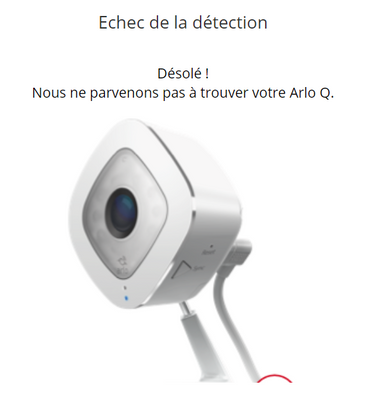Can't add my Arlo Q camera
- Subscribe to RSS Feed
- Mark Topic as New
- Mark Topic as Read
- Float this Topic for Current User
- Bookmark
- Subscribe
- Printer Friendly Page
- Mark as New
- Bookmark
- Subscribe
- Mute
- Subscribe to RSS Feed
- Permalink
- Report Inappropriate Content
I had an Arlo Q on my account but due to power failures I had to uninstall. I am now unable to reinstall. I am using the cell phone app and the camera sees the QR code and chimes, but then it takes so long to "find the camera" it times out and won't connect. Not sure how to get this camera connected. I've reset camera, I've reset modem, gone through all the steps several times and keep getting the same result and cannot connect.
- Mark as New
- Bookmark
- Subscribe
- Mute
- Subscribe to RSS Feed
- Permalink
- Report Inappropriate Content
@Terrickmoma wrote:
I had an Arlo Q on my account but due to power failures I had to uninstall. I am now unable to reinstall. I am using the cell phone app and the camera sees the QR code and chimes, but then it takes so long to "find the camera" it times out and won't connect. Not sure how to get this camera connected. I've reset camera, I've reset modem, gone through all the steps several times and keep getting the same result and cannot connect.
Have you tried both the app and my.arlo.com?
- Mark as New
- Bookmark
- Subscribe
- Mute
- Subscribe to RSS Feed
- Permalink
- Report Inappropriate Content
I have tried both the app and at arlo.com..... still cannot add this camera back on. I just don't know what else to do. It's the same thing, it reads the QR code, I get the chime, but then it "times out" and the camera buzzes then the camera flashes amber. The app shows "No Arlo devices found". Any other suggestions would be greatly appreciated.
- Mark as New
- Bookmark
- Subscribe
- Mute
- Subscribe to RSS Feed
- Permalink
- Report Inappropriate Content
Have you tried connecting to your 5Ghz band, especially if it has a different SSID?
- Mark as New
- Bookmark
- Subscribe
- Mute
- Subscribe to RSS Feed
- Permalink
- Report Inappropriate Content
I am having the exact same issue???? good way to perhaps force an upgrade. Any resolution?
- Mark as New
- Bookmark
- Subscribe
- Mute
- Subscribe to RSS Feed
- Permalink
- Report Inappropriate Content
paddos,
What LED behavior are you seeing? Were you able to successfully factory reset the camera?
https://kb.arlo.com/000062665/How-to-factory-reset-an-Arlo-Q-or-Arlo-Q-Plus-Camera
JamesC
- Mark as New
- Bookmark
- Subscribe
- Mute
- Subscribe to RSS Feed
- Permalink
- Report Inappropriate Content
Yes. Did everything multiple times … factory reset and resync …
cam blinking yellow … during sync flashes blue, chimes, then buzzes and times out
tech Service said issue was open network except all five cams on open network for 2+ years. Maybe firmware change and once I resync won’t connect to open network
appreciate your help
- Mark as New
- Bookmark
- Subscribe
- Mute
- Subscribe to RSS Feed
- Permalink
- Report Inappropriate Content
Hi,
I recently bought an Arlo Q camera and seems impossible to connect
(I have other Arlo cameras + hub since before, always easy to install)
I am experiencing the same problem.
I only connect on the 2,4GHz. Have now tried in three different homes/networks. Also tried renaming SSID and password without any special characters.
Factory reset at least 5 times.
Tried to add on an iphone and on a Samsung phone.
Tried to add to my existing account with other arlo devices. Tried to create new account.
The blue blinking OK
The chimes OK
But the application cannot find the device.
(Not on any of the above combinations wifi network/phone/account)
I see the device on connected to my router, but the application cannot detect the device.
Any alternative ideas for getting this camera up and running?
Best regards
lisa
(
- Mark as New
- Bookmark
- Subscribe
- Mute
- Subscribe to RSS Feed
- Permalink
- Report Inappropriate Content
Is there any chance a VPN is in use someplace in your network?
- Mark as New
- Bookmark
- Subscribe
- Mute
- Subscribe to RSS Feed
- Permalink
- Report Inappropriate Content
Hi, no VPN active. Thanks, Lisa
- Mark as New
- Bookmark
- Subscribe
- Mute
- Subscribe to RSS Feed
- Permalink
- Report Inappropriate Content
Have you tried onboarding from a PC (my.arlo.com)?
- Mark as New
- Bookmark
- Subscribe
- Mute
- Subscribe to RSS Feed
- Permalink
- Report Inappropriate Content
Hi,
Following your advice i tried that too.
Same pb, doesnt detect the camere.
Blue led flashing, chimes and then doesnt work.
Tried connecting the camera to the PC with the USB cable...nothing happens. Dont know if possible to go look for an update with the camera attached to the PC
Thanks for your help,
Lisa
- Mark as New
- Bookmark
- Subscribe
- Mute
- Subscribe to RSS Feed
- Permalink
- Report Inappropriate Content
@lisabmnr wrote:
Tried connecting the camera to the PC with the USB cable...nothing happens.
The USB connection on the Q is only for charging. When you onboard from a PC, the process still requires the Q to connect to your home wifi. However, discovery does sometimes work better on a PC - particularly if it is connected to your router with ethernet.
- Mark as New
- Bookmark
- Subscribe
- Mute
- Subscribe to RSS Feed
- Permalink
- Report Inappropriate Content
Ufortunately I think i will have to return the camera to the shop. Really too bad. You are not aware of any Arlo app releases that might improve the situation? Best regards,
- Mark as New
- Bookmark
- Subscribe
- Mute
- Subscribe to RSS Feed
- Permalink
- Report Inappropriate Content
@lisabmnr wrote:
You are not aware of any Arlo app releases that might improve the situation?
Unfortunately, no.
-
Activity Zones
1 -
Apple TV App
1 -
Arlo Mobile App
22 -
Arlo Pro
1 -
Arlo Q
30 -
Arlo Smart
2 -
Arlo Web and Mobile Apps
1 -
Arlo Wire-Free
5 -
Before You Buy
112 -
Features
149 -
Fehlerbehebung
1 -
Firmware Release Notes
15 -
IFTTT (If This Then That)
7 -
Installation
354 -
Online and Mobile Apps
135 -
Online und mobile Apps
1 -
Other Discussions
1 -
Service and Storage
2 -
Smart Subscription
1 -
SmartThings
5 -
Troubleshooting
1,117 -
Videos
50
- « Previous
- Next »