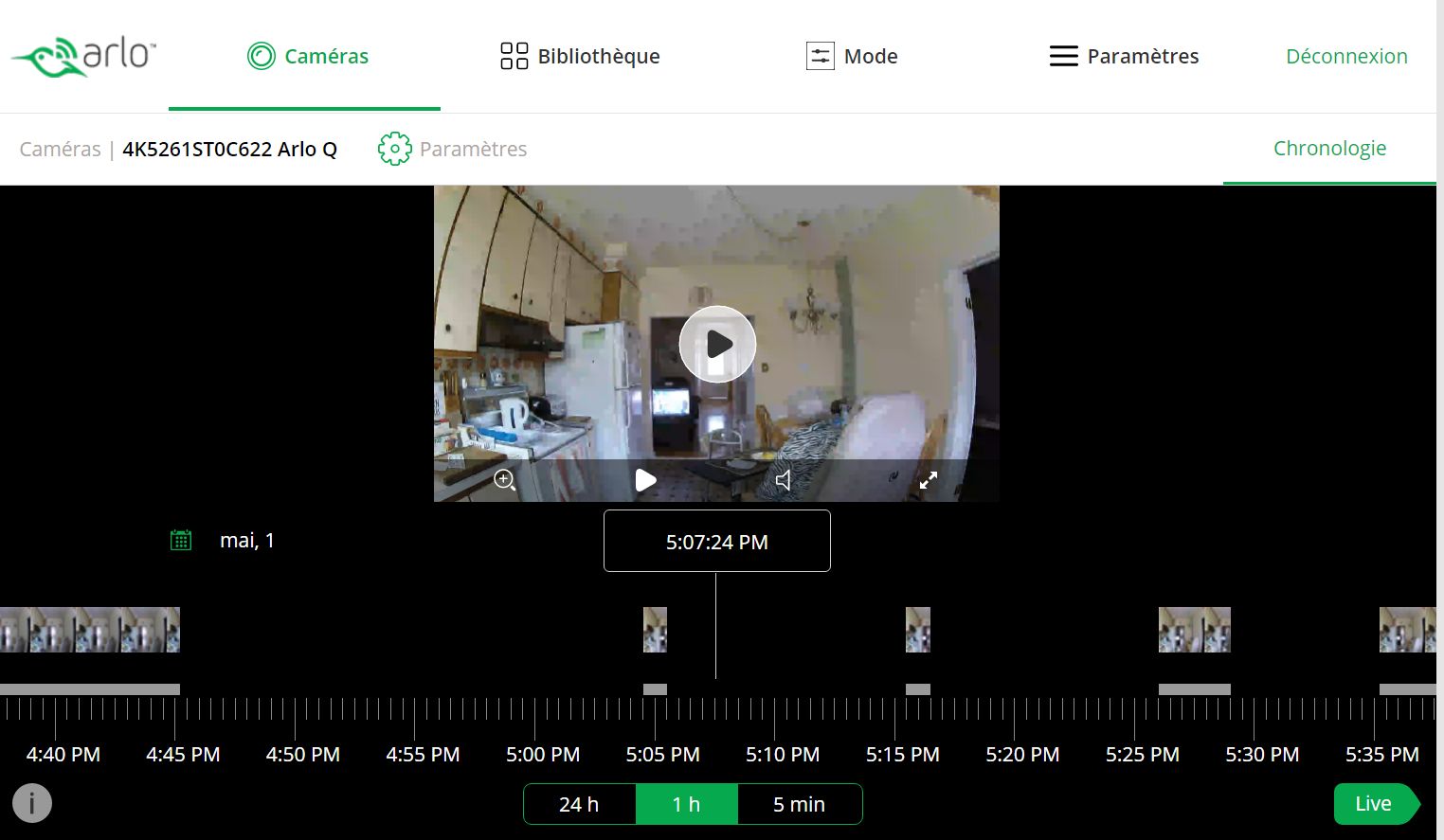Camera is not recording up to a half hour on . ARLO Q CVR 24/24 14 days
- Subscribe to RSS Feed
- Mark Topic as New
- Mark Topic as Read
- Float this Topic for Current User
- Bookmark
- Subscribe
- Printer Friendly Page
- Mark as New
- Bookmark
- Subscribe
- Mute
- Subscribe to RSS Feed
- Permalink
- Report Inappropriate Content
CRV 24 on 24 14 days package
My Arlo Q have hole in filming...look at this picture.. The way I install it, nobody can't disconnect the Camera without being filmed before... I have no hole when no mouvement....Camera is supposed to film 24/24 ..How those things are possible...and it happened WHEN there are People in the piece...Exactly when I need to record it...Camera don't....It is frustrating...
Check the hole :
Anybody have a solution ???
Cassidy
- Related Labels:
-
Troubleshooting
- Mark as New
- Bookmark
- Subscribe
- Mute
- Subscribe to RSS Feed
- Permalink
- Report Inappropriate Content
I've seen this behavior before and it appeared to be an issue with the connection between the camera and servers. It could be the camera has an issue, the Internet connection was broken between your home and the servers (who knows where?) or the servers themselves had an issue receiving the stream. I don't know that there's a way to determine the cause other than to be able to notice the issue occuring and doing some network sleuthing.
Is this the first time? Perhaps your ISP had some issues or Netgear servers did. I always looked for gaps in the whole day view and found that firmware updates caused this (but not as sporadic as yours is showing) and the occasional weirdness. If it keeps happening, I'd open a trouble ticket.
- Mark as New
- Bookmark
- Subscribe
- Mute
- Subscribe to RSS Feed
- Permalink
- Report Inappropriate Content
It might be worth trying to locate the camera temporaily closer to your router just to rule out that part of the connection first. My 1st May recordings only has a couple of minimal 'holes'.
- Mark as New
- Bookmark
- Subscribe
- Mute
- Subscribe to RSS Feed
- Permalink
- Report Inappropriate Content
jguerdat:
"Is this the first time?"
No, i have a lot of holes like that all day long. I am loosing between 1 to 3 hours of recording/day. The signal is 3/3 and for the person who asked me to deplace the camera, it is impossible because we need to visualise 24/24 what happened at my mother house.
jguerdat : Sunday, a technician will come to check all my installation because I don't have the speed I am supposed to have and for wich I pay but I am with a higher speed rate now than Arlo need...so this can't be the problem i think. My upstream bandwidth is about 7.50 mbps for 1 Arlo Q and 3 Wireless Arlo cameras. Arlo Q need 1.5mbps to work and wireless need around .750 mbps each to work.
I also have a problem with the "Push to talk button" in Android application...but not with Windows 10 with microphone..if you have a idea..
And like I saw than you like to resolve problems, When I recorded some part of the video in windows 10 for more than 30 minutes, the Arlo application closed automatically...Arlo told me : Your session has expired. reconnect...I saw somewhere then it is possible to resolve that but i have not found where i saw this in the forum. It is a bit frustrating to redo the video and to stick 2 videos together... it's as if I wanted to hide something..
For now, i am taking XBOX to record my Microsoft Edge Arlo CVR page...do you know if Windows 10 have a better free program to record Onscreen video ?
After all my questions, you'll be busy for a while...but i'll give you another Star if you answered everything 😛
So if you have some suggestions I can try before sunday, it is welcome (sorry for my english)
Cassidy
- Mark as New
- Bookmark
- Subscribe
- Mute
- Subscribe to RSS Feed
- Permalink
- Report Inappropriate Content
Don't know that I can answer your questions but I'll try.
For the holes in your CVR, try unplugging the camera and plug it back in. There's a chance that will help. Is the camera up to date for the firmware? Is there a red triangle for the camera when you use the Settings tab? If so, try to force a firmware update or wait overnight after the power cycle.
Your upload speed should be fine as long as you're not using all cameras at the same time and your other network usage doesn't cause problems.
I don't use the microphone and speaker so I'm a poor choice to ask for advice here. Surely someone else can help out. I'd think you'd need to make sure that the app is allowed to use the microphone - perhaps reinstalling the app could help.
Live viewing should work more than 30 minutes but recording from that may not. You seem to have CVR so that may be a better solution. As for recording from CVR, I have only used a purchased package, Roxio, to capture the screen. I haven't tried anything else. There may be free packages to do this but you'd have to search for them.
And you English is fine - better than many English as a first language people.
- Mark as New
- Bookmark
- Subscribe
- Mute
- Subscribe to RSS Feed
- Permalink
- Report Inappropriate Content
- Mark as New
- Bookmark
- Subscribe
- Mute
- Subscribe to RSS Feed
- Permalink
- Report Inappropriate Content
Yup - subscribe to CVR.
- Mark as New
- Bookmark
- Subscribe
- Mute
- Subscribe to RSS Feed
- Permalink
- Report Inappropriate Content
"In having a similar issue on my Manuel record it shuts off around 29 minutes every time . No solution?"
I have a CVR Plan...and when I try to manually "record" what is on my screen, browser application close at around 30 minutes each time...you have to make another record if you wish to continue the capture video screen.
When you need to make a 3 hours screen video capture, this is horrible...
I hope for the future then Arlo application for PC CVR section let us the choice of downloading a part of what is recorded in the CVR Cloud...
Exemple : Date May 7 2016
Arlo download start time 09.30 Arlo download finish time 10.47
Total downloading time 77 minutes
It would be fun that we can decide what we want to save and the duration of our capture video screen (screen video capture?) sorry for my english..
With CVR plan you're not supposed to miss anything...but...
Cassidy
- Mark as New
- Bookmark
- Subscribe
- Mute
- Subscribe to RSS Feed
- Permalink
- Report Inappropriate Content
For the holes in your CVR, try unplugging the camera and plug it back in. There's a chance that will help. DONT HELP Is the camera up to date for the firmware? YEP Is there a red triangle for the camera when you use the Settings tab? If so, try to force a firmware update or wait overnight after the power cycle. I delete the camera, I reset the camera, I unplug the camera, nothing work fot now...Internet provider came today...checking the holes tomororrow, STAY TUNE
Your upload speed should be fine as long as you're not using all cameras at the same time and your other network usage doesn't cause problems. Real need for the camera Arlo Q. 1.5 mbits 3 Arlo wireless camera maximum resolution .750 X 3 = 2.25 mbits Total need for all cameras = 3.75 mbits...I have around 7.5 mbits for upstream bandwidth and 18.95 mbits downstream bandwidth. So I have the double what cameras need...and upload bandwidth is praticaly only for the camera..and as a answer for the PING 😉
I don't use the microphone and speaker so I'm a poor choice to ask for advice here. Surely someone else can help out. I'd think you'd need to make sure that the app is allowed to use the microphone works with all other application like Skype or else- perhaps reinstalling the app could help.It don't
Live viewing should work more than 30 minutesDon't work but recording from that may not. You seem to have CVR so that may be a better solution. As for recording from CVR, I have only used a purchased package, Roxio, to capture the screen. I haven't tried anything else. There may be free packages to do this but you'd have to search for them.
Thanks for helping" . I will see tomorrow if it workswhat happened tomorrow they supposedly changed something in the telephone pole.
Cassidy
- Mark as New
- Bookmark
- Subscribe
- Mute
- Subscribe to RSS Feed
- Permalink
- Report Inappropriate Content
Cassidy wrote:Live viewing should work more than 30 minutesDon't work but recording from that may not.
You're reporting that RECORDING doesn't work for more than 30 minutes. I've tried live viewing for long periods of time and gave up after well over an hour. Can you verify that live viewing doesn't work for more than 30 minutes as opposed to recording from live view?
- Mark as New
- Bookmark
- Subscribe
- Mute
- Subscribe to RSS Feed
- Permalink
- Report Inappropriate Content
Cassidy wrote:
Live viewing should work more than 30 minutesDon't work but recording from that may not. Exact it don't work in PC viewing more than 30 minutes....Like I need to record some part of the CRV I do the viewing of this on my computer..
Can you verify that live viewing doesn't work for more than 30 minutes as opposed to recording from live view? I'll try
I think it work more than 30 minutes on tablets or phone ...On which support are you looking ?
Cassidy
- Mark as New
- Bookmark
- Subscribe
- Mute
- Subscribe to RSS Feed
- Permalink
- Report Inappropriate Content
I only used the computer when testing long live viewing.
-
Activity Zones
1 -
Apple TV App
1 -
Arlo Mobile App
22 -
Arlo Pro
1 -
Arlo Q
30 -
Arlo Smart
2 -
Arlo Web and Mobile Apps
1 -
Arlo Wire-Free
5 -
Before You Buy
112 -
Features
149 -
Fehlerbehebung
1 -
Firmware Release Notes
15 -
IFTTT (If This Then That)
7 -
Installation
354 -
Online and Mobile Apps
135 -
Online und mobile Apps
1 -
Other Discussions
1 -
Service and Storage
2 -
Smart Subscription
1 -
SmartThings
5 -
Troubleshooting
1,117 -
Videos
50
- « Previous
- Next »