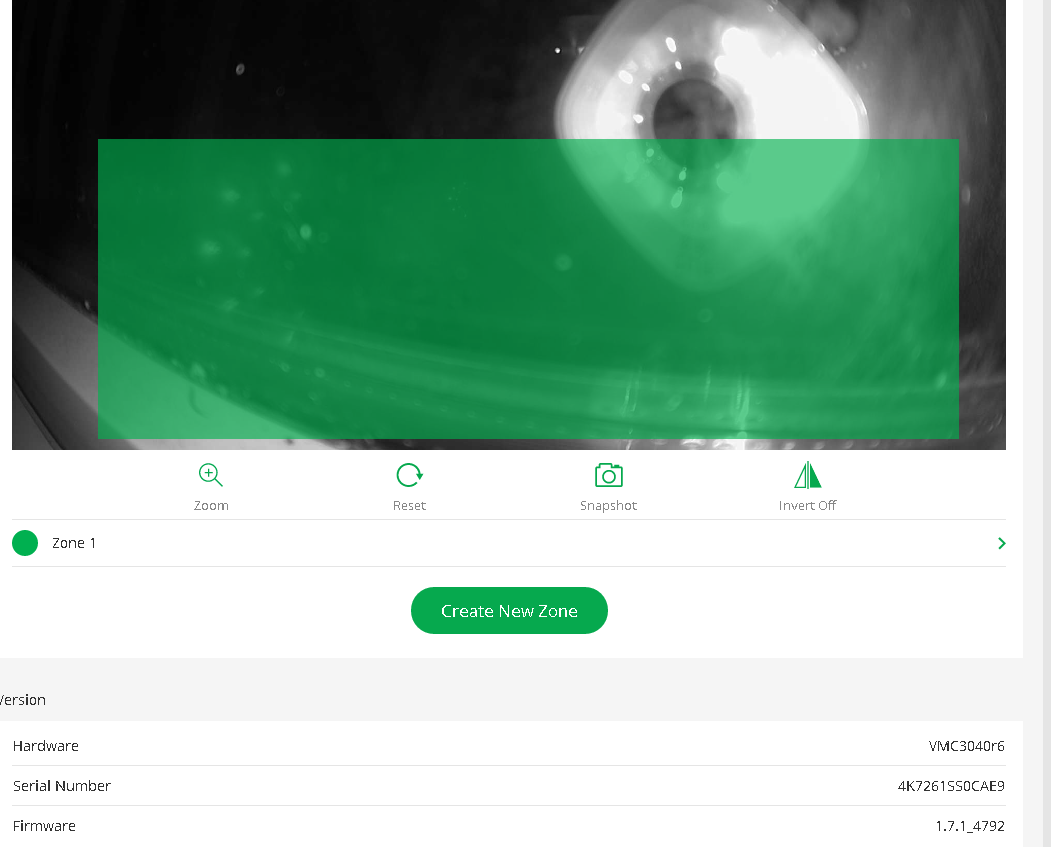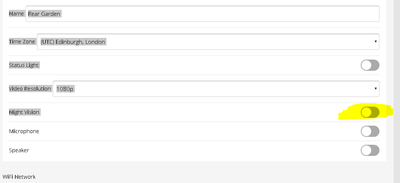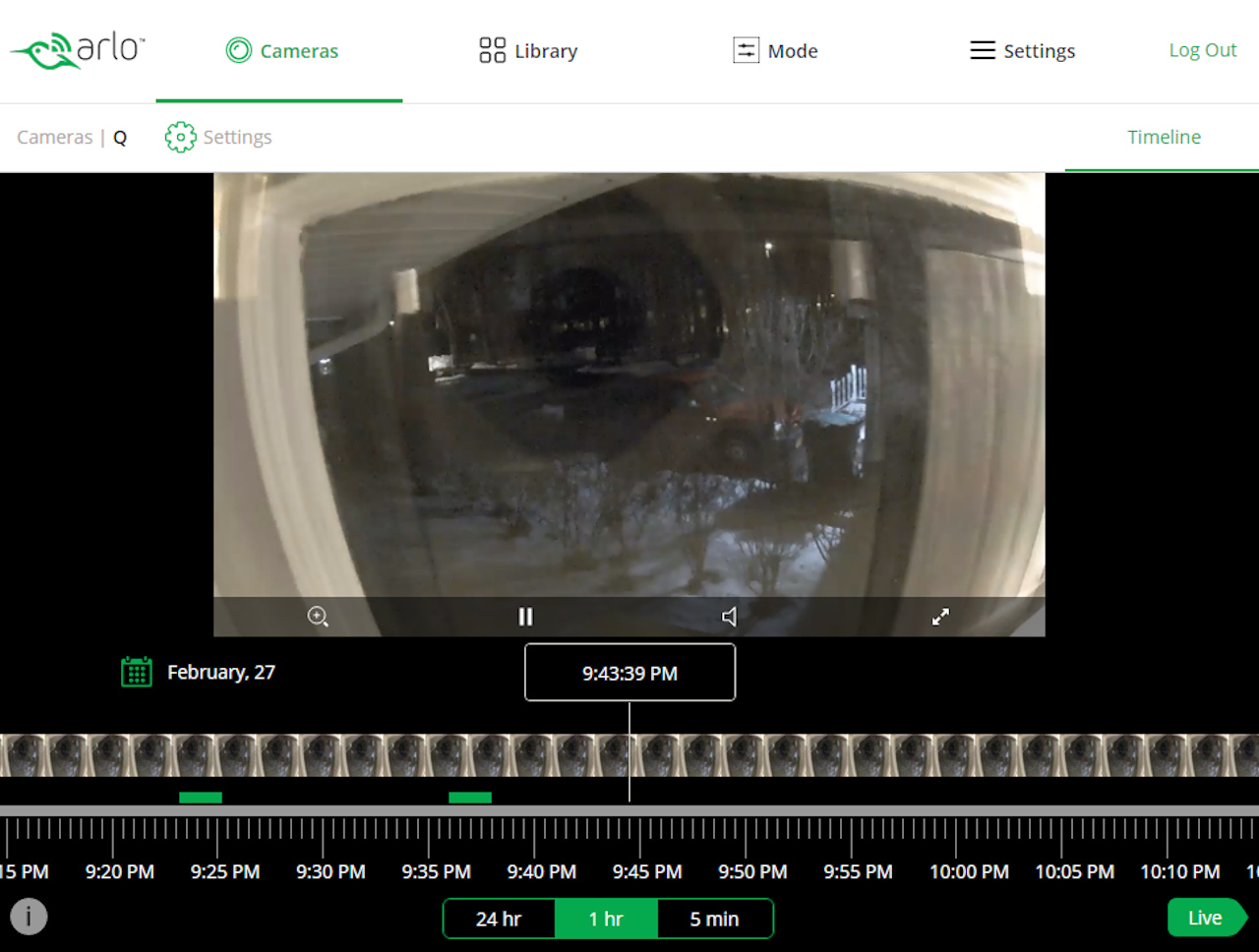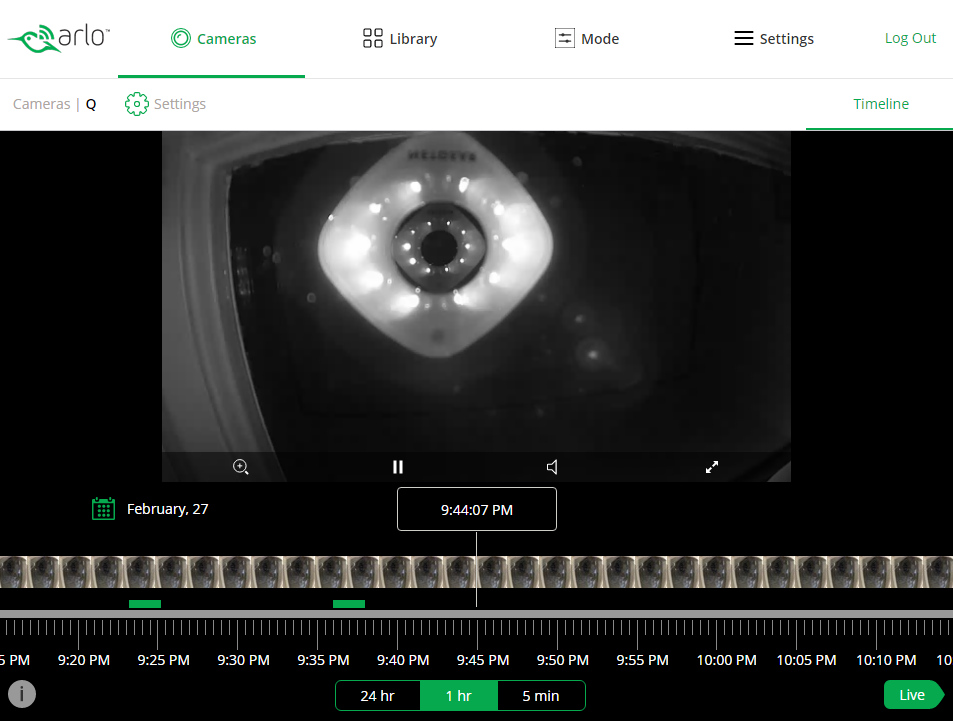ArloQ nightvision disable switch not working
- Subscribe to RSS Feed
- Mark Topic as New
- Mark Topic as Read
- Float this Topic for Current User
- Bookmark
- Subscribe
- Printer Friendly Page
- Mark as New
- Bookmark
- Subscribe
- Mute
- Subscribe to RSS Feed
- Permalink
- Report Inappropriate Content
the webpage for disa
the webpage for disabling nightvision on the arlo Q does not appear to work .as you can see from above. arlo nightvision is useless through a double glazed window.
i disable then leave and come back and it is re-enabled again. Ive tried resetting / powering down device. no difference.
Arlo please fix this bug.
- Related Labels:
-
Troubleshooting
- Mark as New
- Bookmark
- Subscribe
- Mute
- Subscribe to RSS Feed
- Permalink
- Report Inappropriate Content
I have the same issue. It seems that any time the Q is updated with firmware or otherwise restarted night vision is enabled, regardless of your setting. If you have CVR, you can check it to see breaks in your timeline - that usually means a reboot for whatever reason. You'll need to toggle night vision to get back to what you want - turn it on, save, turn it off and save.
I don't know if anyone has placed a trouble ticket for it but we all should to help get it fixed. I'll do it now.
- Mark as New
- Bookmark
- Subscribe
- Mute
- Subscribe to RSS Feed
- Permalink
- Report Inappropriate Content
ctgarvey,
I have not been able to replicate this issue, be sure you are clicking Save after toggling night vision.
jguerdat,
If I toggle night vision to "off" and restart the camera night vision is still remaining off. What steps are you taking to replicate this behavior?
JamesC
- Mark as New
- Bookmark
- Subscribe
- Mute
- Subscribe to RSS Feed
- Permalink
- Report Inappropriate Content
I've set night vision off and saved. At some point I can unplug the camera and back in. The switch is still in the off position but the IR illuminators will light up anyways, reflecting off the window glass. I have to goo to Settings, toggle night vision on, save, toggle it off and save again to make sure it's off. The switch always indicates off but actual operation shows differently.
- Mark as New
- Bookmark
- Subscribe
- Mute
- Subscribe to RSS Feed
- Permalink
- Report Inappropriate Content
jguerdat,
Thanks for the clarification, I will escalate this issue for further investigation.
I am still not able to replicate this behavior however, is it intermittent for you? Does this occur every time you take these steps?
JamesC
- Mark as New
- Bookmark
- Subscribe
- Mute
- Subscribe to RSS Feed
- Permalink
- Report Inappropriate Content
I haven't tried restarting the camera and checked night vision specifically to test this, just noted that if my timeline shows an interruption night vision has to be toggled again. Also, as far as I've noticed, every time I've reset the camera and forgotten to toggle, it happens. When I get a chance tomorrow I'll pull the camera down and try a test.
- Mark as New
- Bookmark
- Subscribe
- Mute
- Subscribe to RSS Feed
- Permalink
- Report Inappropriate Content
Well, this is a fine kettle of fish. Took the camera into the basement, powered it up, power-cycled it, restarted from the app multiple times and no night vision. Turned night vision on and off, worked as advertised. Since I couldn't duplicate it, I went looking at CVR to find a time when it turned on. Guess what? No sign of a power outage, reboot or reset. But it happened, just not the way I ass-u-me-d it would. It was turning on by itself! See the images below with the times of a few seconds inbetween:
Since embedded images don't show up right away, here's some links for the time being:
https://dl.dropboxusercontent.com/u/4960473/off.jpg
-
Activity Zones
1 -
Apple TV App
1 -
Arlo Mobile App
22 -
Arlo Pro
1 -
Arlo Q
30 -
Arlo Smart
2 -
Arlo Web and Mobile Apps
1 -
Arlo Wire-Free
5 -
Before You Buy
112 -
Features
149 -
Fehlerbehebung
1 -
Firmware Release Notes
15 -
IFTTT (If This Then That)
7 -
Installation
354 -
Online and Mobile Apps
135 -
Online und mobile Apps
1 -
Other Discussions
1 -
Service and Storage
2 -
Smart Subscription
1 -
SmartThings
5 -
Troubleshooting
1,117 -
Videos
50
- « Previous
- Next »