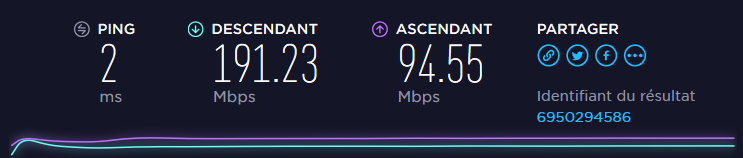- Subscribe to RSS Feed
- Mark Topic as New
- Mark Topic as Read
- Float this Topic for Current User
- Bookmark
- Subscribe
- Printer Friendly Page
- Mark as New
- Bookmark
- Subscribe
- Mute
- Subscribe to RSS Feed
- Permalink
- Report Inappropriate Content
I bought 2 Arlo-Q over the weekend. Both had older firmware. One updated fine, but the second is giving me major problems because I can’t update manually nor does it update overnight.
Firmware that came installed on Arlo-Q (VMC3040r6): 1.7.4_5517
Update available (per Arlo app and arlo.Netgear.com): 1.8.3.1_14872
Tried to update firmware via various ways:
• iOS app (iPhone, iPad)
• Macbook computer (arlo.netgear.com): Chrome, Safari, Firefox
• automatically overnight
After manually requesting the update, the camera LED will flash amber/blue to indicate the firmware is being updated. However, when I again look at the firmware on the camera it’s still the old version 1.7.4_5517. The message indicating that a firmware needs to be updated is also gone, even though the old firmware is still loaded onto the camera.
I’ve looked at multiple threads and taken their suggestions:
• disabled the camera during the firmware update
• power cycled the camera
• removed and re-added the device
• factory reset the camera using the reset button/pin
• power cycled after a factory reset
• tried letting the camera update automaticallyovernight
Tried each of the above suggestions at least 6 times each, but the firmware won’t update. Camera is in the same room as the router. Had to change SSID of my network to use only alphanumeric characters (didn't ike the "-" I had in my original network name).
Also having connectivity problems (connection keeps dropping, Arlo app indicates "Your device is not connected" and the LED is a solid "amber". The other camera (with latest firmware) still maintains connectivity, so I'm guessing the connectivity issues is due to the old firmware.
Any other suggestions/tips to upgrade the firmware?
Solved! Go to Solution.
- Related Labels:
-
Troubleshooting
Accepted Solutions
- Mark as New
- Bookmark
- Subscribe
- Mute
- Subscribe to RSS Feed
- Permalink
- Report Inappropriate Content
After back and forth discussions with tech support, i was able to get an RMA replacement sent.
That camera updated the firmware (had a few glitches where I had to factory reset the replacment camera a few times).
So the problem was with the original (defective) camera.
TL; DR:
make sure your network name only has letters or numbers (no underscore, dashes, etc).
the problem was with the camera; replacment camera works fine.
- Mark as New
- Bookmark
- Subscribe
- Mute
- Subscribe to RSS Feed
- Permalink
- Report Inappropriate Content
You've done the things I'd suggest so either swap at the store or open a case with support here.
- Mark as New
- Bookmark
- Subscribe
- Mute
- Subscribe to RSS Feed
- Permalink
- Report Inappropriate Content
After chatting with two different agents (one being an hour long session), she suggested I connect to a different wifi network (that uses a different router) and try the auto-update overnight.
I probably could have run a hardwire PoE system in the same amount of time that I've spent just troubleshooting this one Arlo-Q.
- Mark as New
- Bookmark
- Subscribe
- Mute
- Subscribe to RSS Feed
- Permalink
- Report Inappropriate Content
Hi,
does it work now? What have you done to get this work?
I have still the same problem.
Regards,
Tom
- Mark as New
- Bookmark
- Subscribe
- Mute
- Subscribe to RSS Feed
- Permalink
- Report Inappropriate Content
Hi Tom,
Unfortunately, I still have the problem.
Yesterday, I spent an hour on the online chat with a support person. Even though I told them my troubleshooting steps that I initially listed, I had to again tell them that I reset, logged out/in again, tried different networks/routers, etc.
I spent another 45 minutes this morning. They want me now to contact my ISP to determine the firewall protocol, and ask if NAT filtering and port blocker is enabled to my router. I told them that my other Arlo Q used the same network and updated the firmware with no problem. Yet, Netgear still wants me to contact my ISP.
In the chat, the rep mentions "Because to tell you replacing the device is simple", "What we aim here in NETGEAR arlo is to provide a 100 percent resolution to our customers".
Probably spent about 4 hours troubleshooting, with 0% resolution. WTF?
- Mark as New
- Bookmark
- Subscribe
- Mute
- Subscribe to RSS Feed
- Permalink
- Report Inappropriate Content
Hi,
I never had a problem with updating any firmware. Everything was simply able to update it's firmware: Denon Receiver, Playstation, FritzFon, FireStick etc. The only thing that has problems with updating it's firmware is this Arlo Q camera. There are no error messages which would give you a hint of what the problem exactly is.
So it doesn't make sense to contact any ISP. I bought another Arlo Q before this defective Arlo Q. The other Arlo Q was able to update it's firmware. So the question is: What is going on with this device?
Perhaps the best thing is to send the device back to netgear. They make the firmware update for us and send us back our updated cameras. That would prevent us from wasting to much life time.
If you get this strange device work please tell me.
Regards,
Tom
- Mark as New
- Bookmark
- Subscribe
- Mute
- Subscribe to RSS Feed
- Permalink
- Report Inappropriate Content
Or just swap at the store.
- Mark as New
- Bookmark
- Subscribe
- Mute
- Subscribe to RSS Feed
- Permalink
- Report Inappropriate Content
I would swap it but it was a gift and the person is not available to give me the receipt.
Netgear's tech support is not very supportive.
- Mark as New
- Bookmark
- Subscribe
- Mute
- Subscribe to RSS Feed
- Permalink
- Report Inappropriate Content
Now, when I try to disconnect the device and reset it to sync....the camera doesn't make any sound (chime or buzz) to tell me if it was successful or not.
I just have to guess "Yes" if it was successful.
- Mark as New
- Bookmark
- Subscribe
- Mute
- Subscribe to RSS Feed
- Permalink
- Report Inappropriate Content
I suspect your only choice is to open/use an open case with support. @JamesC, can you jump in with suggestions?
- Mark as New
- Bookmark
- Subscribe
- Mute
- Subscribe to RSS Feed
- Permalink
- Report Inappropriate Content
HunkaBurninLove,
If you have 2 Arlo Q's and one updated without issue, I don't expect this to be an issue with your ISP/network. It sounds like the issue is isolated specifically to the camera that isn't completing the update. Do you already have a case opened on this that I can reference?
JamesC
- Mark as New
- Bookmark
- Subscribe
- Mute
- Subscribe to RSS Feed
- Permalink
- Report Inappropriate Content
In another thread here where Qs wouldn't connect, the solution was to move the camera close to the router. Have you tried that for this problem?
- Mark as New
- Bookmark
- Subscribe
- Mute
- Subscribe to RSS Feed
- Permalink
- Report Inappropriate Content
Yes...it's about 8 feet direct line-of-sight to the router.
- Mark as New
- Bookmark
- Subscribe
- Mute
- Subscribe to RSS Feed
- Permalink
- Report Inappropriate Content
Hi JamesC,
Yes...I have a case number open already that I can PM to you privately.
I also don't suspect my ISP/network to be the problem, but the online chat techs don't seem to agree. I spent about 20 minutes online with my ISP asking about NAT filtering and port blocking, only to tell me that I enable that on my router. They don't enable it from their side.
- Mark as New
- Bookmark
- Subscribe
- Mute
- Subscribe to RSS Feed
- Permalink
- Report Inappropriate Content
I retured a Q because of this update problem. Is there a way to know from the labels on the retail package which Q will likely be able to update OK? I would like to buy a replacement but don't need the hassel of not being able to update.
- Mark as New
- Bookmark
- Subscribe
- Mute
- Subscribe to RSS Feed
- Permalink
- Report Inappropriate Content
There's no indication that I know of. However, I would strongly suspect it's just that one rather than a batch.
- Mark as New
- Bookmark
- Subscribe
- Mute
- Subscribe to RSS Feed
- Permalink
- Report Inappropriate Content
i bought another Arlo Q to see if it would update. Guess what....it had NO problem whatsover so I know the problem is with the camera.
So the tech support suggestion regarding contacting my ISP about NAT filtering and port blocking had zero influence on the problem. So I've wasted several hours doing what they told me.
Because it was a gift and I'm having problems getting a receipt to show to Netgear, I can't get a replacement.
- Mark as New
- Bookmark
- Subscribe
- Mute
- Subscribe to RSS Feed
- Permalink
- Report Inappropriate Content
After back and forth discussions with tech support, i was able to get an RMA replacement sent.
That camera updated the firmware (had a few glitches where I had to factory reset the replacment camera a few times).
So the problem was with the original (defective) camera.
TL; DR:
make sure your network name only has letters or numbers (no underscore, dashes, etc).
the problem was with the camera; replacment camera works fine.
- Mark as New
- Bookmark
- Subscribe
- Mute
- Subscribe to RSS Feed
- Permalink
- Report Inappropriate Content
I am having same exact issue with mine ARLO Q PLUS. it is in version 1.8.0-5551 and tries to upgrade to 1.8.3.2-16305.
It is really frustrating to wast time on such things. Even wired, the firmware fails and on POE it says firmware upgrade can't proceed because of low batteries !!! this is a joke because i am using ARLO Q and not the ARLO pro ?
Anyways, I just bought the camera 3 weekds ago and I am wandering is there another solution then RMA ?
- Mark as New
- Bookmark
- Subscribe
- Mute
- Subscribe to RSS Feed
- Permalink
- Report Inappropriate Content
Frequently you can swap at the store during the exchange/return period.
What are your Internet speeds as measured by speedtest.net? Slow speeds can cause this. Some folks have resolved the issue by taking their devices to another site with better speeds.
As for the "low batteries" issue, I haven't run into that although I do note some recent similar posts. Have you tried a reset, starting fresh? What happens if you try both the app and a browser - any difference?
- Mark as New
- Bookmark
- Subscribe
- Mute
- Subscribe to RSS Feed
- Permalink
- Report Inappropriate Content
Marouane,
The original poster in this thread had defective hardware. Arlo firmware will typically upgrade automatically overnight, are you still experiencing an issue today? Did the firmware automatically upgrade?
JamesC
- Mark as New
- Bookmark
- Subscribe
- Mute
- Subscribe to RSS Feed
- Permalink
- Report Inappropriate Content
Same issue - it seems like there may be a bad batch out there, a lot of folks posting seem to be shooting about 50%. I bought four cameras and two of them have the same issue as the OP (Firmware won't update despite factory reset, putting 12" from router, etc. - and those same cameras that don't update firmware disconnect and have other issues) while the two other could firmware update on the first try - I defintely expect it to be a camera hardware issue. Likely to return at retail - sounds like the easiest route.
- Mark as New
- Bookmark
- Subscribe
- Mute
- Subscribe to RSS Feed
- Permalink
- Report Inappropriate Content
Finally, the firmware update passed. I can't exactly say what made it work because I have done several things at the same time.
What is fore sure, it is not an internet connection as they claim. my connection is very good:
First I have changed to mode Disabled and then removed my camera from the active cameras.
using the browser (not the app, which was complaining about low batteries) I have run the firmware update.
After the firmware update and restart, the version remained the same, then I have restarted the camera from the browser, doing this, it trigered again the firmware update (knew from the led light blue/amber flashing) and then nothing happened, same firmware version. I have done again 3 other restart from web browser, and then suddenly, the fourth time it was the good one.
I can't explain this behavior, this is not normal and I hope they can troubleshoot this seriously before giving easy answers (internet, reset, etc).
you can try the same steps and I hope this will work for you as wall. now I can use the push to talk from my android S7 which was not working before. also, the camera freezing seem to be less frequent.
Cheers,
- Mark as New
- Bookmark
- Subscribe
- Mute
- Subscribe to RSS Feed
- Permalink
- Report Inappropriate Content
I'd love those Internet speeds! Good for you!
I don't know that anyone can realistically tell you why this happened. Netgear would have had to have the camera in their labs to check it out. I guess it's possible the server logs would tell you bu we don't ave access to them. Only support, through an open case, would be able to check.
-
Activity Zones
1 -
Apple TV App
1 -
Arlo Mobile App
22 -
Arlo Pro
1 -
Arlo Q
30 -
Arlo Smart
2 -
Arlo Web and Mobile Apps
1 -
Arlo Wire-Free
5 -
Before You Buy
112 -
Features
149 -
Fehlerbehebung
1 -
Firmware Release Notes
15 -
IFTTT (If This Then That)
7 -
Installation
354 -
Online and Mobile Apps
135 -
Online und mobile Apps
1 -
Other Discussions
1 -
Service and Storage
2 -
Smart Subscription
1 -
SmartThings
5 -
Troubleshooting
1,117 -
Videos
50
- « Previous
- Next »