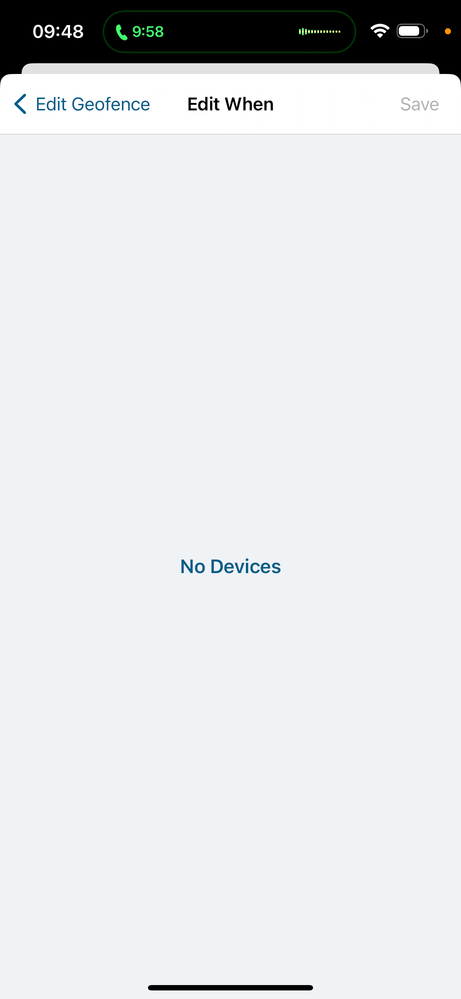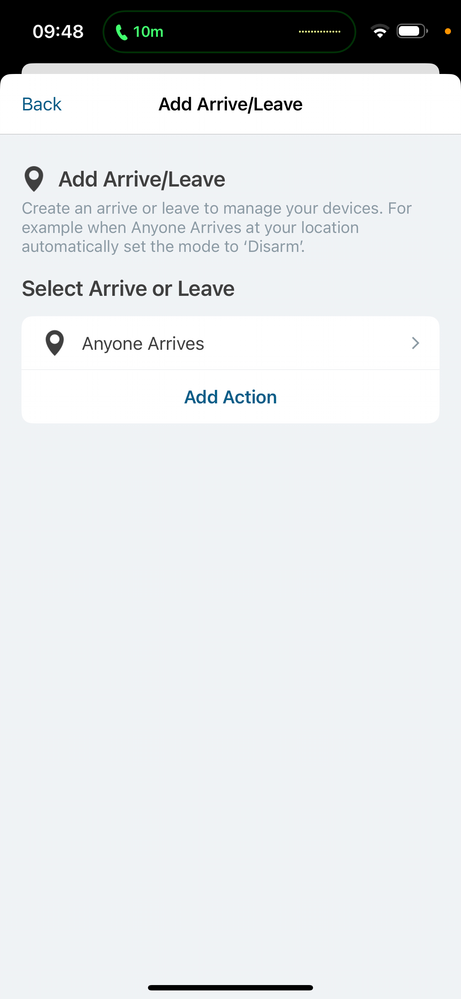VMB4000 Base Station & Version 4.9.2 of rate Arlo Secure App - Geofencing No Longer Works
- Subscribe to RSS Feed
- Mark Topic as New
- Mark Topic as Read
- Float this Topic for Current User
- Bookmark
- Subscribe
- Printer Friendly Page
- Mark as New
- Bookmark
- Subscribe
- Mute
- Subscribe to RSS Feed
- Permalink
- Report Inappropriate Content
I'm using Arlo Pro cameras with the VMB4000 Base Station and when I upgraded the app it totally destroyed all of my geofencing automations. I've followed several suggestions from the Community and I can't get it work. Today I deleted the app, did a complete factory reset on the Base Station, and added everything back -- still NOT working.
When I go to Settings > Privacy Center > Account > Available Geofence Devices I see all of my devices (my phone and my wife's phone). However...
- Under Automations I can only create an "Anyone Arrives" automation which does NOT work.
- When I tap on "Anyone Arrives" it says "No Devices."
- I cannot add a "Leave" automation.
This app is the absolute worse "upgrade" I've ever experienced. I work in Product Management and it's super difficult to understand how an organization could ever release something like this.
In any case, if there are any suggestions please let me know. I'm actually nearing the point of throwing it all in the garbage and buying into a different system (not Arlo).
- Related Labels:
-
Arlo Mobile App
- Mark as New
- Bookmark
- Subscribe
- Mute
- Subscribe to RSS Feed
- Permalink
- Report Inappropriate Content
1) Under the Specific People Arrive are any phones listed?
2) Start creating a new automation and click on Anyone Arrives and then choose one of the People Leave choices to switch from Arrive to Leave. Yes, I agree that's awkward and counterintuitive.
- Mark as New
- Bookmark
- Subscribe
- Mute
- Subscribe to RSS Feed
- Permalink
- Report Inappropriate Content
No devices are listed:
There is not an option for Leave, only Arrive:
- Mark as New
- Bookmark
- Subscribe
- Mute
- Subscribe to RSS Feed
- Permalink
- Report Inappropriate Content
The root of the problem is shown in your first image - nothing is displayed in that screen. That's where you should be able to select either folks arriving or leaving to set the automation to Arrive or Leave.
Question - your display is slightly different from my Android display. Are you using iOS? Can you possible install the app on an Android device just for testing (a friend's will do) to see if it then works properly? If so, delete the app and let us know.
- Mark as New
- Bookmark
- Subscribe
- Mute
- Subscribe to RSS Feed
- Permalink
- Report Inappropriate Content
I am using the Arlo Secure app on iOS 17.1. By chance I do have a family member visiting this weekend who uses Android. I will try and see if it works on his phone. The frustrating part is that it worked perfectly on the old app. All I did was upgrade to the new and it messed everything up. 😢
- Mark as New
- Bookmark
- Subscribe
- Mute
- Subscribe to RSS Feed
- Permalink
- Report Inappropriate Content
Update: I was able to get him setup on my Arlo account with his Android device. From his Android phone (Samsung Galaxy) was able to add Arrive and Leave automations. His device shows as available for Geofencing, mine and my wife's do not. That said, it seems to be working (even though he's gone now).
So I'm not sure, but it seems like there's an issue with both iOS and somehow my devices. But at least it sort of working for now, though not actually fixed.
I wish that Arlo would help...they won't even let me contact them because my devices do not qualify for support. BUT it's not the devices, it's the iOS app. 🤷♂️
-
Apple HomeKit
1 -
Arlo Mobile App
432 -
Arlo Pro
27 -
Arlo Pro 2
1 -
Arlo Pro 3
2 -
Arlo Secure
1 -
Arlo Smart
101 -
Arlo Ultra
1 -
Arlo Web and Mobile Apps
6 -
Arlo Wire-Free
10 -
Before You Buy
1,200 -
Discovery
1 -
Features
232 -
Firmware
1 -
Firmware Release Notes
119 -
Hardware
2 -
IFTTT
1 -
IFTTT (If This Then That)
48 -
Installation
1,424 -
Installation & Upgrade
1 -
Online and Mobile Apps
1,266 -
Partner Integrations
1 -
Security
1 -
Service and Storage
563 -
Smart Subscription
1 -
SmartThings
39 -
Software & Apps
1 -
Troubleshooting
7,309 -
Videos
1
- « Previous
- Next »