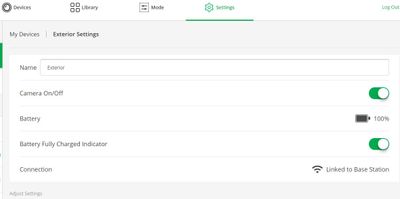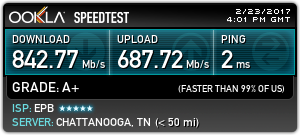- Subscribe to RSS Feed
- Mark Topic as New
- Mark Topic as Read
- Float this Topic for Current User
- Bookmark
- Subscribe
- Printer Friendly Page
- Mark as New
- Bookmark
- Subscribe
- Mute
- Subscribe to RSS Feed
- Permalink
- Report Inappropriate Content
Has anyone experienced pixelating video in the first 2-3 seconds of the recorded video. It happens every time for me. It has great reception full Wifi bars... and does not happen with my original Arlo camera.. just with the new Pro.
Solved! Go to Solution.
- Related Labels:
-
Troubleshooting
- Mark as New
- Bookmark
- Subscribe
- Mute
- Subscribe to RSS Feed
- Permalink
- Report Inappropriate Content
Firmware is the latest update so that's not the issue.
- Mark as New
- Bookmark
- Subscribe
- Mute
- Subscribe to RSS Feed
- Permalink
- Report Inappropriate Content
I was about to start a new post of my experience with this, but stumbled across this unsettling thread and this appears to be a widespread issue.
I relocated the camera just last night because where I positioned it last, I experience a horrific "bloom" effect in my Arlo Pros first night in a rain storm.
Where the camera is positioned is only 30 feet from the base station, which is connected to my Netgear Nighthawk X8 R8500 w/ latest firmware. The base station in about 4 feet from the router, which I regularly test bandwidth at 290-335 Mbps ingress, and 18-22 Mbps egress throughput.
Extreme Pixelation on Motion Capture
Battery is fully charged and the signal strength reads excellent.
EDIT - so, this video capture seemed to auto-fix itself somehow? Both the source file I download played very pixelated at first, and even when uploaded to youtube, it was the same - if not a bit worse...But now both appear okay on my system here at the office. How could it be?? Whatever the issue, it most likely has to do with the compression in the base station.
- Mark as New
- Bookmark
- Subscribe
- Mute
- Subscribe to RSS Feed
- Permalink
- Report Inappropriate Content
- Mark as New
- Bookmark
- Subscribe
- Mute
- Subscribe to RSS Feed
- Permalink
- Report Inappropriate Content
I have to shrug at the suggestion of its a server issue - here is why.
The anomaly I experienced went like this, step by step...
- Email notification of motion
- Viewed said motion on Arlo Android app and saw gross distortion the 1st 2-3 seconds
- Went to my workstation (windows 7 pro in chrome browser) - same pixelation.
- I downloaded the .mp4 and played in windows media player - same pixelation.
- I uploaded to youtube, upon playback the 1st time, it actually looked worse - was for the 1st 5 seconds.
- Created previous post in this discussion (before edit)
- Viewed post in forum and noticed youtube playback was now smooth, with no excessive pixelation/distortion
- Played .Mp4 on local machine - that was smooth too...
- Checked youtube again - video was smooth
- Checked Arlo Android app, that was smooth too
- Edited post
Too freaky for me, and I can not think of any reason that would happen on both youtube, and the local file on this machine.
- Mark as New
- Bookmark
- Subscribe
- Mute
- Subscribe to RSS Feed
- Permalink
- Report Inappropriate Content
- Mark as New
- Bookmark
- Subscribe
- Mute
- Subscribe to RSS Feed
- Permalink
- Report Inappropriate Content
Once you uploaded it to YouTube, it can't change...it is what it is, but YouTube offers stablization, and modifies videos... it's possible it fixed some sort of encoding issue? Same with playback software maybe?
- Mark as New
- Bookmark
- Subscribe
- Mute
- Subscribe to RSS Feed
- Permalink
- Report Inappropriate Content
- Mark as New
- Bookmark
- Subscribe
- Mute
- Subscribe to RSS Feed
- Permalink
- Report Inappropriate Content
Jumping in here to say I'm having the exact same problem. I contacted support and they sent me a new camera. It worked fine for less than a day and now we're back to pixelated/artifacted video. The only time the picture is predictably clear is on keyframes.
Example: https://arlo.netgear.com/hmsweb/users/library/share/link/C8E1B67C7F876DB5_201702
My internet speeds are just fine. I'm on a 1Gbps fiber connection. Latest speedtest (not isolated): http://www.speedtest.net/my-result/6038938781
At this point, I'm really wishing I'd spent less and just picked up another 3030 as all 4 of those are working just fine.
Seeing this thread is unsettling. This is clearly a widespread issue.
- Mark as New
- Bookmark
- Subscribe
- Mute
- Subscribe to RSS Feed
- Permalink
- Report Inappropriate Content
http://ow.ly/xk9M307UmRa
- Mark as New
- Bookmark
- Subscribe
- Mute
- Subscribe to RSS Feed
- Permalink
- Report Inappropriate Content
- Mark as New
- Bookmark
- Subscribe
- Mute
- Subscribe to RSS Feed
- Permalink
- Report Inappropriate Content
- Mark as New
- Bookmark
- Subscribe
- Mute
- Subscribe to RSS Feed
- Permalink
- Report Inappropriate Content
Camera-Bandwidths is Full
Internet steady upload speed 5-6 Mps.
Disable 2.4 Hz radio router base station move away router
It randomly pixel randomly
Base-station firmware out of date or has bug or Bricked
- Mark as New
- Bookmark
- Subscribe
- Mute
- Subscribe to RSS Feed
- Permalink
- Report Inappropriate Content
- Mark as New
- Bookmark
- Subscribe
- Mute
- Subscribe to RSS Feed
- Permalink
- Report Inappropriate Content
- Mark as New
- Bookmark
- Subscribe
- Mute
- Subscribe to RSS Feed
- Permalink
- Report Inappropriate Content
- Mark as New
- Bookmark
- Subscribe
- Mute
- Subscribe to RSS Feed
- Permalink
- Report Inappropriate Content
- Mark as New
- Bookmark
- Subscribe
- Mute
- Subscribe to RSS Feed
- Permalink
- Report Inappropriate Content
I seriously doubt it's the servers. If it was, my first-gen and Arlo Q wouldn't be functioning flawlessly.
- Mark as New
- Bookmark
- Subscribe
- Mute
- Subscribe to RSS Feed
- Permalink
- Report Inappropriate Content
Don't forget that any slowdown in the whole network connection to the servers can be an issue, too. Could be ISP, etc.
- Mark as New
- Bookmark
- Subscribe
- Mute
- Subscribe to RSS Feed
- Permalink
- Report Inappropriate Content
Again, when you have other Arlos recording flawlessly at the exact same time, it's not a network load or ISP issue.
Not to belabor the point but here's a speed test I just did. My 1Gbps fiber pipe ain't the problem.
- Mark as New
- Bookmark
- Subscribe
- Mute
- Subscribe to RSS Feed
- Permalink
- Report Inappropriate Content
- Mark as New
- Bookmark
- Subscribe
- Mute
- Subscribe to RSS Feed
- Permalink
- Report Inappropriate Content
- Mark as New
- Bookmark
- Subscribe
- Mute
- Subscribe to RSS Feed
- Permalink
- Report Inappropriate Content
So if our cameras are showing signs of pixelated video should we send them back? Based one what you all are saying it seems like it's a firware or hardware issue.
- Mark as New
- Bookmark
- Subscribe
- Mute
- Subscribe to RSS Feed
- Permalink
- Report Inappropriate Content
Netgear support was willing to send me a replacement, but I declined. If I was experiencing so many issues in the 1st month, I wasn't committing to the long haul of a beta-like product. I was still within my return window at Best Buy and returned the ~$700 system. Its unfortunate, I wanted to love the Arlo Pro, but it did not meet expectations.
- Mark as New
- Bookmark
- Subscribe
- Mute
- Subscribe to RSS Feed
- Permalink
- Report Inappropriate Content
Hagasan41, sending them back wouldn't do any good, i think for the most part we all agree it's either firmware/netgear server issues. Not a local camera hardware flaw. But we are all just assuming because netgear hasn't seemed to acknowledge the issue and just suggests it's wifi interference.
- Mark as New
- Bookmark
- Subscribe
- Mute
- Subscribe to RSS Feed
- Permalink
- Report Inappropriate Content
I don't want to come across as "Salty" because I'm just trying to help the community and netgear identify issues. I expierence this issue but it's not very extreme and doesn't bother me that much, i just hope it gets fixed eventually.
-
Apple HomeKit
1 -
Arlo Mobile App
472 -
Arlo Pro
27 -
Arlo Pro 2
1 -
Arlo Pro 3
2 -
Arlo Secure
1 -
Arlo Smart
104 -
Arlo Ultra
1 -
Arlo Web and Mobile Apps
6 -
Arlo Wire-Free
10 -
Before You Buy
1,210 -
Discovery
1 -
Features
239 -
Firmware
1 -
Firmware Release Notes
119 -
Hardware
2 -
IFTTT
1 -
IFTTT (If This Then That)
48 -
Installation
1,435 -
Installation & Upgrade
1 -
Online and Mobile Apps
1,266 -
Partner Integrations
1 -
Security
1 -
Service and Storage
563 -
Smart Subscription
1 -
SmartThings
39 -
Software & Apps
1 -
Troubleshooting
7,363 -
Videos
1
- « Previous
- Next »