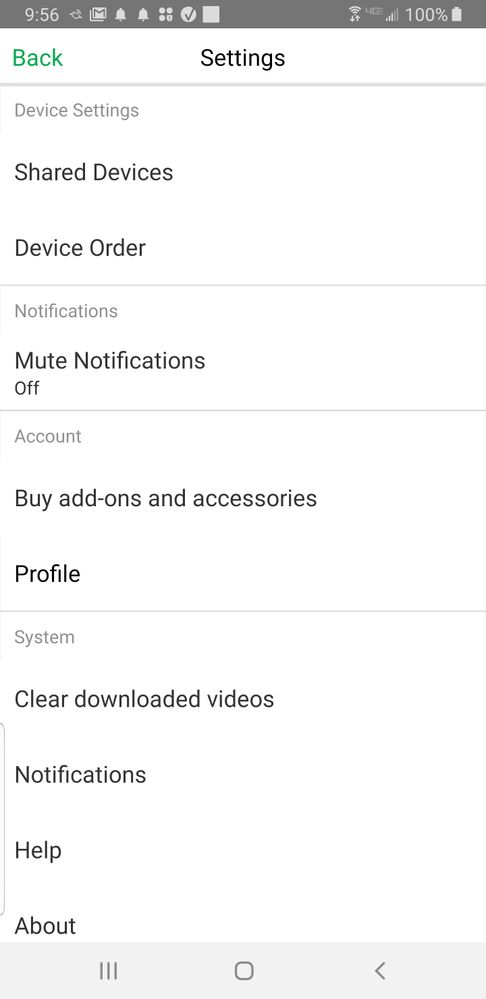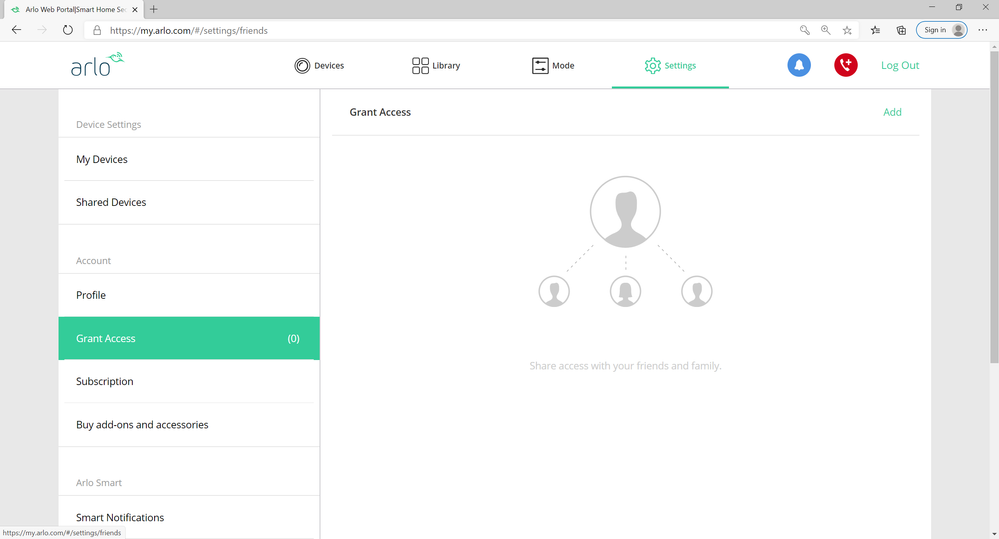Turn on suggestions
Auto-suggest helps you quickly narrow down your search results by suggesting possible matches as you type.
Showing results for
No Grant access tab
Reply
Topic Options
- Subscribe to RSS Feed
- Mark Topic as New
- Mark Topic as Read
- Float this Topic for Current User
- Bookmark
- Subscribe
- Printer Friendly Page
- Mark as New
- Bookmark
- Subscribe
- Mute
- Subscribe to RSS Feed
- Permalink
- Report Inappropriate Content
I am trying to share access to my camera with a friend. All of the posts I see say to click "Grant Access" tab under accounts in the app. When I open up settings there is no grant access at all. I attached a screenshot for reference. When I go to my account I see both my cameras there and they are fully functional.
Labels:
- Related Labels:
-
Troubleshooting
4 REPLIES 4
- Mark as New
- Bookmark
- Subscribe
- Mute
- Subscribe to RSS Feed
- Permalink
- Report Inappropriate Content
Reboot the phone and reinstall the app.
- Mark as New
- Bookmark
- Subscribe
- Mute
- Subscribe to RSS Feed
- Permalink
- Report Inappropriate Content
Just tried to reboot and re install. No change. It's the same when I log in on my laptop so I dont think it's a phone ossue
- Mark as New
- Bookmark
- Subscribe
- Mute
- Subscribe to RSS Feed
- Permalink
- Report Inappropriate Content
@travred911 wrote:
Just tried to reboot and re install. No change. It's the same when I log in on my laptop so I dont think it's a phone ossue
In the web client, you click on settings - it should be listed in the account section on the left:
- Mark as New
- Bookmark
- Subscribe
- Mute
- Subscribe to RSS Feed
- Permalink
- Report Inappropriate Content
Hi travred911,
From looking at your screenshot, it looks like you don't have any devices on your account. Make sure you're logged on the account that has the cameras in order to share the devices.
Related Labels
-
Apple HomeKit
1 -
Arlo Mobile App
445 -
Arlo Pro
27 -
Arlo Pro 2
1 -
Arlo Pro 3
2 -
Arlo Secure
1 -
Arlo Smart
102 -
Arlo Ultra
1 -
Arlo Web and Mobile Apps
6 -
Arlo Wire-Free
10 -
Before You Buy
1,206 -
Discovery
1 -
Features
237 -
Firmware
1 -
Firmware Release Notes
119 -
Hardware
2 -
IFTTT
1 -
IFTTT (If This Then That)
48 -
Installation
1,426 -
Installation & Upgrade
1 -
Online and Mobile Apps
1,266 -
Partner Integrations
1 -
Security
1 -
Service and Storage
563 -
Smart Subscription
1 -
SmartThings
39 -
Software & Apps
1 -
Troubleshooting
7,324 -
Videos
1
- « Previous
- Next »