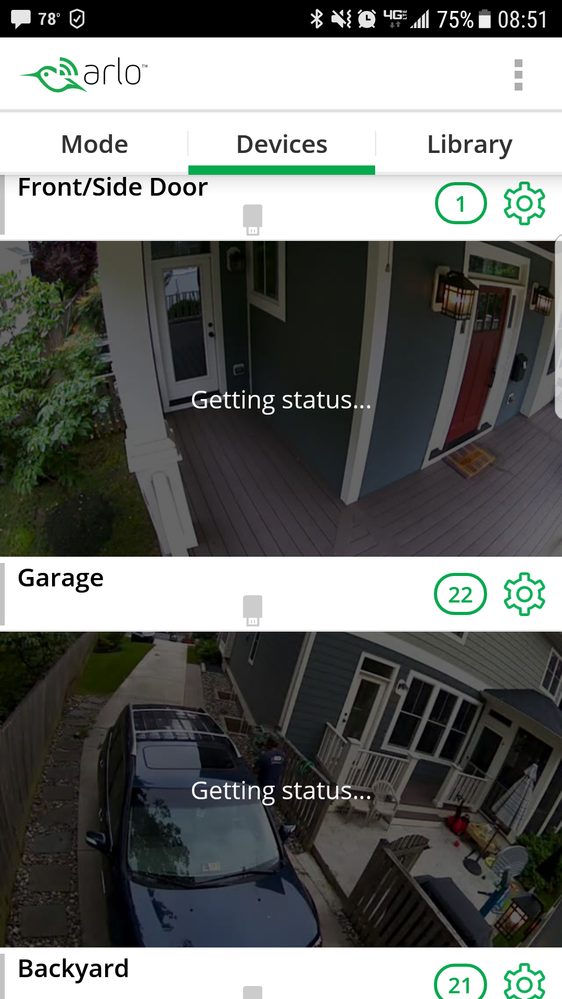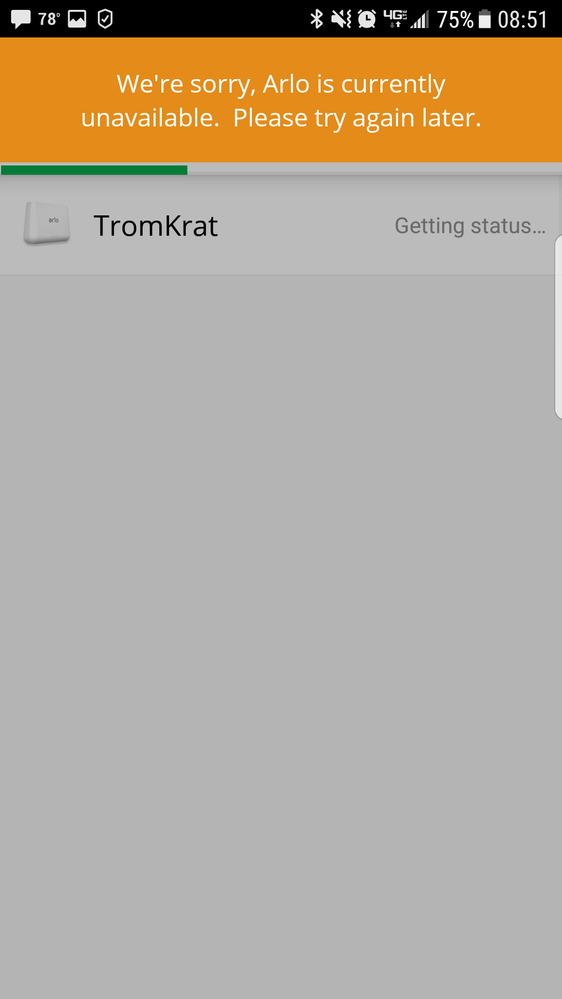- Subscribe to RSS Feed
- Mark Topic as New
- Mark Topic as Read
- Float this Topic for Current User
- Bookmark
- Subscribe
- Printer Friendly Page
- Mark as New
- Bookmark
- Subscribe
- Mute
- Subscribe to RSS Feed
- Permalink
- Report Inappropriate Content
I've been using my new Arlo system for about 5 days now and so far have not been very satisfied with the Arlo system. I have 4 cameras currently set up around my house and have my base station plugged directly in to my router.
I find that the system is slow to respond and randomly drops offline. The dropping offline has me concerned because I'm not starting to question the reliability of this system if it's randomly dropping offline throughout the day/night. On several occasions, I've been able to walk up to my back garage and into my back door without my camera picking up me and my dog, even though I know it's armed.
Far too often (which is calling in to question the reliability fo this system), I get a "We're sorry, arlo is currently unavailable. Please try again later" error message when I'm trying to check an alert I'm getting! Other times, my cameras just show "Getting status..." What good is it for me to get an alert (whether I'm at work or at night), but not be able to check my cameras? Or in the instance of this morning, my son was running around in the backyard while I'm at work, but I can't disarm the system so my phone's alert keeps going off over and over.
If there is something I'm doing wrong, please let me know, but the unresponsiveness and unreliability of this system so far has me seriously contemplating returning it for a refund.
- Related Labels:
-
Troubleshooting
- Mark as New
- Bookmark
- Subscribe
- Mute
- Subscribe to RSS Feed
- Permalink
- Report Inappropriate Content
There has been discussion about Arlo bases dropping offline. Could be router/switch issues. Might try to plug directly into your modem and see how that goes.
Depending on how your accessing your videos, like via phone, it may be internet speed issue/network congestion. this can cause the messages your getting. Could also be the distance of your base to cameras. Too far or interference could cause a delay of caneras communicating with the base.
Regarding turning system on/off, in the app you can manually turn individual cameras off by clicking on the gear. There shiuld also be a green button at the bottom of the screen to turn everything on/off. You could also set up various modes.
Bottom line, these are diy systems and take a little time to fine tune and learn all the features and how to operate.
- Mark as New
- Bookmark
- Subscribe
- Mute
- Subscribe to RSS Feed
- Permalink
- Report Inappropriate Content
I've got sensitivity ramped up to 100% on my garage camera, backyard camera and front door. And there are no obstructions as I trimmed any trees back and my garage and driveway do not have any obstructions. I've also checked the signal strength on my cameras and they appear to be at max signal.
My base station is plugged directly in to my router and I've had problems when I'm at home and still have a live wifi connection.
This is how the app looked for about 30 minutes, despite sending me constant alarms of motion being detected. I couldn't log into the system to check what was going on (it was my son) or disarm the system to stop the alarms. My phone signal is good as you can see in the screen shot.
I am beginning to feel as though the system is just glitchy and slow. It still takes about ~15s to get any response on the system, even after an alarm. When there is an alarm, seconds count, especially considering I know the system isn't picking up right away. Having to wait 30 minutes is completely unacceptable and showns unreliability.
- Mark as New
- Bookmark
- Subscribe
- Mute
- Subscribe to RSS Feed
- Permalink
- Report Inappropriate Content
It looks like your internet is the problem. Troubleshoot your modem/router. Power Cycle it or so. Check possible settings that might have changed and correct it then connect your laptop/desktop by hardwiring it and see if you have a good solid connection. Go here www.speedtest.net/ to test it. If you have to, Call your ISP and just check if they can also help you. This might solve your issue or may not but it's a starting point of troubleshooting.
- Mark as New
- Bookmark
- Subscribe
- Mute
- Subscribe to RSS Feed
- Permalink
- Report Inappropriate Content
You might check within your Andoid to see if a similar setting.
- Mark as New
- Bookmark
- Subscribe
- Mute
- Subscribe to RSS Feed
- Permalink
- Report Inappropriate Content
A slow upload spoed could be an issue. Another user recently resolved similar issue by discovering issue with the internet provider.
I will keep trying to think of solutions, just report back what you have done.
- Mark as New
- Bookmark
- Subscribe
- Mute
- Subscribe to RSS Feed
- Permalink
- Report Inappropriate Content
How old is your router? What brand?
- Mark as New
- Bookmark
- Subscribe
- Mute
- Subscribe to RSS Feed
- Permalink
- Report Inappropriate Content
I just ran speed test and got 40mb download and 16mb upload.
I'm going to call Verizon tomorrow to see about upgrading speeds. Also, tonight I noticed my wifi dropped out for a bit and kicked back on.
Thanks for all the thoughts and ideas. I'll take any ideas someone else may have. Thanks.
- Mark as New
- Bookmark
- Subscribe
- Mute
- Subscribe to RSS Feed
- Permalink
- Report Inappropriate Content
Is your modem and router separate? If they are, I would power cycle your modem first and then do a reboot on your router. ISP may have maintenance going on at night and it requires a power cycle on your end to work properly. Also, if you have a spare router layin around try swapping it and see if it makes a difference. Hope this helps a bit.
-
Apple HomeKit
1 -
Arlo Mobile App
437 -
Arlo Pro
27 -
Arlo Pro 2
1 -
Arlo Pro 3
2 -
Arlo Secure
1 -
Arlo Smart
101 -
Arlo Ultra
1 -
Arlo Web and Mobile Apps
6 -
Arlo Wire-Free
10 -
Before You Buy
1,201 -
Discovery
1 -
Features
232 -
Firmware
1 -
Firmware Release Notes
119 -
Hardware
2 -
IFTTT
1 -
IFTTT (If This Then That)
48 -
Installation
1,424 -
Installation & Upgrade
1 -
Online and Mobile Apps
1,266 -
Partner Integrations
1 -
Security
1 -
Service and Storage
563 -
Smart Subscription
1 -
SmartThings
39 -
Software & Apps
1 -
Troubleshooting
7,312 -
Videos
1
- « Previous
- Next »