- Subscribe to RSS Feed
- Mark Topic as New
- Mark Topic as Read
- Float this Topic for Current User
- Bookmark
- Subscribe
- Printer Friendly Page
- Mark as New
- Bookmark
- Subscribe
- Mute
- Subscribe to RSS Feed
- Permalink
- Report Inappropriate Content
Ok here goes...I have 4 cameras that were onced synced with the base since I got it from Amazon Jan. of 2017, no problems until now. Now I get "cameras off line" on my app and desk top. I got a solid amber camera light on my base when there's no cameras synced, the rest are green (power, internet). I tried resetting with a paper clip, re-installing firmware, and even switching outlets...no haps! I've enjoyed the cameras until now. I'm open for suggestions and wondering if my base is gone to arlo heaven...thanks in advance.
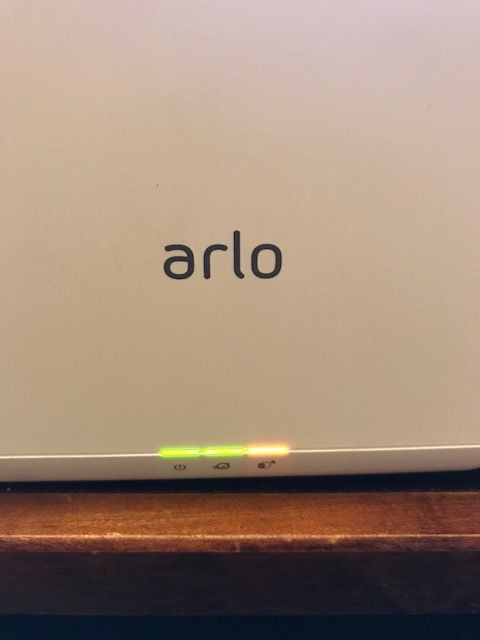
Solved! Go to Solution.
- Related Labels:
-
Troubleshooting
Accepted Solutions
- Mark as New
- Bookmark
- Subscribe
- Mute
- Subscribe to RSS Feed
- Permalink
- Report Inappropriate Content
Rajjski,
If you performed a reset (pressing the reset button on the back of the base station) this factory resets the device. You must then remove all devices in your account under Settings > My Devices and then add the base station back to the account by clicking "Add Device" and then selecting base station. Was this done?
After the base station is added back to the account you can then go through the process of syncing each camera.
JamesC
- Mark as New
- Bookmark
- Subscribe
- Mute
- Subscribe to RSS Feed
- Permalink
- Report Inappropriate Content
Someone else described the same problem. I'll have a look for the recent post to see if there was a solution
- Mark as New
- Bookmark
- Subscribe
- Mute
- Subscribe to RSS Feed
- Permalink
- Report Inappropriate Content
Thanks Steve
steve_t wrote:Someone else described the same problem. I'll have a look for the recent post to see if there was a solution
- Mark as New
- Bookmark
- Subscribe
- Mute
- Subscribe to RSS Feed
- Permalink
- Report Inappropriate Content
Rajjski,
If you performed a reset (pressing the reset button on the back of the base station) this factory resets the device. You must then remove all devices in your account under Settings > My Devices and then add the base station back to the account by clicking "Add Device" and then selecting base station. Was this done?
After the base station is added back to the account you can then go through the process of syncing each camera.
JamesC
- Mark as New
- Bookmark
- Subscribe
- Mute
- Subscribe to RSS Feed
- Permalink
- Report Inappropriate Content
I'll try these things and get back.
Thx James
- Mark as New
- Bookmark
- Subscribe
- Mute
- Subscribe to RSS Feed
- Permalink
- Report Inappropriate Content
Thx James,
You are indeed the man!
-
Apple HomeKit
1 -
Arlo Mobile App
432 -
Arlo Pro
27 -
Arlo Pro 2
1 -
Arlo Pro 3
2 -
Arlo Secure
1 -
Arlo Smart
101 -
Arlo Ultra
1 -
Arlo Web and Mobile Apps
6 -
Arlo Wire-Free
10 -
Before You Buy
1,200 -
Discovery
1 -
Features
231 -
Firmware
1 -
Firmware Release Notes
119 -
Hardware
2 -
IFTTT
1 -
IFTTT (If This Then That)
48 -
Installation
1,424 -
Installation & Upgrade
1 -
Online and Mobile Apps
1,266 -
Partner Integrations
1 -
Security
1 -
Service and Storage
563 -
Smart Subscription
1 -
SmartThings
39 -
Software & Apps
1 -
Troubleshooting
7,308 -
Videos
1
- « Previous
- Next »