- Subscribe to RSS Feed
- Mark Topic as New
- Mark Topic as Read
- Float this Topic for Current User
- Bookmark
- Subscribe
- Printer Friendly Page
- Mark as New
- Bookmark
- Subscribe
- Mute
- Subscribe to RSS Feed
- Permalink
- Report Inappropriate Content
Shame on me for not doing more research on the motion detection range of the Arlo Pro Wireless Cameras. I read a LOT of reviews, but none of them mentioned the disappointing short-range motion detection. I have a camera mounted on my garage looking down the wide-open expanse (full video width) of driveway and street in front of my home and the camera will not detect a UPS truck driving by or a large, yellow construction vehicle working at our curb, about 40 feet away. For some reason, my two other Arlo cameras, also mounted on the front of my home, looking on an angle across the property, DO pick up most of the motion which the driveway camera misses. (Ironically, my old DLink camera, which the Arlo was intended to replace, picks up this activity without fail - every time.) I'm only now discovering, in looking at this Community as an Arlo owner, about the measly 15-foot motion range of these cameras. Virtually useless for outdoor use unless they're positioned immediately outside a door. Guess I can't blame Arlo for burying this shortcoming of their camera - no mention about the range whatsover in any official literature. Guess it's a $500 lesson... Taking another look at DLink.
- Related Labels:
-
Before You Buy
- Mark as New
- Bookmark
- Subscribe
- Mute
- Subscribe to RSS Feed
- Permalink
- Report Inappropriate Content
Or read the FAQs here about positioning as well as what's posted in many, many threads here. Also, post screenshots for suggestions. The garage/driveway camera sounds like it's positioned wrong.
- Mark as New
- Bookmark
- Subscribe
- Mute
- Subscribe to RSS Feed
- Permalink
- Report Inappropriate Content
Setup is precisely as prescribed.... 10 feet off the ground, almost all activity moving left to right or right to left. Just out of range. I'll post a screenshot when I'm at a PC - don't see an option to do so on the mobile app.
- Mark as New
- Bookmark
- Subscribe
- Mute
- Subscribe to RSS Feed
- Permalink
- Report Inappropriate Content
Below are pictures of my driveway and a porch camera. The images were saved from different times/days, so the shadows don't match. But note the vehicle passing on the Porch image - there is no recorded video from the Driveway when this vehicle passed. The same thing happens with every single pedestrian or vehicle to pass by... the Driveway camera seems to ignore virtually all activity, unless a vehicle or person is at least half-way up the driveway. But the Porch cameras capture much (though not nearly all) of the motion from the sidewalk and street. All cameras are set the same - 100% sensitivity. Relative to one another, the Driveway camera is maybe a foot or two higher than the Porch cameras, but the view of the sidewalk and street is unobstructed. There is construction going on at the curb directly in front of our driveway today, next to our mailbox. A pickup truck and 4 workers in yellow vests and yellow hardhats working at the curb for about 45 minutes - not a single image recorded by Arlo. Not even its typical way-too-short 6-second clips. (Arlo recording invariably stops way before the motion stops, on all cameras.) But my DLink camera captured every moment of activity from the 2nd floor.
Hope this info helps in resolving what's been a disappointing experience.
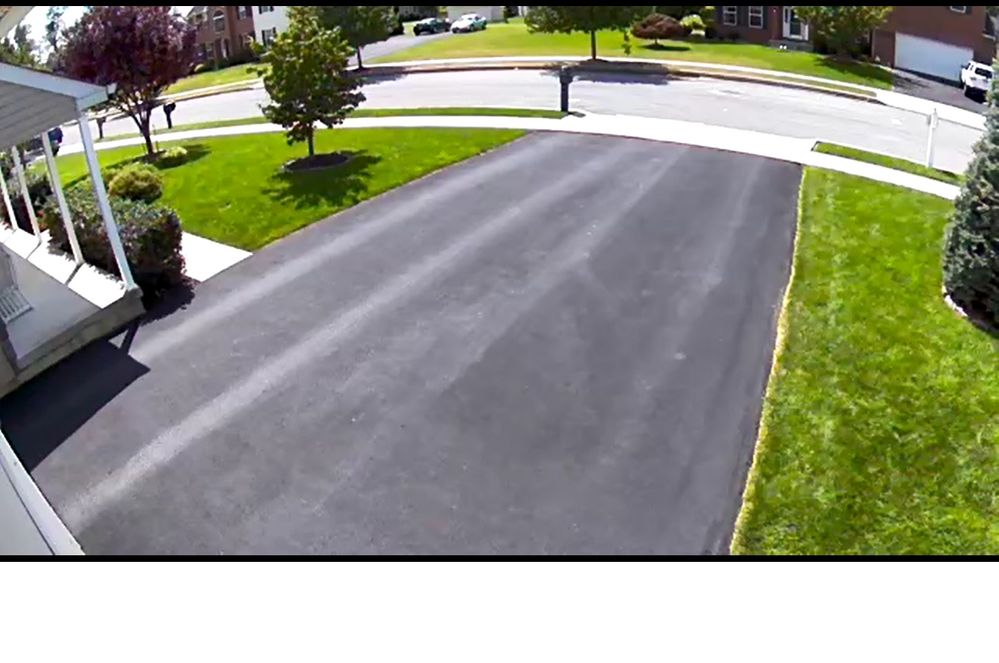
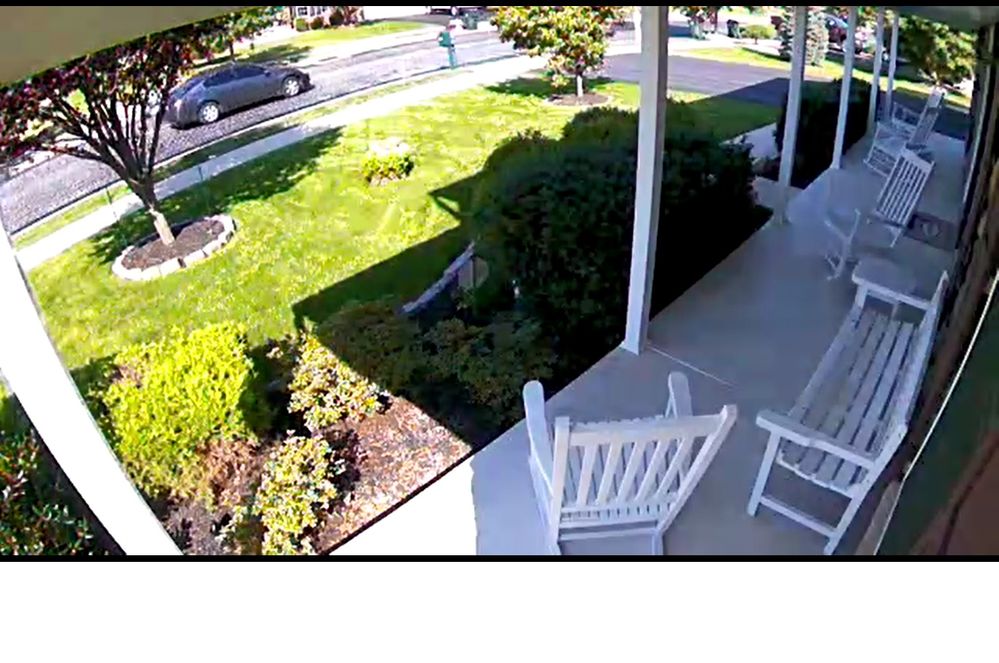
- Mark as New
- Bookmark
- Subscribe
- Mute
- Subscribe to RSS Feed
- Permalink
- Report Inappropriate Content
Camera position can be a factor in motion detection performance. Mount your Arlo camera at least 7 feet (2.1 meters) above the floor or ground, angle it slightly downward, and place it within 10-15 feet (3.0-4.6 meters) of where motion is expected. It can sometimes take some trial and error to find optimal conditions for your Arlo system.
Take a look at the tips in this article to be sure your cameras are positioned for best performance: How do I optimize my Arlo Wire-Free camera’s motion detection performance?
JamesC
- Mark as New
- Bookmark
- Subscribe
- Mute
- Subscribe to RSS Feed
- Permalink
- Report Inappropriate Content
- Mark as New
- Bookmark
- Subscribe
- Mute
- Subscribe to RSS Feed
- Permalink
- Report Inappropriate Content
- Mark as New
- Bookmark
- Subscribe
- Mute
- Subscribe to RSS Feed
- Permalink
- Report Inappropriate Content
Some random thoughts to help you...
1) Up the sensitivity to 100%. Based on your pic I have about a similar distance and I can pick up people on motion walking across the street at night.
2) Location is important. You acutally don't want the cam pointing straight down the driveway. Since you bolted the mount down already just angle the cam to the right or left. Given the wide angle of the cam you will still pick up activity such as someone entering the driveway. It also helps capture cars driving by.
3) I know DLINK's lineup really well. Their low end cameras can use PIR and pixel based changes to detect motion. On newer 1080p 180 degree angle ones its all pixel based. Pixel based will detect anything that changes. With DLINK you can block out parts of the view screen you don't want pixel changes to be monitored. Given Arlo is battery powered, it is not feasible to run pixel based motion. The cam you want is the 2670. It's made for outdoor use. Unfortunately its only sold in Canada with no plans to release it in the U.S. If the night vision is anything like the 2630 the camera will rock IMO. I wanted the 2670 but could not buy it and went with Arlo Pro. There are tradeoffs such as no wiring and can move the cam around but frankly I miss the 24x7 continuous recording capability of DLINK cams.
4) The other thing I'm finding is with the Arlo Pro, you can up brightness to 100% and night vision is improved. However, if you add an IR illuminator it gets much better.
5) Frankly, wired cams are always better than wireless cams when it comes to outdoor or indoor use. And 24x7 recording is always better. If you go to a bank or supermarket they may use high end commercial equipment but its wired and 24x7. I'm happy with the Arlo Pro as it is the best option available here in the U.S. Nest outdoor is OK but paying up the gazoo to see the recordings is too outragous.
- Mark as New
- Bookmark
- Subscribe
- Mute
- Subscribe to RSS Feed
- Permalink
- Report Inappropriate Content
With the Arlo pro you can also "block out" or "focus" on the areas you want to record. Arlo calls it Camera Zoom. It's in the video settings for each camera.
I'm not familiar with the Dlink line up, but if the OP is thinking of going with wired POE (power over Ethernet) cameras, be prepared to spend twice as much as you did on the Arlo system. My buddy went that way and to wire his house, purchase a dvr, and hook up 4 cameras cost him $2000. Yes he has 24/7 recording that when motion is detected actually records 10 seconds before the motion started and 10 seconds after motion stops, which is cool, but the cameras are constantly recording even inside the home while your home which means using notifications to alert you to a trigger event is useless. Also his setup can't integrate into a smart home solution like smartthings and doesn't work with echo (alexa). It's a completely separate system. I have my Arlo pro cameras integrated into smartthings and echo and I can control them by using routines how ever I want. There are up and downs to every setup.
For night vision, simpley get a LIFX+ smart bulb. The plus version emits IR light when the bulb is off, lighting up the night at a pretty low cost. There may be other bulbs out there that do the same thing, but I like LIFX.
Remember, as much as Netgear, Samsung, Dlink, LIFX, Phillips, etc want to try and tell you anyone can setup, maintain, and use these home automation systems, there is a learning curve. Currently, we are what's known as early adopters. At this point you either have to do your research and spend time to learn these systems or be a tech savvy user. Amazon, google, and Microsoft are really trying to bring home automation to the masses (including cameras) and they are getting there, but currently it still requires some research and learning. The person who is walking thru homedepot or lowes one day and says hey lets buy cameras, without being an above average technical person and without doing research on how the product works is only setting themselves up for frustration and heartache.
- Mark as New
- Bookmark
- Subscribe
- Mute
- Subscribe to RSS Feed
- Permalink
- Report Inappropriate Content
Its not POE. Wired power and WIFI with option for ethernet. It really is the best option right now for outdoor use. I don't know anyone living in Canada and none of the stores will ship to the U.S. My views are unbiased. I'm new to Arlo and like it but I know DLINK well. Frankly if I could have obtained the model I wanted I would not have bothered with Arlo at all.
- Mark as New
- Bookmark
- Subscribe
- Mute
- Subscribe to RSS Feed
- Permalink
- Report Inappropriate Content
Want to add 24x7 recording is a capability you definitely want. You miss nothing. And the one incident where you need footage you are assured of having it. The other snippets here and there really mean nothing and IMO overfocusing on activity around your home. So a car drove by and you "profiled" it didn't belong in your neighborhood. Well that's great. The footage you want and you want 100% reliability is when your wife is assaulted in the driveway and her purse stolen along with your new Mercedes Benz S Class.
- Mark as New
- Bookmark
- Subscribe
- Mute
- Subscribe to RSS Feed
- Permalink
- Report Inappropriate Content
If you have anew M-B S class you can afford a lot of systems perhaps better suited to your needs than Arlo... 🙂
- Mark as New
- Bookmark
- Subscribe
- Mute
- Subscribe to RSS Feed
- Permalink
- Report Inappropriate Content
I'm talking about pixel based motion detection which is full screen and blocking out say the lower half which might be irrlevent traffic. Arlo Pro does not have that. I see not "video settings" section that permits such customization. Under video settings, all I see is "night vision" and "invert image."
- Mark as New
- Bookmark
- Subscribe
- Mute
- Subscribe to RSS Feed
- Permalink
- Report Inappropriate Content
I only drive American cars. Was used to make a point.
- Mark as New
- Bookmark
- Subscribe
- Mute
- Subscribe to RSS Feed
- Permalink
- Report Inappropriate Content
GearNetRouter wrote:Its not POE. Wired power and WIFI with option for ethernet. It really is the best option right now for outdoor use. I don't know anyone living in Canada and none of the stores will ship to the U.S. My views are unbiased. I'm new to Arlo and like it but I know DLINK well. Frankly if I could have obtained the model I wanted I would not have bothered with Arlo at all.
Cool. Thanks for the info. My co-worker is a Canadian citizen who's family is in Canada. Maybe I'll check them out.
- Mark as New
- Bookmark
- Subscribe
- Mute
- Subscribe to RSS Feed
- Permalink
- Report Inappropriate Content
jguerdat wrote:If you have anew M-B S class you can afford a lot of systems perhaps better suited to your needs than Arlo... 🙂
I drive a 2017 Lexus IS 350 F-Sport. Mine cost $49,450 (US dollars), I still choose arlo. Have to cut somewhere to pay for that car. ![]()
- Mark as New
- Bookmark
- Subscribe
- Mute
- Subscribe to RSS Feed
- Permalink
- Report Inappropriate Content
GearNetRouter wrote:I'm talking about pixel based motion detection which is full screen and blocking out say the lower half which might be irrlevent traffic. Arlo Pro does not have that. I see not "video settings" section that permits such customization. Under video settings, all I see is "night vision" and "invert image."
In the app, tap the gear icon for a single particular camera, tap video settings, scroll down. Under the camera zoom section you can zoom in or focus on a particular area and only record that area. Probably not as advanced as blocking, but does help if needed.
- Mark as New
- Bookmark
- Subscribe
- Mute
- Subscribe to RSS Feed
- Permalink
- Report Inappropriate Content
- GearNetRouter wrote:
- .....The cam you want is the 2670. It's made for outdoor use. Unfortunately its only sold in Canada......
Just one note, this camera is advertised as 15' range motion detection.
- Mark as New
- Bookmark
- Subscribe
- Mute
- Subscribe to RSS Feed
- Permalink
- Report Inappropriate Content
The 15 feet is probably a conservative limitation. Remember its pixel based motion and with a DVR its 24x7 as well so you are not gonna be missing anything.
- Mark as New
- Bookmark
- Subscribe
- Mute
- Subscribe to RSS Feed
- Permalink
- Report Inappropriate Content
OK then, since I'm in Canada, got tempted to check it out. Couldn't resist it, my curiosity often takes over. Went and got one of them, a brand new shining 2670L.
First few days it felt exactly like my first experiences with Arlo wireless cameras. Endless problems, ranging from out of control motion sensing (installed it outdoor) to a very hard to follow camera web interface, periodic light flashes and inability to keep stored changes. Also compatibility issues with some web browser and android app (they tell me with some phones) so I couldn't use it with my Asus Zenfone Laser. Returned it to retailer after a couple of weeks, just refused to start that non sense again, too many bad memories of my Arlo early days.
- Mark as New
- Bookmark
- Subscribe
- Mute
- Subscribe to RSS Feed
- Permalink
- Report Inappropriate Content
GearNetRouter wrote:The 15 feet is probably a conservative limitation. Remember its pixel based motion and with a DVR its 24x7 as well so you are not gonna be missing anything.
That camera isn't compatible with DVR (or NAS), it might be advertised as such, not even compatible with its own app D-View for that purpose.
Only available storage is a micro SD. Unless they're planning a major firmware update, current settings don't allow for DVR use.
-
Apple HomeKit
1 -
Arlo Mobile App
445 -
Arlo Pro
27 -
Arlo Pro 2
1 -
Arlo Pro 3
2 -
Arlo Secure
1 -
Arlo Smart
102 -
Arlo Ultra
1 -
Arlo Web and Mobile Apps
6 -
Arlo Wire-Free
10 -
Before You Buy
1,205 -
Discovery
1 -
Features
237 -
Firmware
1 -
Firmware Release Notes
119 -
Hardware
2 -
IFTTT
1 -
IFTTT (If This Then That)
48 -
Installation
1,426 -
Installation & Upgrade
1 -
Online and Mobile Apps
1,266 -
Partner Integrations
1 -
Security
1 -
Service and Storage
563 -
Smart Subscription
1 -
SmartThings
39 -
Software & Apps
1 -
Troubleshooting
7,324 -
Videos
1
- « Previous
- Next »