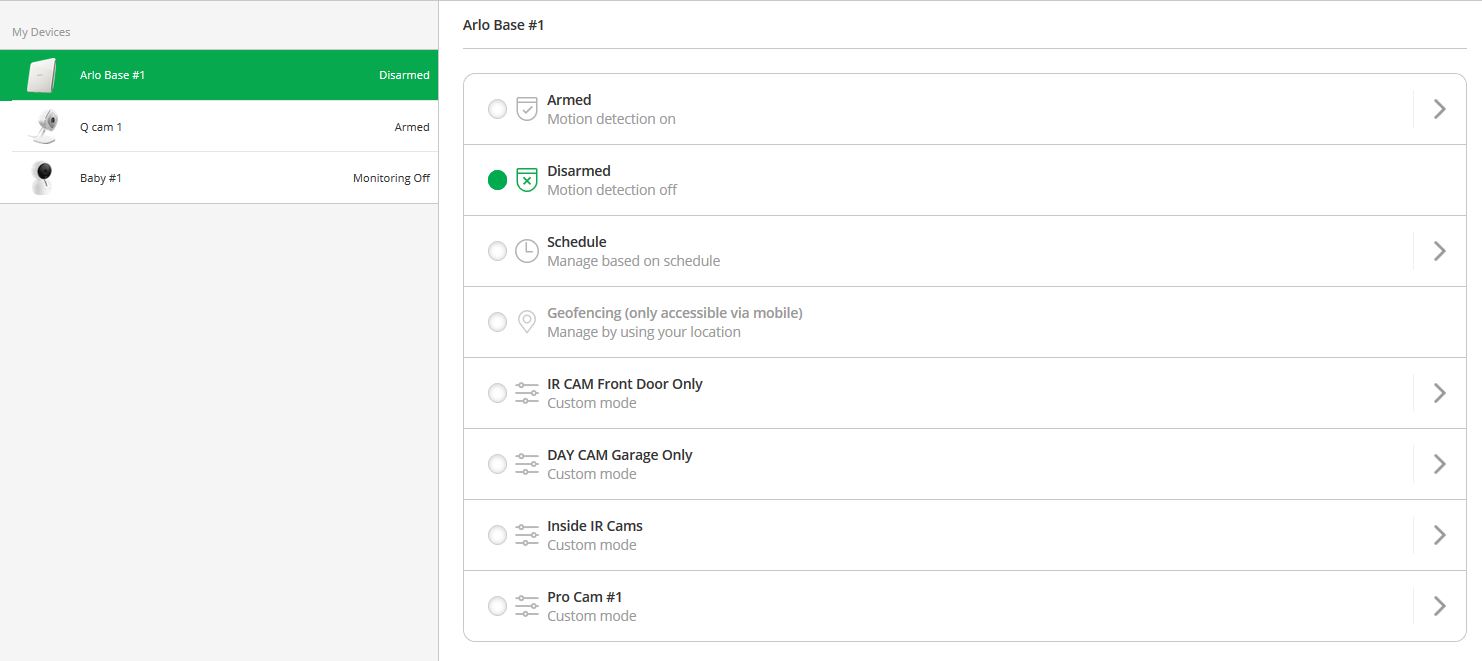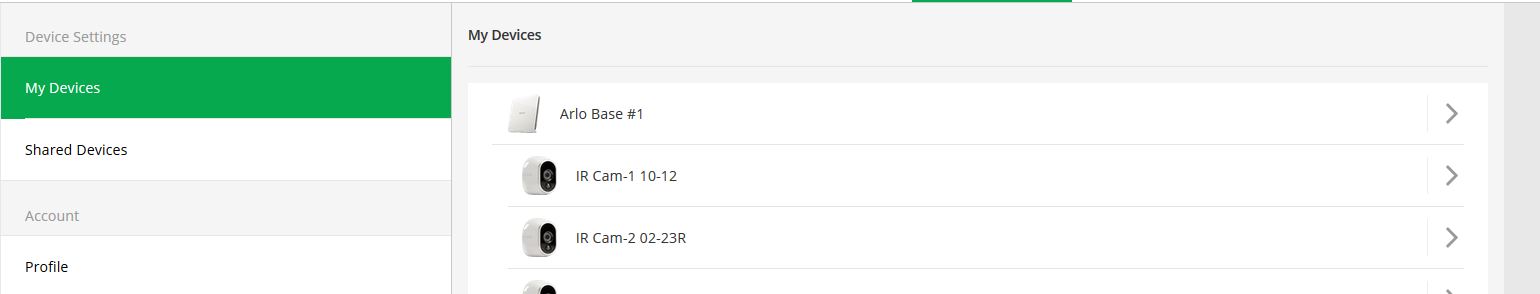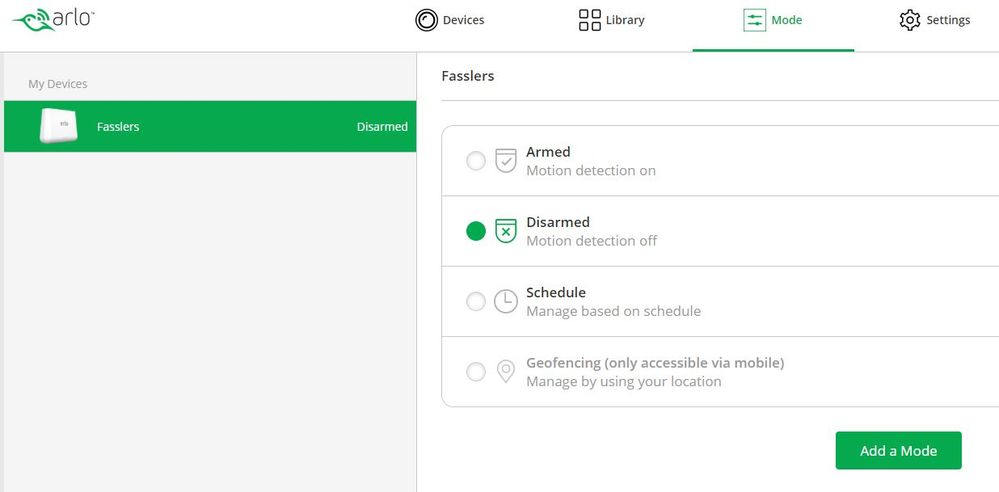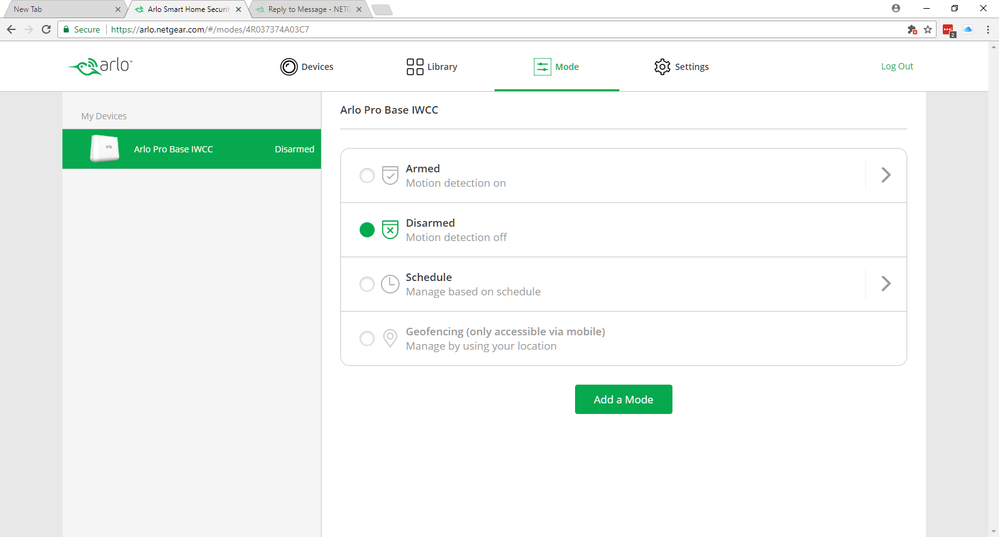Modes only shows "base station" under devices
- Subscribe to RSS Feed
- Mark Topic as New
- Mark Topic as Read
- Float this Topic for Current User
- Bookmark
- Subscribe
- Printer Friendly Page
- Mark as New
- Bookmark
- Subscribe
- Mute
- Subscribe to RSS Feed
- Permalink
- Report Inappropriate Content
For Arlo pro, when I press the mode button on the bottom, it only shows "base station" under devices. The manuel says it will show your cameras there. I want to set up different modes for different cameras. Any help welcome. Thanks.
- Related Labels:
-
Troubleshooting
- Mark as New
- Bookmark
- Subscribe
- Mute
- Subscribe to RSS Feed
- Permalink
- Report Inappropriate Content
- Mark as New
- Bookmark
- Subscribe
- Mute
- Subscribe to RSS Feed
- Permalink
- Report Inappropriate Content
dustin2788 wrote:
For Arlo pro, when I press the mode button on the bottom, it only shows "base station" under devices. The manuel says it will show your cameras there. I want to set up different modes for different cameras. Any help welcome. Thanks.
After clicking on MODE, click on the BASE icon, the cameras should show up on the right side
Morse is faster than texting!
--------------------------------------
- Mark as New
- Bookmark
- Subscribe
- Mute
- Subscribe to RSS Feed
- Permalink
- Report Inappropriate Content
- Mark as New
- Bookmark
- Subscribe
- Mute
- Subscribe to RSS Feed
- Permalink
- Report Inappropriate Content
if you click MODE you should see like this orvery similar;
If you click on SETTINGS, it's this or very similar
Morse is faster than texting!
--------------------------------------
- Mark as New
- Bookmark
- Subscribe
- Mute
- Subscribe to RSS Feed
- Permalink
- Report Inappropriate Content
- Mark as New
- Bookmark
- Subscribe
- Mute
- Subscribe to RSS Feed
- Permalink
- Report Inappropriate Content
- Mark as New
- Bookmark
- Subscribe
- Mute
- Subscribe to RSS Feed
- Permalink
- Report Inappropriate Content
- Mark as New
- Bookmark
- Subscribe
- Mute
- Subscribe to RSS Feed
- Permalink
- Report Inappropriate Content
Each mode (Armed, for instance) has one or more camera rules in it. Edit Armed (pencil or > icon to the right) and see all your cameras and their settings. Rather than modifying Armed, which is the default and is useful for troubleshooting), create your own custom modes so the cameras do exactly what you want. Create multiple modes so some cameras are on, some are off (any cameras without a rule are disarmed) so you can then schedule them appropriately.
- Mark as New
- Bookmark
- Subscribe
- Mute
- Subscribe to RSS Feed
- Permalink
- Report Inappropriate Content
I have the same problem. Did you ever figure this out?
- Mark as New
- Bookmark
- Subscribe
- Mute
- Subscribe to RSS Feed
- Permalink
- Report Inappropriate Content
Which "same problem"? What have you tried? Have you read this thread and the FAQs?
- Mark as New
- Bookmark
- Subscribe
- Mute
- Subscribe to RSS Feed
- Permalink
- Report Inappropriate Content
When I click on modes, I can only see the base station, not each separate camera. On the Devices section, I can see the 3 cameras. I cannot click on the base station on the modes page.
- Mark as New
- Bookmark
- Subscribe
- Mute
- Subscribe to RSS Feed
- Permalink
- Report Inappropriate Content
- Mark as New
- Bookmark
- Subscribe
- Mute
- Subscribe to RSS Feed
- Permalink
- Report Inappropriate Content
As noted, try selecting your base. This is needed since you may have multiple bases or Q cameras, each of which is set up idividually.
- Mark as New
- Bookmark
- Subscribe
- Mute
- Subscribe to RSS Feed
- Permalink
- Report Inappropriate Content
I have the same problem - when I select mode it show the same as other posters: just the base unit, no cameras, and the base unit can't be 'selected' - clicking on it does nothing. The last time I logged on (yesterday) I was able to see my cameras listed below the base, and I could individually change their modes - don't know what happened between yesteady & today
- Mark as New
- Bookmark
- Subscribe
- Mute
- Subscribe to RSS Feed
- Permalink
- Report Inappropriate Content
Penny123,
Clicking the ">" next to the the desired modes will allow you to edit the rules for each camera.
JamesC
-
Apple HomeKit
1 -
Arlo Mobile App
452 -
Arlo Pro
27 -
Arlo Pro 2
1 -
Arlo Pro 3
2 -
Arlo Secure
1 -
Arlo Smart
102 -
Arlo Ultra
1 -
Arlo Web and Mobile Apps
6 -
Arlo Wire-Free
10 -
Before You Buy
1,208 -
Discovery
1 -
Features
237 -
Firmware
1 -
Firmware Release Notes
119 -
Hardware
2 -
IFTTT
1 -
IFTTT (If This Then That)
48 -
Installation
1,431 -
Installation & Upgrade
1 -
Online and Mobile Apps
1,266 -
Partner Integrations
1 -
Security
1 -
Service and Storage
563 -
Smart Subscription
1 -
SmartThings
39 -
Software & Apps
1 -
Troubleshooting
7,341 -
Videos
1
- « Previous
- Next »