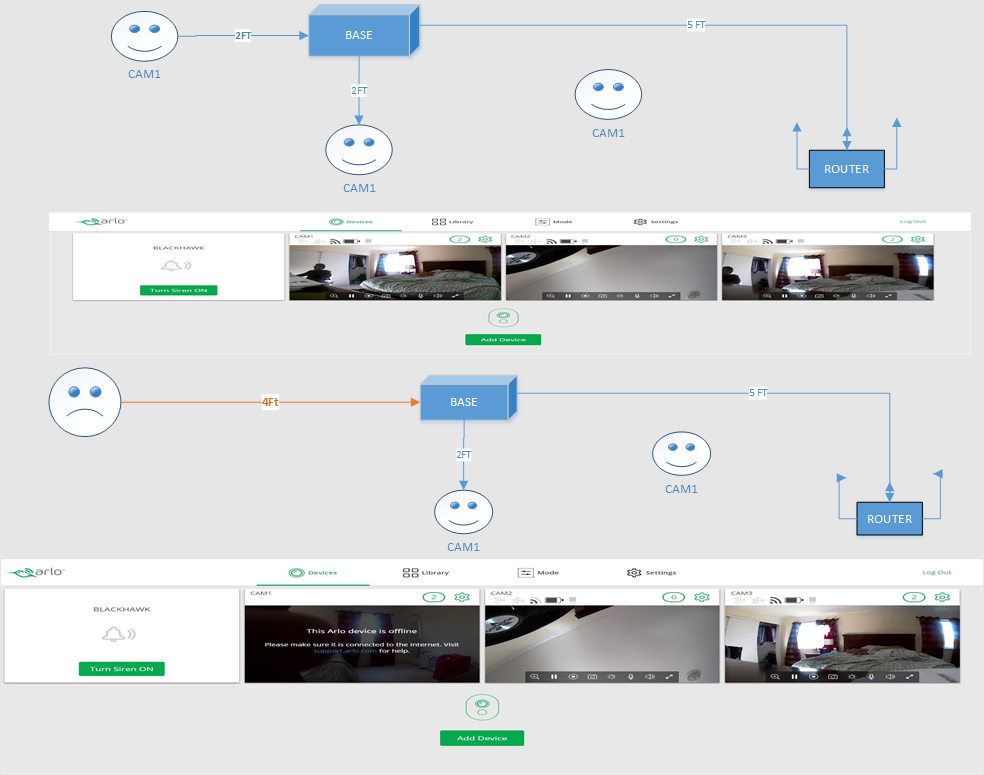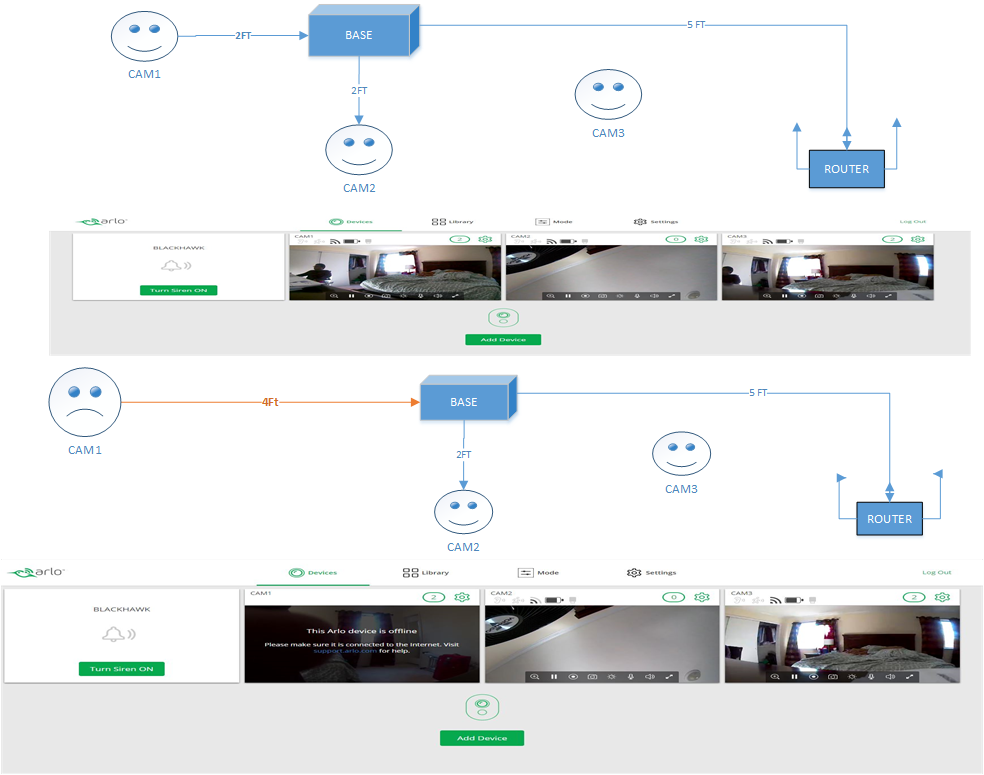Initial Setup Arlo Pro
- Subscribe to RSS Feed
- Mark Topic as New
- Mark Topic as Read
- Float this Topic for Current User
- Bookmark
- Subscribe
- Printer Friendly Page
- Mark as New
- Bookmark
- Subscribe
- Mute
- Subscribe to RSS Feed
- Permalink
- Report Inappropriate Content
Totally new to using security cameras. With great difficulty (see below) I was able to sync all 3 cameras with base. Problem is cameras go offline, if I move them more than 2 ft away from the base. Tried every thing nothing works. Looks like I am not the only one here. Any help would be greatly appreciated.
Opened a ticket with Arlo support around 9 pm eastern yesterday. No response so far. Tkt #29337300
Additonal Details:
Just tested internet speed - Upload speed is 35 MBPS and download is at 120 MBPS. Both modem and wireless router are by Netgear. Have 2 wifi networks running at 2.4GHz and 5 GHz. Tried changing channels for both networks, nothing worked.
Device Details:
Base:
HW Version VMB4000r3
Firmware 1.9.4.0_1554
Camera
HW Version H8
Firware 1.092.0.5_13833
Earlier Problems:
- Base wont connect to internet - Solved by resetting base twice, restarting router and even cable modem. Finally it connected by itself after I left it on overnight.
- Cameras wont sync - Solved by resetting and resyncing cameras several times. Had to remove battery and put back.
- Motion detection wont work - Again I had to reset cameras and resync several times.
- Related Labels:
-
Troubleshooting
- Mark as New
- Bookmark
- Subscribe
- Mute
- Subscribe to RSS Feed
- Permalink
- Report Inappropriate Content
How far away from your wifi router is the base??
Can you move it away farther ? Try to get it at least the max cable lenght away if not more ( can be up to 300ft on ethernet tho moved than 10ft is usu enough )
Sounds like interference knocking off the cams.
Morse is faster than texting!
--------------------------------------
- Mark as New
- Bookmark
- Subscribe
- Mute
- Subscribe to RSS Feed
- Permalink
- Report Inappropriate Content
Thanks for the reply. Initially it was very close to the router. Now I moved it about 5 ft away. Still same.
Just reset the base and reconfigured with just 1 camera. same problem continues, camera goes off-line if it placed more than 3 ft away from base.
I am not sure but Interference could not be a problem since I live in a single family home. Neighbours houses are at least about 40 ft from me.
- Mark as New
- Bookmark
- Subscribe
- Mute
- Subscribe to RSS Feed
- Permalink
- Report Inappropriate Content
- Mark as New
- Bookmark
- Subscribe
- Mute
- Subscribe to RSS Feed
- Permalink
- Report Inappropriate Content
Just heard from support after more than 36 hours since I opened the ticket, asking me to try everything I tried before. Not a good experience.
- Mark as New
- Bookmark
- Subscribe
- Mute
- Subscribe to RSS Feed
- Permalink
- Report Inappropriate Content
Apologize for inaccurate picture. Here is the correct scenario.
- Mark as New
- Bookmark
- Subscribe
- Mute
- Subscribe to RSS Feed
- Permalink
- Report Inappropriate Content
Quick update. Cams prompted availability of firmware update this evening. They are working fine since this firmware update. Motion detection still seems to be a problem. Sometimes recording wont start when some thing's moving around. Also batteries seems to be draining quick now.
-
Apple HomeKit
1 -
Arlo Mobile App
456 -
Arlo Pro
27 -
Arlo Pro 2
1 -
Arlo Pro 3
2 -
Arlo Secure
1 -
Arlo Smart
103 -
Arlo Ultra
1 -
Arlo Web and Mobile Apps
6 -
Arlo Wire-Free
10 -
Before You Buy
1,210 -
Discovery
1 -
Features
237 -
Firmware
1 -
Firmware Release Notes
119 -
Hardware
2 -
IFTTT
1 -
IFTTT (If This Then That)
48 -
Installation
1,433 -
Installation & Upgrade
1 -
Online and Mobile Apps
1,266 -
Partner Integrations
1 -
Security
1 -
Service and Storage
563 -
Smart Subscription
1 -
SmartThings
39 -
Software & Apps
1 -
Troubleshooting
7,351 -
Videos
1
- « Previous
- Next »