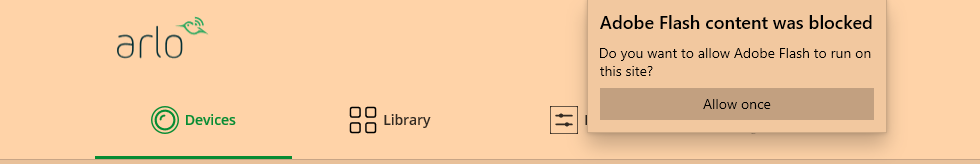- Subscribe to RSS Feed
- Mark Topic as New
- Mark Topic as Read
- Float this Topic for Current User
- Bookmark
- Subscribe
- Printer Friendly Page
- Mark as New
- Bookmark
- Subscribe
- Mute
- Subscribe to RSS Feed
- Permalink
- Report Inappropriate Content
Version CAMSDK.16, Released 9/3/2019
While you managed to eliminate the need for Flash on the main page - you completely overlooked the fact that Flash is still required in order to view "Live" camera views - so that part is now completely broken, no more Live views...
Clicking on the "Live" icon in the center of the camera brings up the old, familiar error message:
"A newer version of Adobe Flash is required.
Please install the latest version from here."
Nice try but no cigar.
Time to find some new monkeys to handle your programming chores.
- Related Labels:
-
Online and Mobile Apps
- Mark as New
- Bookmark
- Subscribe
- Mute
- Subscribe to RSS Feed
- Permalink
- Report Inappropriate Content
Thanks for this workaround on Chrome.
Still to the folks at Arlo, come on, you can do better than this.
- Mark as New
- Bookmark
- Subscribe
- Mute
- Subscribe to RSS Feed
- Permalink
- Report Inappropriate Content
Same here. Installed flash and can't play live feeds or any of todays clips via the portal. However, if I click on email notification link, those play. So something screwy with portal as of 9/5/2019. Using firefox so may try another browser.
- Mark as New
- Bookmark
- Subscribe
- Mute
- Subscribe to RSS Feed
- Permalink
- Report Inappropriate Content
Chrome works as before. For Firefox, click on the "i" or lock symbol to the left of the URL and disable Content Blocking.
- Mark as New
- Bookmark
- Subscribe
- Mute
- Subscribe to RSS Feed
- Permalink
- Report Inappropriate Content
For Firefox, click on either the "i" or lock icon to the left of the URL and disable Content Blocking. It's a FF thang.
- Mark as New
- Bookmark
- Subscribe
- Mute
- Subscribe to RSS Feed
- Permalink
- Report Inappropriate Content
@jguerdat wrote:
For Firefox, click on either the "i" or lock icon to the left of the URL and disable Content Blocking. It's a FF thang.
Almost the same as Chrome then.
- Mark as New
- Bookmark
- Subscribe
- Mute
- Subscribe to RSS Feed
- Permalink
- Report Inappropriate Content
I did that, but I'm still getting the popup to update flash.
- Mark as New
- Bookmark
- Subscribe
- Mute
- Subscribe to RSS Feed
- Permalink
- Report Inappropriate Content
I enabled content blocking back to default but did uncheck this setting in options and it is not giving me the update popup.
"Warn you when websites try to install add-ons"
- Mark as New
- Bookmark
- Subscribe
- Mute
- Subscribe to RSS Feed
- Permalink
- Report Inappropriate Content
OK. I actually figured out how I am able to view live now.
For some reason I now have a "manage plug in use" Icon to the left of my URL so I can allow flash.
It either magically appeared or it's there because I fooled with some settings.
I have no idea.
- Mark as New
- Bookmark
- Subscribe
- Mute
- Subscribe to RSS Feed
- Permalink
- Report Inappropriate Content
Thanks! That worked.
- Mark as New
- Bookmark
- Subscribe
- Mute
- Subscribe to RSS Feed
- Permalink
- Report Inappropriate Content
@jguerdat wrote:
Chrome works as before. For Firefox, click on the "i" or lock symbol to the left of the URL and disable Content Blocking.
Thanks for the suggestion -- tried disabling Firefox content blocking for the site but that didn't help. I was able to view live feeds on a third machine last night that has an older Windows 10 build. I guess I'll try other browsers on the machine that is having this issue.
- Mark as New
- Bookmark
- Subscribe
- Mute
- Subscribe to RSS Feed
- Permalink
- Report Inappropriate Content
Firefox for me wanted permission to use plugin. Recent Firefox blocking and security updates. Go to the URL window and look for the plugin icon. Left ckick and allow the plugin. Working for now anyway. It doesn't explain why I couldn't get into the portal from Mocrosoft Edge.
- Mark as New
- Bookmark
- Subscribe
- Mute
- Subscribe to RSS Feed
- Permalink
- Report Inappropriate Content
@tterrific wrote:
It doesn't explain why I couldn't get into the portal from Mocrosoft Edge.
You can, but you do need to enable flash. After you click on the "here" in the update prompt you should see this:
Select allow once. Then you get to log in again. But flash will work then.
- Mark as New
- Bookmark
- Subscribe
- Mute
- Subscribe to RSS Feed
- Permalink
- Report Inappropriate Content
I finally got the live feed view to work with Firefox 69.0 (latest update) on the Windows 10 machine that had been having issues. The plug-in icon was missing from the "cameras" page URL bar, so I clicked on a recording (Flash worked here) and the plug-in icon appeared in that URL bar. Selecting "allow" enabled Flash for live views; hopefully this is a permanent fix. What a pain!
- Mark as New
- Bookmark
- Subscribe
- Mute
- Subscribe to RSS Feed
- Permalink
- Report Inappropriate Content
Using firefox, I have to click the plug-in icon everytime I log on. Getting old. Someone needs to get their **** together and figure this out. Mostly Adobe. They've been lax on security for some time. Thats why they get blocked.
- Mark as New
- Bookmark
- Subscribe
- Mute
- Subscribe to RSS Feed
- Permalink
- Report Inappropriate Content
Agreed. Easier to get in with Edge rather than FF. Few clicks, faster. Hope they make this easier sometime soon.
- Mark as New
- Bookmark
- Subscribe
- Mute
- Subscribe to RSS Feed
- Permalink
- Report Inappropriate Content
@StephenB wrote:
@JerryR wrote:
I know the other is working on an update. I don't know that Arlo is.
They have announced that they are dropping flash and moving to html5. They haven't said when.
Hopefully soon.
Better do it before Jan 2020 or the app will be totally broken. As if it isn't bad enough now.
- Mark as New
- Bookmark
- Subscribe
- Mute
- Subscribe to RSS Feed
- Permalink
- Report Inappropriate Content
@Luddy wrote:
@StephenB wrote:
@JerryR wrote:
I know the other is working on an update. I don't know that Arlo is.
They have announced that they are dropping flash and moving to html5. They haven't said when.
Hopefully soon.
Better do it before Jan 2020 or the app will be totally broken. As if it isn't bad enough now.
Flash is deprecated in Dec 2020 - not Jan.
- Mark as New
- Bookmark
- Subscribe
- Mute
- Subscribe to RSS Feed
- Permalink
- Report Inappropriate Content
@StephenB wrote:
@Luddy wrote:
@StephenB wrote:
@JerryR wrote:
I know the other is working on an update. I don't know that Arlo is.
They have announced that they are dropping flash and moving to html5. They haven't said when.
Hopefully soon.
Better do it before Jan 2020 or the app will be totally broken. As if it isn't bad enough now.
Flash is deprecated in Dec 2020 - not Jan.
Oh yeah just logged in AGAIN and it does says Dec 2020. I was going off memory so my bad. They really need to fix this login crap especially with 2 factor enable to approve devices. I constantly have to go grab my phone now when reviewing cameras from my desktop.
- Mark as New
- Bookmark
- Subscribe
- Mute
- Subscribe to RSS Feed
- Permalink
- Report Inappropriate Content
@Luddy wrote:
@StephenB wrote:
@Luddy wrote:
@StephenB wrote:
@JerryR wrote:
I know the other is working on an update. I don't know that Arlo is.
They have announced that they are dropping flash and moving to html5. They haven't said when.
Hopefully soon.
Better do it before Jan 2020 or the app will be totally broken. As if it isn't bad enough now.
Flash is deprecated in Dec 2020 - not Jan.
Oh yeah just logged in AGAIN and it does says Dec 2020 ...
Of course we are all hoping they don't wait that long to switch. It is getting more and more painful.
- Mark as New
- Bookmark
- Subscribe
- Mute
- Subscribe to RSS Feed
- Permalink
- Report Inappropriate Content
@StephenB wrote:
Of course we are all hoping they don't wait that long to switch. It is getting more and more painful.
Has anyone any evidence of them working on a plan to actually switch the web portal away from Flash? I'm wondering if they're just going to sunset the web portal altogether and make Arlo mobile-only. Just speculation..
- Mark
- Mark as New
- Bookmark
- Subscribe
- Mute
- Subscribe to RSS Feed
- Permalink
- Report Inappropriate Content
I have the same problems. Sometimes it works, sometimes it does not. I use Chrome (Version 77.0.3865.90 (Official Build) (64-bit))
And now even when I allow flash when it sometimes reverts back to "ask" the page re loads sure, but then I still have issues signing into a live feed. I just updated my 5 camera Arlo cameras and added 5 more pro versions for a total of 10 cameras and I pay the yearly subscription. I have tried using IE and that will also sometimes work and sometimes not. This is beyond frustrating for a person paying for the service.
- Mark as New
- Bookmark
- Subscribe
- Mute
- Subscribe to RSS Feed
- Permalink
- Report Inappropriate Content
Hi, There is an easier more permanent method. If you add the Arlo site into the website permissions list under Advanced Settings page then it will run flash as long as flash is set on in Use Adobe Flash.
Easiest way is to click the padlock next to the address bar and click 'Media Autoplay Settings'. This will add the site to the manage permissions list.
- Mark as New
- Bookmark
- Subscribe
- Mute
- Subscribe to RSS Feed
- Permalink
- Report Inappropriate Content
@Zaph wrote:
There is an easier more permanent method.
Well, not for me. For one thing, I don't see "Media Autoplay Settings" when I click on the padlock.
Maybe more substantially - I already have site-specific settings for my.arlo.com that unblock flash, but Chrome often seems to ignore them.
- Mark as New
- Bookmark
- Subscribe
- Mute
- Subscribe to RSS Feed
- Permalink
- Report Inappropriate Content
Sorry, I should have said this was for IE users. It may also work for edge.
- Mark as New
- Bookmark
- Subscribe
- Mute
- Subscribe to RSS Feed
- Permalink
- Report Inappropriate Content
THIS WORKED!!! Thank you so much....forever grateful!
-
Apple HomeKit
1 -
Arlo Mobile App
452 -
Arlo Pro
27 -
Arlo Pro 2
1 -
Arlo Pro 3
2 -
Arlo Secure
1 -
Arlo Smart
102 -
Arlo Ultra
1 -
Arlo Web and Mobile Apps
6 -
Arlo Wire-Free
10 -
Before You Buy
1,210 -
Discovery
1 -
Features
237 -
Firmware
1 -
Firmware Release Notes
119 -
Hardware
2 -
IFTTT
1 -
IFTTT (If This Then That)
48 -
Installation
1,431 -
Installation & Upgrade
1 -
Online and Mobile Apps
1,266 -
Partner Integrations
1 -
Security
1 -
Service and Storage
563 -
Smart Subscription
1 -
SmartThings
39 -
Software & Apps
1 -
Troubleshooting
7,343 -
Videos
1
- « Previous
- Next »