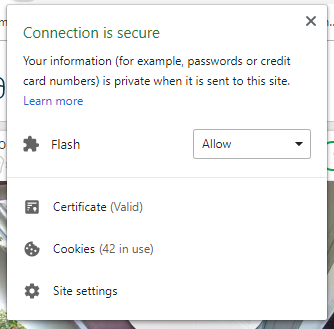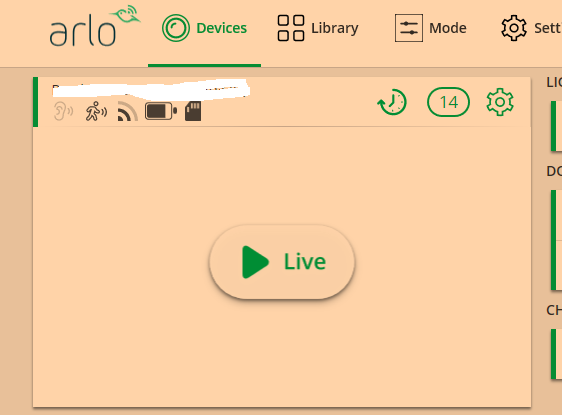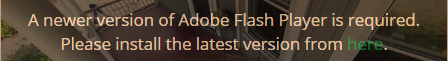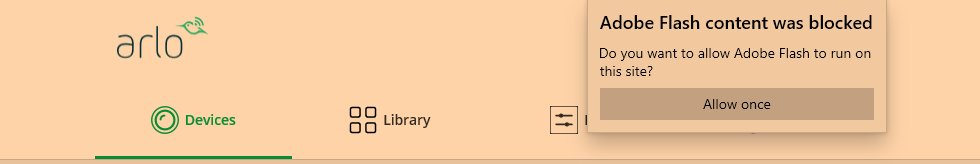- Subscribe to RSS Feed
- Mark Topic as New
- Mark Topic as Read
- Float this Topic for Current User
- Bookmark
- Subscribe
- Printer Friendly Page
- Mark as New
- Bookmark
- Subscribe
- Mute
- Subscribe to RSS Feed
- Permalink
- Report Inappropriate Content
Version CAMSDK.16, Released 9/3/2019
While you managed to eliminate the need for Flash on the main page - you completely overlooked the fact that Flash is still required in order to view "Live" camera views - so that part is now completely broken, no more Live views...
Clicking on the "Live" icon in the center of the camera brings up the old, familiar error message:
"A newer version of Adobe Flash is required.
Please install the latest version from here."
Nice try but no cigar.
Time to find some new monkeys to handle your programming chores.
- Related Labels:
-
Online and Mobile Apps
- Mark as New
- Bookmark
- Subscribe
- Mute
- Subscribe to RSS Feed
- Permalink
- Report Inappropriate Content
All you really accomplished here with this latest update was you removed the prompt for Flash, but you didn't remove the NEED for Flash.
Also, thanks for removing the "Remember me" checkbox on the login screen, so now I have to enter my username and password EVERY TIME. Kudos. Really.
- Mark as New
- Bookmark
- Subscribe
- Mute
- Subscribe to RSS Feed
- Permalink
- Report Inappropriate Content
Re: Adobe Flash Player require, Udated,Reset, Still NOT WORKING
- Mark as New
- Bookmark
- Subscribe
- Mute
- Subscribe to RSS Feed
- Permalink
- Report Inappropriate Content
Flash is killing me and making the use of Live View in a business setting a pain in the butt...surely HTML5 should be in place 😞
- Mark as New
- Bookmark
- Subscribe
- Mute
- Subscribe to RSS Feed
- Permalink
- Report Inappropriate Content
In my case, clicking the link to update Flash kicks me out of the website, leaving me at the login screen. Once I login again the live view works. As always, restarting Chrome starts the process all over again.
- Mark as New
- Bookmark
- Subscribe
- Mute
- Subscribe to RSS Feed
- Permalink
- Report Inappropriate Content
@JerryR wrote:As always, restarting Chrome starts the process all over again.
You use Chrome?
Maybe get in the habit of clicking on the lock icon in the address bar and unblock flash as soon as you log in. Then reload the page when it tells you to.
It is a pain, but it is better to get it enabled early.
- Mark as New
- Bookmark
- Subscribe
- Mute
- Subscribe to RSS Feed
- Permalink
- Report Inappropriate Content
I didn't realize clicking the padlock was actually useful. Thanks for the tip.
OTOH, I rarely use the Arlo live view. This and one other seldom used site are the only sites I use that still have this problem. I know the other is working on an update. I don't know that Arlo is. I really wouldn't be surprised if nothing is done until, all of a sudden, Flash stops working next year and they're forced to fix it.
For now, I'm happy that they removed the banner from the first page and will deal with allowing Flash when I need it.
- Mark as New
- Bookmark
- Subscribe
- Mute
- Subscribe to RSS Feed
- Permalink
- Report Inappropriate Content
@JerryR wrote:
I know the other is working on an update. I don't know that Arlo is.
They have announced that they are dropping flash and moving to html5. They haven't said when.
Hopefully soon.
- Mark as New
- Bookmark
- Subscribe
- Mute
- Subscribe to RSS Feed
- Permalink
- Report Inappropriate Content
@StephenB wrote:
@JerryR wrote:
As always, restarting Chrome starts the process all over again.
You use Chrome?
Maybe get in the habit of clicking on the lock icon in the address bar and unblock flash as soon as you log in. Then reload the page when it tells you to.
It is a pain, but it is better to get it enabled early.
/
In this latest update, an attempt appears to have been made to remove the need for Flash.
The login screen and elements of the web page have clearly changed.
One of the things that's changed is there isn't a lock icon in the address bar anymore.
Apparently changes were implemented in the page code to tell the browser that Flash is no longer required,
As I stated in my OP, they seem to be trying to remove the prompts for Flash, but the need for it is still buried in the code. Right now, with this latest update, in Chrome, Live view is no longer possible.
You're still prompted to 'update' Flash, which never worked anyway, but now there's no way to tell the broswer to run it on this new page.
- Mark as New
- Bookmark
- Subscribe
- Mute
- Subscribe to RSS Feed
- Permalink
- Report Inappropriate Content
@jam436 wrote:
One of the things that's changed is there isn't a lock icon in the adress bar anymore.
The padlock icon certainly shows in my browser (Chrome 76.0.3809.132 running on Windows 10). The only way it would disappear is if Arlo decided to stop using https (which they would never do).
@jam436 wrote:
As I stated in my OP, they seem to be trying to remove the prompts for Flash,
Could be. I don't know their intentions. I do know that clicking on the padlock and enabling flash works in my Chrome browser, and avoids getting errors later in live streaming or other playback.
Edge is another matter - there I do need to wait for the update prompt, and then click "allow once". The experience with Edge isn't great (Chrome is better), but it's the only way I can play back 4K in the web client.
I don't bother with Firefox for Arlo, as I'd rather not install flash.
- Mark as New
- Bookmark
- Subscribe
- Mute
- Subscribe to RSS Feed
- Permalink
- Report Inappropriate Content
@StephenB wrote:
@jam436 wrote:
One of the things that's changed is there isn't a lock icon in the adress bar anymore.The padlock icon certainly shows in my browser (Chrome 76.0.3809.132 running on Windows 10). The only way it would disappear is if Arlo decided to stop using https (which they would never do).
I guess I mistated. I do still have the lock icon (also Chrome 76.0.3809) but there's no longer an option to allow Flash... see attached screen shot >>>

- Mark as New
- Bookmark
- Subscribe
- Mute
- Subscribe to RSS Feed
- Permalink
- Report Inappropriate Content
The only other thing I can think of is I manually updated my Windows 10 Pro recently to the newest version 1903, which didn't automatically come through on most peoples PC's via Windows Update. A lot of things changed in this Windows version security-wise...
- Mark as New
- Bookmark
- Subscribe
- Mute
- Subscribe to RSS Feed
- Permalink
- Report Inappropriate Content
I'm having the same problem and I NEED to be able to go LIVE. At first I thought there was a problem with the router due to my cameras not recording. I did a reset, restarted it, didn't work and now this Flash issue. Knew something was up when the front log in page was different. How long for a fix?
- Mark as New
- Bookmark
- Subscribe
- Mute
- Subscribe to RSS Feed
- Permalink
- Report Inappropriate Content
Same here. I need live view.
Cameras were working fine until this issue.
Problem logging in with my shortcut. I fixed that and now the Flash issue.
Here's a thought. Make sure all the existing cameras work before launching new ones.
- Mark as New
- Bookmark
- Subscribe
- Mute
- Subscribe to RSS Feed
- Permalink
- Report Inappropriate Content
All my cameras do work, they are 6 mos new. But woudn't you know, our car was tampered with last night and did my cameras catch it...nope! So mad right now I could......
- Mark as New
- Bookmark
- Subscribe
- Mute
- Subscribe to RSS Feed
- Permalink
- Report Inappropriate Content
@jam436 wrote:
I do still have the lock icon (also Chrome 76.0.3809) but there's no longer an option to allow Flash... see attached screen shot >>>
My PC is running 1903, and my screen shot is attached.
Did you check the flash setting in Privacy and Security->Site settings? Maybe the setting to block flash altogether somehow got set.
- Mark as New
- Bookmark
- Subscribe
- Mute
- Subscribe to RSS Feed
- Permalink
- Report Inappropriate Content
Has anyone been able to get an answer on when this will be fixed?
I rely on this and can't constantly be gong through my phone.
- Mark as New
- Bookmark
- Subscribe
- Mute
- Subscribe to RSS Feed
- Permalink
- Report Inappropriate Content
@DaveWoj wrote:
Has anyone been able to get an answer on when this will be fixed?
I rely on this and can't constantly be gong through my phone.
It is working for me in Chrome and edge (as well as it was before anyway).
Can you be more specific on what browser you are using, and what steps you are taking to enable flash?
- Mark as New
- Bookmark
- Subscribe
- Mute
- Subscribe to RSS Feed
- Permalink
- Report Inappropriate Content
I'm using firefox.
I've updated to latest flash.
I tried Edge and same thing.
Keeps asking for new version of flash
- Mark as New
- Bookmark
- Subscribe
- Mute
- Subscribe to RSS Feed
- Permalink
- Report Inappropriate Content
@DaveWoj wrote:
I tried Edge and same thing. Keeps asking for new version of flash
That is what the prompt says, but the solution is to click on "enable once". Sorry about the colors in the images below - something must be a bit wonky with Windows on my PC.
Click on "Live" in the screen above. You'll see the dreaded prompt.
Now click on "here" in the screen above. You'll see the popup below.
After you click "allow once", you'll be prompted to log in again. But when you click on "Live" again it will work w/o giving you the flash update prompt.
This is clumsy to be sure, but you can click through it fairly quickly once you know the steps.
Chrome is easier, so if you aren't recording 4K I suggest that you switch to that instead. In Chrome you can just unblock flash (as posted a bit earlier in this thread).
- Mark as New
- Bookmark
- Subscribe
- Mute
- Subscribe to RSS Feed
- Permalink
- Report Inappropriate Content
Ok thanks, that works for edge.
Unfortunately I'm using firefox as my default browser so now I'll need to switch when I check the arlo. A real inconvenience.
- Mark as New
- Bookmark
- Subscribe
- Mute
- Subscribe to RSS Feed
- Permalink
- Report Inappropriate Content
@DaveWoj wrote:
Ok thanks, that works for edge.
Unfortunately I'm using firefox as my default browser so now I'll need to switch when I check the arlo. A real inconvenience.
I know it can be done with Firefox also - but I know the details as I don't use FireFox for this (and don't have flash installed on the PC). I'm sure there are others here who do, and they can give you the precise steps.
@DaveWoj wrote:
A real inconvenience.
No matter how you slice it, it's a real inconvenience. Hopefully Arlo will roll out html5 sooner rather than later.
- Mark as New
- Bookmark
- Subscribe
- Mute
- Subscribe to RSS Feed
- Permalink
- Report Inappropriate Content
Site still uses Flash, but changes Chrome ( maybe other browsers) settings to allow flash instead of ask.
- Mark as New
- Bookmark
- Subscribe
- Mute
- Subscribe to RSS Feed
- Permalink
- Report Inappropriate Content
Now that the dust from the web portal URL situation is settling (sort of), I find that I can't view live feeds on https://my.arlo.com. Each time I try to do so, the message "A newer version of Adobe Flash is required" appears, along with a link to the Flash download page. Updating my version of Flash didn't do anything to solve the problem (I tried this on two different machines with the same results). Recordings, however, play fine (and also did before I updated Flash) -- so I don't understand why Flash works in one area and not the other. I suspect something on the web portal is broken. Is anyone else experiencing this issue?
- Mark as New
- Bookmark
- Subscribe
- Mute
- Subscribe to RSS Feed
- Permalink
- Report Inappropriate Content
*THIS*
New website rollout is much slower to load, lost the remember me check box, and CANNOT PLAY LIVE VIDEO from either of my systems (5 camera ArloPro2 with base, other is 2 Arlo Q cameras) on two different Windows 10 PCs, trying either FF or Chrome.
CAMSDK.16 of 9/3/2019 is terrible, hope there are updates very soon.
Just saw somewhere that Arlo is spliting from Netgear, hope this is a very short period of pain for the users that brought you this far.
-
Apple HomeKit
1 -
Arlo Mobile App
446 -
Arlo Pro
27 -
Arlo Pro 2
1 -
Arlo Pro 3
2 -
Arlo Secure
1 -
Arlo Smart
102 -
Arlo Ultra
1 -
Arlo Web and Mobile Apps
6 -
Arlo Wire-Free
10 -
Before You Buy
1,207 -
Discovery
1 -
Features
237 -
Firmware
1 -
Firmware Release Notes
119 -
Hardware
2 -
IFTTT
1 -
IFTTT (If This Then That)
48 -
Installation
1,427 -
Installation & Upgrade
1 -
Online and Mobile Apps
1,266 -
Partner Integrations
1 -
Security
1 -
Service and Storage
563 -
Smart Subscription
1 -
SmartThings
39 -
Software & Apps
1 -
Troubleshooting
7,326 -
Videos
1
- « Previous
- Next »