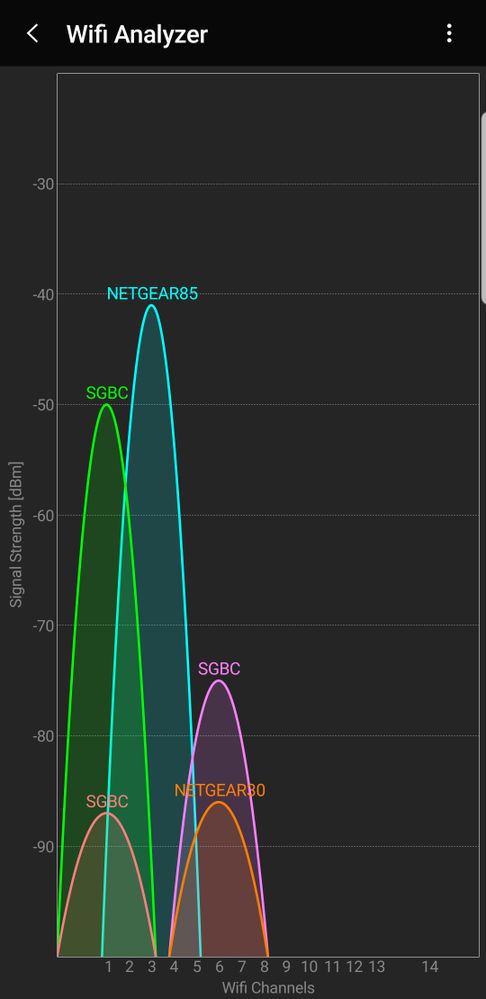- Subscribe to RSS Feed
- Mark Topic as New
- Mark Topic as Read
- Float this Topic for Current User
- Bookmark
- Subscribe
- Printer Friendly Page
- Mark as New
- Bookmark
- Subscribe
- Mute
- Subscribe to RSS Feed
- Permalink
- Report Inappropriate Content
How to change WIFI channel on the Arlo Router?
Its giving disturbance to my other WIFI router.
- Related Labels:
-
Troubleshooting
- Mark as New
- Bookmark
- Subscribe
- Mute
- Subscribe to RSS Feed
- Permalink
- Report Inappropriate Content
No can do.
The router is more likely to have channel controls.
But what tells you that it is the Arlo base station (it is more an access point that a router) that causes interference. This isn't a common complaint here.
Just another user
Arlo hardware: Q Plus, Pro 2 (X2), Pro 3 (X3), Pro 3 Floodlight, Security Light (X2), Ultra (X2), Doorbell, Chime
- Mark as New
- Bookmark
- Subscribe
- Mute
- Subscribe to RSS Feed
- Permalink
- Report Inappropriate Content
Somehow it seem to follow the same channel that I have on the AP for long range and it is really disturbing. That one I can change and fixate.
If it is not possible to fixate the channel then the Arlo must hit the bin... I must spend hours on different forums to warn others to not buy this **bleep** product.
Best regards
Mattias
- Mark as New
- Bookmark
- Subscribe
- Mute
- Subscribe to RSS Feed
- Permalink
- Report Inappropriate Content
I live out where there is little network interference. It means I have the luxury och having 3 non-overlapping channels pretty much to myself and I'm using channels 1 and 11 for my UniFi AP:s.
I managed to trick the Arlo base to use channel 6 by temporary connecting it to an old wireless router (using that channel) without plugging the router into my network and then returning it to the normal port in a wired network switch (a Netgear GS105E).
Thinking it would be all good since the closest AP is more than 35-40 feet away. The sweet rush of victory... until a couple of days later when the base had changed channel to one interfering with channel 1 again.
I get it that you might experience less problems if you follow the channel of a close router and it sounds like a great default behaviour. But for the sake of God, let it be possible to override it (by all means, smack a big warning sign by the checkbox to discourage it being overridden).
I've invested probably in the neighbourhood of $2500 into arlo equipment and recommended the system to friends and collegues, but this is one of those things that will stop me from investing more or recommend it from now on.
The seeming reluctance from the arlo team to adress this spills over onto Netgear as a company as well. I've been quite a fanboy previously (with everything from switches to the nighthawk series) - but if they don't listen to their consumers, I'll take my money elsewhere.
- Mark as New
- Bookmark
- Subscribe
- Mute
- Subscribe to RSS Feed
- Permalink
- Report Inappropriate Content
The reluctance of Arlo to correct this design flaw is absurd! Here's a link to a snapshot of what bad WiFi engineering from Arlo looks like. That's Arlo on the Netgear85 label. Ain't she a beaut! Interferes with everything on both sides. https://drive.google.com/file/d/18IItNUySQWNxIQTfA5aZLdUo6a2L4POJ/view?usp=drivesdk
Netgear please help. Arlo doesn't understand how complex WiFi network environments are laid out. Please! I'm begging. Steve Whitaker
Tech Support
- Mark as New
- Bookmark
- Subscribe
- Mute
- Subscribe to RSS Feed
- Permalink
- Report Inappropriate Content
@Whitakersteve19 wrote:
https://drive.google.com/file/d/18IItNUySQWNxIQTfA5aZLdUo6a2L4POJ/view?usp=drivesdk
Please don't post download links that require us to request access from you (I'm getting "You need permission" from Google).
@Whitakersteve19 wrote:
Netgear please help.
Netgear divested Alro last December, so they aren't involved any more.
On the main point - I agree that it's be much better if Arlo provided more tools to manage wifi spectrum. About all I can suggest is to move the base away from your access points. Certainly not ideal.
- Mark as New
- Bookmark
- Subscribe
- Mute
- Subscribe to RSS Feed
- Permalink
- Report Inappropriate Content
My apologies. The link to the image should work now. Also, now on my computer, I can post the picture.
- Mark as New
- Bookmark
- Subscribe
- Mute
- Subscribe to RSS Feed
- Permalink
- Report Inappropriate Content
What base station model do you have?
My current ones don't have a Netgear SSID.
- Mark as New
- Bookmark
- Subscribe
- Mute
- Subscribe to RSS Feed
- Permalink
- Report Inappropriate Content
@StephenB I have been wondering how to change the channel. Thought it was weird it kept switching to same channel as my wifi router.
I also was a fanboy and told everyone.
But this is annoying and weird.
- Mark as New
- Bookmark
- Subscribe
- Mute
- Subscribe to RSS Feed
- Permalink
- Report Inappropriate Content
-
Apple HomeKit
1 -
Arlo Mobile App
472 -
Arlo Pro
27 -
Arlo Pro 2
1 -
Arlo Pro 3
2 -
Arlo Secure
1 -
Arlo Smart
104 -
Arlo Ultra
1 -
Arlo Web and Mobile Apps
6 -
Arlo Wire-Free
10 -
Before You Buy
1,210 -
Discovery
1 -
Features
239 -
Firmware
1 -
Firmware Release Notes
119 -
Hardware
2 -
IFTTT
1 -
IFTTT (If This Then That)
48 -
Installation
1,435 -
Installation & Upgrade
1 -
Online and Mobile Apps
1,266 -
Partner Integrations
1 -
Security
1 -
Service and Storage
563 -
Smart Subscription
1 -
SmartThings
39 -
Software & Apps
1 -
Troubleshooting
7,362 -
Videos
1
- « Previous
- Next »