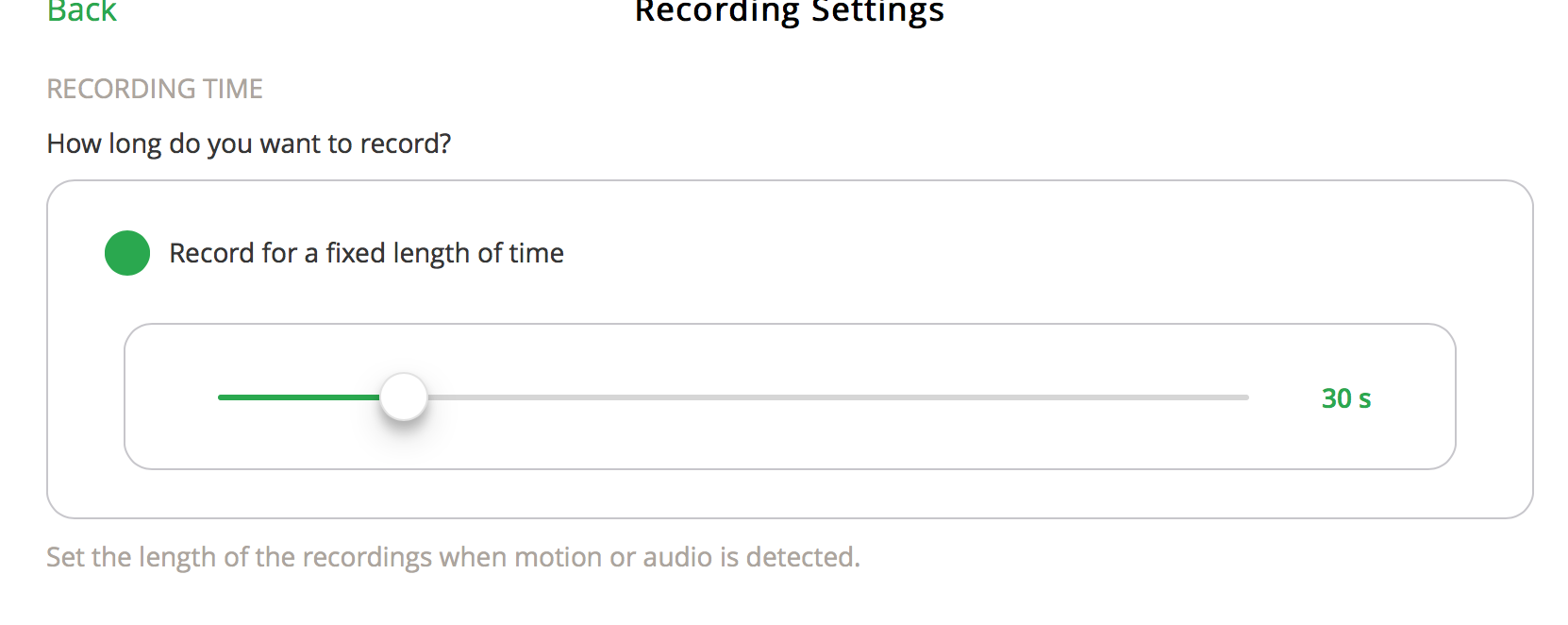- Subscribe to RSS Feed
- Mark Topic as New
- Mark Topic as Read
- Float this Topic for Current User
- Bookmark
- Subscribe
- Printer Friendly Page
- Mark as New
- Bookmark
- Subscribe
- Mute
- Subscribe to RSS Feed
- Permalink
- Report Inappropriate Content
I would like to change the length of time my cameras record to a longer period of time.
Solved! Go to Solution.
- Related Labels:
-
Online and Mobile Apps
Accepted Solutions
- Mark as New
- Bookmark
- Subscribe
- Mute
- Subscribe to RSS Feed
- Permalink
- Report Inappropriate Content
Tailg8tr,
Open the Modes section, select your mode and "Edit" the rule for the camera or cameras you're interested in.
Once you're in the rule, look down to the third section where it says "Then do the following."
Assuming you're recording video on an event, there will be a little ">" icon to the right of "Record Video."
Once you click that icon, you'll get to the slider that was screenshotted.
Good luck,
Dave
- Mark as New
- Bookmark
- Subscribe
- Mute
- Subscribe to RSS Feed
- Permalink
- Report Inappropriate Content
Agtailg8tr wrote:I would like to change the length of time my cameras record to a longer period of time.
You change this setting within the rule.
- Mark as New
- Bookmark
- Subscribe
- Mute
- Subscribe to RSS Feed
- Permalink
- Report Inappropriate Content
Tailg8tr,
Open the Modes section, select your mode and "Edit" the rule for the camera or cameras you're interested in.
Once you're in the rule, look down to the third section where it says "Then do the following."
Assuming you're recording video on an event, there will be a little ">" icon to the right of "Record Video."
Once you click that icon, you'll get to the slider that was screenshotted.
Good luck,
Dave
- Mark as New
- Bookmark
- Subscribe
- Mute
- Subscribe to RSS Feed
- Permalink
- Report Inappropriate Content
Neither of the responses are accurate on how to fix it. The app runs differently than the web interface. The web interface allows you to select the time to record, but then won't let you unselect that.
The promised function of recording until there isn't movement is not there yet. If in the app I don't set a time amount, ut only records 15 seconds of video. It might, might, then start recording again if it senses motion.
This is really a buggy feature for the ARLO pro. They need to fix it.
- Mark as New
- Bookmark
- Subscribe
- Mute
- Subscribe to RSS Feed
- Permalink
- Report Inappropriate Content
All,
Not to sound like a rear end, but maybe just wait to use the slider until you hop on a PC?
Regards,
Dave
- Mark as New
- Bookmark
- Subscribe
- Mute
- Subscribe to RSS Feed
- Permalink
- Report Inappropriate Content
The "record until motion stops" feature was removed from the app and web versions a while ago since it wasn't working. It will hopefully return at some point.
- Mark as New
- Bookmark
- Subscribe
- Mute
- Subscribe to RSS Feed
- Permalink
- Report Inappropriate Content
ArloProUserHere wrote:Neither of the responses are accurate on how to fix it. The app runs differently than the web interface. The web interface allows you to select the time to record, but then won't let you unselect that.
The promised function of recording until there isn't movement is not there yet. If in the app I don't set a time amount, ut only records 15 seconds of video. It might, might, then start recording again if it senses motion.
This is really a buggy feature for the ARLO pro. They need to fix it.
Not sure what you're talking about. The app and web version both work as suspected and are merely identical when it comes to selecting a recording length.
- Mark as New
- Bookmark
- Subscribe
- Mute
- Subscribe to RSS Feed
- Permalink
- Report Inappropriate Content
Banshee,
"The web interface allows you to select the time to record, but then won't let you unselect that."
I'm not sure what you mean? When I do it, I do a > arrow into the slider, slide to my selection, press Back above and it keeps that setting. That's on the website via PC. Does it not do that for you? What am I missing? Strange.
Thanks,
Dave
- Mark as New
- Bookmark
- Subscribe
- Mute
- Subscribe to RSS Feed
- Permalink
- Report Inappropriate Content
I can't get the video recording length change to save. Do you know to get it to save my changes.
- Mark as New
- Bookmark
- Subscribe
- Mute
- Subscribe to RSS Feed
- Permalink
- Report Inappropriate Content
I got it... Thank you! Feeling pretty silly.
-
Apple HomeKit
1 -
Arlo Mobile App
448 -
Arlo Pro
27 -
Arlo Pro 2
1 -
Arlo Pro 3
2 -
Arlo Secure
1 -
Arlo Smart
102 -
Arlo Ultra
1 -
Arlo Web and Mobile Apps
6 -
Arlo Wire-Free
10 -
Before You Buy
1,206 -
Discovery
1 -
Features
237 -
Firmware
1 -
Firmware Release Notes
119 -
Hardware
2 -
IFTTT
1 -
IFTTT (If This Then That)
48 -
Installation
1,428 -
Installation & Upgrade
1 -
Online and Mobile Apps
1,266 -
Partner Integrations
1 -
Security
1 -
Service and Storage
563 -
Smart Subscription
1 -
SmartThings
39 -
Software & Apps
1 -
Troubleshooting
7,331 -
Videos
1
- « Previous
- Next »