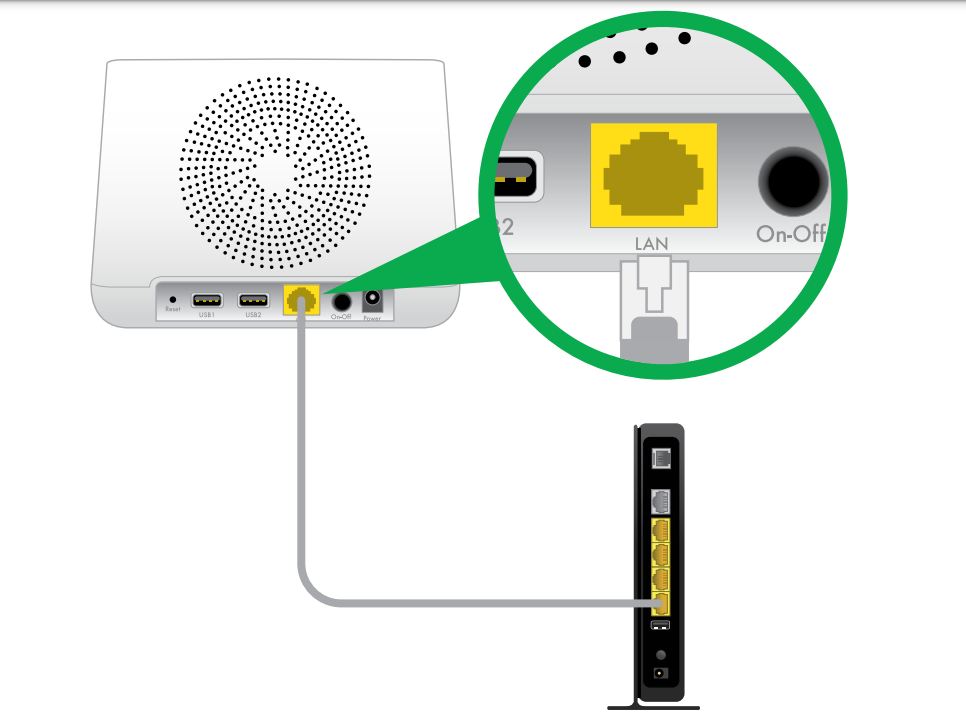Turn on suggestions
Auto-suggest helps you quickly narrow down your search results by suggesting possible matches as you type.
Showing results for
Ethernet Cable Port problem
Reply
Topic Options
- Subscribe to RSS Feed
- Mark Topic as New
- Mark Topic as Read
- Float this Topic for Current User
- Bookmark
- Subscribe
- Printer Friendly Page
- Mark as New
- Bookmark
- Subscribe
- Mute
- Subscribe to RSS Feed
- Permalink
- Report Inappropriate Content
I haven’t used my Arlo system in a year. Getting it set up and didn’t have the Ethernet cable. Bought a brand new Cat6 cable. But the LAN port on the Arlo Base is way too if for jthe standard Ethernet cable. What the heck? What am i missing here?
Labels:
- Related Labels:
-
Troubleshooting
2 REPLIES 2
- Mark as New
- Bookmark
- Subscribe
- Mute
- Subscribe to RSS Feed
- Permalink
- Report Inappropriate Content
Sounds like you’re missing the rj45 Ethernet plastic insert, look in the bottom of the box it was stored in. Else take the Base station to a electronic computer store and see if they have a similar insert.
- Mark as New
- Bookmark
- Subscribe
- Mute
- Subscribe to RSS Feed
- Permalink
- Report Inappropriate Content
@Allieacts2 wrote:
I haven’t used my Arlo system in a year. Getting it set up and didn’t have the Ethernet cable. Bought a brand new Cat6 cable. But the LAN port on the Arlo Base is way too if for jthe standard Ethernet cable. What the heck? What am i missing here?
Something garbled here. @Dannybear's interpretation that the RJ45 socket on the base could be damaged could well be true, but it would be good for you to clarify. Some CAT-6 cables have covers around the connectors, and can be hard to insert.
Posting a photo of the back of the base would also be helpful (png and jpg can be attached to your post - jpeg extensions have to be renamed to jpg. You can also put in a link to the photo).
Here's a diagram from the install guide for the base that shows where the socket is supposed to be.
Related Labels
-
Apple HomeKit
1 -
Arlo Mobile App
437 -
Arlo Pro
27 -
Arlo Pro 2
1 -
Arlo Pro 3
2 -
Arlo Secure
1 -
Arlo Smart
101 -
Arlo Ultra
1 -
Arlo Web and Mobile Apps
6 -
Arlo Wire-Free
10 -
Before You Buy
1,201 -
Discovery
1 -
Features
233 -
Firmware
1 -
Firmware Release Notes
119 -
Hardware
2 -
IFTTT
1 -
IFTTT (If This Then That)
48 -
Installation
1,424 -
Installation & Upgrade
1 -
Online and Mobile Apps
1,266 -
Partner Integrations
1 -
Security
1 -
Service and Storage
563 -
Smart Subscription
1 -
SmartThings
39 -
Software & Apps
1 -
Troubleshooting
7,315 -
Videos
1
- « Previous
- Next »