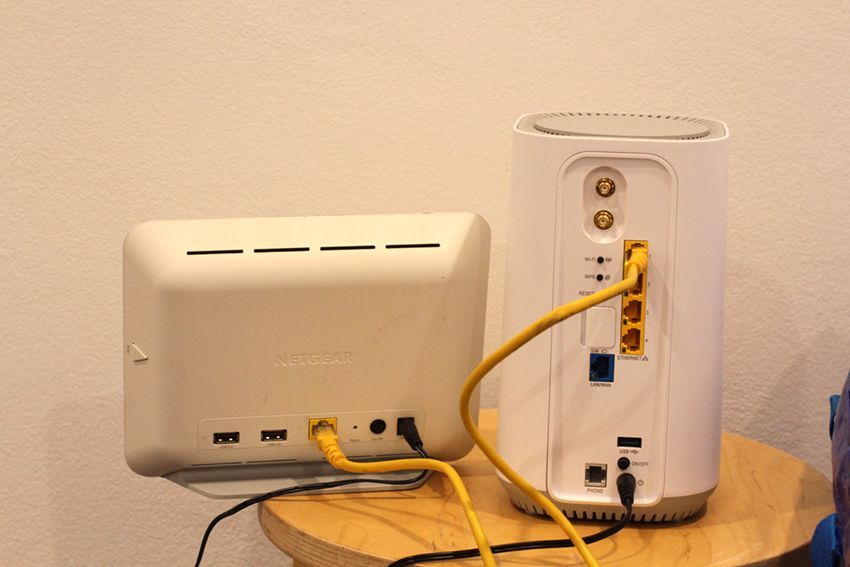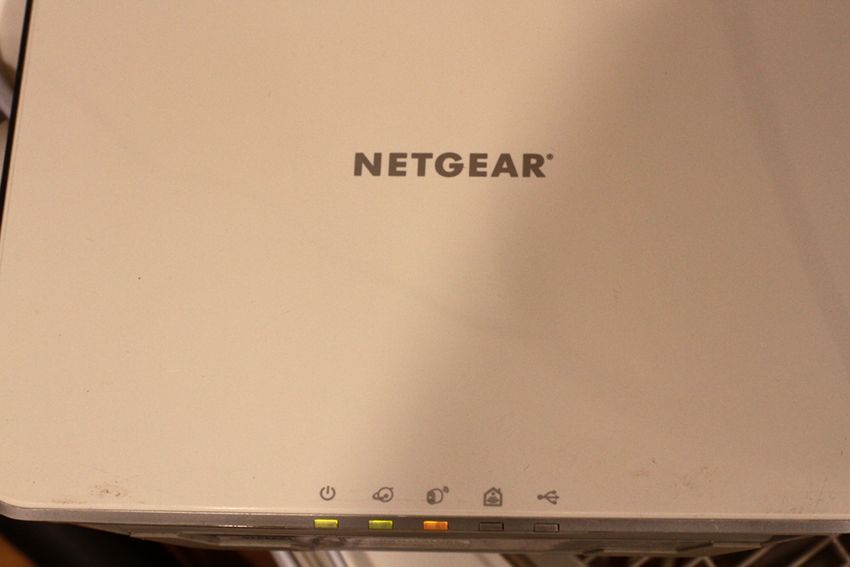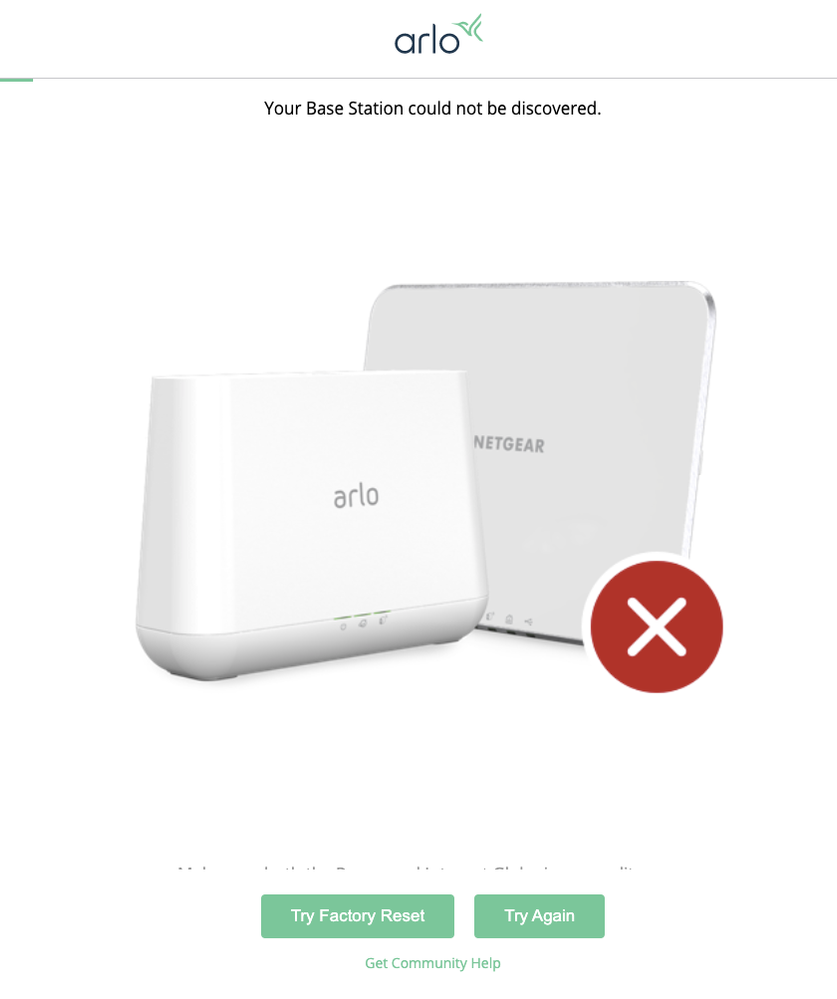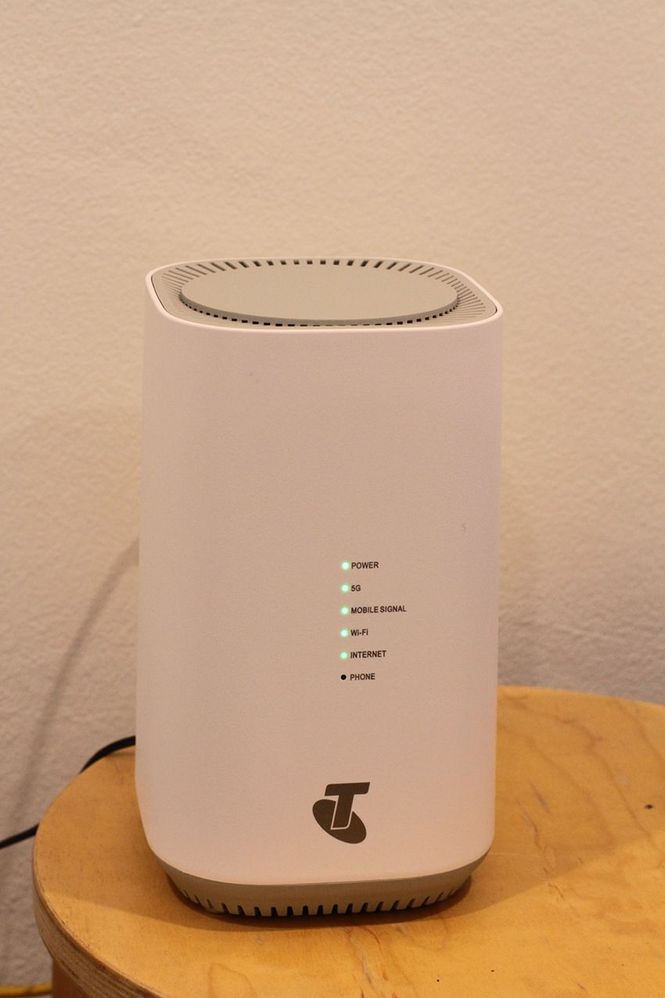Connecting Telstra 5G modem to Arlo base station VMB3000 via ethernet port
- Subscribe to RSS Feed
- Mark Topic as New
- Mark Topic as Read
- Float this Topic for Current User
- Bookmark
- Subscribe
- Printer Friendly Page
- Mark as New
- Bookmark
- Subscribe
- Mute
- Subscribe to RSS Feed
- Permalink
- Report Inappropriate Content
I just tried to connect my Telstra 5G modem to Arlo base station VMB3000 via ethernet port and I'm getting this message "Your Base Station could not be discovered."
Has anyone encountered similar problem?
- Related Labels:
-
Troubleshooting
- Mark as New
- Bookmark
- Subscribe
- Mute
- Subscribe to RSS Feed
- Permalink
- Report Inappropriate Content
Are you still experiencing this issue?
- Mark as New
- Bookmark
- Subscribe
- Mute
- Subscribe to RSS Feed
- Permalink
- Report Inappropriate Content
Hi, I have not solved this issue, and about to cancel my Arlo subscription, do you have advice/resolution?
- Mark as New
- Bookmark
- Subscribe
- Mute
- Subscribe to RSS Feed
- Permalink
- Report Inappropriate Content
My home internet is through a 5G modem
- Mark as New
- Bookmark
- Subscribe
- Mute
- Subscribe to RSS Feed
- Permalink
- Report Inappropriate Content
- Mark as New
- Bookmark
- Subscribe
- Mute
- Subscribe to RSS Feed
- Permalink
- Report Inappropriate Content
- Mark as New
- Bookmark
- Subscribe
- Mute
- Subscribe to RSS Feed
- Permalink
- Report Inappropriate Content
- Mark as New
- Bookmark
- Subscribe
- Mute
- Subscribe to RSS Feed
- Permalink
- Report Inappropriate Content
It's not clear what colors the various LEDs on the base are showing due to the obvious color cast for the whole image. It does appear that the Camera LED is amber meaning the base needs to be claimed. The 5G hotspot may be the issue. A few others have used a WiFi extender successfully in situations like this but a call to your cell service provider may be needed to help configure the hotspot to allow Arlo's access to the servers.
One thought, though, is to ensure that the base is connected to the hotspot via and Ethernet cable (you can't connect it to WiFi) and that your phone is on your WiFi, not on cell service.
- Mark as New
- Bookmark
- Subscribe
- Mute
- Subscribe to RSS Feed
- Permalink
- Report Inappropriate Content
@jguerdat wrote:
to ensure that the base is connected to the hotspot
This appears to be a mobile broadband router (not just a hotspot).
@karo5: I would first check that the cable is fully seated.
If you have an ethernet switch, it would be good to put that between the router and the base. The Arlo base uses 100 megabit ethernet, and there could be an issue with ethernet negotiation.
- Mark as New
- Bookmark
- Subscribe
- Mute
- Subscribe to RSS Feed
- Permalink
- Report Inappropriate Content
thanks I followed your advice, base station still not found.
it is evident from my pics I habe ethernet cable connecting Arlo base station to 5G internet modem device.
I have just cancelled my Arlo subscription.
Arlo support is not up to speed with 5G home internet modem connection, they have just lost another of many customers due to this.
I would suggest to anyone who has switched from NBN to 5G internet modem to forget Arlo as your security system, you will not be supported.
- Mark as New
- Bookmark
- Subscribe
- Mute
- Subscribe to RSS Feed
- Permalink
- Report Inappropriate Content
I tried several times to seek support through Arlo chat window feature, it's bot answers not up to speed with 5G modem connection
- Mark as New
- Bookmark
- Subscribe
- Mute
- Subscribe to RSS Feed
- Permalink
- Report Inappropriate Content
@karo5 wrote:
it is evident from my pics I habe ethernet cable connecting Arlo base station to 5G internet modem device.
Yes, but that doesn't rule out an ethernet negotiation issue between the base ethernet and the Telstra. I have seen a couple of similar reports with Starlink, where using a special "cross-over" cable solved the problem. A switch in between the Telstra and the base should similarly resolve it.
I'm not saying that is your problem, just that it is a possibility. Note that particular problem is hardware, not something that can be resolved with a firmware fix.
@karo5 wrote:
Arlo support is not up to speed with 5G home internet modem connection
I have no comments to make about support. I would add that I did try out T-mobile's 5G mobile broadband a while back (in the US of course). I connected a VMB5000 base to the T-mobile gateway, and had no problems.
-
Apple HomeKit
1 -
Arlo Mobile App
430 -
Arlo Pro
27 -
Arlo Pro 2
1 -
Arlo Pro 3
2 -
Arlo Secure
1 -
Arlo Smart
101 -
Arlo Ultra
1 -
Arlo Web and Mobile Apps
6 -
Arlo Wire-Free
10 -
Before You Buy
1,200 -
Discovery
1 -
Features
231 -
Firmware
1 -
Firmware Release Notes
119 -
Hardware
2 -
IFTTT
1 -
IFTTT (If This Then That)
48 -
Installation
1,424 -
Installation & Upgrade
1 -
Online and Mobile Apps
1,266 -
Partner Integrations
1 -
Security
1 -
Service and Storage
563 -
Smart Subscription
1 -
SmartThings
39 -
Software & Apps
1 -
Troubleshooting
7,306 -
Videos
1
- « Previous
- Next »