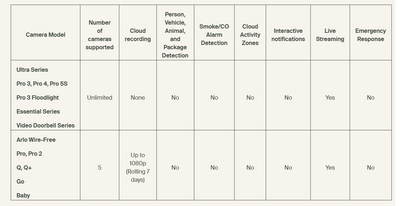Arlo pro has stopped recording to the library
- Subscribe to RSS Feed
- Mark Topic as New
- Mark Topic as Read
- Float this Topic for Current User
- Bookmark
- Subscribe
- Printer Friendly Page
- Mark as New
- Bookmark
- Subscribe
- Mute
- Subscribe to RSS Feed
- Permalink
- Report Inappropriate Content
I have an Arlo pro camera and base unit and it has stopped recording into the library and I've been told I now need a subscription? I've had the system four years. Is this the case?
- Related Labels:
-
Troubleshooting
- Mark as New
- Bookmark
- Subscribe
- Mute
- Subscribe to RSS Feed
- Permalink
- Report Inappropriate Content
No, it still should be recording for the normal 7 days.
Maybe re-start the base ( power off-on ) in NG, then the camera by pulling battery, replace.
Morse is faster than texting!
--------------------------------------
- Mark as New
- Bookmark
- Subscribe
- Mute
- Subscribe to RSS Feed
- Permalink
- Report Inappropriate Content
Thanks for your reply. I have just tried this and unfortunately it's not fixed the problem. The app is showing I need to use a usb stick for local storage or pay for subscription but surely that can't be correct after having the camera for more than four years and having the 7 day recording
- Mark as New
- Bookmark
- Subscribe
- Mute
- Subscribe to RSS Feed
- Permalink
- Report Inappropriate Content
See above...
I did notice others having issues with recording on the forum, not sure if related to your problem.
Also try and check via the browser at my.arlo.com see if still an issue
Morse is faster than texting!
--------------------------------------
- Mark as New
- Bookmark
- Subscribe
- Mute
- Subscribe to RSS Feed
- Permalink
- Report Inappropriate Content
Thanks
- Mark as New
- Bookmark
- Subscribe
- Mute
- Subscribe to RSS Feed
- Permalink
- Report Inappropriate Content
I've looked at the other posts and they seem to say the pro cameras should still have 7 days storage. I've reset the base unit but it is still now working. Does anyone know how to fix this problem please? I've tried technical support and was told I have to buy a subscription but the forum posts say it should be free storage
- Mark as New
- Bookmark
- Subscribe
- Mute
- Subscribe to RSS Feed
- Permalink
- Report Inappropriate Content
@Retired_Member wrote:
I've tried technical support and was told I have to buy a subscription but the forum posts say it should be free storage
How many cameras do you have?
Did you try removing a camera from the account, and then adding it back?
You might want to confirm the camera model. Open the housing, and remove the battery - there's a label inside.
- Mark as New
- Bookmark
- Subscribe
- Mute
- Subscribe to RSS Feed
- Permalink
- Report Inappropriate Content
Hi, thanks for the reply. I have just checked and it is an Arlo pro vmc4030. I will try to remove and add to see if that fixes it
- Mark as New
- Bookmark
- Subscribe
- Mute
- Subscribe to RSS Feed
- Permalink
- Report Inappropriate Content
I am facing the similar issue. I just returned from a vacation, noticed that it has stopped recording locally since 4/16. I have 3 cameras, it had been working for a few years until 4/16.
The error appears that it doesn't think there is a usb drive.
Two years ago, after a firmware update, the video doorbell stopped working (couldn't connect to base). I hope this will not turn to be the same result.
- Mark as New
- Bookmark
- Subscribe
- Mute
- Subscribe to RSS Feed
- Permalink
- Report Inappropriate Content
mine stopped recording to the drive a few days ago after working fine for years. there was just a firmware update for the base. i complained on facebook, on one of their paid ads that came up in my feed, and arlo actually had a tech reach out on the phone. it was legit, it was Arlo's number. i missed him. he wants to discuss so he can create a ticket for the development team, because this HAS to be a firmware issue. I made a post about this in here before i complained on social media.
- Mark as New
- Bookmark
- Subscribe
- Mute
- Subscribe to RSS Feed
- Permalink
- Report Inappropriate Content
It's such a BS that you have to pay to get support for their products you already paid for. If you have any update, please update in this thread. Thanks.
- Mark as New
- Bookmark
- Subscribe
- Mute
- Subscribe to RSS Feed
- Permalink
- Report Inappropriate Content
I got it to work again. I reformatted the USB drive on PC, and then formatted it again in my.arlo.com.
Before formatting, I could browse all the files in USB drive without problems.
- Mark as New
- Bookmark
- Subscribe
- Mute
- Subscribe to RSS Feed
- Permalink
- Report Inappropriate Content
After a recent base station firmware update, my Pro 2 cameras record perfectly for 3 or 4 days and then stop recording to my library.
Clicking on one of the cameras in "device" mode first provides a cryptic message. A second click shows a live image that does not record to the library.
Attempting to reboot from the browser yields a message that "the camera is busy" and can't reboot.
Manual base station rebooting solves the problem for a few days and it then recurs a few days later.
Has anyone encountered this issue and come up with a solution?
- Mark as New
- Bookmark
- Subscribe
- Mute
- Subscribe to RSS Feed
- Permalink
- Report Inappropriate Content
It may help to know what the cryptic error message is.
- Mark as New
- Bookmark
- Subscribe
- Mute
- Subscribe to RSS Feed
- Permalink
- Report Inappropriate Content
Sorry for the delayed response.
I didn't recall what the cryptic message stated and reformatting the attached USB drive seems to have eliminated the issue.
Thanks.
-
Apple HomeKit
1 -
Arlo Mobile App
440 -
Arlo Pro
27 -
Arlo Pro 2
1 -
Arlo Pro 3
2 -
Arlo Secure
1 -
Arlo Smart
101 -
Arlo Ultra
1 -
Arlo Web and Mobile Apps
6 -
Arlo Wire-Free
10 -
Before You Buy
1,201 -
Discovery
1 -
Features
233 -
Firmware
1 -
Firmware Release Notes
119 -
Hardware
2 -
IFTTT
1 -
IFTTT (If This Then That)
48 -
Installation
1,426 -
Installation & Upgrade
1 -
Online and Mobile Apps
1,266 -
Partner Integrations
1 -
Security
1 -
Service and Storage
563 -
Smart Subscription
1 -
SmartThings
39 -
Software & Apps
1 -
Troubleshooting
7,320 -
Videos
1
- « Previous
- Next »