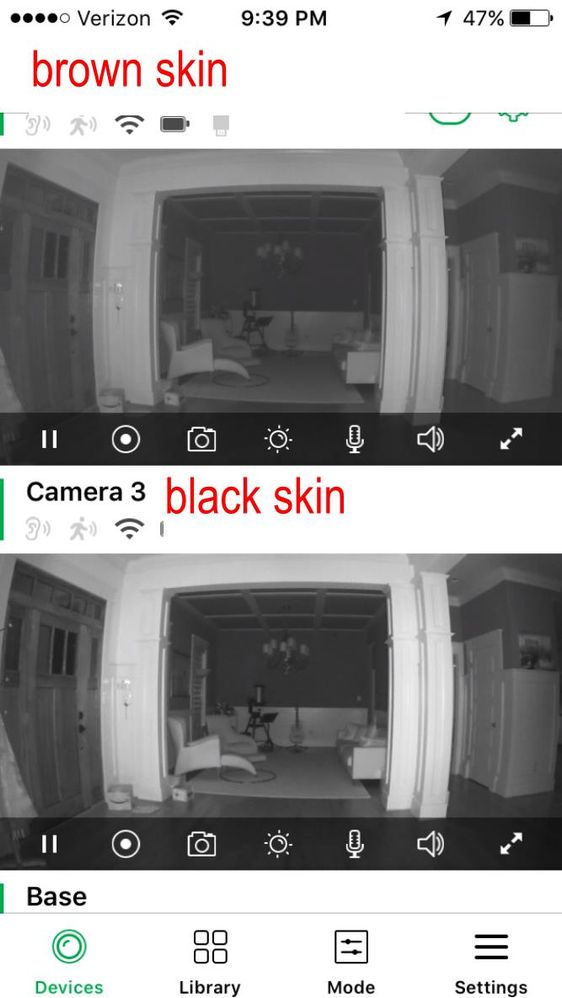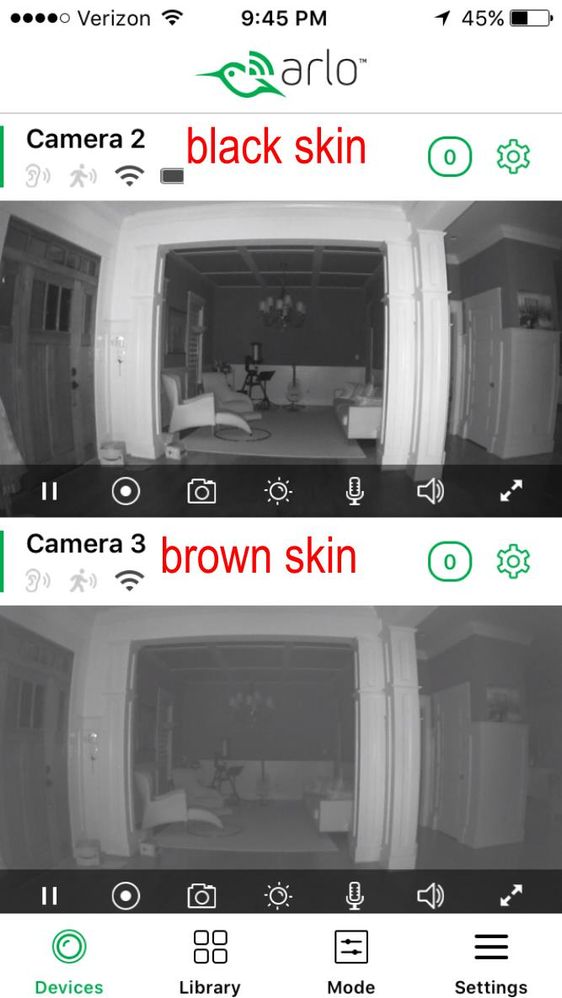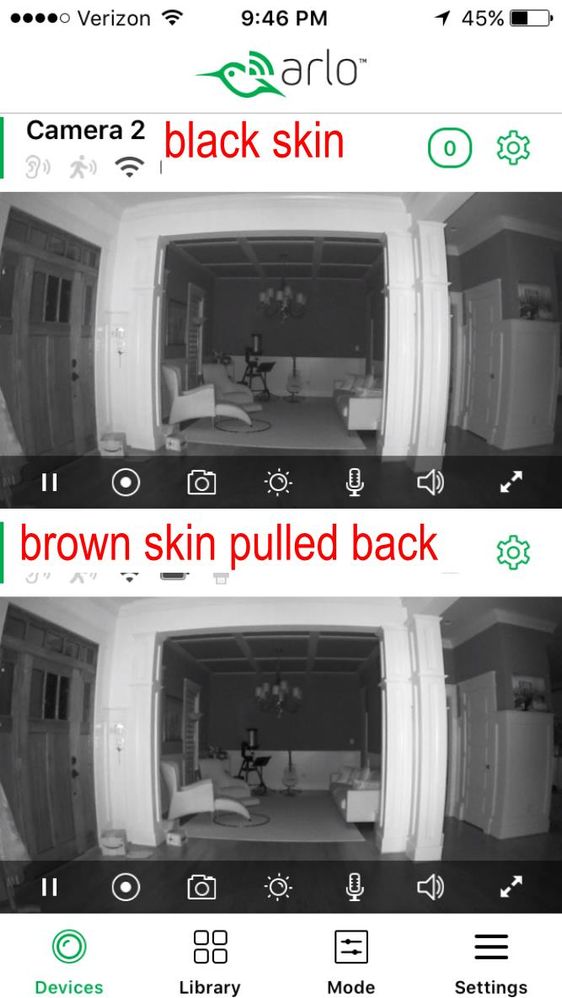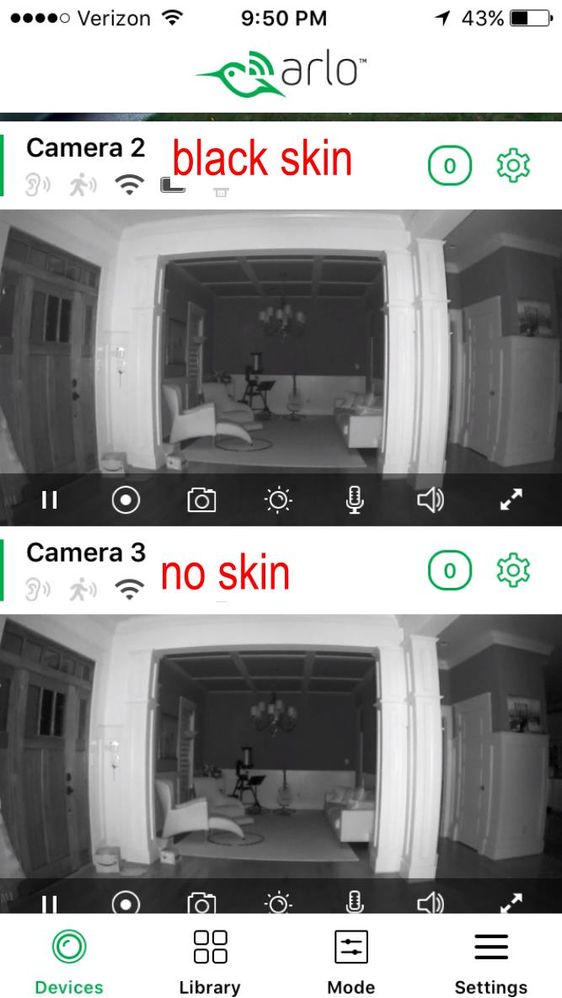- Subscribe to RSS Feed
- Mark Topic as New
- Mark Topic as Read
- Float this Topic for Current User
- Bookmark
- Subscribe
- Printer Friendly Page
- Mark as New
- Bookmark
- Subscribe
- Mute
- Subscribe to RSS Feed
- Permalink
- Report Inappropriate Content
Anyone else have issue with the add-on skins/covers causing a haze at night when viewing cam under infra-red?
- Related Labels:
-
Troubleshooting
- Mark as New
- Bookmark
- Subscribe
- Mute
- Subscribe to RSS Feed
- Permalink
- Report Inappropriate Content
- Mark as New
- Bookmark
- Subscribe
- Mute
- Subscribe to RSS Feed
- Permalink
- Report Inappropriate Content
What I think your saying is the IR illuminators are reflecting off the extra skin section (??) causing light into lens.
Flat black rubbed on skin in that area , like burned cork
Morse is faster than texting!
--------------------------------------
- Mark as New
- Bookmark
- Subscribe
- Mute
- Subscribe to RSS Feed
- Permalink
- Report Inappropriate Content
YES!! I didn't immediately put together two and two, but this has been an issue for me. My wife and I have been scratching our heads about why our cameras were pefectly clear and then started looking hazy or foggy. The only thing that changed was we installed skins on all of the cameras. I removed two of the hooded skins this past weekend and I now have the best video and still ever! The skins look great, but we prefer quallity video more! I may experiment more in the future, but for now I am a believer the skins do cause an issue. Thanks timber1111
- Mark as New
- Bookmark
- Subscribe
- Mute
- Subscribe to RSS Feed
- Permalink
- Report Inappropriate Content
TomMac,
That is my belief as well! I've not seen the same complaints from folks using the original Arlo cameras with skins. Those did not have the "visor" section and were behind the lens. We originally thought it was actually foggy nights or a reaction between the IR illuminators and water vapor. It is amazing how much better the video quality is without the skins! The wife may force me to "modify" a couple of skins, but she is definitely happier with the much improved video now. Thanks TomMac!
Dennis
- Mark as New
- Bookmark
- Subscribe
- Mute
- Subscribe to RSS Feed
- Permalink
- Report Inappropriate Content
- Mark as New
- Bookmark
- Subscribe
- Mute
- Subscribe to RSS Feed
- Permalink
- Report Inappropriate Content
jguerdat,
The installation was correct for each of the outside cameras. Daylight video has always been very nice, but we first noticed the "foggy" appearance on a camera we have facing our grandson's playground. We tried everything and really thought it was a high humidity issue, as we live in Florida. HOWEVER, once the skin was completely removed, the video improved 200%. We had a similar issue on the other side of the house, so we removed that one as well and it cured the issue immediately as well. Several folks believe the IR is reflecting back from the "visor" section of the skins and causing the glare or foggy appearance. IF this is the case, a black skin might be the only option. We installed the blue ones to match the exterior of our home. More experimentation may be required! LOL
Dennis
- Mark as New
- Bookmark
- Subscribe
- Mute
- Subscribe to RSS Feed
- Permalink
- Report Inappropriate Content
Definately traced my issue to the "visor" portion of the skins....and doesn't seem to matter what color they are (mine are black). I finally had to settle with cutting the "visor" portion off of my skins in order to get them to not be hazy.
- Mark as New
- Bookmark
- Subscribe
- Mute
- Subscribe to RSS Feed
- Permalink
- Report Inappropriate Content
timber1111,
It sounds like you have done your share of experimentation and located the root cause of this issue! I know what the wife and I saw and it clearly pointed to the visor section of these new skins. We have seen the issue between blue and brown skins, but we had not tried black. Based on your post, it sounds like we either run skinless OR cut back the visors to use the skins for color blending. Thank you for your reply timber1111!
Dennis
- Mark as New
- Bookmark
- Subscribe
- Mute
- Subscribe to RSS Feed
- Permalink
- Report Inappropriate Content
timber1111,
I mentioned the haze issue on another forum and a few of the guys thought maybe I just didn't have the skins installed properly. I have definitely not found this to be the case and communicated that to that group as well. It did not matter how you installed the skins, the haze and fogginess existed. Once you removed the skins, quality video and still returned! Thanks once again for the information on the black skins!
Dennis
- Mark as New
- Bookmark
- Subscribe
- Mute
- Subscribe to RSS Feed
- Permalink
- Report Inappropriate Content
Really is no way of installing the skins "wrong".....they are form fit to the camera and will be really obvious if the skin is not installed to the camera correctly. People saying this clearly do not have the skins or they could see this. The skins even have holes on the bottom for the microphone and a cut-out at the rear to be able to replace the battery without removing the skin once installed, no way of installing these "incorrectly".
Thanks for your help BigDennis
- Mark as New
- Bookmark
- Subscribe
- Mute
- Subscribe to RSS Feed
- Permalink
- Report Inappropriate Content
timber1111,
I am fairly certain I will remove the remaining skins this weekend. IF the wife pitches a fit, I will attempt removing the visor sections and reinstall them, but suspect she prefers the quality video instead. One of these cameras is mounted to the facia, so I may need to move it to the soffit, but that's fine too! Take care and thanks again!
Dennis
- Mark as New
- Bookmark
- Subscribe
- Mute
- Subscribe to RSS Feed
- Permalink
- Report Inappropriate Content
timber,
I finally removed the skins from ALL of my Arlo Pro cameras! Since doing so, I have not experienced one bit of haziness, other than rain water getting on one lens. Interestingly enough, we had a "spider issue" with all of our outdoor Arlo Pros, but once the skins were removed they have not returned! I have no clue what that is about, but is refreshing not to see spider webs blocking the IR vsion at night! Thanks for your input on this one timber, it helped tremendously!
Dennis
- Mark as New
- Bookmark
- Subscribe
- Mute
- Subscribe to RSS Feed
- Permalink
- Report Inappropriate Content
Ugh. Didn't see this thread before I bought the skins. Going to try to trim off a portion and leave the upper lip as a rain shield. Hope it works.
- Mark as New
- Bookmark
- Subscribe
- Mute
- Subscribe to RSS Feed
- Permalink
- Report Inappropriate Content
Actually it is this "upper lip" that causes the hazing at night. Simply trim off the upper lip if you are having hazing problems with the IR bouncing off of it. Rain water on the lens won't hurt the camera, but makes it difficult to see anything if rain gets directly on the lens. Even with the downpours of Kansas, I haven't had much of an issue with rain drops obscuring the view.
- Mark as New
- Bookmark
- Subscribe
- Mute
- Subscribe to RSS Feed
- Permalink
- Report Inappropriate Content
I set up two cameras side by side and used different color skins for some tests. To summarize, the black color skin caused the least amount of IR hazing compared to brown skin. Of course no skin has no hazing issues. The skins I have are not OEM netgear. They are from Wasserstein. I also experimented with pulling the skin further back on the camera body (a.k.a. skin pulled back) to reduce the haze. Interestingly, the brown skin hood is actually shorter than the black skin hood. Even then, it looks like color has a greater effect on hazing versus hood size.

- Mark as New
- Bookmark
- Subscribe
- Mute
- Subscribe to RSS Feed
- Permalink
- Report Inappropriate Content
I just came upon this thread.
I posted about this issue back in January and people didn't seem to believe there was an issue.
I'm a pro photographer so I do know something about lens hoods and reflection and that is exactly what was happening when the IR came on.
It would reflect off the hood.
https://www.facebook.com/Wojphoto/
- Mark as New
- Bookmark
- Subscribe
- Mute
- Subscribe to RSS Feed
- Permalink
- Report Inappropriate Content
- Mark as New
- Bookmark
- Subscribe
- Mute
- Subscribe to RSS Feed
- Permalink
- Report Inappropriate Content
- Mark as New
- Bookmark
- Subscribe
- Mute
- Subscribe to RSS Feed
- Permalink
- Report Inappropriate Content
Thanks for the tip. Trimming my silicone skin flush is not an option for me. Defeats the purpose of keeping the rain off my lens.
- Mark as New
- Bookmark
- Subscribe
- Mute
- Subscribe to RSS Feed
- Permalink
- Report Inappropriate Content
I also trimmed my skins flush with the face of the camera, to avoid the haze and blur. However, I have been known to apply a tiny amount of Rain-X to the lens, which does well to keep water off the lens. Now, IF I can only come up with a way to keep the spiders from building webs in front of the lens!!
- Mark as New
- Bookmark
- Subscribe
- Mute
- Subscribe to RSS Feed
- Permalink
- Report Inappropriate Content
Even with my visors trimmed I don't have a problem with rain. Whatever rain gets on the lens drys within couple of hours....never had to wipe or clean the lens after they dry either. Might be the angle I have them pointed. As for spiders there are several "outdoor" residual insecticides you can spray in the area of the camera to help keep spiders away.....
Onslaught Insecticide
Suspend Polyzone
- Mark as New
- Bookmark
- Subscribe
- Mute
- Subscribe to RSS Feed
- Permalink
- Report Inappropriate Content
Thanks for the insecticide suggestions! Those spider webs have a tendency to light up after dark and obstruct our view. I only have one camera that the lens tends to get really wet and it is in our grandson's playground, where it catches all the wind and rain. The majority of my cameras are mounted to the soffits, so it would take a monsoon to soak those. I know one thing, I am loving my solar panels!! That is a discussion for another thread! Thanks once again!
- Mark as New
- Bookmark
- Subscribe
- Mute
- Subscribe to RSS Feed
- Permalink
- Report Inappropriate Content
What use are the skin covers if you have cut the top lip off?
- Mark as New
- Bookmark
- Subscribe
- Mute
- Subscribe to RSS Feed
- Permalink
- Report Inappropriate Content
Without the visor, they are essentially the same as the old skins for the original Arlo camera. It may still offer some protection to the outer housing and definitely give is a different color for blending and hiding cameras.
-
Apple HomeKit
1 -
Arlo Mobile App
432 -
Arlo Pro
27 -
Arlo Pro 2
1 -
Arlo Pro 3
2 -
Arlo Secure
1 -
Arlo Smart
101 -
Arlo Ultra
1 -
Arlo Web and Mobile Apps
6 -
Arlo Wire-Free
10 -
Before You Buy
1,200 -
Discovery
1 -
Features
232 -
Firmware
1 -
Firmware Release Notes
119 -
Hardware
2 -
IFTTT
1 -
IFTTT (If This Then That)
48 -
Installation
1,424 -
Installation & Upgrade
1 -
Online and Mobile Apps
1,266 -
Partner Integrations
1 -
Security
1 -
Service and Storage
563 -
Smart Subscription
1 -
SmartThings
39 -
Software & Apps
1 -
Troubleshooting
7,308 -
Videos
1
- « Previous
- Next »