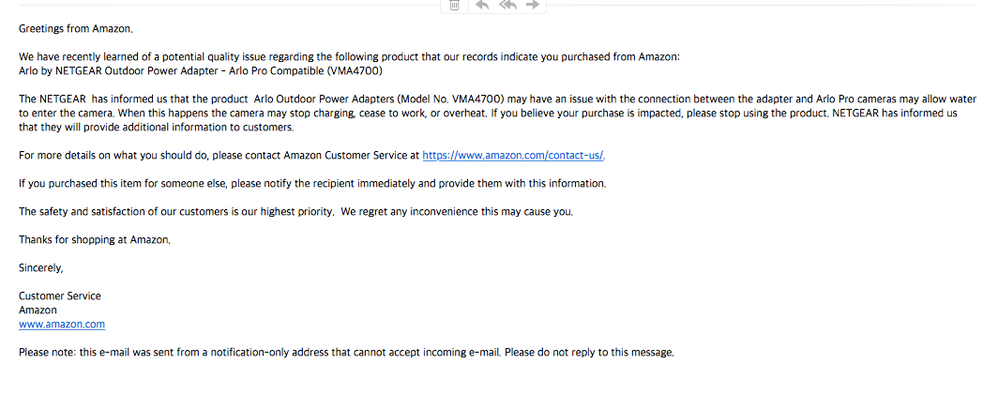- Subscribe to RSS Feed
- Mark Topic as New
- Mark Topic as Read
- Float this Topic for Current User
- Bookmark
- Subscribe
- Printer Friendly Page
- « Previous
-
- 1
- 2
- Next »
- Mark as New
- Bookmark
- Subscribe
- Mute
- Subscribe to RSS Feed
- Permalink
- Report Inappropriate Content
I am attempting to recharge my Arlo Pro battery for the first time. I am using the charger that came with my Arlo Pro kit, but I get the error "The charging source connected to the camera cannot charge your battery. Please use an Arlo Pro power adapter". What am I doing wrong?
Like I said, this is what came with the package...any suggestions for why it doesn't work?
Solved! Go to Solution.
- Related Labels:
-
Troubleshooting
- Mark as New
- Bookmark
- Subscribe
- Mute
- Subscribe to RSS Feed
- Permalink
- Report Inappropriate Content
Hi, remove the batteries from cameras for about 30 seconds. Either from the app, desktop or however you log into your account, remove the device. While the lights on the base are green, hold the reset only button for 30 seconds. The lights will turn amber but you only need the first two. After that, you can add a device to rediscover your base. You'll need to sync your cameras and they may be able to recharge. Good luck!
- Mark as New
- Bookmark
- Subscribe
- Mute
- Subscribe to RSS Feed
- Permalink
- Report Inappropriate Content
- Mark as New
- Bookmark
- Subscribe
- Mute
- Subscribe to RSS Feed
- Permalink
- Report Inappropriate Content
Dear All,
I got the same issues just now...
any idea how to fix it?
Thanks,
- Mark as New
- Bookmark
- Subscribe
- Mute
- Subscribe to RSS Feed
- Permalink
- Report Inappropriate Content
izbear,
Are you using the charging cable and power adapter that came with your system? If you using a different charger, that could be the reason your batteries are not charging.
What power adapter can I use to charge my Arlo Pro or Arlo Go batteries?
JamesC
- Mark as New
- Bookmark
- Subscribe
- Mute
- Subscribe to RSS Feed
- Permalink
- Report Inappropriate Content
- Mark as New
- Bookmark
- Subscribe
- Mute
- Subscribe to RSS Feed
- Permalink
- Report Inappropriate Content
Have the connectors been exposed to heavy rain? I've had issues with the seal leaking at the camera causing this error. Drying it out and reseating the supply, perhaps with some silicone grease , might help. If not, open a case with suport.
- Mark as New
- Bookmark
- Subscribe
- Mute
- Subscribe to RSS Feed
- Permalink
- Report Inappropriate Content
Why would you make the power adapter proprietary? That is the entire reason that people are having issues. I can put two and two together and obviously, either the cable somehow got damaged or the charging linkage got damaged and the device no longer recognizes the cable as "the correct type".
What is the work around?
- Mark as New
- Bookmark
- Subscribe
- Mute
- Subscribe to RSS Feed
- Permalink
- Report Inappropriate Content
For all intents and purposes it's not proprietary. The connector is to make it waterproof but the underlying tech is Qualcomm's Quick Charge.
Whether the camera or charger is defective is the question. If the seal leaks or the connector on either side is damaged all bets are off. Opening a case so a defect device is returned for analysis is what's needed.
- Mark as New
- Bookmark
- Subscribe
- Mute
- Subscribe to RSS Feed
- Permalink
- Report Inappropriate Content
I see the problem as more widespread in that this is affecting even the solar panel rechargers. How can so many people have the same problem? I think there must be a firmware fix for this.
https://community.netgear.com/t5/Arlo-Pro/Arlo-Solar-Panel-not-working/td-p/1328527
- Mark as New
- Bookmark
- Subscribe
- Mute
- Subscribe to RSS Feed
- Permalink
- Report Inappropriate Content
Im having the same issue . Have tried a hundred times of removing the battery and pluging back in , tired a bunch of different USB chargers and cables including the original and all ways get the orange blinking light . Spoke to Alro help line twice and been really helpful on the phone and sent out a new battery first to try and still same issue . They next sent out a new camera to try and still same issue with fast blinking orange lights when i plug in to recharge . Pretty much at a dead end now both cameras and 2 sets of batteries will not charge ? I expect this to be as easy as recharing a tablet or phone now think should have just bough the original camera which i have 4 off and now issues with recharable batteris . Any one purchased the charging station for the batteries and does this work ?
- Mark as New
- Bookmark
- Subscribe
- Mute
- Subscribe to RSS Feed
- Permalink
- Report Inappropriate Content
I use the charging station with no problems.
It's definitely weird that you can't plug in to charge, even after changing batteries and cameras. The only thing I can think of is that the original Arlo charger isn't up to snuff. There have been reports of 3rd party chargers not working completely with the cameras even though they're QUalcomm Quick Charge compatible. Since that's the last piece in the charging system, I'd have to suggest asking for a replacement charger.
- Mark as New
- Bookmark
- Subscribe
- Mute
- Subscribe to RSS Feed
- Permalink
- Report Inappropriate Content
My problem ended up being bad connectors on the charging cable. As I said before, my cameras were charging when I first plugged them in but after a period of time, I got the error message. So what happened was that one of the pin connectors in the micro-USB had corroded and then it probably broke off when I tried unplugging it and plugging it in again. Even though I bought the Netgear outdoor charging cables and they're supposed to be weatherproof, don't believe it. Water got in there somehow and corroded the micro-USB connector. As further anecdotal evidence (not hard proof), I had another camera that was outdoors but it was under a porch and there were no issues with charging - probably because that camera was not exposed to the elements. My other two cameras were exposed to rain and they were the ones that malfunctioned. So I just bought a generic micro-USB cable and a 5V/9V charger off Amazon and plugged it in and it worked. But I also took the advice of others who recommended to apply silicone all around the connection. All the cameras are working so far but I'm going to keep my fingers crossed during the winter!
- Mark as New
- Bookmark
- Subscribe
- Mute
- Subscribe to RSS Feed
- Permalink
- Report Inappropriate Content
I would strongly suggest opening a case with support. Failures of this sort need hard data and hardware analysis. Making it work on your own is fine after the warranty period is up but not now.
- Mark as New
- Bookmark
- Subscribe
- Mute
- Subscribe to RSS Feed
- Permalink
- Report Inappropriate Content
I am also having the same issue. The original cable charger is not recognized. I tried to unplug, remove the batteries, everything... nothing works. Please advise
- Mark as New
- Bookmark
- Subscribe
- Mute
- Subscribe to RSS Feed
- Permalink
- Report Inappropriate Content
- Mark as New
- Bookmark
- Subscribe
- Mute
- Subscribe to RSS Feed
- Permalink
- Report Inappropriate Content
Or better yet, open a case and get the bad hardware replaced. Why work around the issue?
- Mark as New
- Bookmark
- Subscribe
- Mute
- Subscribe to RSS Feed
- Permalink
- Report Inappropriate Content
Maybe the problem is the power adaptor. I changed to a very powerful multi-USB adaptor and it seems to work.
- Mark as New
- Bookmark
- Subscribe
- Mute
- Subscribe to RSS Feed
- Permalink
- Report Inappropriate Content
- Mark as New
- Bookmark
- Subscribe
- Mute
- Subscribe to RSS Feed
- Permalink
- Report Inappropriate Content
AbbeSweden,
The Arlo Pro battery must be recharged using the power cable and adapter that was originally included with your kit. Using a different power adapter may not work. Take a look here for more information: What power adapter can I use to charge my Arlo Pro or Arlo Go batteries?
JamesC
- Mark as New
- Bookmark
- Subscribe
- Mute
- Subscribe to RSS Feed
- Permalink
- Report Inappropriate Content
I'm sorry. The whole time I thought I was using the Arlo adaptor. I wasn't! It was an iPhone adaptor. Couldn't find the Arlo adaptor so I bought a fast charger with 9 volt capability. Works fine. Maybe some of you out there are as clumsy as I and made the same mistake? Sorry Arlo for complaining when I was the fool.
- Mark as New
- Bookmark
- Subscribe
- Mute
- Subscribe to RSS Feed
- Permalink
- Report Inappropriate Content
I was sent this email from Amazon about the outdoor cables that I bought. I guess Netgear knows about this issue but the solution is still TBD.
- « Previous
-
- 1
- 2
- Next »
-
Apple HomeKit
1 -
Arlo Mobile App
432 -
Arlo Pro
27 -
Arlo Pro 2
1 -
Arlo Pro 3
2 -
Arlo Secure
1 -
Arlo Smart
101 -
Arlo Ultra
1 -
Arlo Web and Mobile Apps
6 -
Arlo Wire-Free
10 -
Before You Buy
1,200 -
Discovery
1 -
Features
232 -
Firmware
1 -
Firmware Release Notes
119 -
Hardware
2 -
IFTTT
1 -
IFTTT (If This Then That)
48 -
Installation
1,424 -
Installation & Upgrade
1 -
Online and Mobile Apps
1,266 -
Partner Integrations
1 -
Security
1 -
Service and Storage
563 -
Smart Subscription
1 -
SmartThings
39 -
Software & Apps
1 -
Troubleshooting
7,309 -
Videos
1
- « Previous
- Next »