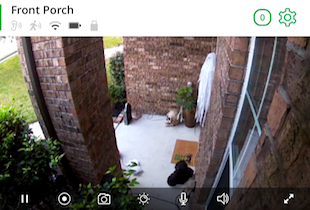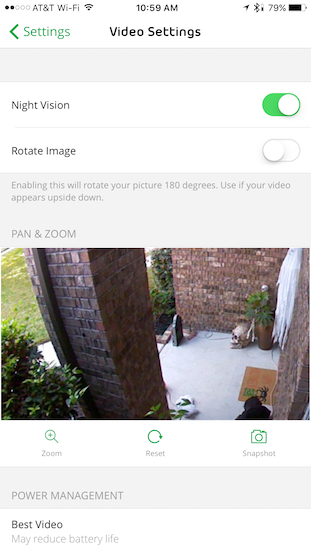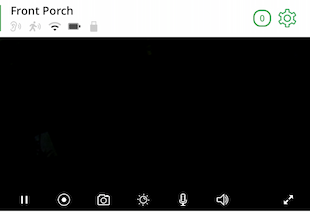- Subscribe to RSS Feed
- Mark Topic as New
- Mark Topic as Read
- Float this Topic for Current User
- Bookmark
- Subscribe
- Printer Friendly Page
- Mark as New
- Bookmark
- Subscribe
- Mute
- Subscribe to RSS Feed
- Permalink
- Report Inappropriate Content
I am experiencing a weird phenomenon with one of my Arlo Pro cameras. Here is the situation:
When I live view with the camera, the video shows great.
However, when I go into Video Settings and Pan/Zoom (to focus more on the porch):
and then Live view again, I get nothing but a black screen. I can still hear sound.
Anyone else experience this? It worked fine yesterday, but doesn't want to play nice today. I need to be able to pan/zoom in order to cut out part of the brick wall which causes the night vision to not be clear on the porch itself (or have to physically move the camera). Any thoughts as to what's going on or a remedy? Thanks!
- Related Labels:
-
Troubleshooting
- Mark as New
- Bookmark
- Subscribe
- Mute
- Subscribe to RSS Feed
- Permalink
- Report Inappropriate Content
I haven't experienced that but be aware that the pan and zoom simply crops the viewable image so likely won't fix your issue. You'll probably have to rotate or otherwise reposition the camera to get what you need.
- Mark as New
- Bookmark
- Subscribe
- Mute
- Subscribe to RSS Feed
- Permalink
- Report Inappropriate Content
Update - Took me all this time to actually try the process and recover from it. I did, indeed, get the black live view and couldn't get it to clear, even by logging out. I ended up removing the camera in Settings and resyncing it to regain control. I'm not convinced that was the only way to do it but itsywhat I tried. I'd say it's a new case to be opened using the Contact Support link at the bottom here.
- Mark as New
- Bookmark
- Subscribe
- Mute
- Subscribe to RSS Feed
- Permalink
- Report Inappropriate Content
Thanks @jguerdat. I assumed it just cropped the image, but when I used that feature last night, I was able to clearly see images without having to move the camera. Was using that as a stop-gap until I can reposition the camera. BTW, I called Netgear and they advised to remove and readd the camera to see if that fixes the problem. Have 2 cameras with pan/zoom, but this is the only one experiencing this behavior. Likely will just break down and reposition the camera this weekend. 🙂
- Mark as New
- Bookmark
- Subscribe
- Mute
- Subscribe to RSS Feed
- Permalink
- Report Inappropriate Content
Thanks @jguerdat. I'm sorry it blacked out on you and you had to reset. Happy though it is reproducable. Netgear mentioned they were able to reproduce it as well and generated a case. Hopefully they will dig into it and find a solution soon. Appreciate the help and confirmatuion of the issue.
- Mark as New
- Bookmark
- Subscribe
- Mute
- Subscribe to RSS Feed
- Permalink
- Report Inappropriate Content
Quick update. This issue seems to strike all of my cameras. My case has been escalated and I will be speaking with a support engineer this weekend to continue troubleshooting. I am hopeful they will log this issue and work on a solution soon. Will post updates as they happen.
- Mark as New
- Bookmark
- Subscribe
- Mute
- Subscribe to RSS Feed
- Permalink
- Report Inappropriate Content
bobcats9498,
I would like to take a closer look at the issue you are describing. Could you private message me your case information so that I can follow this case?
Thank you,
JamesC
-
Apple HomeKit
1 -
Arlo Mobile App
377 -
Arlo Pro
27 -
Arlo Pro 2
1 -
Arlo Pro 3
2 -
Arlo Secure
1 -
Arlo Smart
90 -
Arlo Ultra
1 -
Arlo Web and Mobile Apps
6 -
Arlo Wire-Free
10 -
Before You Buy
1,189 -
Discovery
1 -
Features
208 -
Firmware
1 -
Firmware Release Notes
119 -
Hardware
2 -
IFTTT
1 -
IFTTT (If This Then That)
48 -
Installation
1,403 -
Installation & Upgrade
1 -
Online and Mobile Apps
1,266 -
Partner Integrations
1 -
Security
1 -
Service and Storage
563 -
Smart Subscription
1 -
SmartThings
39 -
Software & Apps
1 -
Troubleshooting
7,208 -
Videos
1
- « Previous
- Next »