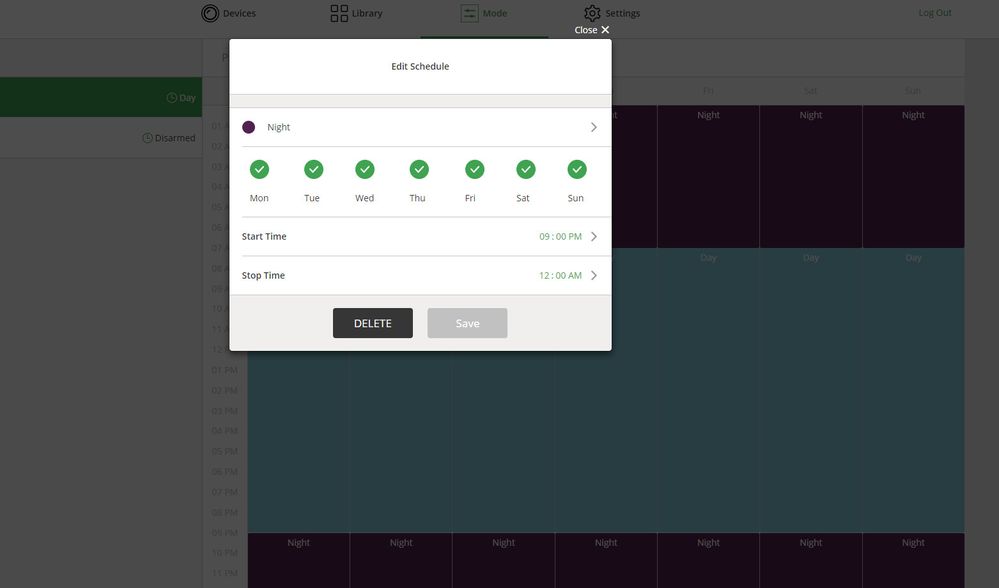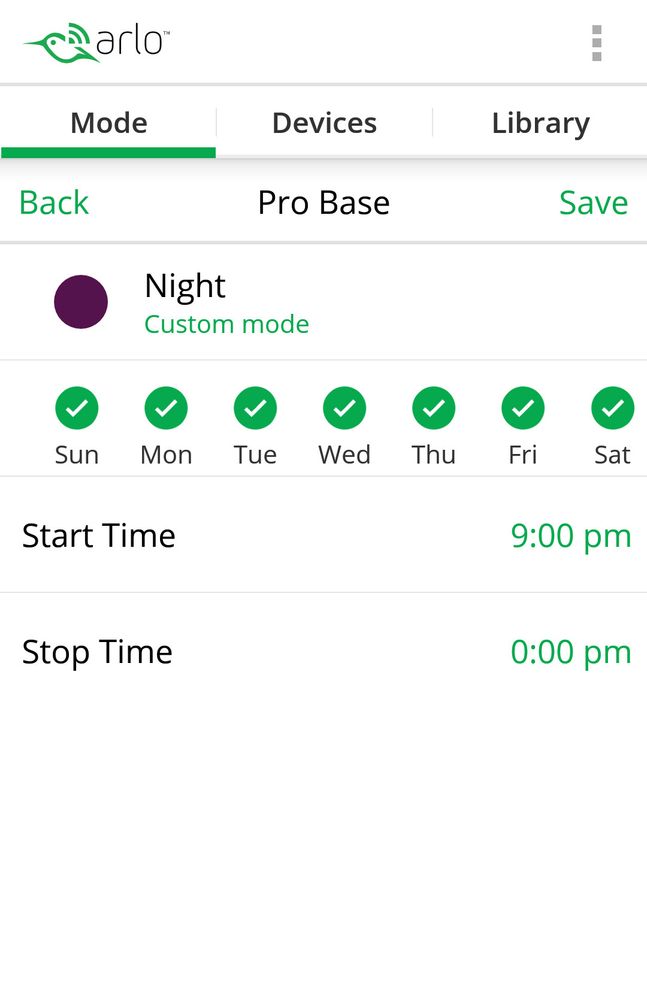ARlo off from 11:59 to 12:00 midnight
- Subscribe to RSS Feed
- Mark Topic as New
- Mark Topic as Read
- Float this Topic for Current User
- Bookmark
- Subscribe
- Printer Friendly Page
- Mark as New
- Bookmark
- Subscribe
- Mute
- Subscribe to RSS Feed
- Permalink
- Report Inappropriate Content
So is Arlo's answer to not being able to program to midnight or past really to have all Arlo cameras shut off from 11:59 to midnight? it would only take a minute for someone to steal cameras or something else from your property if this is a common occurence for ALL Arlos customers that use scheduling.
- Related Labels:
-
Troubleshooting
- Mark as New
- Bookmark
- Subscribe
- Mute
- Subscribe to RSS Feed
- Permalink
- Report Inappropriate Content
- Mark as New
- Bookmark
- Subscribe
- Mute
- Subscribe to RSS Feed
- Permalink
- Report Inappropriate Content
My scheduling allows me to put 12am as the end of the day, not 11:59pm
- Mark as New
- Bookmark
- Subscribe
- Mute
- Subscribe to RSS Feed
- Permalink
- Report Inappropriate Content
Thanks for the reply. This is interesting, my phone app will not allow 12:00 am only 11:59 pm. If I get on the website I am able to select 12:00 am, it gives me an "x" like it is not allowed but the "Save" button highlights and allows me to save. This is new since the last time I tried it. Are you able to do it on your phone app? and is it Android or IOS? I have also discovered that attaching these cameras to SmartThings hub and programming via that app appears to overide these limitations including programming by camera. Still need to do some testing to verify functionality on that. SmartThings also appears to allow from 6:00 pm to 6:00 am bypassing the midnight stopping point.
- Mark as New
- Bookmark
- Subscribe
- Mute
- Subscribe to RSS Feed
- Permalink
- Report Inappropriate Content
Smartthings integration is great, but it does seem to add another second or so of lag to the recording
This is when I edit my schedule but I don't know if I can set it to this in the first place. And really that stop time should be 0:00AM not PM 😉
-
Apple HomeKit
1 -
Arlo Mobile App
432 -
Arlo Pro
27 -
Arlo Pro 2
1 -
Arlo Pro 3
2 -
Arlo Secure
1 -
Arlo Smart
101 -
Arlo Ultra
1 -
Arlo Web and Mobile Apps
6 -
Arlo Wire-Free
10 -
Before You Buy
1,200 -
Discovery
1 -
Features
232 -
Firmware
1 -
Firmware Release Notes
119 -
Hardware
2 -
IFTTT
1 -
IFTTT (If This Then That)
48 -
Installation
1,424 -
Installation & Upgrade
1 -
Online and Mobile Apps
1,266 -
Partner Integrations
1 -
Security
1 -
Service and Storage
563 -
Smart Subscription
1 -
SmartThings
39 -
Software & Apps
1 -
Troubleshooting
7,308 -
Videos
1
- « Previous
- Next »