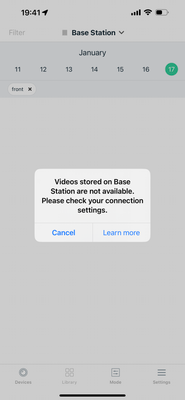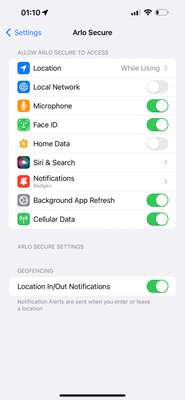This topic has been marked solved and closed to new posts due to inactivity. We hope you'll join the conversation by posting to an open topic or starting a new one.
- Subscribe to RSS Feed
- Mark Topic as New
- Mark Topic as Read
- Float this Topic for Current User
- Bookmark
- Subscribe
- Printer Friendly Page
- Mark as New
- Bookmark
- Subscribe
- Mute
- Subscribe to RSS Feed
- Permalink
- Report Inappropriate Content
My videos will not record locally to a usb drive. I’ve tried everything from new usb, reformatting usb, local storage setting, all firm ware up to date, schedule recordings, to doing a full factory reset and nothing works. The cameras are Arlo Pro 4 Wireless Security Camera and Pro SmartHub VMB4540 i can view both cameras from the Arlo app but the videos will not record locally????
Solved! Go to Solution.
- Related Labels:
-
Arlo Mobile App
-
Arlo Smart
-
Before You Buy
-
Troubleshooting
Accepted Solutions
- Mark as New
- Bookmark
- Subscribe
- Mute
- Subscribe to RSS Feed
- Permalink
- Report Inappropriate Content
Are you getting motion notifications?
- Mark as New
- Bookmark
- Subscribe
- Mute
- Subscribe to RSS Feed
- Permalink
- Report Inappropriate Content
Are you getting motion notifications?
- Mark as New
- Bookmark
- Subscribe
- Mute
- Subscribe to RSS Feed
- Permalink
- Report Inappropriate Content
Yes I’m getting motion notifications on my phone and I have it set to record when there’s motion. In storage settings it says the usb is good and ready to record. I forgot on the main post all the cameras are connected to base station that’s connected to the wifi. If you have any ideas I’ll try anything at this point.
- Mark as New
- Bookmark
- Subscribe
- Mute
- Subscribe to RSS Feed
- Permalink
- Report Inappropriate Content
This is the message I get when I try to view them.
- Mark as New
- Bookmark
- Subscribe
- Mute
- Subscribe to RSS Feed
- Permalink
- Report Inappropriate Content
After 2 very frustrating years of this it’s finally over!!! Factory resets and every setting in the app possible!!! It was the local network setting in my phone. Not really sure why it randomly changed or why I never thought to look there but it finally works!!! Thanks for the reply!!!
- Mark as New
- Bookmark
- Subscribe
- Mute
- Subscribe to RSS Feed
- Permalink
- Report Inappropriate Content
@Boston88 Thanks for the update.
-
Arlo Mobile App
466 -
Arlo Pro 3
1 -
Arlo Pro 4
2 -
Arlo Secure
3 -
Arlo Smart
223 -
Arlo Wire-Free
1 -
Before You Buy
343 -
Dépannage
1 -
Features
445 -
Installation
444 -
labels
1 -
Samsung SmartThings
1 -
Troubleshooting
1,798