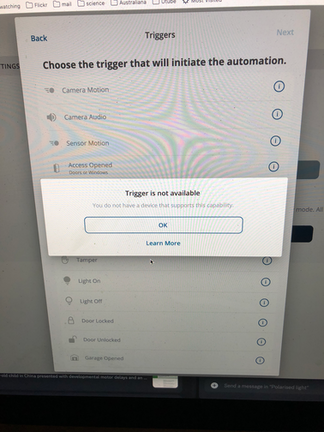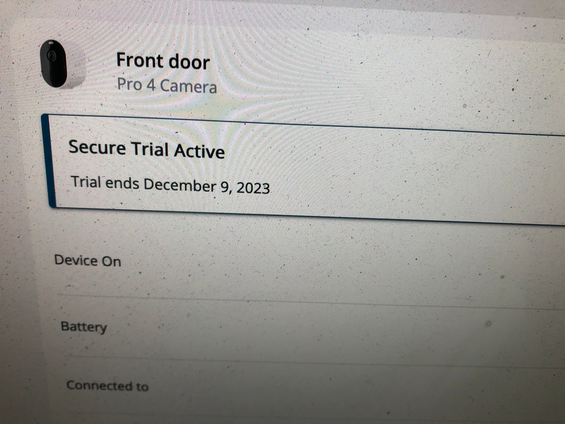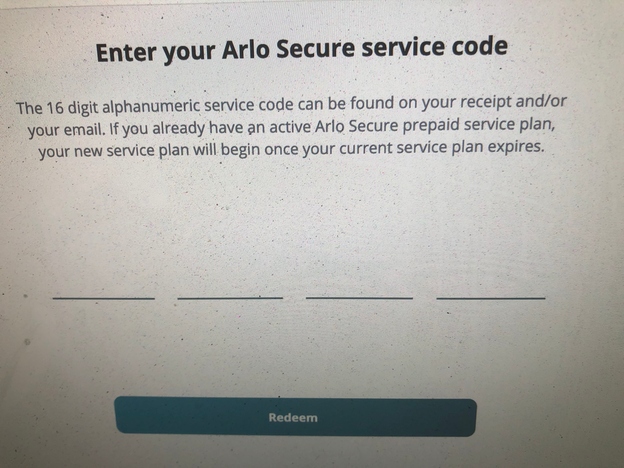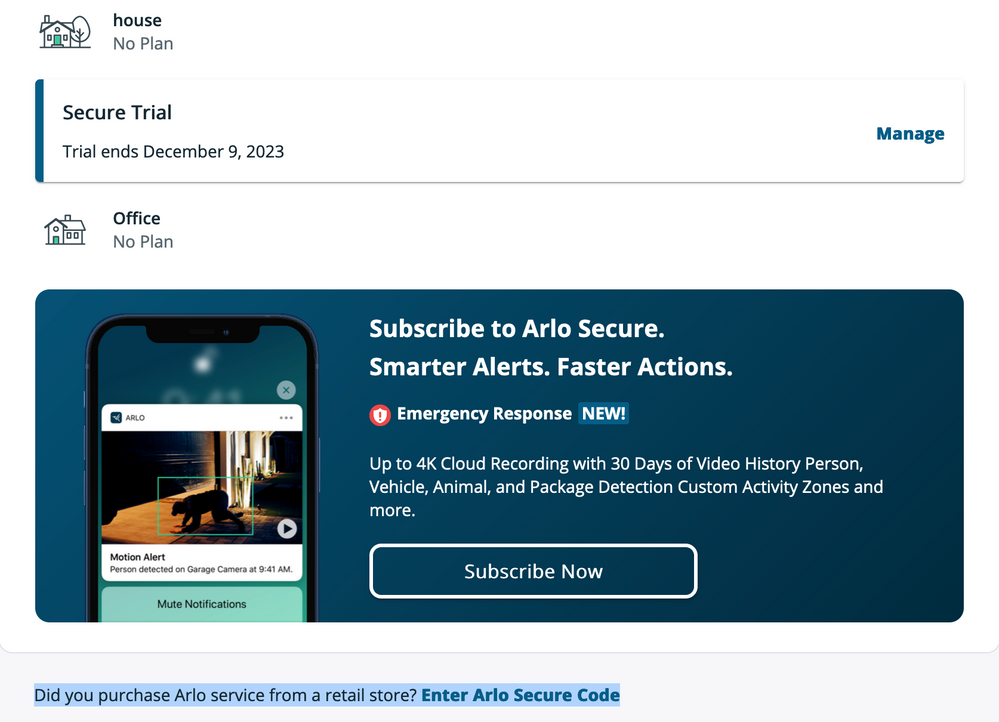This topic has been closed to new posts due to inactivity. We hope you'll join the conversation by posting to an open topic or starting a new one.
I've run the batteries flat trying to synch arlo pro 4 cameras. Hub is synched but no cameras.
- Subscribe to RSS Feed
- Mark Topic as New
- Mark Topic as Read
- Float this Topic for Current User
- Bookmark
- Subscribe
- Printer Friendly Page
- Mark as New
- Bookmark
- Subscribe
- Mute
- Subscribe to RSS Feed
- Permalink
- Report Inappropriate Content
These cameras simply cannot be found. I've reset my Netgear Nighthawk M1 to 2.4GHz. My iPhone 8 can't find them and neither can my browser, the latest Mozilla firefox. At first the hub appeared only on the browser but it does now appear on the phone but cameras will still not connect or be found. I've run the batteries flat on each of the three cameras trying to find them.
Does anyone know what I may be doing wrong?
- Related Labels:
-
Arlo Smart
-
Installation
-
Troubleshooting
- Mark as New
- Bookmark
- Subscribe
- Mute
- Subscribe to RSS Feed
- Permalink
- Report Inappropriate Content
Did you purchase these cameras used?
Have you tried the hardware reset for the cameras? (holding down the sync button inside until you see the camera LED flash amber)?
- Mark as New
- Bookmark
- Subscribe
- Mute
- Subscribe to RSS Feed
- Permalink
- Report Inappropriate Content
The M1 originally supported Arlo as a base station but no longer does. This is consistent with other attempts to add Arlo functionality to Netgear routers. The best you can do is to connect directly to its WiFi. I'm not clear as to which method you're attempting to use.
- Mark as New
- Bookmark
- Subscribe
- Mute
- Subscribe to RSS Feed
- Permalink
- Report Inappropriate Content
Yes. I've tried that numerous times. Still doesn't work.
- Mark as New
- Bookmark
- Subscribe
- Mute
- Subscribe to RSS Feed
- Permalink
- Report Inappropriate Content
I was attempting to run it all through the smart hub VMB 4540.
I would prefer to do it this way because I didn't want to pay for the cloud storage.
I've also tried to connect the cameras through the M1 but that also failed.
Thanks to you both for your replies and suggestions.
Unfortunately I am still at a loss. I've recharged all three batteries and will try again today.
- Mark as New
- Bookmark
- Subscribe
- Mute
- Subscribe to RSS Feed
- Permalink
- Report Inappropriate Content
Have the ethernet plugged between the Netgear M1 and the Arlo Smart Hub VMB 4540.
The hub shows blue LED. Blinks blue when trying to find cameras but can never find them.
- Mark as New
- Bookmark
- Subscribe
- Mute
- Subscribe to RSS Feed
- Permalink
- Report Inappropriate Content
@mcnative wrote:
Have the ethernet plugged between the Netgear M1 and the Arlo Smart Hub VMB 4540.
The hub shows blue LED. Blinks blue when trying to find cameras but can never find them.
Have you tried onboarding the cameras from a PC (my.arlo.com)?
- Mark as New
- Bookmark
- Subscribe
- Mute
- Subscribe to RSS Feed
- Permalink
- Report Inappropriate Content
Yes I have. Searching for cameras goes on for a while and then says no cameras found.
- Mark as New
- Bookmark
- Subscribe
- Mute
- Subscribe to RSS Feed
- Permalink
- Report Inappropriate Content
@mcnative wrote:
Yes I have. Searching for cameras goes on for a while and then says no cameras found.
Possibly a defective base. Are you seeing the closed wifi network when you look at available networks on your PC or phone?
I'm tagging the mods ( @JamesC and @ShayneS ) as you might need installation support from Arlo. They can help you get that. (you are entitled to it, but it can be hard to reach paid support when you can't onboard the cameras).
- Mark as New
- Bookmark
- Subscribe
- Mute
- Subscribe to RSS Feed
- Permalink
- Report Inappropriate Content
If I knew it would be this hard to connect to the Pro 4 and the Base Station I would have never bought them, I purchase these from different sellers on the internet, and I can understand maybe one would give me problems but no all three at the same time, they won’t connect no matter what I have tried, I’ve done research on the net, watched youtube and even bought a wireless access point to get 2.4ghz even though I should be able to connect to my Netgear router or satellite. I’m not computer literate but know enough to be able to set up a router, I own blink and even though they have problems nothing like Arlo in setting them up. So far as an average consumer I would never recommend these cameras
- Mark as New
- Bookmark
- Subscribe
- Mute
- Subscribe to RSS Feed
- Permalink
- Report Inappropriate Content
I finally had success. I went back to the shop I purchased from and asked what I was doing wrong, he sold me a gigabit router to add in but that just couldn't find the hub or cameras either. However, I picked up from the retailer and other readings that the battery in the router can be bypassed and should be. So I took the battery out of my router, disonnected the gigbit one and put the ethernet cable back into my router. Suddenly everything worked properly. I promptlt packed the gigbit router back in its box, took it back and got a refund, spent some of that on a solarpanel charger.
- Mark as New
- Bookmark
- Subscribe
- Mute
- Subscribe to RSS Feed
- Permalink
- Report Inappropriate Content
Oops no edit feature so I'll have to proof read for typos.
I wonder, can I now swith my router back to the both 2.4GHz and 5GHz settiing?
I had it on 2,4GHz for the setup.
- Mark as New
- Bookmark
- Subscribe
- Mute
- Subscribe to RSS Feed
- Permalink
- Report Inappropriate Content
@mcnative wrote:
can I now switch my router back to the both 2.4GHz and 5GHz settiing?
yes.
- Mark as New
- Bookmark
- Subscribe
- Mute
- Subscribe to RSS Feed
- Permalink
- Report Inappropriate Content
Thanks. 🙂
- Mark as New
- Bookmark
- Subscribe
- Mute
- Subscribe to RSS Feed
- Permalink
- Report Inappropriate Content
I got a do not reply message from the arlo community that asked me if I could say whether my problem was solved.
- Mark as New
- Bookmark
- Subscribe
- Mute
- Subscribe to RSS Feed
- Permalink
- Report Inappropriate Content
No, I didn't get the answers I needed. Actually solved the initial
problem myself by removing the battery from my router and running
direct power.
However, All I can get is No Plan when it says I've got a three month
free plan but it isn't working. The arlo secure app tells me to type
in security service code which I should find on my receipt or in
email. The Problem is this code is not there. I could find an Arlo
alphanumeric that I'd written down. It had 16 letters. Incorrect code.
Maybe I've missed a time out or something but I need that service code
to go anywhere, is my belief. If I'm wrong, please inform me.
- Mark as New
- Bookmark
- Subscribe
- Mute
- Subscribe to RSS Feed
- Permalink
- Report Inappropriate Content
Also, I was sold a smarthub and hard drive and was told that I could use that to avoid paying for the cloud storage. However I see my cameras, I see my smarthub which tells me the extension is ready but there are no bytes used.
The videos aren't recording anything. In fact I'm not getting alerts from movement either.
Everything says I have a three month trial period and my plan will start when that ends but why would I buy a smart hub if I wanted to pay a fee each month?
- Mark as New
- Bookmark
- Subscribe
- Mute
- Subscribe to RSS Feed
- Permalink
- Report Inappropriate Content
Can you make sure that the Smarthub storage is set up correctly. Here is a link with instructions on how to have that set up.
How do I set up local storage backups using my Arlo SmartHub or Base Station? - Arlo Secure 4.0
Here is some information about the Smarthub as well that might be helpful and has some useful links.
What are the benefits of using an Arlo SmartHub or Base Station?
- Mark as New
- Bookmark
- Subscribe
- Mute
- Subscribe to RSS Feed
- Permalink
- Report Inappropriate Content
Because the retailer sold me the smart hub by saying that I won't have to pay the monthly subscription and I have a free trial that isn't working, I've been reading all the pages that all the webpages tell me to read in my situation but none of them tell me that I have to have a plan, which seems to mean that I have to pay for a plan.
So I tried to Click Subscribe Now in the Arlo Secure section.
If you are currently on an Arlo Secure trial, click Change Plan. ,,, there wasn't a change plan button ?
Anyway I tried to sign up for a plan but Arlo didn't accept my card number as a credit card number(it is a debit card).
What am I doing wrongly?
- Mark as New
- Bookmark
- Subscribe
- Mute
- Subscribe to RSS Feed
- Permalink
- Report Inappropriate Content
I've also come to the point where: Did you purchase Arlo service from a retail store? Enter Arlo Secure Code.
Reading tells me that this should have been on my invoice or in an email. I've triple checked all of this and there is no Arlo secure code on the invoice or in any email..
I called the retailer and couldn't get the same service person on the day but when I asked about this secure code, he said we don't sell those?
I called the Arlo help number he gave me and after a lot of lstening to elevator musak, I was told to enter a number and they'd call back. Which I'm still awaiting.. Arlo to call.
So I'm up s*** creek in a barbed wire canoe without a paddle.
- Mark as New
- Bookmark
- Subscribe
- Mute
- Subscribe to RSS Feed
- Permalink
- Report Inappropriate Content
Please reach out to the Support Team to further investigate this issue you are experiencing. You can find several options for contacting support though the Arlo Mobile App by navigating to Settings/System/Support.
- Mark as New
- Bookmark
- Subscribe
- Mute
- Subscribe to RSS Feed
- Permalink
- Report Inappropriate Content
I've been around and around this mulberry bush too many times already. I can log in but I don't have an account though I'm told I have a three month free account and honestly, your support pages are crap.
I feel that I've been diddled here. I get settings but no system.
- Mark as New
- Bookmark
- Subscribe
- Mute
- Subscribe to RSS Feed
- Permalink
- Report Inappropriate Content
Let's have you try these steps within the link to see if those will get your Pro 4's to sync.
- Mark as New
- Bookmark
- Subscribe
- Mute
- Subscribe to RSS Feed
- Permalink
- Report Inappropriate Content
Do you know how many times I've reset the devices to factory settings. No I thought you didn't. All I can get is a a discount on extra stuff I might want to buy but right now I want to sell all your stuff back to Arlo rather than buy any more.
I am not climbing up to get my cameras back down for another factory reset. I simply want to be able to record video and all the stuff I was told would work if I spent a small fortune on cameras that are there I can see them but they won't react because I cannot get a plan working.
- Mark as New
- Bookmark
- Subscribe
- Mute
- Subscribe to RSS Feed
- Permalink
- Report Inappropriate Content
• was sold cameras and told I'd have to pay x per month to use but could avoid that by buying the smart hub and hard drive.
• have done all the factory resetting dozens of times but it all comes down to the fact that I appear to both have and not have a plan.
• the retailer says that they do not sell the Arlo Secure code.
-
Arlo Mobile App
450 -
Arlo Pro 3
1 -
Arlo Pro 4
2 -
Arlo Secure
3 -
Arlo Smart
217 -
Arlo Wire-Free
1 -
Before You Buy
340 -
Dépannage
1 -
Features
436 -
Installation
435 -
labels
1 -
Samsung SmartThings
1 -
Troubleshooting
1,752