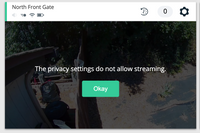This topic has been closed to new posts due to inactivity. We hope you'll join the conversation by posting to an open topic or starting a new one.
Cameras do not indicate they are turned off in Chrome
- Subscribe to RSS Feed
- Mark Topic as New
- Mark Topic as Read
- Float this Topic for Current User
- Bookmark
- Subscribe
- Printer Friendly Page
- Mark as New
- Bookmark
- Subscribe
- Mute
- Subscribe to RSS Feed
- Permalink
- Report Inappropriate Content
If I turn a camera off through the Arlo app on my iPhone 8, it doesn't show that its off in Chrome on my iMac. In fact, when I try to play the camera in Chrome, I get a "The privacy settings do not allow streaming" message. If I go back to my iPhone and turn the camera on, it seems to work as expected in Chrome.
Why is this behavior happing when everything was working fine a couple of weeks ago?
I have the latest OS updates and Arlo app updates.
- Related Labels:
-
Troubleshooting
- Mark as New
- Bookmark
- Subscribe
- Mute
- Subscribe to RSS Feed
- Permalink
- Report Inappropriate Content
There is a issue with the arlo web portal not updating the local storage cookies in your browser so you will get incorrect status until you delete the browser cookies. You will need to do this each time you want to login to arlo.
To prove this open a incognito window mode in chrome, go to the arlo web portal.
The error message your getting when your trying to live view with a camera turned off is expected. If the portal was working correctly you would see the camera turned off and so would not be allowed to live view it.
- Mark as New
- Bookmark
- Subscribe
- Mute
- Subscribe to RSS Feed
- Permalink
- Report Inappropriate Content
The same behavior occurs in incognito mode as well so it seems to be more than just a storage cookie issue. This behavior also occurs in Private Window mode in Safari too.
- Mark as New
- Bookmark
- Subscribe
- Mute
- Subscribe to RSS Feed
- Permalink
- Report Inappropriate Content
@ScotCamera wrote:
The same behavior occurs in incognito mode as well so it seems to be more than just a storage cookie issue. This behavior also occurs in Private Window mode in Safari too.
Yeah, I agree.
Do you have another PC or Mac that you can check this with?
- Mark as New
- Bookmark
- Subscribe
- Mute
- Subscribe to RSS Feed
- Permalink
- Report Inappropriate Content
Same behavior with Windows 10 Home edition using Edge. First time I used the web portal on this Windows machine so I can say almost with certainty that this is not a browser cookie or caching issue.
- Mark as New
- Bookmark
- Subscribe
- Mute
- Subscribe to RSS Feed
- Permalink
- Report Inappropriate Content
I can duplicate the issue on three browsers,
turn off camera, logout, login again and camera shows normal. Live stream camera says privacy mode error, go to camera settings camera says on, toggle off then back on, return to device page and can now live stream ok. Logout and login again and can live stream again ok. Repeatable.
Of note is that the camera did die once during the testing requiring a battery reset.
- Mark as New
- Bookmark
- Subscribe
- Mute
- Subscribe to RSS Feed
- Permalink
- Report Inappropriate Content
@Dannybear wrote:
I can duplicate the issue on three browsers,
turn off camera, logout, login again and camera shows normal. Live stream camera says privacy mode error, go to camera settings camera says on, toggle off then back on, return to device page and can now live stream ok. Logout and login again and can live stream again ok. Repeatable.
Of note is that the camera did die once during the testing requiring a battery reset.
Interesting - tagging @JamesC and @ShayneS so they can pass this info onto to development.
I guess the workaround would be just to toggle the camera off/on from the browser when the privacy mode error occurs.
- Mark as New
- Bookmark
- Subscribe
- Mute
- Subscribe to RSS Feed
- Permalink
- Report Inappropriate Content
Now all of sudden two of my Arlo 4 cameras will not stream live from my iPhone 8 but stream from Chrome. I feel like Arlo is doing some testing on their end with their production site and not their development site (maybe they don't have a development site and this is why all these bugs keep occurring). I'm glad I don't rely on these for my business!
- Mark as New
- Bookmark
- Subscribe
- Mute
- Subscribe to RSS Feed
- Permalink
- Report Inappropriate Content
Yeah. Noticed the web browser workarounds no longer get around the issue. Incognito/private and clearing cookies etc no longer working anymore.
maybe it is the end of the website.
- Mark as New
- Bookmark
- Subscribe
- Mute
- Subscribe to RSS Feed
- Permalink
- Report Inappropriate Content
Killing the web portal probably wouldn't be the worst thing. It would be the final straw for me with Arlo and force me stop my subscription. I keeping saying I'm going to do this but find it hard since I've invested so much money in the equipment so far.
I should have listened to my friend's advice and invested in a wired security camera that has better capabilities in the beginning.
- Mark as New
- Bookmark
- Subscribe
- Mute
- Subscribe to RSS Feed
- Permalink
- Report Inappropriate Content
What would be the point of killing the web portal? That would be as stupid as it gets! Not everyone is glued to the cell phone 24/7!
- Mark as New
- Bookmark
- Subscribe
- Mute
- Subscribe to RSS Feed
- Permalink
- Report Inappropriate Content
The comment about the web portal is based on the difficulty arlo is having getting it sorted.
I imagine it is managed by a third party service agreement which may default thus risking continuing operations.
-
Arlo Mobile App
467 -
Arlo Pro 3
1 -
Arlo Pro 4
2 -
Arlo Secure
3 -
Arlo Smart
223 -
Arlo Wire-Free
1 -
Before You Buy
343 -
Dépannage
1 -
Features
446 -
Installation
444 -
labels
1 -
Samsung SmartThings
1 -
Troubleshooting
1,807