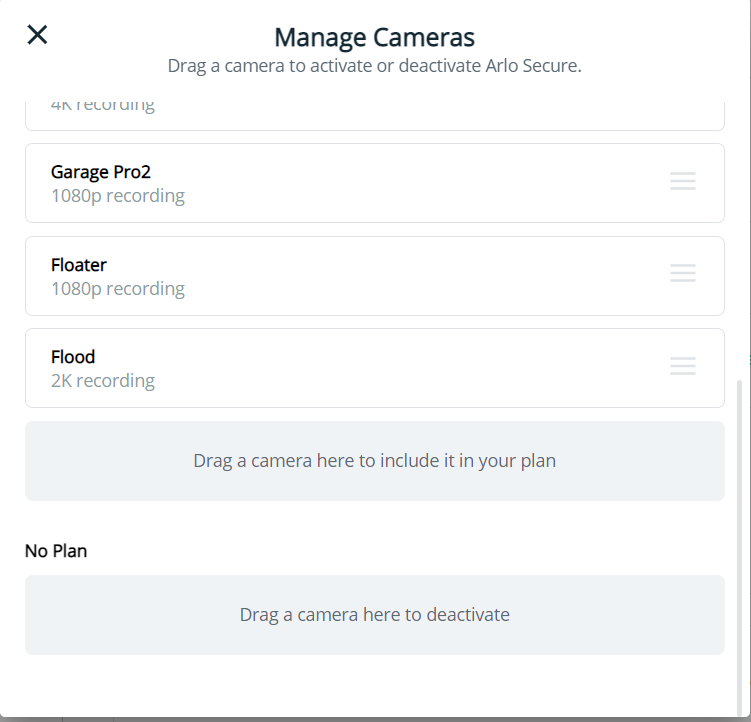This topic has been closed to new posts due to inactivity. We hope you'll join the conversation by posting to an open topic or starting a new one.
Arlo Pro 4 - 2 Cameras Recording to Library - 1 Is Not HELP
- Subscribe to RSS Feed
- Mark Topic as New
- Mark Topic as Read
- Float this Topic for Current User
- Bookmark
- Subscribe
- Printer Friendly Page
- Mark as New
- Bookmark
- Subscribe
- Mute
- Subscribe to RSS Feed
- Permalink
- Report Inappropriate Content
I currently own (3) Arlo cameras. I get notifications for all (3) cameras when a recording starts. (2) of the cameras have their recordings show up in the library but (1) is not. I get a notification that the backyard camera has a new recording, but it's not showing up in the library.
- Related Labels:
-
Troubleshooting
- Mark as New
- Bookmark
- Subscribe
- Mute
- Subscribe to RSS Feed
- Permalink
- Report Inappropriate Content
Do you have all three cameras under subscription, multiple or single?
- Mark as New
- Bookmark
- Subscribe
- Mute
- Subscribe to RSS Feed
- Permalink
- Report Inappropriate Content
I don’t have any paid subscriptions. I didn’t think this was required to save to the library. One camera shows “trial ending 12/30/22”
- Mark as New
- Bookmark
- Subscribe
- Mute
- Subscribe to RSS Feed
- Permalink
- Report Inappropriate Content
@rsnyder125 wrote:
I don’t have any paid subscriptions. I didn’t think this was required to save to the library.
Subscriptions are required for cloud storage with the Pro 4.
Do you have a smarthub (VMB4540 or VMB5000)?
- Mark as New
- Bookmark
- Subscribe
- Mute
- Subscribe to RSS Feed
- Permalink
- Report Inappropriate Content
I Believe it is the VMB3010.
All three of my cameras were recording a couple of weeks ago to the library so this is a new issue
- Mark as New
- Bookmark
- Subscribe
- Mute
- Subscribe to RSS Feed
- Permalink
- Report Inappropriate Content
@rsnyder125 wrote:
I Believe it is the VMB3010.
Not if you are using Pro 4 cameras, as that model base isn't compatible with the Pro 4s.
Look on the base for a label that starts with VMB. If you aren't certain on the camera model, open one up and remove the battery - you will find a label inside.
@rsnyder125 wrote:
All three of my cameras were recording a couple of weeks ago to the library so this is a new issue
If you have Pro 4 cameras, they all need a subscription for cloud recording (either paid or trial). If you go into the subscription area and select "manage cameras" are you seeing the camera that isn't recording in a subscription plan?
- Mark as New
- Bookmark
- Subscribe
- Mute
- Subscribe to RSS Feed
- Permalink
- Report Inappropriate Content
I have 2 Arlo Pro 4 cameras - on the phone app I see one on a trial sub. The other isn’t listed and there is no option to “manage”
- Mark as New
- Bookmark
- Subscribe
- Mute
- Subscribe to RSS Feed
- Permalink
- Report Inappropriate Content
@rsnyder125 wrote:
I have 2 Arlo Pro 4 cameras - on the phone app I see one on a trial sub. The other isn’t listed and there is no option to “manage”
No manage cameras on a PC browser (my.arlo.com)? Or the second Pro 4 listed under "no plan"?
- Mark as New
- Bookmark
- Subscribe
- Mute
- Subscribe to RSS Feed
- Permalink
- Report Inappropriate Content
I do see manage when looking from a browser, but it does not list the camera that isnt working. Very confusing. I didnt think I had to pay for short term library recordings.
- Mark as New
- Bookmark
- Subscribe
- Mute
- Subscribe to RSS Feed
- Permalink
- Report Inappropriate Content
@rsnyder125 wrote:
I do see manage when looking from a browser, but it does not list the camera that isn't working.
Is it possible that the camera was onboarded to a different account, and then shared with you?
- Mark as New
- Bookmark
- Subscribe
- Mute
- Subscribe to RSS Feed
- Permalink
- Report Inappropriate Content
No. All you are doing is asking me questions and providing zero ideas for resolution. Help.
- Mark as New
- Bookmark
- Subscribe
- Mute
- Subscribe to RSS Feed
- Permalink
- Report Inappropriate Content
@rsnyder125 wrote:
No. All you are doing is asking me questions and providing zero ideas for resolution.
I'm just trying to sort out what might be wrong. You're not giving much information, so I need to follow up your answers with more questions.
Here's what I am seeing so far in the exchange:
You have 3 cameras. One is giving you motion notifications, but does not record. Another Pro 4 is recording, but has a trial subscription. I am guessing that all three show up on your main device screen, and that all three can be livestreamed.
You haven't said what the model the third camera is. You aren't certain of the base station model, but think it is a VMB3010. I asked you to check, but you didn't respond to that. If you do have that base, then the Pro 4 cameras must be connected to your home wifi, and not the base. And the third camera would likely be an older model (the original wire-free perhaps, or maybe a Pro). That would matter here, because the old cameras come with 7 days of cloud storage (unlike the newer cameras).
But something is also off with the trial subscription expiration on the other Pro 4. The Pro 4 comes with a three month trial subscription. Installing it today would give you an expiration date of 12/25/2022, and you are saying yours won't expire until 12/30/2022. That makes me wonder if the camera on a trial might actually the original Ultra (which had a 12 trial subscription). In any event, it leads me to conclude that I can't be sure exactly what mix of cameras and base you actually have.
But so far, the information you've provided still says that most likely cause is that the trial subscription of the Pro 4 camera has lapsed. But when we try to confirm that, you are saying that the Pro 4 camera isn't showing up in the manage camera list at all. But
- It should be there
- If it isn't in that list, then you can't add it to a subscription.
One scenario that would have explained all this would have been if you used the friend account feature. Then the dysfunctional Pro 4 could have been added to that friend account, and shared with you. It would then show up on your device screen and you would get notifications. But it would not be in your subscription list because it is not in your account. We have seen this happen before, especially when cameras are added to an existing setup. That is why I asked the most recent question. The solution then would have been either to subscribe from the other account, or move the camera to your account (and subscribe there). But this scenario doesn't apply to you, since you don't use a friend account.
That leads back to checking (yet again) on what exactly you are seeing on the subscription page.
Normally all the cameras in the account are listed on the subscription page (8 of 8 camera participating)
So you should be seeing X of 3 camera(s) participating on that screen. What are you seeing?
If you click on manage cameras in a PC browser, then you should see a popup that lists all your cameras. At the bottom, there should be an section called "no plan", which should include all the cameras that aren't in a subscription. You might need to scroll down the popup window to see this.
You could perhaps post screen shots of what you are seeing on your PC.
Are you seeing this section at all?
-
Arlo Mobile App
467 -
Arlo Pro 3
1 -
Arlo Pro 4
2 -
Arlo Secure
3 -
Arlo Smart
223 -
Arlo Wire-Free
1 -
Before You Buy
343 -
Dépannage
1 -
Features
446 -
Installation
444 -
labels
1 -
Samsung SmartThings
1 -
Troubleshooting
1,809