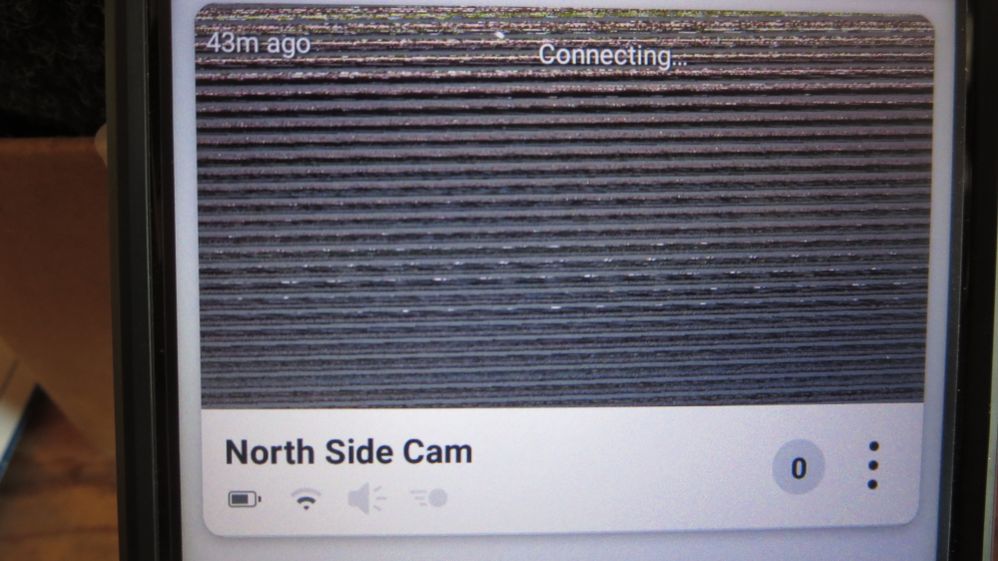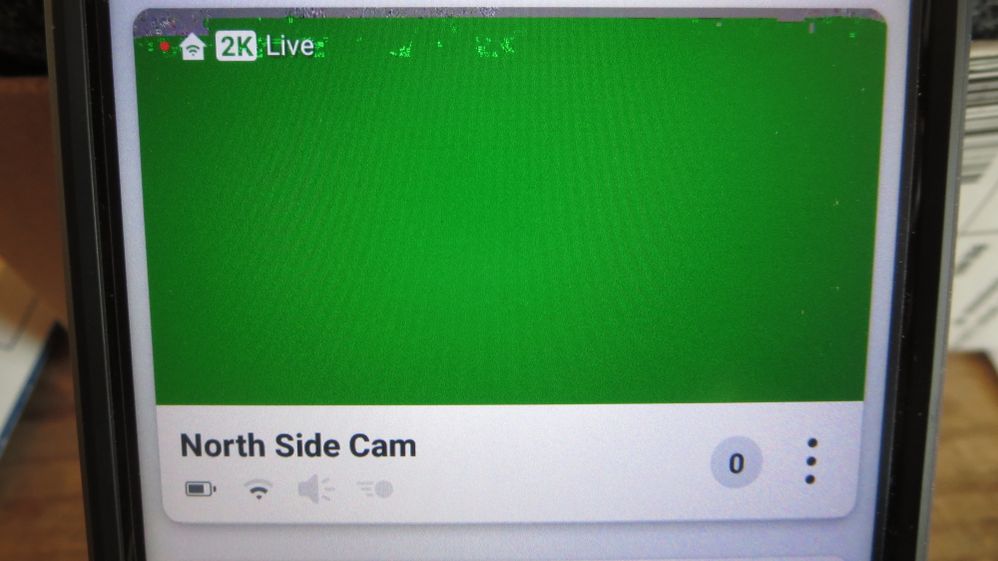This topic has been closed to new posts due to inactivity. We hope you'll join the conversation by posting to an open topic or starting a new one.
- Subscribe to RSS Feed
- Mark Topic as New
- Mark Topic as Read
- Float this Topic for Current User
- Bookmark
- Subscribe
- Printer Friendly Page
- « Previous
-
- 1
- 2
- Next »
- Mark as New
- Bookmark
- Subscribe
- Mute
- Subscribe to RSS Feed
- Permalink
- Report Inappropriate Content
This started last night and continues today...
While trying to view Local Live Streaming on the app (Android) both of my Pro 3 cameras will not connect and just keep displaying "Connecting..." (with horizontal lines on the screen) and it will do so four hours if left to do so. What's interesting is that it will actually connect briefly, for a few seconds, displaying either a live video image (most often), a green screen or a magenta screen (images attached) but then go right back to "Connecting..." (again with the horizontal lines) and, as mentioned above, will keep doing so until I stop it.
Note that my Ultra and Doorbell cameras both connect immediately via the app...this only seems to affect the Pro 3's
Note that this does not happen via the web page on my PC.
- Related Labels:
-
Arlo Mobile App
-
Troubleshooting
- Mark as New
- Bookmark
- Subscribe
- Mute
- Subscribe to RSS Feed
- Permalink
- Report Inappropriate Content
- Mark as New
- Bookmark
- Subscribe
- Mute
- Subscribe to RSS Feed
- Permalink
- Report Inappropriate Content
So just to verify before passing this along to Nina in Arlo Support...changing to the Super Wide mode solved your connection issue.
I'd like to pass this along and if you don't mind I'll include your community screen name.
Paul
- Mark as New
- Bookmark
- Subscribe
- Mute
- Subscribe to RSS Feed
- Permalink
- Report Inappropriate Content
- Mark as New
- Bookmark
- Subscribe
- Mute
- Subscribe to RSS Feed
- Permalink
- Report Inappropriate Content
Hello,
I'm having pro 3 cameras and facing exactly the same problem as you with no connections via the app.
I would like to know if you have received a final solution from the Arlo support team to fix the problems?
Best regards
Mats
- Mark as New
- Bookmark
- Subscribe
- Mute
- Subscribe to RSS Feed
- Permalink
- Report Inappropriate Content
@Stayalert
After working with the support team for two months and sending numerous screen captures the final solution, at least with me, is to only run the Pro 3's at "Wide" video mode. When set to "Full" or "Standard" video mode is where I have all of the connection issues but have never had issues when set to "Wide".
The support team tried everything but could not duplicate the issue on their end so we arrived at the conclusion of me having no choice but to keep the video mode set to "Wide" on my Pro 3's.
I do check every once in a while to see if anything has changed but it's always the same so I'm stuck with the "Wide" setting but I guess it's better than nothing 🙄
Paul
- Mark as New
- Bookmark
- Subscribe
- Mute
- Subscribe to RSS Feed
- Permalink
- Report Inappropriate Content
@KachinaShadow Weird, out of curiosity I just tried to change wide to standard and it worked and stayed there on all Pro3 cams. Is it all your cams or just 1 that may be faulty. I even saw the view change that confirmed the change between settings.
- Mark as New
- Bookmark
- Subscribe
- Mute
- Subscribe to RSS Feed
- Permalink
- Report Inappropriate Content
I have two Pro 3 cameras and both have the same behavior even with both cameras sitting on my desk 6 feet from the hub. When changing the video mode sometimes the image comes right up like there isn't a problem but most of the time that too struggles to display the image.
There was one time when I decided to see if the issue might be fixed so I changed both cameras to full mode and live streaming (at 2K) worked for a day but then reverted back to having the same issue. It's odd that for the first 4 months of having the Arlo system there was NO issue with "Full" video mode at 2K but the day after an update was done the issue surfaced...nobody in support seemed to give that fact much credence though.
- Mark as New
- Bookmark
- Subscribe
- Mute
- Subscribe to RSS Feed
- Permalink
- Report Inappropriate Content
Hello,
I have three cams and the problems occur in all of them. I had a similar problem with the DJI Osmo 3 gimbal where I tried to used a third party app because the functions and the film result was better. However the app was not compatible with my Android mobile so all the functions didn't work. I asked the app developer for a compatibility list and I can tell you that there are many mobiles out there which is not compatible, despite it's a Android version. It can be a lot of difference how the operating system work in the mobil, even if it's the same Android version, so it's a huge task for the app developer to check all the mobs from all suppliers.
Regards from Sweden
Mats
- Mark as New
- Bookmark
- Subscribe
- Mute
- Subscribe to RSS Feed
- Permalink
- Report Inappropriate Content
Hi .. I did find that if I stay in the App. settings for an extended period of time adjusting options, my camera "current one being adjusted" would seem to "My description" (run out of memory and lock up) maybe not the best description coming from a computer guy. I have them set the way I want them and I don't mess with them other than to see live video or past videos. At this point they are stable enough for me to wait for any firmware fixes that may be coming.
They have been stable now for 4 weeks since I bought them, and other than an occasional reboot to re-find the locally stored videos on the memory stick - "ARLO team is aware of that issue and they are working on it". I'm watching for other issues closely!
Regards,
Art
- Mark as New
- Bookmark
- Subscribe
- Mute
- Subscribe to RSS Feed
- Permalink
- Report Inappropriate Content
My PRO 4 will not connect when live stream is set to 2K and in any mode other than WIDE. Judging from all the previous reports, this issue is common to all bases and cameras, and is definitely a firmware issue. I tried moving the base far away from the router and powering off the base for extended periods of time to allow it to re-initialize. Nothing allows live 2K connection except changing the mode to WIDE. Any of the other two modes cause the connection to lose vertical sync and produce the slanted line images while connection is being attempted,
If there really is a moderator for this site, could he or she inform me of what's going on and when it will be fixed?
Regards
- Mark as New
- Bookmark
- Subscribe
- Mute
- Subscribe to RSS Feed
- Permalink
- Report Inappropriate Content
Off topic, but since you responded concisely to my previous question... do you know how to fix the fact that the camera won't connect for live streaming if its set to 2K and Standard or Full mode? Works fine in Wide mode. There's lots of comments about it on the topic "Pro 3 Cameras (Local Live Streaming) Will Not Connect Through App". There's been no fix by ARLO even though the problems appears to be a year or more old and common to all cameras and bases.
- Mark as New
- Bookmark
- Subscribe
- Mute
- Subscribe to RSS Feed
- Permalink
- Report Inappropriate Content
Same issue with my Pro 4. In addition I use it with Google Home. Arlo cams have a massive delay. The round trip out to Arlo then to Google and back to home is most likely the issue. It is roughly about a 10 second delay. Nest cams are nearly real time. Based on the 2k streaming issue which still hasn't been resolved after 1+ years and the lag with Google Home, these are getting returned.
- « Previous
-
- 1
- 2
- Next »
-
Arlo Mobile App
434 -
Arlo Pro 3
7 -
Arlo Secure
2 -
Arlo Smart
317 -
Before You Buy
296 -
Features
402 -
Firmware Release Notes
4 -
Installation
362 -
Online and Mobile Apps
15 -
Service and Storage
17 -
Troubleshooting
1,881