This topic has been marked solved and closed to new posts due to inactivity. We hope you'll join the conversation by posting to an open topic or starting a new one.
- Subscribe to RSS Feed
- Mark Topic as New
- Mark Topic as Read
- Float this Topic for Current User
- Bookmark
- Subscribe
- Printer Friendly Page
- Mark as New
- Bookmark
- Subscribe
- Mute
- Subscribe to RSS Feed
- Permalink
- Report Inappropriate Content
For the last two days, I can not access my recordings on the base from any cameras and doorbell. I am still getting notifications and a snapshot, but no new or past recordings are available. Is this a ploy to make us subscribe? I have had the cameras a long time and have done all the trouble shooting tips to no avail.
Solved! Go to Solution.
- Related Labels:
-
Troubleshooting
- Mark as New
- Bookmark
- Subscribe
- Mute
- Subscribe to RSS Feed
- Permalink
- Report Inappropriate Content
Sorry. I don't know what was done to mess up the IOS link/app. Just make sure your phone is connected to the same network your base is on. Seems we regularly can count on a bug showing up or something going wrong.
Android app was ok this AM, but slow of course. I got an alert 1 minute after the knock on my door... and no... it's not due to slow speed of my network.
- Mark as New
- Bookmark
- Subscribe
- Mute
- Subscribe to RSS Feed
- Permalink
- Report Inappropriate Content
@Majeson wrote:
Hm, since Saturday it is not saved any more.
Since you have IOS FWIW Local recordings are working fine for me on IOS.
- Mark as New
- Bookmark
- Subscribe
- Mute
- Subscribe to RSS Feed
- Permalink
- Report Inappropriate Content
Are you sensing some frustration with Arlo?
- Mark as New
- Bookmark
- Subscribe
- Mute
- Subscribe to RSS Feed
- Permalink
- Report Inappropriate Content
I have that version and is still working for me (as of now)
- Mark as New
- Bookmark
- Subscribe
- Mute
- Subscribe to RSS Feed
- Permalink
- Report Inappropriate Content
Just tried it and it is working fine on IOS 3.5.4 Takes a couple seconds to load sometimes when switching.
- Mark as New
- Bookmark
- Subscribe
- Mute
- Subscribe to RSS Feed
- Permalink
- Report Inappropriate Content
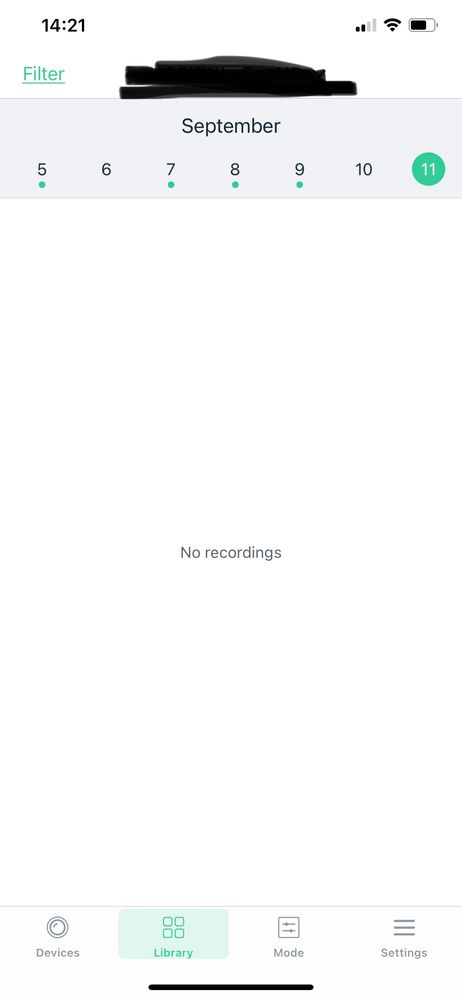
- Mark as New
- Bookmark
- Subscribe
- Mute
- Subscribe to RSS Feed
- Permalink
- Report Inappropriate Content

- Mark as New
- Bookmark
- Subscribe
- Mute
- Subscribe to RSS Feed
- Permalink
- Report Inappropriate Content
And what's that supposed to mean?
- Mark as New
- Bookmark
- Subscribe
- Mute
- Subscribe to RSS Feed
- Permalink
- Report Inappropriate Content
- Mark as New
- Bookmark
- Subscribe
- Mute
- Subscribe to RSS Feed
- Permalink
- Report Inappropriate Content
- Mark as New
- Bookmark
- Subscribe
- Mute
- Subscribe to RSS Feed
- Permalink
- Report Inappropriate Content
With the Android version, recording on my Hub's storage works. However, occasionally, not often, I can't get recordings in 2K. But if I restart the App everything is fine and continues to operate fine. Is there a bug somewhere? Could it be due to the time it takes for the App to recognize that the network is connected? Maybe it doesn't recognize the WiFi is on? ...Don't know....
But I have been experiencing an interesting situation for quite a while.... every morning circa 06:10AM I get a local recording on the Hub storage, but there is no corresponding recording in the cloud. The Hub recordings all last exactly 10 seconds. There was no alert and I can't see any movement in the Hub's videos. Anybody else experience this? What am I missing??
- Mark as New
- Bookmark
- Subscribe
- Mute
- Subscribe to RSS Feed
- Permalink
- Report Inappropriate Content
I have no idea why it wouldn’t upload the video to Arlo servers.
- Mark as New
- Bookmark
- Subscribe
- Mute
- Subscribe to RSS Feed
- Permalink
- Report Inappropriate Content
Shaun_C:
Thanks for the response. It's not a car passing -- nearest street is not anywhere near my activity zone. I have the Alerts set to "People", "Vehicles" and "Animals". Maybe it's an almost invisible insect near the camera. But weird that it's on a 6AM flight schedule. The real mystery is why whatever it is is not also on the Arlo cloud server. Either It's a phantom trigger that only actuates local storage, or the Arlo servers are ignoring (or unable to respond to) a quick event. I guess it is therefore due to the exceedingly slow response (latency) of the Arlo/hub camera system.
- Mark as New
- Bookmark
- Subscribe
- Mute
- Subscribe to RSS Feed
- Permalink
- Report Inappropriate Content
Before the Android app update, couldn't see any local recordings in the app.
After the update, only one of my three cameras would show recordings in the app.
In desperation, I deregistered the 2 affected cameras, powered them off by removing the battery for several minutes, then re-registered them with the base station and now all three are showing recordings in the app.
👨🔧
- Mark as New
- Bookmark
- Subscribe
- Mute
- Subscribe to RSS Feed
- Permalink
- Report Inappropriate Content
I do get a lot of bugs that set off the camera. It records, usually a 10-second video of nothing. Sometimes, a spider will crawl over the lens and the video will run on for a while, or I might see a moth or other large insect flying away.
My problem is the app is not seeing the recordings. When I pull the SD card, there they are. 🤷🏼♂️
- Mark as New
- Bookmark
- Subscribe
- Mute
- Subscribe to RSS Feed
- Permalink
- Report Inappropriate Content
2 things to check. Are your notifications muted? Check your smart notifications to see if they are on.
- Mark as New
- Bookmark
- Subscribe
- Mute
- Subscribe to RSS Feed
- Permalink
- Report Inappropriate Content
- Mark as New
- Bookmark
- Subscribe
- Mute
- Subscribe to RSS Feed
- Permalink
- Report Inappropriate Content
In all, the hard is working exactly as it should. It detects motion (for some reason, it has always delayed the start of recording—all the way back to the Netgear says with Ver. 1), sends a notification to the app.
The app sends a notification (this may be a singular process, not dual), and creates a thumbnail. Something is just not working on the Library tab.
- Mark as New
- Bookmark
- Subscribe
- Mute
- Subscribe to RSS Feed
- Permalink
- Report Inappropriate Content
as of today 10/6/2021: I can't view my local recordings. Arlo tech support hasn't mentioned of any known issues. I've tried to switch usb flash drive. Is anyone else still having this issue?
thanks
- Mark as New
- Bookmark
- Subscribe
- Mute
- Subscribe to RSS Feed
- Permalink
- Report Inappropriate Content
- Mark as New
- Bookmark
- Subscribe
- Mute
- Subscribe to RSS Feed
- Permalink
- Report Inappropriate Content
roosterray84,
Do you have an active Arlo Secure subscription plan?
JamesC
- Mark as New
- Bookmark
- Subscribe
- Mute
- Subscribe to RSS Feed
- Permalink
- Report Inappropriate Content
Hi James,
My "trial period" ended today. I did speak with someone from Arlo. He said that the engineer team is working on this issue and should be corrected with the next Arlo app update. The update should be available in a month. For now I have to transfer the usb flashdrive from the smart hub to my PC to view the recordings. Not the ideal way, but okay for now.
Thanks
- Mark as New
- Bookmark
- Subscribe
- Mute
- Subscribe to RSS Feed
- Permalink
- Report Inappropriate Content
My local recording stopped too. SUPPORT has been saying for months now that their "engineers" are working on an update that will fix it. It was OK for while and now it's off again. What a buggy mess this system is!
Be forewarned. It's not anywhere close to a system to be used for "security". Never again for me!
- Mark as New
- Bookmark
- Subscribe
- Mute
- Subscribe to RSS Feed
- Permalink
- Report Inappropriate Content
StanKL,
Try reinstalling the Arlo mobile app, do you still experience the same behavior?
JamesC
- Mark as New
- Bookmark
- Subscribe
- Mute
- Subscribe to RSS Feed
- Permalink
- Report Inappropriate Content
Thanks, JamesC. I should have tried reinstalling the app since I had to re-install it several times before to get the local storage back.
-
Arlo Mobile App
436 -
Arlo Pro 3
7 -
Arlo Secure
2 -
Arlo Smart
317 -
Before You Buy
296 -
Features
402 -
Firmware Release Notes
4 -
Installation
363 -
Online and Mobile Apps
15 -
Service and Storage
17 -
Troubleshooting
1,882


