This topic has been closed to new posts due to inactivity. We hope you'll join the conversation by posting to an open topic or starting a new one.
- Subscribe to RSS Feed
- Mark Topic as New
- Mark Topic as Read
- Float this Topic for Current User
- Bookmark
- Subscribe
- Printer Friendly Page
- Mark as New
- Bookmark
- Subscribe
- Mute
- Subscribe to RSS Feed
- Permalink
- Report Inappropriate Content
Hi team!
I purchased the Arlo Pro 3 and have set it up with no problems. It's working great.
I just don't seem to have an option of "Local 2K Live Streaming" under Device Settings and Video Settings. I have Auto HDR, but nothing about 2K.
My phone/App is on the same network as the camera and I have the 3 month free trial so have a subscription.
Any help would be much appreicated.
Many thanks,
Steve
- Related Labels:
-
Arlo Mobile App
-
Troubleshooting
- Mark as New
- Bookmark
- Subscribe
- Mute
- Subscribe to RSS Feed
- Permalink
- Report Inappropriate Content
@Bleaks04 wrote:Hi team!
I purchased the Arlo Pro 3 and have set it up with no problems. It's working great.
I just don't seem to have an option of "Local 2K Live Streaming" under Device Settings and Video Settings. I have Auto HDR, but nothing about 2K.
My phone/App is on the same network as the camera and I have the 3 month free trial so have a subscription.
Any help would be much appreicated.
Many thanks,
Steve
Do you have zoom & tracking enabled? If so it won't let you enable 2K live stream and zoom at the same time. 2K stream is right under HDR setting or do you not see anything.
- Mark as New
- Bookmark
- Subscribe
- Mute
- Subscribe to RSS Feed
- Permalink
- Report Inappropriate Content
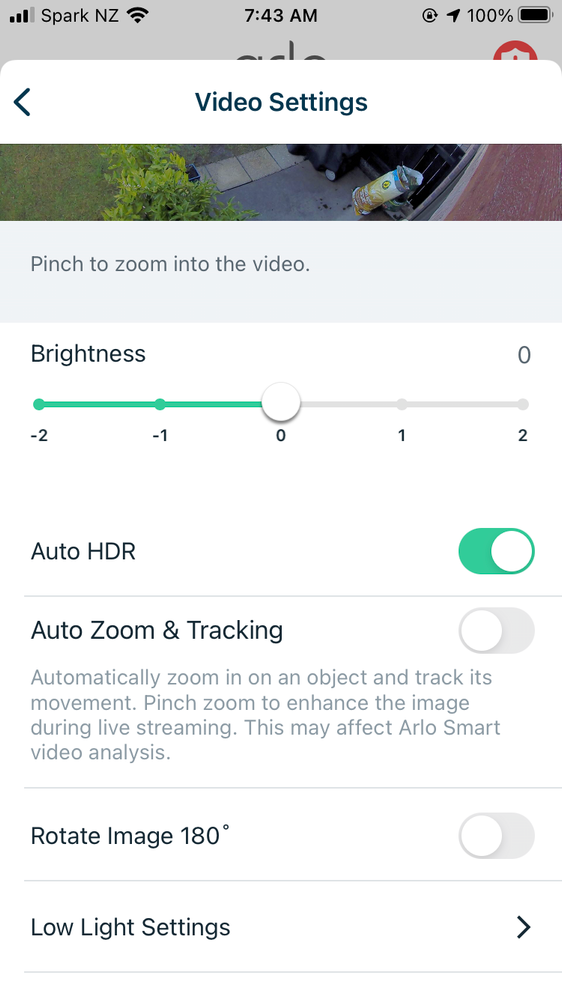
- Mark as New
- Bookmark
- Subscribe
- Mute
- Subscribe to RSS Feed
- Permalink
- Report Inappropriate Content
That is weird that it is missing. Try to uninstalled and reinstalled the app and if no change try rebooting the phone and Hub. Also reinserting the cam batteries clears up quirks.
- Mark as New
- Bookmark
- Subscribe
- Mute
- Subscribe to RSS Feed
- Permalink
- Report Inappropriate Content
The new version of the Arlo Pro 3 doesn’t come with the Hub. Do you need a hub to do this? Not great advertising if that’s the case. Would have thought you can steam 2K without the hub if the product doesn’t come with the hub. 🙂
- Mark as New
- Bookmark
- Subscribe
- Mute
- Subscribe to RSS Feed
- Permalink
- Report Inappropriate Content
The Pro3 does need a hub or base. Do have the Pro3 Floodlight that can connect directly to your wifi? Also some other newer models like Pro4 and Essential can also but not the Pro3 Spotlight cam.
- Mark as New
- Bookmark
- Subscribe
- Mute
- Subscribe to RSS Feed
- Permalink
- Report Inappropriate Content
Oh goodness, I'm so sorry. I have the Arlo Pro 4 spotlight, not the Arlo Pro 3. I apologise for providing the incorrect information.
I wonder if the Arlo Pro 4 steams in 2k when you have the HDR selected? The Arlo Pro 4 connects directly to my wifi and there is nothing on the box which states that you need the Hub for 2k streaming.
Many thanks for your time and again sorry for providing the incorrect information!
Steve
- Mark as New
- Bookmark
- Subscribe
- Mute
- Subscribe to RSS Feed
- Permalink
- Report Inappropriate Content
I don't have the Pro4 but it is 2K and should have Live2K as far as i know. Still try reinstalling the app and removing the cam battery and reinsert it to reboot it.
- Mark as New
- Bookmark
- Subscribe
- Mute
- Subscribe to RSS Feed
- Permalink
- Report Inappropriate Content
Actually after looking at the Pro4 Manual it appears you do need to be connected to a Hub for Local 2K steaming. It is section 3 and stated it is an additional Hub/base feature.
- Mark as New
- Bookmark
- Subscribe
- Mute
- Subscribe to RSS Feed
- Permalink
- Report Inappropriate Content
Thank you. Really appreciate your help and for sending through the link. I maintain this is bad advertising on Arlo's behalf as there is nothing on the box at all to say that you need the hub for 2k steaming. On the box there are a lot of notes about 2k streaming, but nothing about needing a hub. Not very good.
But thank you again for your help, much appreciated.
Steve
- Mark as New
- Bookmark
- Subscribe
- Mute
- Subscribe to RSS Feed
- Permalink
- Report Inappropriate Content
Straight answer: Yes, Pro 4 needs a hub to live stream in 2K.
Arlo Pro 4 camera cannot stream in 2K when it's connected directly to the wi-fi! The 2K Live Streaming toggle in Video Settings is simply missing when you connect the camera directly to wi-fi.
"This is Jane from Arlo. I am sending you this email regarding to your case ID 42813656. I checked with the team and found out that when Arlo Pro 4 camera is connected directly to the wi-fi you cannot stream in 2K however the recordings whenever camera detects motion will still be in 2K."
- Mark as New
- Bookmark
- Subscribe
- Mute
- Subscribe to RSS Feed
- Permalink
- Report Inappropriate Content
@Bleaks04 wrote:Thank you. Really appreciate your help and for sending through the link. I maintain this is bad advertising on Arlo's behalf as there is nothing on the box at all to say that you need the hub for 2k steaming. On the box there are a lot of notes about 2k streaming, but nothing about needing a hub. Not very good.
But thank you again for your help, much appreciated.
Steve
Yes, I share your frustration! Arlo Pro 4 doesn’t come with the Hub and you cannot live stream in 2K without it.
-
Arlo Mobile App
430 -
Arlo Pro 3
7 -
Arlo Secure
2 -
Arlo Smart
317 -
Before You Buy
296 -
Features
400 -
Firmware Release Notes
4 -
Installation
359 -
Online and Mobile Apps
15 -
Service and Storage
17 -
Troubleshooting
1,875

