This topic has been closed to new posts due to inactivity. We hope you'll join the conversation by posting to an open topic or starting a new one.
- Subscribe to RSS Feed
- Mark Topic as New
- Mark Topic as Read
- Float this Topic for Current User
- Bookmark
- Subscribe
- Printer Friendly Page
- Mark as New
- Bookmark
- Subscribe
- Mute
- Subscribe to RSS Feed
- Permalink
- Report Inappropriate Content
What happens if I create an activity zone in this shadowed section will the camera detect motion then?
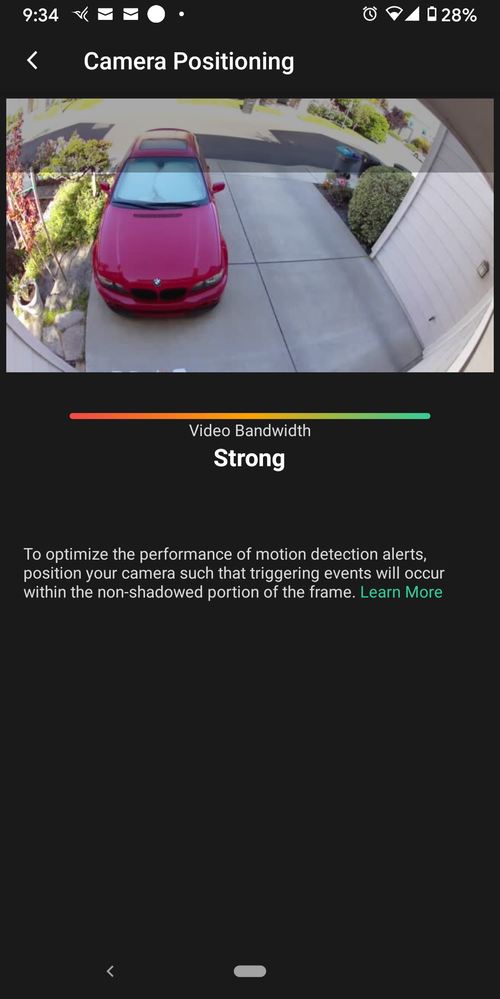
- Related Labels:
-
Features
-
Troubleshooting
- Mark as New
- Bookmark
- Subscribe
- Mute
- Subscribe to RSS Feed
- Permalink
- Report Inappropriate Content
@Poofybruno wrote:
Am I correct in that the area of motion detection this camera can do is within the unshadowed portion?
Not sure that this is a knife-edged as the photo makes it appear. The camera is certainly more sensitive to motion at the bottom of the field of view than it is at the top. But I think it will still detect some motion at the top.
One option is of course to raise the camera.
Another is to invert it (and use the "rotate 180 degrees" option in the video settings). That will move the less sensitive area to the bottom of the field of view. The downside of this trick is that it puts the magnetic connector at the top of the camera, which makes it easier for water to collect there. You could use some silicon grease (or some other seal) to protect that, as you don't want it to corrode.
Either way, the range of the passive infrared (PIR) sensors is advertised as 20-25 feet. They will detect some stuff from further away (particularly larger vehicles), but overall not as reliably as objects that are within the nominal range. Looking at your screenshot, I am thinking that inverting or raising the camera might not help that much, given the distance from the camear to the shadowed area.
@Poofybruno wrote:
What happens if I create an activity zone in this shadowed section will the camera detect motion then?
The action of the activity zone is to supress recordings where motion is outside the zone. They won't improve detection within the zone.
- Mark as New
- Bookmark
- Subscribe
- Mute
- Subscribe to RSS Feed
- Permalink
- Report Inappropriate Content
Ami I correct in that thought?
- Mark as New
- Bookmark
- Subscribe
- Mute
- Subscribe to RSS Feed
- Permalink
- Report Inappropriate Content
@Poofybruno wrote:
Thanks for the reply, so people walking on the sidewalk or the private street never get detected which my Arlo pro use to detect, so buying a newer and more expensive camera I shouldn't get a performance downgrade which is what sounds like the Arlo Pro3 is.
I don't find the Pro 3 to be a downgrade overall. Though some aspects (especially the need for a subscription to get cloud storage) are definitely in favor of the older Pro.
As far as the PIR sensors go, the nominal range for the Pro and the Pro 3 is about the same.
Whether longer motion range is good or not depends on the situation - personally I don't want my cameras picking up people on the public sidewalk or vehicles on the street. Obviously you do - so maybe try inverting the camera and see if that helps.
- Mark as New
- Bookmark
- Subscribe
- Mute
- Subscribe to RSS Feed
- Permalink
- Report Inappropriate Content
How about the Arlo Pro3 spot light? Does it also have this same feature where the camera positioning screen has a darkened section on the top 1/3?
I love the floodlight on this ArloPro3 but not the motion detection area.
We've had thieves come down the private road and break into the mailboxes as well as thieves looking into the cars then walking down the cul de sac. That's why I would like the camera to record movement on the street and sidewalks
- Mark as New
- Bookmark
- Subscribe
- Mute
- Subscribe to RSS Feed
- Permalink
- Report Inappropriate Content
Did you actually try the motion detection test while standing in the shaded area? (or try inverting the camera)?
The Pro 3 floodlight, Pro 3 spotlight, Pro 4 spotlight, Ultra, and Essential cameras all have this shadowed area, with the same text.
- Mark as New
- Bookmark
- Subscribe
- Mute
- Subscribe to RSS Feed
- Permalink
- Report Inappropriate Content
I'd rather not invert the camera and have to deal with the whole protecting the magnet area for this area to get detected, for $200+ I expected it to be the same if not better then my Arlo pro without having to do any workarounds.
-
Arlo Mobile App
86 -
Arlo Pro 3 Floodlight
1 -
Arlo Smart
64 -
Before You Buy
82 -
Features
113 -
Installation
130 -
Troubleshooting
546
