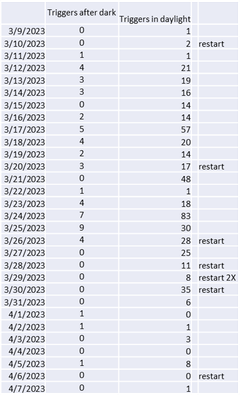This topic has been closed to new posts due to inactivity. We hope you'll join the conversation by posting to an open topic or starting a new one.
Arlo pro 3 flood light fails to activate at night
- Subscribe to RSS Feed
- Mark Topic as New
- Mark Topic as Read
- Float this Topic for Current User
- Bookmark
- Subscribe
- Printer Friendly Page
- Mark as New
- Bookmark
- Subscribe
- Mute
- Subscribe to RSS Feed
- Permalink
- Report Inappropriate Content
Hi community, i have an arlo pro 3 floodlight camera that constantly fails to activate the floodlight at night when motion is detected. I'm still able to activate the light manually within the app and can turn it on and off at will. I have removed/reset the device a number of times and reinstalled it within the app, the light will then activate along with the camera when movement is detected but after about a week or two the same issue appears and o light. I have the camera connected to constant power using the arlo external charging cable. It's becoming pretty frustrating. Has anyone else come across this issue before? I can only guess that it is a software issue as the light works fine when 1st set up, and when activated manually. Any help great fully received. Thanks
- Related Labels:
-
Troubleshooting
- Mark as New
- Bookmark
- Subscribe
- Mute
- Subscribe to RSS Feed
- Permalink
- Report Inappropriate Content
Abow2012,
If you're detecting no motion at all, that could be a symptom of a different issue than what is being described in the thread above. Do you have an active Arlo Secure subscription?
JamesC
- Mark as New
- Bookmark
- Subscribe
- Mute
- Subscribe to RSS Feed
- Permalink
- Report Inappropriate Content
- Mark as New
- Bookmark
- Subscribe
- Mute
- Subscribe to RSS Feed
- Permalink
- Report Inappropriate Content
@MTR11 wrote:
Even when I manually toggle the light on manually - it fails to illuminate.
Odd. Does the area look lit to your eyes (not looking at the camera capture) when you turn on the light?
- Mark as New
- Bookmark
- Subscribe
- Mute
- Subscribe to RSS Feed
- Permalink
- Report Inappropriate Content
It’s completely dark both visibly and on video. The camera directs motion - but fails to turn on the IR LEDs and also fails to turn on the floodlight.
- Mark as New
- Bookmark
- Subscribe
- Mute
- Subscribe to RSS Feed
- Permalink
- Report Inappropriate Content
When looking directly at the Arlo pro 3 it is evident the light is not on, even though the toggle is on within the app.
I have restarted the device multiple times and have performed a factory reset. It performs normally for a day or two before I encounter the issue again.
I took the unit back to the place of purchase today and exchanged it for another Arlo pro 3 floodlight. Hopefully the new one is issue free.
- Mark as New
- Bookmark
- Subscribe
- Mute
- Subscribe to RSS Feed
- Permalink
- Report Inappropriate Content
I’m having the same issue. Almost every day the light stops turning on with motion or the night vision doesn’t work. I have to reset via the app each time. Also horrible static audio noise when watching live feed. I reported it a while ago, they sent me a replacement camera and this does the same. I’m thinking of just replacing it with a ring or nest camera
- Mark as New
- Bookmark
- Subscribe
- Mute
- Subscribe to RSS Feed
- Permalink
- Report Inappropriate Content
This sounds like interference. Bring the camera closer to your hub or router to see if there's a change.
- Mark as New
- Bookmark
- Subscribe
- Mute
- Subscribe to RSS Feed
- Permalink
- Report Inappropriate Content
Unfortunately I can’t. It’s mounted up high on an external wall and is probably no more than 6-10ft away from the wifi signal. I feel like if it can’t operate well within those distance it’s not really fit for purpose.
- Mark as New
- Bookmark
- Subscribe
- Mute
- Subscribe to RSS Feed
- Permalink
- Report Inappropriate Content
Hi James,
I am also having this issue and very disappointed in Arlo's not addressing and providing a solution to the LED floodlights not working. The whole point of this expensive camera is the floodlights and to work at 3000 lumens with the magnetic charging cable.
My camera is also under warranty as I purchased it Dec 31, 2021.
I need a reliable security camera for safety and a company that upholds it's warranties. Please provide a solution to permanently fix the LED floodlight manufacturing issue or a refund.
Thanks,
TinaE
- Mark as New
- Bookmark
- Subscribe
- Mute
- Subscribe to RSS Feed
- Permalink
- Report Inappropriate Content
I have this problem as well, have you had any joy solving it yet?
Along with the constant ticking noise issue, which Arlo also seem aware of as a hardware problem, these cameras seem like a poor investment.
Anyway rather than rely on Arlo I thought we might find some common factors between us. I have 4 cameras and the light failing issue occurs on 2 of them. Interestingly they are the two that are triggered most frequently (a few times an hour). I wonder if yours are activated frequently too? If so it might be that reducing the trigger frequency may help get over whatever bug is causing this. I may try dropping the motion sensitivity on mine to see if I can reduce the number of triggers and see if it helps.
If anyone on the Arlo tech side bothers to read these threads then you may find the above information useful in finding the root cause and issuing a firmware update.
- Mark as New
- Bookmark
- Subscribe
- Mute
- Subscribe to RSS Feed
- Permalink
- Report Inappropriate Content
Unfortunately I’ve had no luck. I’ve opened countless support cases with Arlo that they keep closing supposedly due to inactivity EVEN THOUGH I am updating the cases to keep them open. I have followed all of their recommendations such as moving the wifi source, changing the channels, which has helped with the overall connection, but even still the main issue hasn’t been solved. It is relatively frequently triggered. Certainly at least twice a day.
- Mark as New
- Bookmark
- Subscribe
- Mute
- Subscribe to RSS Feed
- Permalink
- Report Inappropriate Content
I've had the same problem where my cases just get closed.
It's annoying as it's simply firmware as proven by the fact that a simple restart of the camera in the app brings it back to life. Only once has it been so bad that it required a battery out restart but even then that matches others experiences where it occasionally gets that bad.
It's so frustrating when companies get away with such poor service and hide behind a practically non existent support system which simply closes tickets that aren't solved by the most obvious of solutions.
Apparently they have admitted the ticking sound problem is a hardware issue across the cameras generally but they can't admit it publicly as they'd have to replace anyone who asked.
- Mark as New
- Bookmark
- Subscribe
- Mute
- Subscribe to RSS Feed
- Permalink
- Report Inappropriate Content
So Arlo has been working my case on this for a while now. They’re actively working it and taking it seriously. They are running some tests and trying some things. I’m happy with what they are trying so far.But I’m glad we have some additional reports of this issue as that should help move things along. It’s believed that this issue is not really affecting that many people.
Here is something I discovered that would be useful for you folks to also try: instead of restarting your floodlight cam, *restart your internet router*. I found that this also gets the camera back into the normal function of the IR LEDs and floodlight. It would good to compare notes on this and get the engineers working my case some additional data.
I’ve also had a strange issue where all my cameras can appear offline due to the VLAN that my ISP has me on. So it appears there is some kind of incompatibility between my ISP and Arlo cameras that occasionally freaks them out..
- Mark as New
- Bookmark
- Subscribe
- Mute
- Subscribe to RSS Feed
- Permalink
- Report Inappropriate Content
Ok thanks Sipas. Out of interest what is your router kit? Mine's Asus.
I am on a mesh setup and the one that fails most often is somewhat between two nodes. I wonder if it's flicking between mesh nodes and getting confused somehow. I'm going to bind it and see if that helps.
- Mark as New
- Bookmark
- Subscribe
- Mute
- Subscribe to RSS Feed
- Permalink
- Report Inappropriate Content
Interesting. I have a mesh system as well. Eero. I have checked and while the floodlight moves between nodes occasionally, it’s not frequent. And this issue doesn’t seem to happen preferentially on one node or another.
Please do try to reset your WiFi system next time you start getting the dark videos and let us know what happens.
- Mark as New
- Bookmark
- Subscribe
- Mute
- Subscribe to RSS Feed
- Permalink
- Report Inappropriate Content
@SipasDad wrote:
Interesting. I have a mesh system as well. Eero.
Do you have a beacon? You could try turning it off, as there have been some posters who found that gave them a more stable connection with Arlo.
Also, when it fails: Are you getting recordings when the floodlight doesn't turn on? If you are, then I think that rules out the wifi as a factor.
- Mark as New
- Bookmark
- Subscribe
- Mute
- Subscribe to RSS Feed
- Permalink
- Report Inappropriate Content
No beacon.
Don’t be too hasty in dismissing the WiFi. I think there is evidence to support that the interaction between the cameras and WiFi is coupled into this issue somehow. Yes, recordings are made. But the IR LEDs are off as is the floodlight when those recordings are captured. So the cameras trigger but at night the videos are nearly black. Either restarting the camera or the WiFi fixes the issue.
Also, both Knightt and I have these floodlights plugged into 110V all the time. Under that condition the IR LEDs should be on all the time when the camera detects darkness. I have a second camera that can see the IR field from the floodlight. When the floodlight gets into this state, the LEDs are off in the dark (even when the camera triggers, obviously). Again, restarting either the WiFi or the camera gets the IR LEDs functioning again.
And, I have that odd VLAN issue from time to time. I believe there is something about the ISP/Arlo interface that is not understood.
And oh by the way: It’s not a defective floodlight camera. I have replaced it twice (so three cameras) and all have the same issue.
- Mark as New
- Bookmark
- Subscribe
- Mute
- Subscribe to RSS Feed
- Permalink
- Report Inappropriate Content
@SipasDad wrote:
Don’t be too hasty in dismissing the WiFi. I think there is evidence to support that the interaction between the cameras and WiFi is coupled into this issue somehow.
The decision to turn on the light (or the LEDs) is made by the camera itself when it triggers. I'm not sure what happens if the camera knows it is off-line - but since the recording was made, the camera must have been on-line, and it certainly did trigger.
Have you tried disconnecting the outdoor charger for a few days and see if the behavior changes? We have seen some recent reports saying NightVision is sometimes behaving a bit oddly when Pro 4 cameras were connected with AC power.
- Mark as New
- Bookmark
- Subscribe
- Mute
- Subscribe to RSS Feed
- Permalink
- Report Inappropriate Content
I have the same findings as Sipas in that the recordings are made but that they are barely visible as there is no IR or floodlight. They do however trigger a lot less as they cannot detect the motion correctly if the IR isn't working.
I also see my other cameras have the IR lights on constantly at night but the cameras that have got themselves into this state do not.
I have not tried without power but am also interested by this wifi mesh issue so will try binding them to a single Asus node later to see if that helps. They may be flicking between and interrupting the connection which somehow causes the issue. Presumably the cameras are constantly uploading to be able to detect people/animals/etc. If that connection gets into an odd state it explains why both a device restart and a wifi restart solves it as both would establish a fresh connection.
- Mark as New
- Bookmark
- Subscribe
- Mute
- Subscribe to RSS Feed
- Permalink
- Report Inappropriate Content
Sorry. Didn’t mean to give you the wrong impression. I’m not saying that the connection is preventing the decision to turn on the flood light. I’m saying that something about the WiFi or ISP (latency, jitter perhaps) is goofing the camera. It seems like the ambient light sensor is not functioning correctly since neither IR nor floodlight are coming on in dark conditions. But restarting the Wi-Fi routers fixes the condition. So somehow Wi-Fi is coupled to the functionality of the ambient light sensor. Obviously, this would not be the expected condition. But the evidence says it’s happening.
I can’t disconnect the camera from the outdoor charging cable. It’s in a remote location that I only access every few weeks.
- Mark as New
- Bookmark
- Subscribe
- Mute
- Subscribe to RSS Feed
- Permalink
- Report Inappropriate Content
@SipasDad wrote:
But restarting the Wi-Fi routers fixes the condition.
I get that. But restarting the WiFi also results in the camera moving into an off-line state, and then back into an on-line state. A side effect of those two transistions might be what is "curing" the problem.
- Mark as New
- Bookmark
- Subscribe
- Mute
- Subscribe to RSS Feed
- Permalink
- Report Inappropriate Content
So a brief update for you. I've had the cameras bound specifically to a router and each camera is on different ones. The problem has still occurred. I have however started to notice that it seems to somehow be related to the number of recordings. Two different cameras which cover similar areas and so trigger around the same time also fail together most of the time. If anyone else can see that sort of pattern it would be useful to know.
- Mark as New
- Bookmark
- Subscribe
- Mute
- Subscribe to RSS Feed
- Permalink
- Report Inappropriate Content
I haven’t noticed a strong correlation with the number of trigger events. But I’ve been logging the times I have to restart after malfunctioning. So I will go back and do some counting to see what I find.
I think Arlo is close to a solution. They seem to think they’ve found some code that is causing this. They’ve uploaded some diagnostics firmware to my camera, and based on the tests they are asking me to run it’s related to being on AC power and triggering after dark. It will be a couple of weeks before I can run the tests they’re asking for though.
- Mark as New
- Bookmark
- Subscribe
- Mute
- Subscribe to RSS Feed
- Permalink
- Report Inappropriate Content
Here's my data from the last month. Struggling to see any patterns at all.
- Mark as New
- Bookmark
- Subscribe
- Mute
- Subscribe to RSS Feed
- Permalink
- Report Inappropriate Content
Have you guys had any more luck? I am currently backwards and forwards with support and getting nowhere. I have two cameras that are constantly ticking/clicking and the IR function just stopping working until the camera is restarted.
However to add to this I have just purchased the hub. I thought that being on the hub may help and also I had originally bought these cameras for the CVR function, wrongly assuming that this was built in.
Well if you thought the floodlight was bad the hub is even worse! After connecting two of the 4 cameras to it the service has degraded even further. Those cameras are often seen as offline when I go in the app and the CVR record is patchy at best. This is with both cameras being within 10-20 feet of the hub through a window. My god these products are bad....
-
Arlo Mobile App
86 -
Arlo Pro 3 Floodlight
1 -
Arlo Smart
64 -
Before You Buy
81 -
Features
113 -
Installation
130 -
Troubleshooting
540