This topic has been marked solved and closed to new posts due to inactivity. We hope you'll join the conversation by posting to an open topic or starting a new one.
- Subscribe to RSS Feed
- Mark Topic as New
- Mark Topic as Read
- Float this Topic for Current User
- Bookmark
- Subscribe
- Printer Friendly Page
- Mark as New
- Bookmark
- Subscribe
- Mute
- Subscribe to RSS Feed
- Permalink
- Report Inappropriate Content
Solved! Go to Solution.
- Related Labels:
-
Arlo Mobile App
Accepted Solutions
- Mark as New
- Bookmark
- Subscribe
- Mute
- Subscribe to RSS Feed
- Permalink
- Report Inappropriate Content
The cloud fix for this issue has been released and you should be seeing the results of the fix now. You may need to remove and reapply activity zones and toggle your smart alerts now that the fix is available. Please let us know if you are still seeing inaccurate smart alerts and/or motion being detected outside your activity zones.
Thank you,
JamesC
- Mark as New
- Bookmark
- Subscribe
- Mute
- Subscribe to RSS Feed
- Permalink
- Report Inappropriate Content
This can be due to IR reflections. Objects outside the zone may reflect the sun's IR in a way that the sensor thinks it's inside the zone. Repositioning the camera may help as well as reducing sensitivity in your modes and rules.
\Post a screenshot of the camera view for suggestions.
- Mark as New
- Bookmark
- Subscribe
- Mute
- Subscribe to RSS Feed
- Permalink
- Report Inappropriate Content
- Mark as New
- Bookmark
- Subscribe
- Mute
- Subscribe to RSS Feed
- Permalink
- Report Inappropriate Content
No picture attached. Use the paper clip icon below the text box.
Reflections can come of any number of things including leaves and branches. The sun's IR is very strong.
- Mark as New
- Bookmark
- Subscribe
- Mute
- Subscribe to RSS Feed
- Permalink
- Report Inappropriate Content
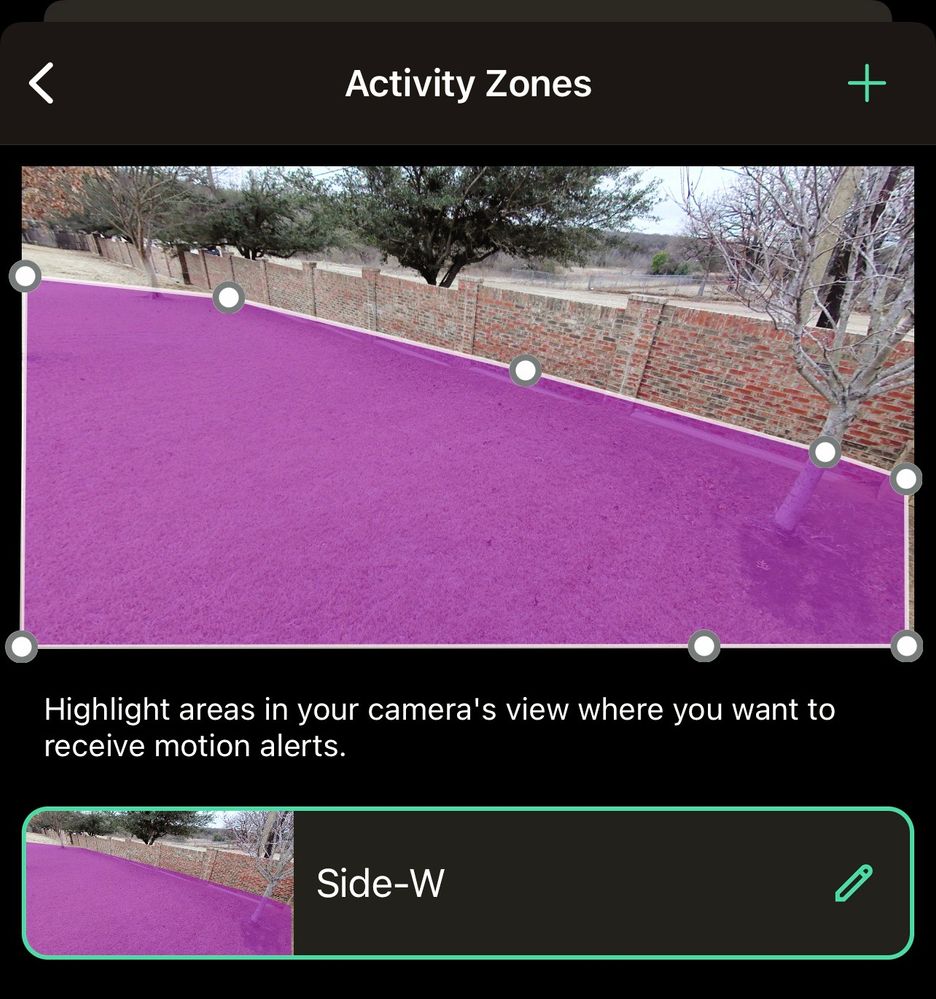
- Mark as New
- Bookmark
- Subscribe
- Mute
- Subscribe to RSS Feed
- Permalink
- Report Inappropriate Content
@rotoruda wrote:
See attached image via the paper clip
Thx. I'm also not seeing much possibility for reflections.
Are you seeing moving shadows on the ground in the motion recordings?
- Mark as New
- Bookmark
- Subscribe
- Mute
- Subscribe to RSS Feed
- Permalink
- Report Inappropriate Content
The cloud fix for this issue has been released and you should be seeing the results of the fix now. You may need to remove and reapply activity zones and toggle your smart alerts now that the fix is available. Please let us know if you are still seeing inaccurate smart alerts and/or motion being detected outside your activity zones.
Thank you,
JamesC
- Mark as New
- Bookmark
- Subscribe
- Mute
- Subscribe to RSS Feed
- Permalink
- Report Inappropriate Content
- Mark as New
- Bookmark
- Subscribe
- Mute
- Subscribe to RSS Feed
- Permalink
- Report Inappropriate Content
@Leg421 wrote:
I have tried the deleting and resetting of activity zones and still have the active zones error ac power disconnected message.
That's a completely different issue.
What cameras do you have? Do you have a subscription?
- Mark as New
- Bookmark
- Subscribe
- Mute
- Subscribe to RSS Feed
- Permalink
- Report Inappropriate Content
- Mark as New
- Bookmark
- Subscribe
- Mute
- Subscribe to RSS Feed
- Permalink
- Report Inappropriate Content
- Mark as New
- Bookmark
- Subscribe
- Mute
- Subscribe to RSS Feed
- Permalink
- Report Inappropriate Content
@WadeDbS007z wrote:
Can’t set activity zones, ac power not connected. Is this new a requirement?
You either need a subscription for the camera (using cloud activity zones) or AC power (processing activity zones in the camera).
This is not new.
- Mark as New
- Bookmark
- Subscribe
- Mute
- Subscribe to RSS Feed
- Permalink
- Report Inappropriate Content
-
Arlo Mobile App
87 -
Arlo Pro 3 Floodlight
1 -
Arlo Smart
64 -
Before You Buy
82 -
Features
114 -
Installation
130 -
Troubleshooting
549
