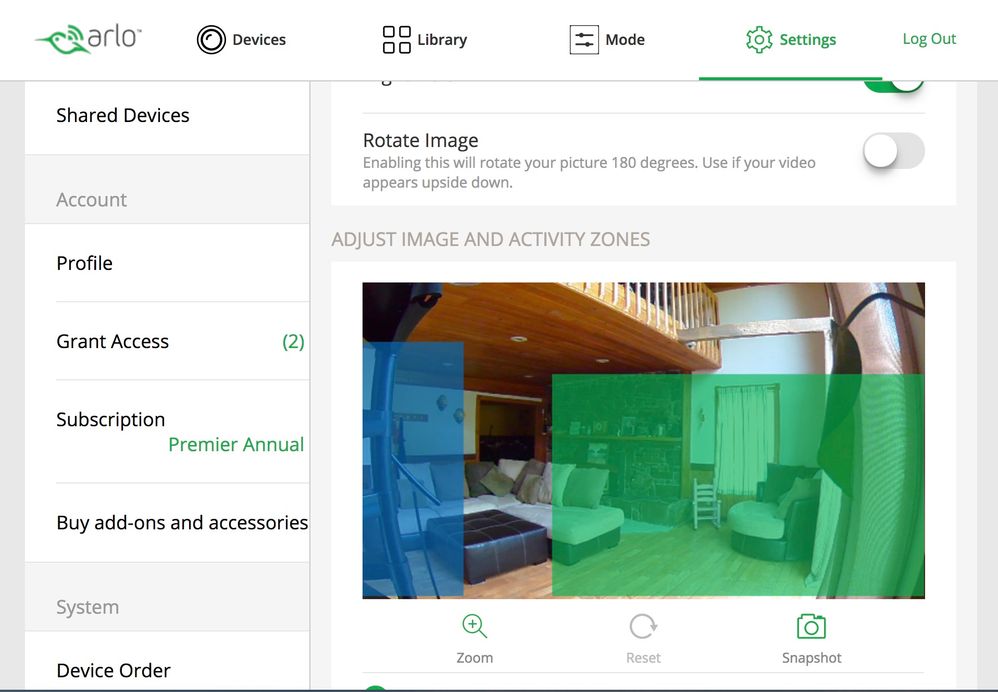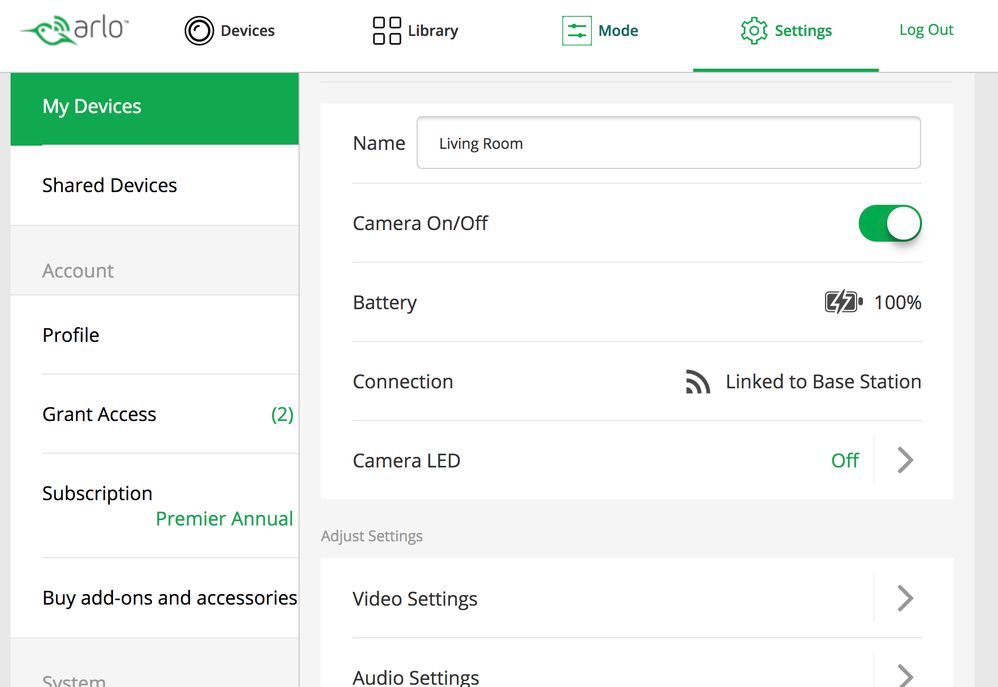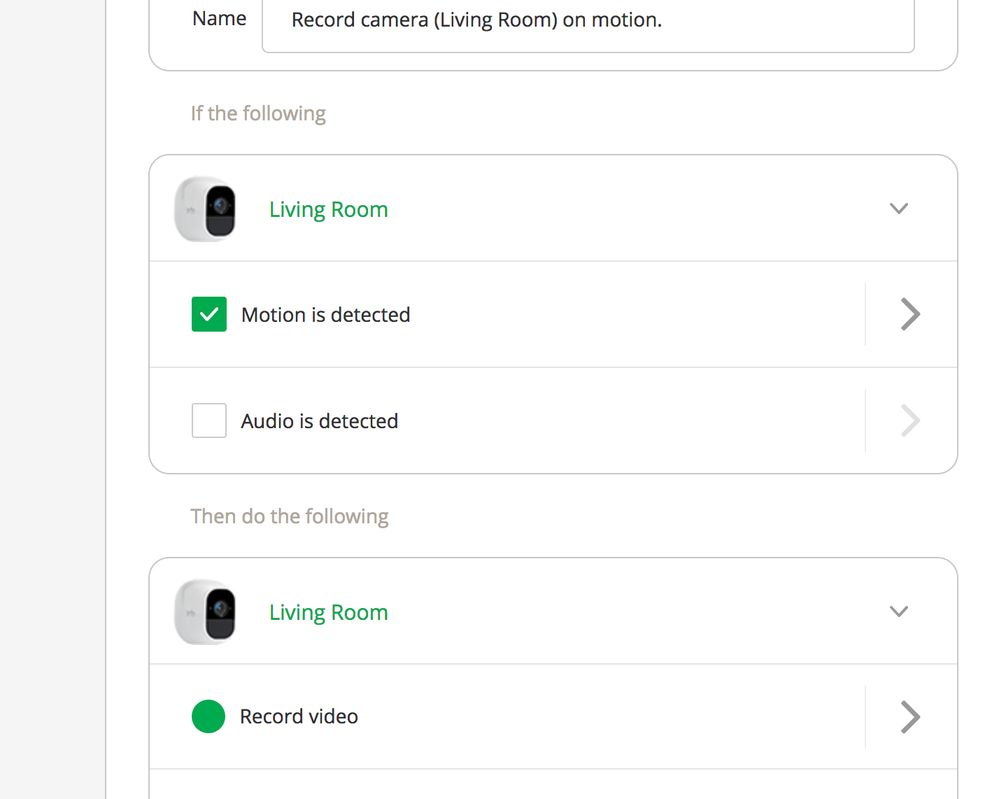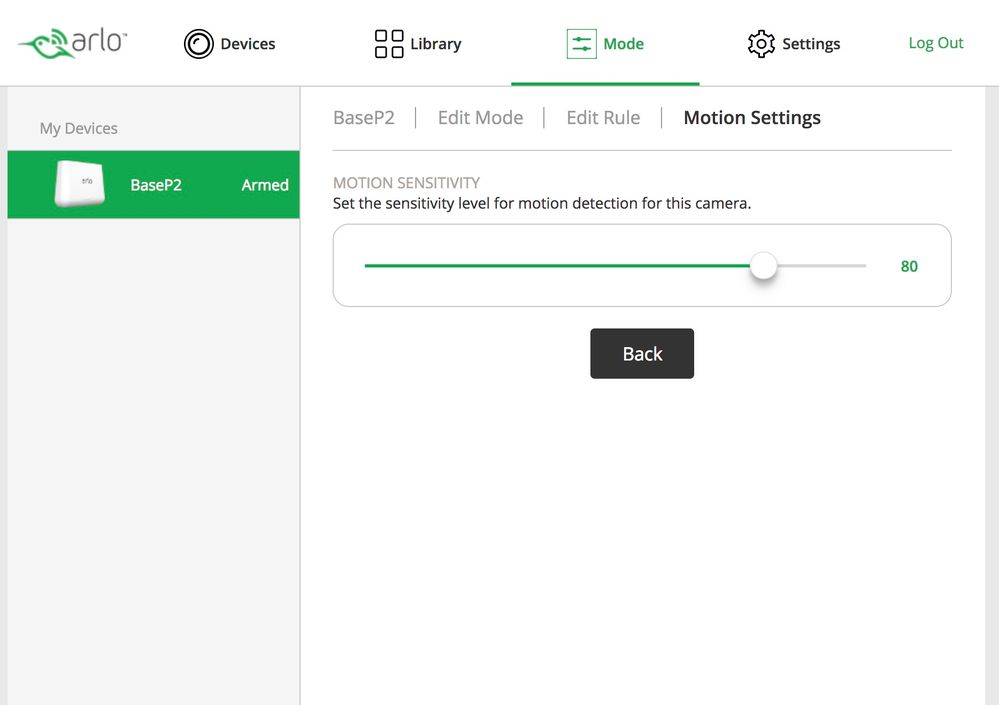- Subscribe to RSS Feed
- Mark Topic as New
- Mark Topic as Read
- Float this Topic for Current User
- Bookmark
- Subscribe
- Printer Friendly Page
- Mark as New
- Bookmark
- Subscribe
- Mute
- Subscribe to RSS Feed
- Permalink
- Report Inappropriate Content
I am having trouble setting a mode with zone recording. On page 59 of the Arlo Pro 2 manual it mentions being able to pick a zone
https://www.arlo.com/en-us/images/Documents/ArloPro2/arlo_pro_2_um.pdf
I am not able to get to this in the web interface or android app. It just shows the normal motioin sensitivity for the camera.
The camera is indoor and being used on power with 2 zones set up.
Has anyone else ran into this?
Cheers.
Best Wishes
Adam
Solved! Go to Solution.
- Related Labels:
-
Troubleshooting
Accepted Solutions
- Mark as New
- Bookmark
- Subscribe
- Mute
- Subscribe to RSS Feed
- Permalink
- Report Inappropriate Content
addertay,
For zones on Arlo Pro 2 there is no mode/rules setup required. Once you've set the zones on the Settings page, those zones will be active for motion detection when the camera is plugged in.
I will forward the manual you are referencing for correction. Thanks for bringing this to our attention.
JamesC
- Mark as New
- Bookmark
- Subscribe
- Mute
- Subscribe to RSS Feed
- Permalink
- Report Inappropriate Content
Have you already set up the zones in Settings, My Devices, your camera, Video Settings? Zones must first be configured there and then activated in your modes. Of course, the camera must be AC powered to utilize zones.
- Mark as New
- Bookmark
- Subscribe
- Mute
- Subscribe to RSS Feed
- Permalink
- Report Inappropriate Content
Yes I have and modes are still just showing the main motion dectection. Camera is being powered by the included charger.
- Mark as New
- Bookmark
- Subscribe
- Mute
- Subscribe to RSS Feed
- Permalink
- Report Inappropriate Content
Can't see the image yet. We are talking a Pro 2 camera, right, and the camera shows it's powered?
- Mark as New
- Bookmark
- Subscribe
- Mute
- Subscribe to RSS Feed
- Permalink
- Report Inappropriate Content
Yes. I have the 4 camera system. 3 have power and zones set up (2 zones per camera) but do not see any option to select or use zones in the mode set up
- Mark as New
- Bookmark
- Subscribe
- Mute
- Subscribe to RSS Feed
- Permalink
- Report Inappropriate Content
It should be in the Detects Motin section of your rule for each powered camera. Do the cameras' battery indicators in the app/browser show that the power is supplied? If not, zones aren't available to be used.
- Mark as New
- Bookmark
- Subscribe
- Mute
- Subscribe to RSS Feed
- Permalink
- Report Inappropriate Content
Yes, all cameras have the power icon, here you can see one of the cameras showing power, the screen i get when setting the rule for the camera and just motion sensitivty for the camera. it has 2 zones set up on the camera. Does anyone have a screenshot of what it should look like?
- Mark as New
- Bookmark
- Subscribe
- Mute
- Subscribe to RSS Feed
- Permalink
- Report Inappropriate Content
addertay,
For zones on Arlo Pro 2 there is no mode/rules setup required. Once you've set the zones on the Settings page, those zones will be active for motion detection when the camera is plugged in.
I will forward the manual you are referencing for correction. Thanks for bringing this to our attention.
JamesC
- Mark as New
- Bookmark
- Subscribe
- Mute
- Subscribe to RSS Feed
- Permalink
- Report Inappropriate Content
Thanks JamesC
I thought i was going crazy 🙂
-
Arlo Mobile App
614 -
Arlo Pro 2
11 -
Arlo Smart
176 -
Before You Buy
989 -
Features
436 -
Firmware Release Notes
57 -
Google Assistant
1 -
IFTTT (If This Then That)
24 -
Installation
1,143 -
Online and Mobile Apps
865 -
Service and Storage
317 -
SmartThings
37 -
Troubleshooting
6,284