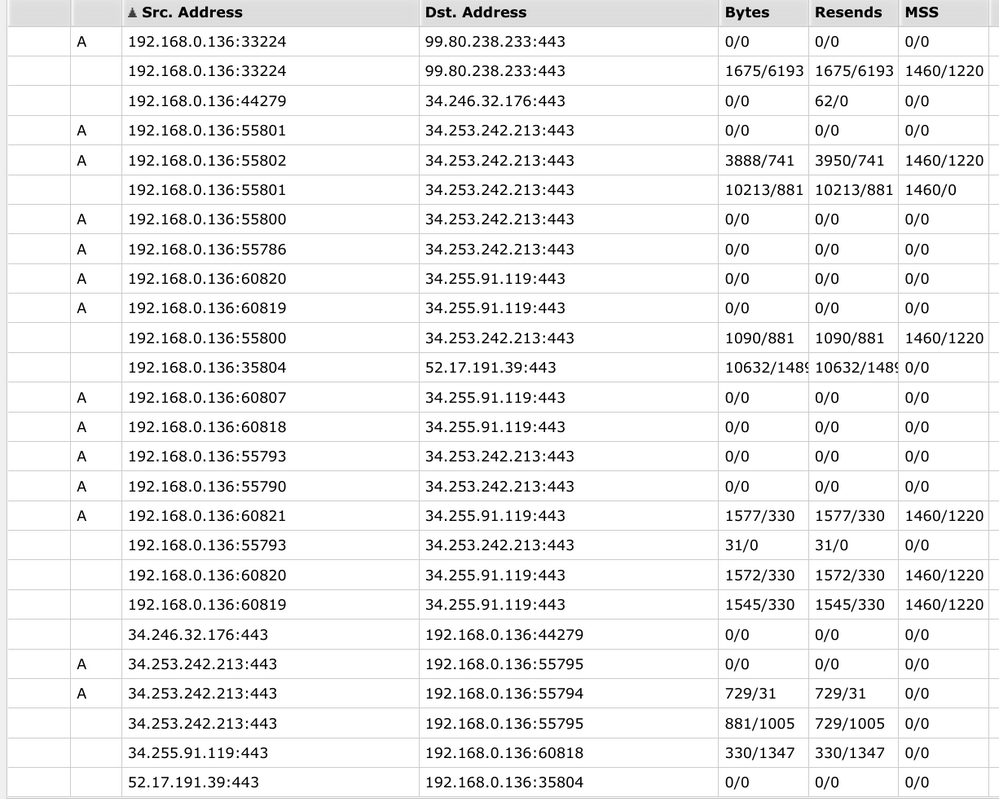VMB4000r3 Base station keeps going offline with 4G internet router
- Subscribe to RSS Feed
- Mark Topic as New
- Mark Topic as Read
- Float this Topic for Current User
- Bookmark
- Subscribe
- Printer Friendly Page
- Mark as New
- Bookmark
- Subscribe
- Mute
- Subscribe to RSS Feed
- Permalink
- Report Inappropriate Content
We have internet provided by a 4G internet router (so the phone running the Arlo app is connected to the same router) and every time we open the Arlo app it says "offline".
Internet is working fine, as we can see another Arlo Pro 2 router on a shared device and that is always showing as online (but connected by a cable modem 200 miles away).
So we have internet and can see another Arlo Pro 2 base station, just not the one here.
The base station thinks it is offline, as putting in a USB stick shows us recordings that would have been missed due to it thinking it is offline.
My guess is the firmware in the base station can't cope with longer ping times associated with a 4G internet connection.
Has anyone actually got an Arlo 2 working with 4G provided internet?
At the moment it is pretty much useless and we are starting to replace the cameras with Eufy, as they work and generate notifications correctly.
All I can say is I am glad we don't have an Arlo subscription!
- Related Labels:
-
Troubleshooting
- Mark as New
- Bookmark
- Subscribe
- Mute
- Subscribe to RSS Feed
- Permalink
- Report Inappropriate Content
@meavydev wrote:
The base station thinks it is offline, as putting in a USB stick shows us recordings that would have been missed due to it thinking it is offline.
The base station stores all recordings on the USB stick - whether the base is on-line or not. So that is not definitive.
If you are home when the system is offline, look at the base station LEDs, and tell us the status.
Also, I suggest using a PC (browsing to my.arlo.com) and see if that gives you a different status.
- Mark as New
- Bookmark
- Subscribe
- Mute
- Subscribe to RSS Feed
- Permalink
- Report Inappropriate Content
I should have said there are recordings which haven't generated a notification in the app, so presumably when the base station thinks it is offline, although it really isn't.
When it happens I have tried web and it shows as offline too, but I am in the web, so I'm obviously not offline, as I am sharing the same internet connection and it can see the shared device.
My guess is that whatever mechanism the base station uses to communicate online state to the app just doesn't work reliably over an internet connection provided by a 4G router.
In the app, I have to open it four times to just see the online state, even though the shared device never has a problem, so it's the online mechanism through to the app/ Arlo backend servers that has the problem.
- Mark as New
- Bookmark
- Subscribe
- Mute
- Subscribe to RSS Feed
- Permalink
- Report Inappropriate Content
@meavydev wrote:
I should have said there are recordings which haven't generated a notification in the app, so presumably when the base station thinks it is offline, although it really isn't.
I don't see how that conclusion follows either. The Arlo Cloud generates the notifications, not the base. There is no way to distinguish (a) the base not sending the info to the Cloud from (b) the Cloud not receiving it or (c) the Cloud not processing the info correctly.
Also, if you have activity zones set up for the cameras, then the base will still store any out-of-zone recordings that the Cloud discards.
In any event, I do use activity zones, and have quite a few local recordings that are not in the Cloud - and my base stations aren't going off-line.
@meavydev wrote:
My guess is that whatever mechanism the base station uses to communicate online state to the app just doesn't work reliably over an internet connection provided by a 4G router.
FWIW, the base station communicates online state to the Arlo Cloud, and the app gets that information from the Arlo Cloud (not directly from the base, except when you are onboarding the device). Similarly for the browser.
But the issue could be the router or the network provider. What router are you using (and who is the provider)? Are there any access controls (e.g., parental controls) set up for the mobile account?
- Mark as New
- Bookmark
- Subscribe
- Mute
- Subscribe to RSS Feed
- Permalink
- Report Inappropriate Content
As I'm an Android developer and we use FCM notifications, then I know just how reliable delivery is from a backend server...they have a queue and use multipath TCP with delivery confirmation, so they are very reliable and tolerant of intermittent connectivity.
I would say if Arlo are not using FCM then they are just plain crazy...so assuming they are, then having a recording without notification points at problems with the implementation of the base station notifying the server rather than to the app. This matches the useless offline status in the app and web even when we have working internet.
We are using a Tplink Archer MR600 with Three UK as the provider.
- Mark as New
- Bookmark
- Subscribe
- Mute
- Subscribe to RSS Feed
- Permalink
- Report Inappropriate Content
@meavydev wrote:
I would say if Arlo are not using FCM then they are just plain crazy...so assuming they are, then having a recording without notification points at problems with the implementation of the base station notifying the server rather than to the app.
FWIW, I never suggested that the issue was on the path from the server to the app. Just that the presence of local recordings on the USB drive that weren't in the cloud didn't necessarily mean that the base thought it was off-line.
But I think that is perhaps just a needless digression, since clearly the system has an issue.
@meavydev wrote:
We are using a Tplink Archer MR600 with Three UK as the provider.
I am wondering if the provider is part of the puzzle - perhaps sometimes throttling traffic, or dropping connections?
Are you ever seeing LED status on the base that suggests a lost connection? https://kb.arlo.com/000039100/What-do-the-LEDs-on-my-Arlo-SmartHub-or-Base-Station-mean
I have tested connecting a VMB5000 base to a Nokia gateway (US T-mobile broadband service), and that did seem to work without any problems. But that was a fairly short test, and done several months ago.
- Mark as New
- Bookmark
- Subscribe
- Mute
- Subscribe to RSS Feed
- Permalink
- Report Inappropriate Content
Just switched to a new Mikrotik router, as it has more monitoring facilities.
The VM4000 wasn't showing up, so I have tried using a static lease for its MAC address, but once I did that I can monitor what packets it is sending / receiving.
I'm not sure what all the stats mean as I only installed it today, although I still see intermittent issues showing as offline in the app with nothing obvious on the base station LEDs, although I am red/green colour blind, so might not actually see anything...
- Mark as New
- Bookmark
- Subscribe
- Mute
- Subscribe to RSS Feed
- Permalink
- Report Inappropriate Content
Unfortunately, none of these addresses respond to ping, so there isn't an easy way to check connectivity.
If you have access to a linux machine, then wget will return a "bad request" response for the ones I tried (specifying port 443). You could try an extended test of doing that every second for a while, and see you always get that response. Not sure if that will trigger any alarms on the server side though.
- Mark as New
- Bookmark
- Subscribe
- Mute
- Subscribe to RSS Feed
- Permalink
- Report Inappropriate Content
It's still happening with the MikroTik so it's not the router.
I'm thinking that it's just some timing that they have in the message to the backend from the base station that just isn't compatible with the longer 4G ping times.
I am trying to connect the App from a cable modem internet, so it's not the app link being also over 4G.
- Mark as New
- Bookmark
- Subscribe
- Mute
- Subscribe to RSS Feed
- Permalink
- Report Inappropriate Content
I moved the base station so I could see the LEDs and it turns out the middle one is turning off intermittently, so presumably why it thinks it's offline.
You see it flash every few seconds and then sometimes it turns off to come back on after a while. Not sure exactly how long, but a few minutes or if I open the Android Arlo app a few times.
When the LED is off there is no loss of internet connection, as I can use any internet page / streaming service, so it's just the base station incorrectly detecting there is no internet...
Presumably some timeout is incorrectly configured in the base station so that it doesn't handle the 4G ping times. Good thing it isn't a satellite connection!
- Mark as New
- Bookmark
- Subscribe
- Mute
- Subscribe to RSS Feed
- Permalink
- Report Inappropriate Content
@meavydev wrote:
When the LED is off there is no loss of internet connection, as I can use any internet page / streaming service, so it's just the base station incorrectly detecting there is no internet...
Presumably some timeout is incorrectly configured in the base station so that it doesn't handle the 4G ping times. Good thing it isn't a satellite connection!
"connection" is a bit slippery term. I am thinking that the persistent connection the base is making to the Arlo cloud is timing out (or perhaps being terminated by the 4G provider due to low activity).
Though this could be a timeout set in the base. Of course setting the timeout too long creates different problems (when the base has actually gone off line, it takes longer to detect that).
What ping times do you usually see?
- Mark as New
- Bookmark
- Subscribe
- Mute
- Subscribe to RSS Feed
- Permalink
- Report Inappropriate Content
Nothing being logged.
- Mark as New
- Bookmark
- Subscribe
- Mute
- Subscribe to RSS Feed
- Permalink
- Report Inappropriate Content
@meavydev wrote:
Ping times around 60mS and I've even set a netwatch in the router to ping 8.8.8.8 every second and log up and downs.
Nothing being logged.
OK, so nothing horribly long. It seems to me that if it were a base station timeout, then there would be lots of connection drops if the threshold were that short.
Are you using normal DNS? or DoH?
I'm assuming you've double-checked the ethernet connection between the base and the router - but just in case you haven't, you might want to try a different cable.
- Mark as New
- Bookmark
- Subscribe
- Mute
- Subscribe to RSS Feed
- Permalink
- Report Inappropriate Content
Normal DNS using 8.8.8.8 which is why I set NetWatch on the router to that as well.
Actually I have used three different cables, including a longer one so I could change the base station position to see the LEDs.
- Mark as New
- Bookmark
- Subscribe
- Mute
- Subscribe to RSS Feed
- Permalink
- Report Inappropriate Content
@meavydev wrote:
Normal DNS using 8.8.8.8 which is why I set NetWatch on the router to that as well.
Actually I have used three different cables, including a longer one so I could change the base station position to see the LEDs.
I'm not thinking of anything else to try, other than possibly swapping the base with the one in the other location, and see if the problem moves (or not).
Though I am not convinced this is 4G latency (though of course it might well be linked to 4G).
FWIW, I have (briefly) connected a VMB5000 base to a t-mobile home internet setup that I am checking out, and didn't notice any issues. Ping time to 8.8.8.8 is variable (I just measured 17-108 ms, with an average of 21 ms).
- Mark as New
- Bookmark
- Subscribe
- Mute
- Subscribe to RSS Feed
- Permalink
- Report Inappropriate Content
Actually the base station on the cable modem is a VMB4500r2 whereas this is a VMB4000r3.
Swapping will be a hassle, especially climbing a ladder to re-pair the external camera with a solar panel plus removing camera coverage as they are a 3.5 hour drive away.
Perhaps I just give up and go to Eufy as they work and are cheaper anyway...
It just went offline with a streaming video running, so it's definitely not the 4G connection going idle, not that I really thought that with the NetWatch ping showing no problems.
- Mark as New
- Bookmark
- Subscribe
- Mute
- Subscribe to RSS Feed
- Permalink
- Report Inappropriate Content
One last attempt before throwing all the Arlo Pro2 cameras away...
Amazon has the VMB4540 base station available, so I'll try getting one and see if it solves the problem.
If not I can get a refund within the return time...
- Mark as New
- Bookmark
- Subscribe
- Mute
- Subscribe to RSS Feed
- Permalink
- Report Inappropriate Content
The VMB4540r3 seems to be working!
I wish Arlo would fix the firmware in the 4000, so I wouldn't have to buy a new base station and climb a ladder...
I guess I gain the ability to see the USB recordings so not all bad, but it shows the fault lies with the VMB4000.
- Mark as New
- Bookmark
- Subscribe
- Mute
- Subscribe to RSS Feed
- Permalink
- Report Inappropriate Content
Of course it doesn't work just after posting this, so I guess it's a bit better but not fixed!
The LED on the VMB4540r3 was flashing orange / yellow (can't tell) rather than solid blue.
Internet connected and working fine...
- Mark as New
- Bookmark
- Subscribe
- Mute
- Subscribe to RSS Feed
- Permalink
- Report Inappropriate Content
@meavydev wrote:
The LED on the VMB4540r3 was flashing orange / yellow (can't tell) rather than solid blue.
Internet connected and working fine...
Info on LED status is here; https://kb.arlo.com/000039100/What-do-the-LEDs-on-my-Arlo-SmartHub-or-Base-Station-mean
If it was flashing blue/amber then it was upgrading its firmware
- Mark as New
- Bookmark
- Subscribe
- Mute
- Subscribe to RSS Feed
- Permalink
- Report Inappropriate Content
Slow blinking Amber from that page, so " or some other connection error has occurred."
No sh*t... Arlo in action and not being able to work over a 4G connection.
- Mark as New
- Bookmark
- Subscribe
- Mute
- Subscribe to RSS Feed
- Permalink
- Report Inappropriate Content
- Mark as New
- Bookmark
- Subscribe
- Mute
- Subscribe to RSS Feed
- Permalink
- Report Inappropriate Content
It wasn't the cameras, as I got the usual "Offline" message in the app when trying to change Mode on the base station.
This is the latest firmware on the VMB4540r3, as it updated when I installed it.
Arlo base stations just don't work with 4G internet!
- Mark as New
- Bookmark
- Subscribe
- Mute
- Subscribe to RSS Feed
- Permalink
- Report Inappropriate Content
@meavydev wrote:
Arlo base stations just don't work with 4G internet!
The VMB5000 worked for me using t-mobile broadband. While the gateway is 5G, due to limited service in my area the gateway connects to 4G.
- Mark as New
- Bookmark
- Subscribe
- Mute
- Subscribe to RSS Feed
- Permalink
- Report Inappropriate Content
You realise that saying a VMB5000 on T-Mobile (in the US?) isn't exactly proof that Arlo works with 4G in the UK on Three?
Given I have tried both a VMB4000 and a VMB4540 and they both definitely don't work reliably... I would say I have more evidence that Arlo doesn't work on 4G, as an intermittent failure of a security camera is not working in my book... oh please burglar can you please come back when the camera is online?
Also how long did you try, as I thought it was working, but then over the course of a day or so I saw the connection problems?
-
Arlo Mobile App
632 -
Arlo Pro 2
11 -
Arlo Smart
180 -
Before You Buy
995 -
Features
443 -
Firmware Release Notes
57 -
Google Assistant
1 -
IFTTT (If This Then That)
24 -
Installation
1,150 -
Online and Mobile Apps
865 -
Service and Storage
317 -
SmartThings
37 -
Troubleshooting
6,333