Trying to set up rules for all my 3 cameras where it should record and send notifications. Help?
- Subscribe to RSS Feed
- Mark Topic as New
- Mark Topic as Read
- Float this Topic for Current User
- Bookmark
- Subscribe
- Printer Friendly Page
- Mark as New
- Bookmark
- Subscribe
- Mute
- Subscribe to RSS Feed
- Permalink
- Report Inappropriate Content
I want to set up rule for all my 3 cameras where it should record and send no notification. I have tried setting up a rule but it applies to only only one camera. The rule says :
If the following -
-Frontcam
-motion is detected
then do the following
recrod video
-backyard
-record video
In the above rule only one camera will have a motion to trigger recording on other cameras.
However I want each camera to have a motion detection and record its own video but send no notification. I hope it make sense.
- Related Labels:
-
Online and Mobile Apps
- Mark as New
- Bookmark
- Subscribe
- Mute
- Subscribe to RSS Feed
- Permalink
- Report Inappropriate Content
@vivekgreets wrote:
I want to set up rule for all my 3 cameras where it should record and send no notification. I have tried setting up a rule but it applies to only only one camera. The rule says :
If the following -
-Frontcam
-motion is detected
then do the following
recrod video
-backyard
-record video
In the above rule only one camera will have a motion to trigger recording on other cameras.
However I want each camera to have a motion detection and record its own video but send no notification. I hope it make sense.
That is pretty much the basic “Armed” functionality. You should have a rule in there for each of your cameras and you can edit those rules to change recording and notification behavior.
You can also create a new mode if you wish, then add a rule for each camera. After completing and saving the first rule, look for “Add Rule” at the bottom of the page (on the mobile app anyway, I didn’t check the web interface). Click Add rule, select your next camera and follow the prompts for the second rule. Repeat this process for your third camera.
However, your “Armed” mode should already have these and you should be able to edit each rule to turn off notifications, if that is what you want to accomplish.
You can also add a device to any rule, so that device triggers on the same stimulus as the first device. Below is the rule summary page after setting up a rule, which shows the +Add Device option toward the bottom.
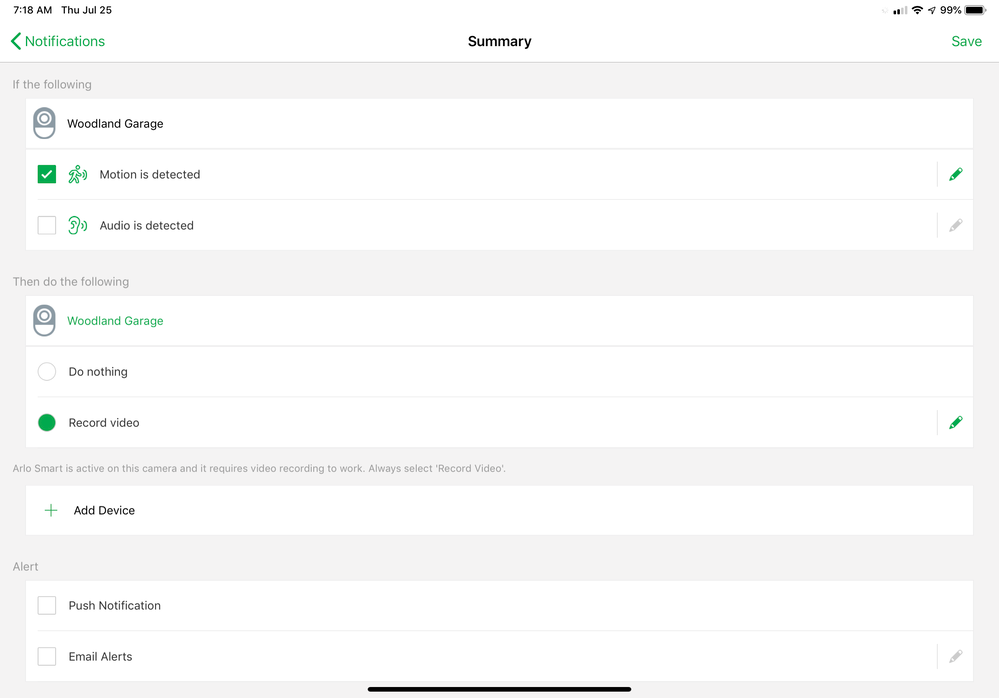
- Mark as New
- Bookmark
- Subscribe
- Mute
- Subscribe to RSS Feed
- Permalink
- Report Inappropriate Content
Make a custom mode ( and turn off the noifacations ),
Cams A,B,C
Add mode and use
Cam A sense, cam A record
then save
Go back and edit the new mode adding the following rules
Cam A sense, B record
Cam A sense, C record
see if it works
Morse is faster than texting!
--------------------------------------
-
Arlo Mobile App
620 -
Arlo Pro 2
11 -
Arlo Smart
176 -
Before You Buy
990 -
Features
438 -
Firmware Release Notes
57 -
Google Assistant
1 -
IFTTT (If This Then That)
24 -
Installation
1,144 -
Online and Mobile Apps
865 -
Service and Storage
317 -
SmartThings
37 -
Troubleshooting
6,308