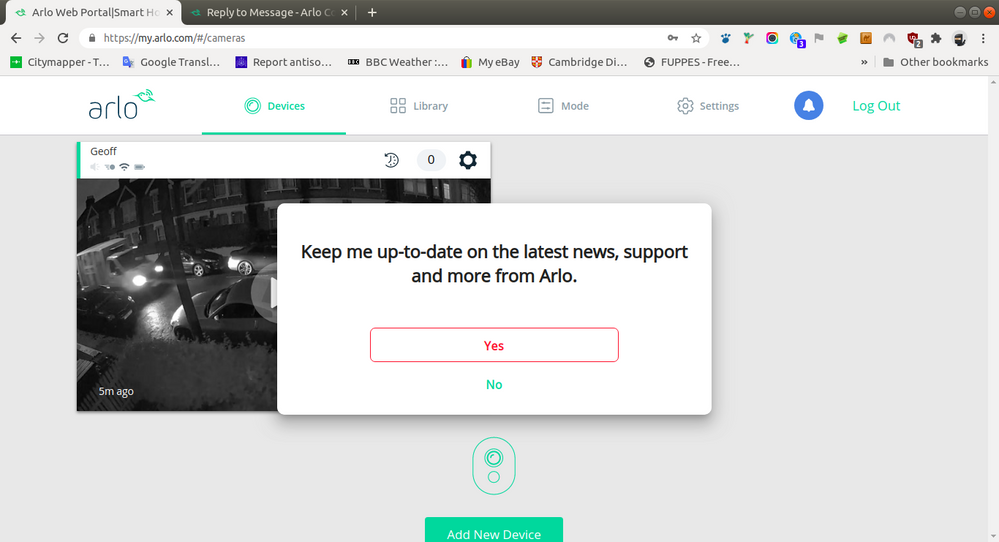- Subscribe to RSS Feed
- Mark Topic as New
- Mark Topic as Read
- Float this Topic for Current User
- Bookmark
- Subscribe
- Printer Friendly Page
- Mark as New
- Bookmark
- Subscribe
- Mute
- Subscribe to RSS Feed
- Permalink
- Report Inappropriate Content
I started getting this annoying pop-up on every login on the web app ever since I unsubscribed from marketing emails from an email.
I'm pretty sure I didn't sign up for marketing emails in the first place (GDPR violation).
If I then select 'No' on a popup on login asking me to subscribe to marketing emails I expect it to stick, I don't expect to have to re-iterate my choice on every login.
In the end I got so annoyed with it, I adblocked the relevant HTML elements. Try popping up now!!
P.S. If anyone is still getting marketing emails after removing their consent, this is a clear GDPR violation and Arlo can be fined for mis-use of personal data. Look into it.
- Related Labels:
-
Troubleshooting
- Mark as New
- Bookmark
- Subscribe
- Mute
- Subscribe to RSS Feed
- Permalink
- Report Inappropriate Content
Or it's not from Arlo. Never heard of this at any time so it seems to me that it could be something else going on (malware, clicked on the wrong thing, etc.). It might be worth creating a new profile in your browser to see if it happens there.
- Mark as New
- Bookmark
- Subscribe
- Mute
- Subscribe to RSS Feed
- Permalink
- Report Inappropriate Content
It's definitely from Arlo, it happens on two different laptops.
And here is the relevant HTML:
<md-dialog class="_md md-arlo-theme md-dialog-fullscreen md-transition-in" role="dialog" tabindex="-1" id="dialogContent_0" aria-describedby="dialogContent_0" aria-label="Keep me up-to-date ..." style=""><div class="progress-circular ng-hide" ng-show="vm.form.inProgress" aria-hidden="true" style=""><md-progress-circular md-accent="" md-mode="indeterminate" aria-valuemin="0" aria-valuemax="100" role="progressbar" class="md-arlo-theme md-mode-indeterminate" style="width: 50px; height: 50px;"><svg xmlns="http://www.w3.org/2000/svg" viewBox="0 0 50 50" style="width: 50px; height: 50px; transform-origin: 25px 25px 25px;"><path fill="none" stroke-width="5" stroke-linecap="square" d="M25,2.5A22.5,22.5 0 1 1 2.5,25" stroke-dasharray="106.02875205865553" stroke-dashoffset="78.37394932759823" transform="rotate(-180 25 25)"></path></svg></md-progress-circular></div><div class="modal-popup"><h2 ng-bind-html="'LOGIN.ENABLE_MARKETING' | i18n">Keep me up-to-date on the latest news, support and more from Arlo.</h2><a class="disable md-arlo-theme" ng-click="enableMarketing(1)" ng-bind-html="'LOGIN.ENABLE' | i18n">Yes</a> <a class="cancel md-arlo-theme" ng-click="hideDialog(0)" ng-bind-html="'LOGIN.DISABLE' | i18n">No</a></div></md-dialog>
So you're saying that I have malware on my work managed laptop that is injecting a message about Arlo marketing? With Arlo CSS clasess?
Tenuous at best..
And here is the javascript served from arlo.com:
function _(e, i) {
e.enableMarketing = function(e) {
t.hide(),
i.mailProgram = e,
b(),
n.updateMarketing(i).then(function(e) {}, function(e) {
showProgress(!1, 2, e)
})
}
,
e.hideDialog = function() {
t.hide(),
b()
}
Still saying this isn't Arlo ?
- Mark as New
- Bookmark
- Subscribe
- Mute
- Subscribe to RSS Feed
- Permalink
- Report Inappropriate Content
Hi FoxRaynard,
Can you provide a screenshot that shows this pop up that you constantly keep getting when you log in through the web client?
- Mark as New
- Bookmark
- Subscribe
- Mute
- Subscribe to RSS Feed
- Permalink
- Report Inappropriate Content
Et voila!
- Mark as New
- Bookmark
- Subscribe
- Mute
- Subscribe to RSS Feed
- Permalink
- Report Inappropriate Content
Thanks for that screenshot. Do you have perhaps cookies disabled for arlo.com and other websites in general?
- Mark as New
- Bookmark
- Subscribe
- Mute
- Subscribe to RSS Feed
- Permalink
- Report Inappropriate Content
Cookies are enabled for arlo.com and subdomains.
What cookie is it attempting to set?
It looks like it is only happening now on Linux which is weird
- Mark as New
- Bookmark
- Subscribe
- Mute
- Subscribe to RSS Feed
- Permalink
- Report Inappropriate Content
Are you still experiencing this issue? Since you're only experiencing it on Linux, try to clear cache/cookies on your browser to see if that helps. If it doesn't, try to reinstall the browsers as well.
-
Arlo Mobile App
639 -
Arlo Pro 2
11 -
Arlo Smart
181 -
Before You Buy
999 -
Features
449 -
Firmware Release Notes
57 -
Google Assistant
1 -
IFTTT (If This Then That)
24 -
Installation
1,152 -
Online and Mobile Apps
865 -
Service and Storage
317 -
SmartThings
37 -
Troubleshooting
6,340