Playback delay where car shows in frame but doesn't show on video for Arlo Pro 2
- Subscribe to RSS Feed
- Mark Topic as New
- Mark Topic as Read
- Float this Topic for Current User
- Bookmark
- Subscribe
- Printer Friendly Page
- Mark as New
- Bookmark
- Subscribe
- Mute
- Subscribe to RSS Feed
- Permalink
- Report Inappropriate Content
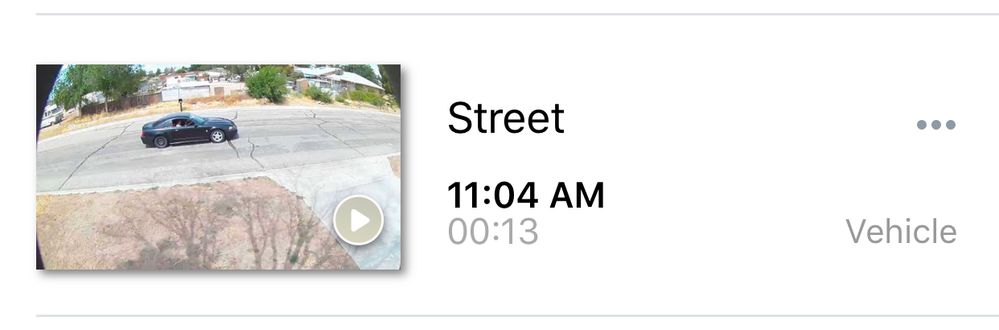
- Related Labels:
-
Online and Mobile Apps
-
Troubleshooting
- Mark as New
- Bookmark
- Subscribe
- Mute
- Subscribe to RSS Feed
- Permalink
- Report Inappropriate Content
Hey sacornel,
Is this happening for all videos or is it for that specific video? Try to optimize the motion detection on your Arlo Pro 2 camera to see if that helps: How do I optimize motion detection for my Arlo camera?
- Mark as New
- Bookmark
- Subscribe
- Mute
- Subscribe to RSS Feed
- Permalink
- Report Inappropriate Content
This happens about 75 percent of the time. I will get a thumbnail notification with a car centered in the frame, but when I go to play it back, the video jumps 2-3 seconds and the car is immediately out of frame. I hope this makes sense. I'll optimize the motion as you suggested and report back. BTW, it's recorded flawlessly for the last year. There are some threads discussing this problem from 2018.
-
Arlo Mobile App
633 -
Arlo Pro 2
11 -
Arlo Smart
180 -
Before You Buy
997 -
Features
445 -
Firmware Release Notes
57 -
Google Assistant
1 -
IFTTT (If This Then That)
24 -
Installation
1,150 -
Online and Mobile Apps
865 -
Service and Storage
317 -
SmartThings
37 -
Troubleshooting
6,336
