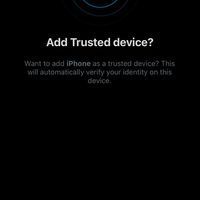- Subscribe to RSS Feed
- Mark Topic as New
- Mark Topic as Read
- Float this Topic for Current User
- Bookmark
- Subscribe
- Printer Friendly Page
- Mark as New
- Bookmark
- Subscribe
- Mute
- Subscribe to RSS Feed
- Permalink
- Report Inappropriate Content
I cant sign in on Arlo or see cameras with my new iPhone 13.
I’ve got a second device, iPad that Arlo sends a pass code to, I enter code on new phone & and click “trust” on new phone.
50+ times now I’ve got the same error msg (Below)
Any had this problem or have possible solution suggestion?
Sure appreciates any help!
Thank you, Deb
** I’m having a problem trying to load the image and keep my message, so I will load the message on a second post. Thanks again.
Solved! Go to Solution.
- Related Labels:
-
Arlo Mobile App
-
Troubleshooting
Accepted Solutions
- Mark as New
- Bookmark
- Subscribe
- Mute
- Subscribe to RSS Feed
- Permalink
- Report Inappropriate Content
I had a similar issue and this is how I resolved it.
- Mark as New
- Bookmark
- Subscribe
- Mute
- Subscribe to RSS Feed
- Permalink
- Report Inappropriate Content
Unfortunately, error message isn’t showing on print screen. The error message is a red bar at the top of the screen and says
” There was a problem trusting this device. Try again…
- Mark as New
- Bookmark
- Subscribe
- Mute
- Subscribe to RSS Feed
- Permalink
- Report Inappropriate Content
I had a similar issue and this is how I resolved it.
- Mark as New
- Bookmark
- Subscribe
- Mute
- Subscribe to RSS Feed
- Permalink
- Report Inappropriate Content
Thanks SO much, fixed & easy pezzy:)
What would we do around here without you ❤️
-
Arlo Mobile App
628 -
Arlo Pro 2
11 -
Arlo Smart
179 -
Before You Buy
995 -
Features
441 -
Firmware Release Notes
57 -
Google Assistant
1 -
IFTTT (If This Then That)
24 -
Installation
1,148 -
Online and Mobile Apps
865 -
Service and Storage
317 -
SmartThings
37 -
Troubleshooting
6,322