My videos are not showing up in the library.
- Subscribe to RSS Feed
- Mark Topic as New
- Mark Topic as Read
- Float this Topic for Current User
- Bookmark
- Subscribe
- Printer Friendly Page
- Mark as New
- Bookmark
- Subscribe
- Mute
- Subscribe to RSS Feed
- Permalink
- Report Inappropriate Content
- Mark as New
- Bookmark
- Subscribe
- Mute
- Subscribe to RSS Feed
- Permalink
- Report Inappropriate Content
Try a Live View and hit manual record.... this will verfiy the record function works and it should appear in the Library ( after a min or so )
Also verify the Filter isn't set on a different camera.
Morse is faster than texting!
--------------------------------------
- Mark as New
- Bookmark
- Subscribe
- Mute
- Subscribe to RSS Feed
- Permalink
- Report Inappropriate Content
I hit LIVE and went outside with both front and driveway cameras. Nothing. No notification on my phone, nothing in the library. What is a filter?
- Mark as New
- Bookmark
- Subscribe
- Mute
- Subscribe to RSS Feed
- Permalink
- Report Inappropriate Content
Also, the battery level in the working side camera is down to 20%. The 2 that are not showing in the library are at 80% and 90%. All 3 were recharged within a day of one another. Something is definitely wrong.
- Mark as New
- Bookmark
- Subscribe
- Mute
- Subscribe to RSS Feed
- Permalink
- Report Inappropriate Content
@Deb-b3 wrote:
I hit LIVE and went outside with both front and driveway cameras. Nothing. No notification on my phone, nothing in the library. What is a filter?
... Go to live View and start Live view... THEN hit the record button ( looks like target logo ) to manually start a recording.
After about 10 secs, stop the live view/record.... go and check library after a min.
Filter is a setting in the library so you don't see ALL the videos, just from cams you want
Morse is faster than texting!
--------------------------------------
- Mark as New
- Bookmark
- Subscribe
- Mute
- Subscribe to RSS Feed
- Permalink
- Report Inappropriate Content
This is an update on what I have done since yesterday, to no avail. I realize this entry is long, but I really need help. I am so disappointed with Arlo and the software. I have had my cameras 2 months with all working well until 3 days ago.
I have 4 cameras. I have tried these things: I disconnected the base from the power to reset, I recorded manually thru LIVE VIEW, I deleted a camera and then added it.
Cameras
* Front-I did use View to manually check to see if the camera was recording as suggested. It did record me and did show up in my library. However, it doesn't seem to work on it's own. Only manually. I still have no notifications and nothing in the library.
* Side- Has been working all along. it records, I get notifications, library and shows up as armed in settings. No Problems.
* Drive 3-I deleted and added as recommended. I did this twice on this camera. This one will now record, notify, and shows in the library...BUT the lenses is pointing a different direction than the camera. I know that sounds ridiculous, but it is true. I will try to include photos. In Live view it shows above and high left of the direction the camera is facing and is extremely enlarged. When walking in front of it, it triggers and records butonly sees the top of my head as it is recording the ceiling. Have you ever seen that???
* Drive-This camera has been used only to recharge batteries. It stays in my kitchen and I had it set on Do Nothing. I need this camera as the others are not working so I put is outside. The running man is greyed out, the camera doesn't show in Setting-Home-Armed list. It does show in LIVE view. I don't find the Do Nothing option to change the setting. So no video, no notification and no library.
Please help if you can. Does Arlo give any options to actually speak to someone for help?
Thank you
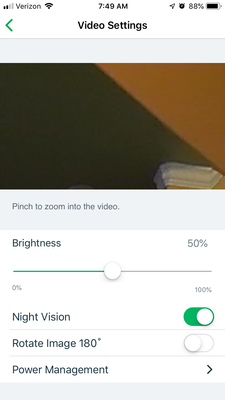

- Mark as New
- Bookmark
- Subscribe
- Mute
- Subscribe to RSS Feed
- Permalink
- Report Inappropriate Content
While still using the browser, repeat this for all your other cameras.
Then go into the mode page and edit in each mode the camera rules, easiest to just delete and recreate each rule again.
- Mark as New
- Bookmark
- Subscribe
- Mute
- Subscribe to RSS Feed
- Permalink
- Report Inappropriate Content
Thank you for your help. Using the reset corrected the view with the camera pictured. That was a great tip that I was unaware of. The Drive and the Driveway3 cameras are now working after resetting or deleting. The Front camera is only recording manually. It apperars not to be working at all. I brought it inside and have no notifications, library. It does nothing when moving it around. Any suggestions?
It is unbeilevable the time I have spent with these cameras. I purchased cameras for a reason. So far they have been a bit of trouble.
- Mark as New
- Bookmark
- Subscribe
- Mute
- Subscribe to RSS Feed
- Permalink
- Report Inappropriate Content
- Mark as New
- Bookmark
- Subscribe
- Mute
- Subscribe to RSS Feed
- Permalink
- Report Inappropriate Content
Then delete all camera rules for that camera and make new ones. Hope it helps.
- Mark as New
- Bookmark
- Subscribe
- Mute
- Subscribe to RSS Feed
- Permalink
- Report Inappropriate Content
- Mark as New
- Bookmark
- Subscribe
- Mute
- Subscribe to RSS Feed
- Permalink
- Report Inappropriate Content
I had the identical problem, recording to the USB stick was working for all of my cameras but nothing was being transfered to the library.
Eventually it turned out that the basestation timezone had changed!! How, I figure a firmware update possibly occured but how would one know. It was not a power problem as I have my basestation plugged into its own UPS.
Anyway as soon as I set the basestation time zone correctly all was fine again!
- Mark as New
- Bookmark
- Subscribe
- Mute
- Subscribe to RSS Feed
- Permalink
- Report Inappropriate Content
The same thing happened to me yesterday, AFTER support helped me get all 4 cameras working. My time zone went from Central to Pacific. What????? Do we have to reset, add and remove, correct settings that we did not change every day??? I have more in my life than messing with these cameras daily. I just want to put up cameras, trust they are working and go about my daily business.
- Mark as New
- Bookmark
- Subscribe
- Mute
- Subscribe to RSS Feed
- Permalink
- Report Inappropriate Content
Can you check your base firmware to see if it has been changed back.
-
Arlo Mobile App
632 -
Arlo Pro 2
11 -
Arlo Smart
180 -
Before You Buy
995 -
Features
443 -
Firmware Release Notes
57 -
Google Assistant
1 -
IFTTT (If This Then That)
24 -
Installation
1,150 -
Online and Mobile Apps
865 -
Service and Storage
317 -
SmartThings
37 -
Troubleshooting
6,330
