- Subscribe to RSS Feed
- Mark Topic as New
- Mark Topic as Read
- Float this Topic for Current User
- Bookmark
- Subscribe
- Printer Friendly Page
- Mark as New
- Bookmark
- Subscribe
- Mute
- Subscribe to RSS Feed
- Permalink
- Report Inappropriate Content
I had two cameras go offline recently at one of my properties. The Devices screen showed the message “Your device is not connected”, “Make sure it’s connected to your router and has a working Internet connection.” For both cameras.
My assumption was that something weird had happened and both wireless cameras at this location had gone offline at the same time. My Arlo Q Plus was still working as were cameras from other companies, so I knew the Internet connection to the house was working. Ever since the 2.6.0 fiasco, I have kept V2.5.5 installed on one of my iPads so I can compare operation between V2.5.5 and V2.6.x. When I opened the V2.5.5 version of the app, my status message for both cameras read “Your base station is offline” “Check if it is powered up and connected to the Internet”
When I finally visited the location this week, I power cycled the base station (the original version) and it connected properly. Of course, after two weeks of being offline, my Pro 2 camera battery had 17% left and my original Arlo battery was depleted due to constant searching for the base. I swapped the batteries for a fresh set and everything was happy.
I added a TP Link smart plug between my UPS and the Arlo base at this location to match the configuration I use at most of my other locations, so I will be able to remotely power cycle the base station if this happens again.
However, my main point is that though the new status message is still technically correct, I find it less helpful than the old status message. My base station was offline. Why did Arlo developers change the status message to make it less readily informative? Screenshots below ...
Helpful old message: Top Less helpful new message: Bottom
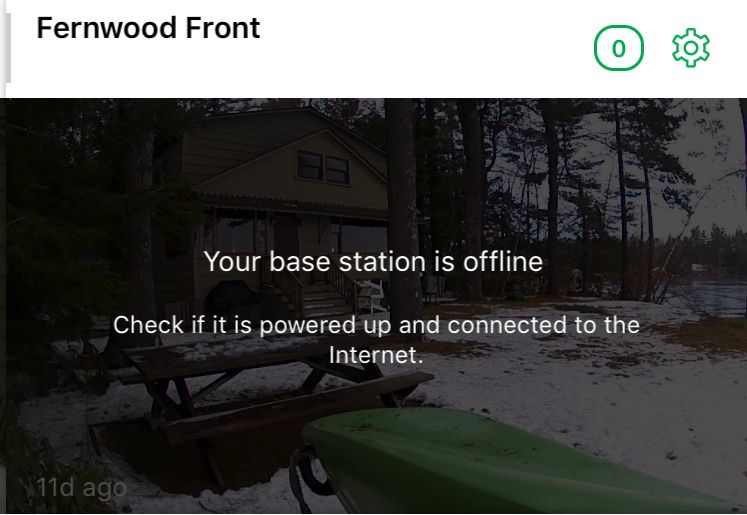
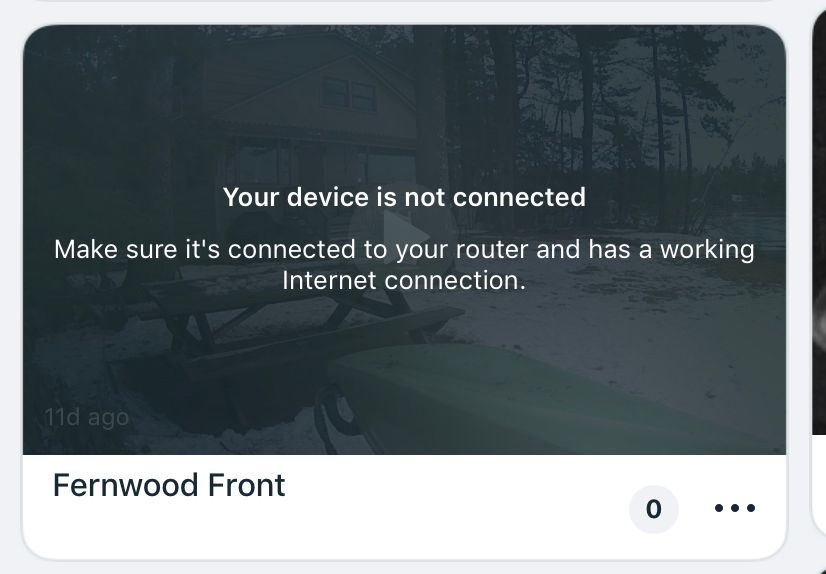
- Related Labels:
-
Troubleshooting
- Mark as New
- Bookmark
- Subscribe
- Mute
- Subscribe to RSS Feed
- Permalink
- Report Inappropriate Content
For remote locations I and several others recommend a UPS for the base/router and possible of adding on a Wemo outlet
so you can reboot the base remotely... it can save a trip to reset
Morse is faster than texting!
--------------------------------------
- Mark as New
- Bookmark
- Subscribe
- Mute
- Subscribe to RSS Feed
- Permalink
- Report Inappropriate Content
@TomMac wrote:
For remote locations I and several others recommend a UPS for the base/router and possible of adding on a Wemo outlet
so you can reboot the base remotely... it can save a trip to reset
Agree wholeheartedly.
I count myself as one of those "several others". I had this base unit on a UPS but had not taken the time to add the smart plug like I had at two of my other locations. This reminded me that I have one other base that has neither a UPS nor a smart plug and I think I'll fix that condition today. I have all of the parts I need in my personal inventory here.
Though I somewhat cluttered my post with a few topics, my primary intent was to highlight the difference in error messages between V2.5.5 and V2.6.3 or the iOS version of the Arlo app. The old message was more helpful.
-
Arlo Mobile App
650 -
Arlo Pro 2
11 -
Arlo Smart
183 -
Before You Buy
1,000 -
Features
454 -
Firmware Release Notes
57 -
Google Assistant
1 -
IFTTT (If This Then That)
24 -
Installation
1,153 -
Online and Mobile Apps
865 -
Service and Storage
317 -
SmartThings
37 -
Troubleshooting
6,354


