I can't view my live stream & recording
- Subscribe to RSS Feed
- Mark Topic as New
- Mark Topic as Read
- Float this Topic for Current User
- Bookmark
- Subscribe
- Printer Friendly Page
- Mark as New
- Bookmark
- Subscribe
- Mute
- Subscribe to RSS Feed
- Permalink
- Report Inappropriate Content
I cannot view live streaming and recording one.
Even I use my laptop with win10, I cannot view.
is there any problems about live viewing and recording?
And I cannot download from server.
I waited for 10 minutes on Library tab, but there was nothing and only waiting signs.
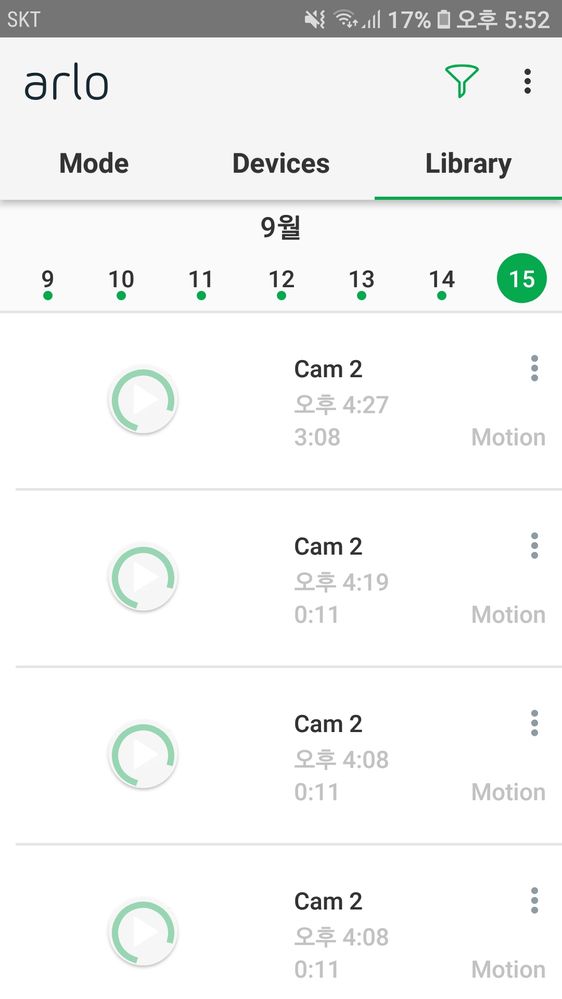
- Related Labels:
-
Troubleshooting
- Mark as New
- Bookmark
- Subscribe
- Mute
- Subscribe to RSS Feed
- Permalink
- Report Inappropriate Content
Try a different browser ??
Morse is faster than texting!
--------------------------------------
- Mark as New
- Bookmark
- Subscribe
- Mute
- Subscribe to RSS Feed
- Permalink
- Report Inappropriate Content
Include android mobile app(recently released), in
every condition, I could not see the live view and failed to download records on cloud.
- Mark as New
- Bookmark
- Subscribe
- Mute
- Subscribe to RSS Feed
- Permalink
- Report Inappropriate Content
What country are you in? Is Arlo supported in your country? The problem is that for some reason your cameras/base are not communicating with the cloud. Secondly, what are your internet download/upload speeds?
Brian
- Mark as New
- Bookmark
- Subscribe
- Mute
- Subscribe to RSS Feed
- Permalink
- Report Inappropriate Content
I used arlo pro2 camera last 4 months and Arlo is supported in south korea.
I use mobile LTE router as an internet service for arlo pro2 cameras(2 cameras) and its speed is enough fast to upload videos and notifications. Even now it sends notifications but not view the video.
And other brand cameras are working fine at the same place where arlo is located with same internet service.
last 4months I used it without any problem.
suddenly, it occurred.
So I cannot guess what the problem.
I will go to the place thay arlo is installed 8 days later and check physical conditions with cables.
But still now, I can change arlo's settings, mode and make device on and off also.
- Mark as New
- Bookmark
- Subscribe
- Mute
- Subscribe to RSS Feed
- Permalink
- Report Inappropriate Content
@Largoprol, thanks for replying quickly. Have you tried re-downloading the older Netgear, (Legacy), app and trying it?
Somehow, something has slowed down the communications between your base, carrier and the Arlo servers. You might need to contact Customer Service at https://www.arlo.com/en-us/support/contact.aspx.
Brian
- Mark as New
- Bookmark
- Subscribe
- Mute
- Subscribe to RSS Feed
- Permalink
- Report Inappropriate Content
- Mark as New
- Bookmark
- Subscribe
- Mute
- Subscribe to RSS Feed
- Permalink
- Report Inappropriate Content
I think it makes something wrong between servers and app or base station.
And I tried to see live view and download videos by using chrome and ie to check on laptop with win10, it was failed as mobile was.
So it might be the problem between server and bast station I think.
I will unplug base station to reboot a week later and reply about it.
thanks for your replies.
- Mark as New
- Bookmark
- Subscribe
- Mute
- Subscribe to RSS Feed
- Permalink
- Report Inappropriate Content
Today morning all problems are clear.... I did nothing.
I guess amazon aws has problem to access video or live streaming.
is there anyone who knows about how arlo uses amazon aws and if aws is poor service, what kinds of error can be occurred?
-
Arlo Mobile App
618 -
Arlo Pro 2
11 -
Arlo Smart
176 -
Before You Buy
991 -
Features
438 -
Firmware Release Notes
57 -
Google Assistant
1 -
IFTTT (If This Then That)
24 -
Installation
1,144 -
Online and Mobile Apps
865 -
Service and Storage
317 -
SmartThings
37 -
Troubleshooting
6,299
