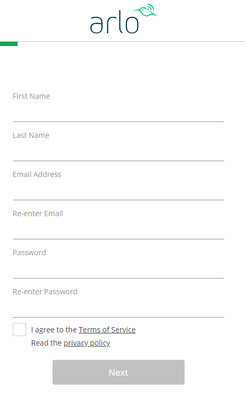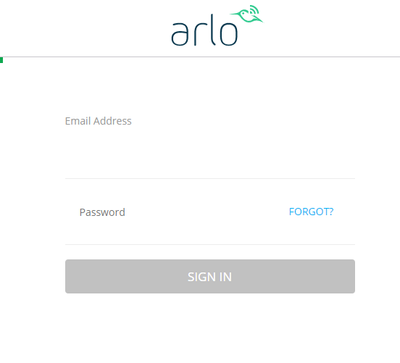- Subscribe to RSS Feed
- Mark Topic as New
- Mark Topic as Read
- Float this Topic for Current User
- Bookmark
- Subscribe
- Printer Friendly Page
- Mark as New
- Bookmark
- Subscribe
- Mute
- Subscribe to RSS Feed
- Permalink
- Report Inappropriate Content
I am trying to grant access to my wife. Below are the steps I am taking.
- I enter her name, email and check off one of the camers. I then hit send.
- She recieves the invitation and clicks it.
- She clicks the "create account" button to setup her account
- After entering her email, the site takes her to a login page. She enters a password but nothing happen. Upon clicking login a popup appears for a second that says "please wait", then disappears. Clicking the login button does the same each time.
- After hitting the forgotten password button. The system says it is sending out an email for resetting the password. This email never comes through. I have checked spam as well.
Any ideas on how to fix this?
Solved! Go to Solution.
- Related Labels:
-
Troubleshooting
Accepted Solutions
- Mark as New
- Bookmark
- Subscribe
- Mute
- Subscribe to RSS Feed
- Permalink
- Report Inappropriate Content
For those that might have this issue in the future. Jessica opened a case for me. Arlo support had to reset my wife's password. Doing that enabled me to get the email and change the password sucessfully.
- Mark as New
- Bookmark
- Subscribe
- Mute
- Subscribe to RSS Feed
- Permalink
- Report Inappropriate Content
Hey kennyr35,
Does your wife already have an existing Arlo account or did she create a new one after clicking on the "create account"?
- Mark as New
- Bookmark
- Subscribe
- Mute
- Subscribe to RSS Feed
- Permalink
- Report Inappropriate Content
It looks like there is some sort of bug with her account.
- When she click's the link in the email and clicks "create account".
- She enters her email and hits "next".
- The system takes her to a login page instead of the page to setup the account.
- Mark as New
- Bookmark
- Subscribe
- Mute
- Subscribe to RSS Feed
- Permalink
- Report Inappropriate Content
When you say she clicks on "Create Account," is this after clicking on the "Create my Own Arlo Account" or "arlo.netgear.com" correct?
Try re-sending the grant access invite again and try using a different browser or on incognito mode to see if that helps.
- Mark as New
- Bookmark
- Subscribe
- Mute
- Subscribe to RSS Feed
- Permalink
- Report Inappropriate Content
Jessie,
- The invite comes to her inbox and she clicks it.
- The link takes her to a site to login.
- She clicks the green button at the bottom that says "Create Account"
- She inputs her email address and clicks "next"
- The next screen shows a login page and not the "create account page" where you enter your name, re enter your email and password.
I tried what you mentioned. Same result.
- Mark as New
- Bookmark
- Subscribe
- Mute
- Subscribe to RSS Feed
- Permalink
- Report Inappropriate Content
Thanks for the detailed information. When you say "you enter your name, re-enter your email and password", could you verify which screen you're seeing (see screenshot below)?
- Mark as New
- Bookmark
- Subscribe
- Mute
- Subscribe to RSS Feed
- Permalink
- Report Inappropriate Content
I am seeing the 2nd one shown (the login/password screen). The first screenshot should be showing up, but it doesnt.
- Mark as New
- Bookmark
- Subscribe
- Mute
- Subscribe to RSS Feed
- Permalink
- Report Inappropriate Content
Thanks again for answering my question. There may be a chance your wife already has an account. Let me reach out to you via private message to gather more information from you.
- Mark as New
- Bookmark
- Subscribe
- Mute
- Subscribe to RSS Feed
- Permalink
- Report Inappropriate Content
For those that might have this issue in the future. Jessica opened a case for me. Arlo support had to reset my wife's password. Doing that enabled me to get the email and change the password sucessfully.
-
Arlo Mobile App
581 -
Arlo Pro 2
11 -
Arlo Smart
170 -
Before You Buy
983 -
Features
422 -
Firmware Release Notes
57 -
Google Assistant
1 -
IFTTT (If This Then That)
24 -
Installation
1,126 -
Online and Mobile Apps
865 -
Service and Storage
317 -
SmartThings
37 -
Troubleshooting
6,201