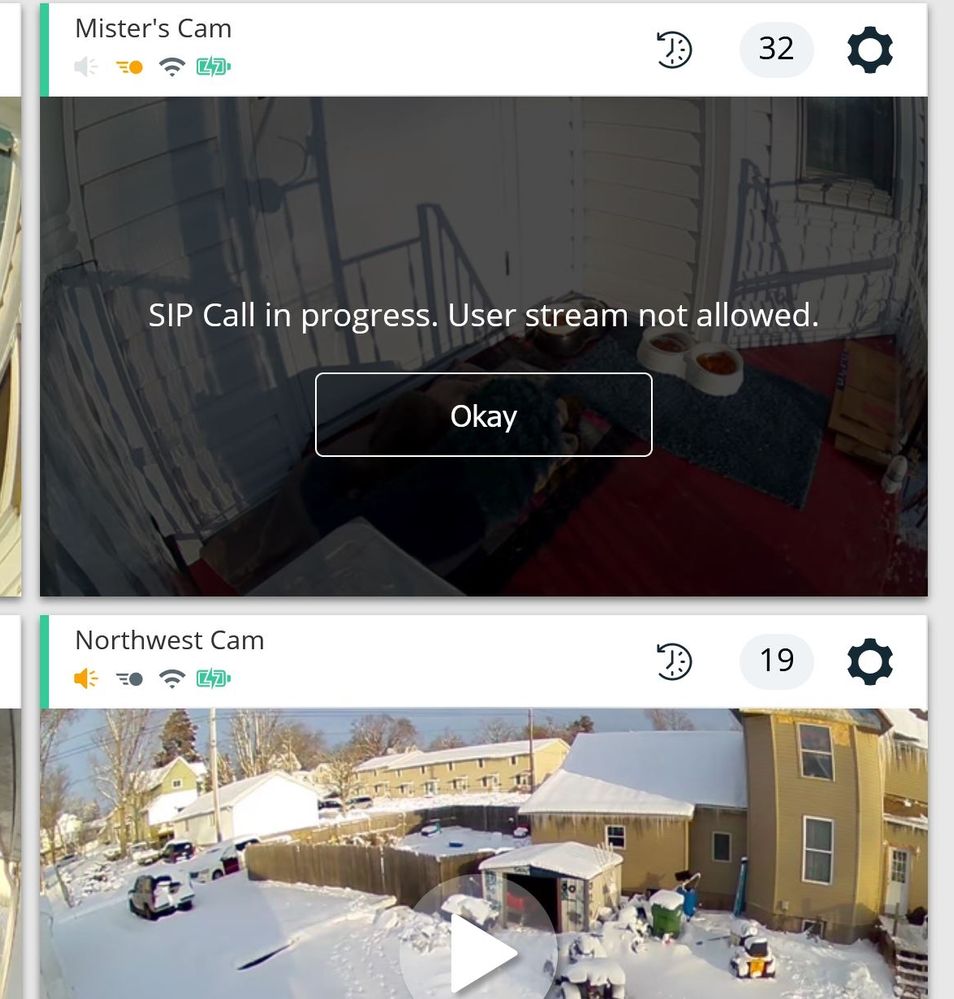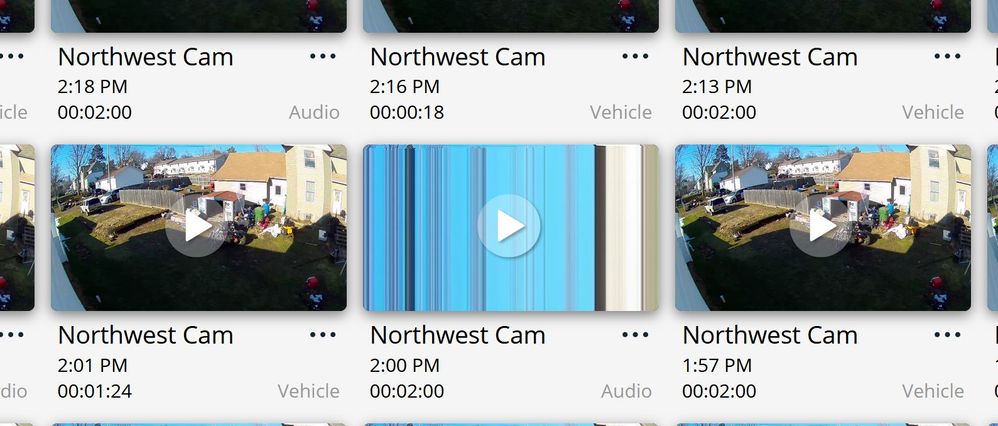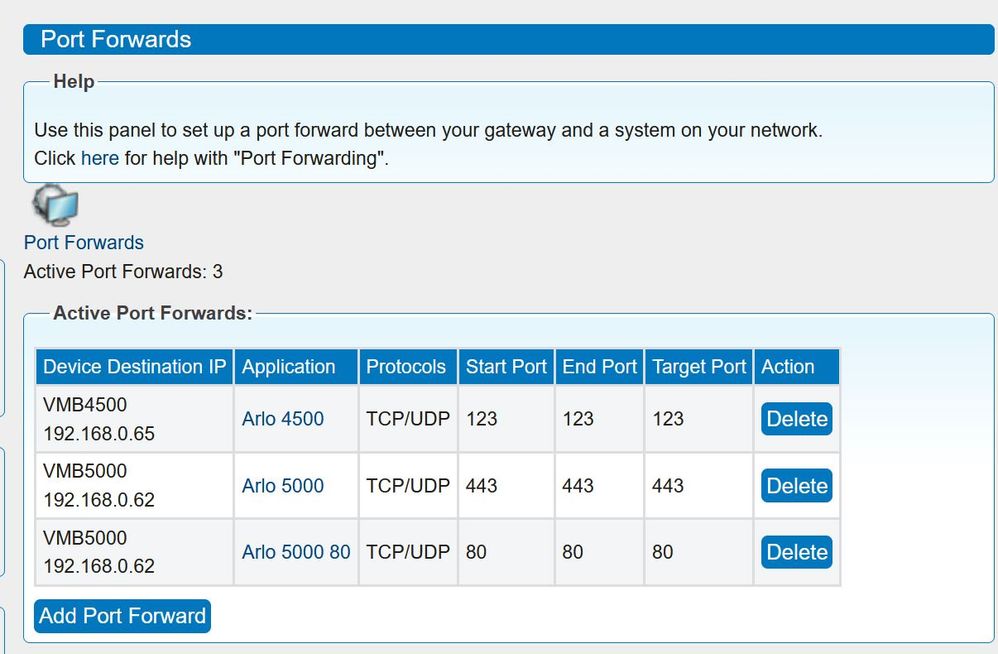- Subscribe to RSS Feed
- Mark Topic as New
- Mark Topic as Read
- Float this Topic for Current User
- Bookmark
- Subscribe
- Printer Friendly Page
- Mark as New
- Bookmark
- Subscribe
- Mute
- Subscribe to RSS Feed
- Permalink
- Report Inappropriate Content
The past 2 weeks my cameras have been going off line every 30 minutes or so. Last night at 6:30 pm they all went off line and I can not get them back online, 7 cameras. Did they do away with Arlo pro 2 and I can not use them anymore?
- Related Labels:
-
Troubleshooting
- Mark as New
- Bookmark
- Subscribe
- Mute
- Subscribe to RSS Feed
- Permalink
- Report Inappropriate Content
@Suechen1978 wrote:
But suddenly around November 2023, the armed schedule changed to US time (where the app locate/able to view). Thus, I had to convert the time and set “armed” during daytime US, which will be night time oversea (where base locate). It’s a new change of this new app.
The schedule uses whatever timezone is set for the base (library) or the location (feed).
If your app shows "Library", then you can set the timezone - look in the hub settings.
If your app shows "Feed", then if you entered an address for the location, then the timezone is locked to that address and cannot be changed. If that is wrong (and for some addresses it has been wrong), it would be good to let Arlo know so they can fix that. If you never entered an address, then you can change the timezone in the location settings.
- Mark as New
- Bookmark
- Subscribe
- Mute
- Subscribe to RSS Feed
- Permalink
- Report Inappropriate Content
Hi, I am done with Arlo company. Arlo products and services are not reliable - - can’t record and can’t view live on websites or cameras. Can’t monitor an elderly who live by herself with this system. Had to reset base station and re-synced cameras every 5 days when everything showed offline (if I am around or have someone around to do this). Nothing else works. I contacted Arlo customer service department in November 2023 for considering purchasing their newest cameras to add more to the current system. I am glad I experienced Arlo offline issues in December 2023 prior buying more cameras from them. I am looking for reliable wireless cameras from other companies. Do you have any suggestion for cameras system from other companies? Money is not any issue for me. I just need a reliable system. Thanks in advance.
- Mark as New
- Bookmark
- Subscribe
- Mute
- Subscribe to RSS Feed
- Permalink
- Report Inappropriate Content
StephenB, Now I'm getting this error once in a while. What does this mean? [ Sip call in progress. User stream not allowed. ]
- Mark as New
- Bookmark
- Subscribe
- Mute
- Subscribe to RSS Feed
- Permalink
- Report Inappropriate Content
@celticpatricia1 wrote:
StephenB, Now I'm getting this error once in a while. What does this mean? [ Sip call in progress. User stream not allowed. ]
Not an error I've seen before. I'm tagging the mods ( @JamesC , @BrookeN , @ShayneS ) so they can follow up.
It'd be useful to know if this is the primary account or a friend account, and also whether there is a video doorbell in the account.
- Mark as New
- Bookmark
- Subscribe
- Mute
- Subscribe to RSS Feed
- Permalink
- Report Inappropriate Content
It's the main account, and I don't have the doorbell. I screen shot the message but I can't enter it this message. It won't upload for some reason.
- Mark as New
- Bookmark
- Subscribe
- Mute
- Subscribe to RSS Feed
- Permalink
- Report Inappropriate Content
Make sure the file extension is .png or .jpg. Some phones create .jpeg extensions which don't work - just rename the image, including the extension.
- Mark as New
- Bookmark
- Subscribe
- Mute
- Subscribe to RSS Feed
- Permalink
- Report Inappropriate Content
I actually didn't see where the screenshot uploaded in a previous message, so all is good. thank you. I did get that error again last night. hmm
- Mark as New
- Bookmark
- Subscribe
- Mute
- Subscribe to RSS Feed
- Permalink
- Report Inappropriate Content
- Mark as New
- Bookmark
- Subscribe
- Mute
- Subscribe to RSS Feed
- Permalink
- Report Inappropriate Content
Hi @Suechen1978
Thank you for the feedback. Just by your description alone, it sounds like there might be interference, range or an internet issue.
Do you have any more info to provide regarding the devices offline? Is it the base station or a specific camera?
- Mark as New
- Bookmark
- Subscribe
- Mute
- Subscribe to RSS Feed
- Permalink
- Report Inappropriate Content
Hi ShayneS,
I thinks the base station was offline (even though green lights still on) and this caused all the cameras offline too. I tested this out by setting up with a new created user account, then the system lasted less than a day (base station and all cameras went offline). So, I went back to reset base station/re-add cameras to an old existing accounts (primary account + share account) because it lasted longer ~approximately 5 days prior to going offline. Currently, I am testing by setting this up with only primary account (no shared account) to see how many days it will last. It was not a base station issue since I already tested with a spare working base station and the same problem occurred ( tested around Dec 20th 2023). I notice no base station listed under "Shared Devices" where cameras listed under the shared account (where base station listed here in the past) in mobile app. One of a post about "base station offline" explained the shared base station already listed under "Mode" tab for arm/disarm/schedule already and thus, no need to re-list a shared base station under "Shared devices" where you see cameras were. There is a post of "base station offline" suggested doing a control switch to turn on/off base stations to fix "base station offline" issue ---this is not work either. I had a family member to pull out the power cord of base station, waited for 10 minutes, re-plug it back and the base station/cameras were still offline. It was not internet issue either (internet is going strong for all other devices). It is not cords issue either because I tried with different working cords in Dec 2023. No interference issue either because I keep the cameras at the same positions as in the past. The only way to work (for a couple days) is to reset base station and re-add cameras under "old existing accounts". I use Arlo mobile app for years and I first learn about Arlo website to view cameras just a couple weeks ago (January 2024). Prior to reset base station and re-add cameras, I followed a suggestion from one of the post by deleting all devices from Arlo website and also from Arlo mobile app prior reset base station/re-add cameras. I wonder if Arlo company set up to have the system last only a few days to discourage people from using old products, save them money from maintain their cloud system, and increase rate of subscribing. I hope Arlo company is not doing it because they will loose customers in a long run and lawsuit may occur. I currently try out EZVIZ outdoor cameras but the sound were not good as Arlo. I afraid to purchase other new Arlo cameras (had eyes on Arlo Pro 4 in Nov 2023) for fears of their unreliable system. My issue is that I need a reliable system to monitor an elderly oversea. There will be time where weeks or months family members can travel oversea to take care of this. I am lucky right now that I have a family member who just travelled over there to help me with testing Arlo system. I can't not keep testing this since that person will travel back to the USA soon. I do not know what else to do to fix Arlo issue.
- Mark as New
- Bookmark
- Subscribe
- Mute
- Subscribe to RSS Feed
- Permalink
- Report Inappropriate Content
Just recently the cameras stopped going offline all the time. Now, one will go offline once in a while and come back on in a bit. But, I still have interference of some kind. The sound has static, then no sound....then it comes back on, then repeats. Video is choppy, frequently. Like, some kind of reception problem. This happens on all 7 cameras. I've already reset the base and reinstalled the cameras, switched cables, replaced modem, moved base to different areas, had my internet provider here to see if it was their service having problems.
- Mark as New
- Bookmark
- Subscribe
- Mute
- Subscribe to RSS Feed
- Permalink
- Report Inappropriate Content
The vertical stripes on 2 pm image suggests there is packet loss on the connection.
The puzzle is whether that is happening on the camera->base connection, or whether it is happening on the base->cloud connection. (the camera->base is more likely).
If you move a camera inside the house (perhaps 10 feet from the base), are you still seeing the problem?
- Mark as New
- Bookmark
- Subscribe
- Mute
- Subscribe to RSS Feed
- Permalink
- Report Inappropriate Content
StephenB, Could you send me an email so I can reply back to you privately?
- Mark as New
- Bookmark
- Subscribe
- Mute
- Subscribe to RSS Feed
- Permalink
- Report Inappropriate Content
I think I may have fixed the problem. What I did, was download a wifi analyzer and switched the channel to one that the app. said was the best. ( 165 ) When I was looking up how to change channels, I came across an article that stated Arlo base stations need ports 80, 123, and 443 open on the router. Had to look up how to do this too. I logged into Network manager through my internet provider and typed in what I saw on the internet. ( I didn't know what I was doing, just figured if I screwed up my internet, that I would call Mediacom to fix it. ) So far, everything is working!
- Mark as New
- Bookmark
- Subscribe
- Mute
- Subscribe to RSS Feed
- Permalink
- Report Inappropriate Content
I now have 13 Arlo cameras, 4 Essential 2nd Gen which I recently purchased. I set them up last night and was prompted to install the new app on my Android phone as part of the process. Prior to this my old Arlo app and 9 cameras worked flawlessly. No connectivity issues what so ever for years. Within minutes of installing the first 3 of the new cameras I began to have the "Camera Offline" issue. This is clearly an app issue.
During one of the "Camera Offline" spells I was curious about what would happen if I walked out in front of a camera. Would it not record the activity? It did. With "Camera Offline" still showing on all my cameras I pressed my Arlo Essential Wired Doorbell Cam. Immediately all camera images reappeared and my doorbell functioned properly. Again it is an app issue. Arlo engineers need to get this figured out! I recommend and install Arlo cameras for clients. I anticipate many calls and upset in my future.
BTW I am not going to start moving WiFi routers, base stations, cameras, resetting to factory settings and reinstalling 13 cameras, etc, etc when everything was working perfectly fine for YEARS before installing Arlo's new app. Ridiculous!
- Mark as New
- Bookmark
- Subscribe
- Mute
- Subscribe to RSS Feed
- Permalink
- Report Inappropriate Content
I thought I had a fix, but the problems are still there. Going offline, not recording at times, sound goes in and out, a lot of interference. These problems didn't start until late last November. Kinda funny it happened right before the end of support for the Arlo pro 2. I've screwed around enough with these cameras. I have a lot of money tied up in these Arlo cameras that are inconsistent and unreliable. I have been researching other security cameras and think I will be getting Reolink. I read where Lorex are really good cameras too. It will be sooo nice to have new cameras THAT WORK! Not Arlo. Why have security cameras that work sometimes...and other times not. That's not security.
- Mark as New
- Bookmark
- Subscribe
- Mute
- Subscribe to RSS Feed
- Permalink
- Report Inappropriate Content
@celticpatricia1 wrote:
Kinda funny it happened right before the end of support for the Arlo pro 2.
End of support for the Pro 2 is 1 January 2025 - so several months away.
- Mark as New
- Bookmark
- Subscribe
- Mute
- Subscribe to RSS Feed
- Permalink
- Report Inappropriate Content
Did they change the date? When I was dealing with support, it was 2024.
- Mark as New
- Bookmark
- Subscribe
- Mute
- Subscribe to RSS Feed
- Permalink
- Report Inappropriate Content
O.K. So, I see that on Arlo's site. They are still junk. Maybe I can unload them on eBay since it doesn't end until 2025.
- Mark as New
- Bookmark
- Subscribe
- Mute
- Subscribe to RSS Feed
- Permalink
- Report Inappropriate Content
I also think it was an apps/firmware issue. Arlo started a case for me and think it was my base station issue vmb4000 but I disagreed (since I tried a spare base station and the same issue occurred). Arlo staff was nice to send me a base station Arlo base station vmb4500. I want to follow their advice to use a new Arlo base but I would not be able to try the new base station until I travel again oversea around Dec 2024/Jan2025 (a year from now). The aps forced me to download new aps in Dec 2023 (when I was oversea) and the issue "offline" began to now. The systems only work for a couple days and "offline" occur for the base station/cameras. I had relatives to set hard manufactory reset, set "no arm," only view "live", and "no share" account(s) then it last for about a couple more days but go "offline" again. I asked my relative install cameras from other company before he will travel back to the US. I am scared to purchase more Arlo products when I see so many complaints and I experience it myself. I like the noise cancelation from Arlo (good sound). Let me know how "Reolink" camera works. I am still searching for reliable cameras system.
- Mark as New
- Bookmark
- Subscribe
- Mute
- Subscribe to RSS Feed
- Permalink
- Report Inappropriate Content
I also have Reolink and Lorex cameras. They are okay. Not sure about the quality of the apps. If you are considering purchasing cameras from another manufacturer I recommend going to their community support site and mobile app site, i.e. Google Play, to read complaints, how the company responded or not and helped to resolve the issue. Take care to notice the dates on the posts. Some older issues may no longer be occurring. You can also look at firmware updates to see what has been updated on the camera and app as well as how often updates are pushed out. Good luck.
- Mark as New
- Bookmark
- Subscribe
- Mute
- Subscribe to RSS Feed
- Permalink
- Report Inappropriate Content
I will let you know what kind of camera I choose to go with, most likely Riolink. I have decided to go with poe cameras, although it will take some creativity on my part hooking up the cables to the cameras. I may thread the Ethernet cables thru the duct work ( cold air returns ) in my house, as I did with my t.v. My house is big, and 30 feet tall, so it's going to be interesting.
- Mark as New
- Bookmark
- Subscribe
- Mute
- Subscribe to RSS Feed
- Permalink
- Report Inappropriate Content
TechnicalFX, Are your cameras all wifi? I'm going to go with poe, although it will be difficult. Very good advice to look at the manufactures support groups. Thank you!
- Mark as New
- Bookmark
- Subscribe
- Mute
- Subscribe to RSS Feed
- Permalink
- Report Inappropriate Content
All of my cameras are WiFi.
I have not had the "Camera Offline" issue for 2 days now. I am now connecting to 3 different WiFi router SSIDs. I do a lot of experimentation to evaluate various scenarios that may need to be implemented for others.
Good luck celticpatricial. Seems like a lot of work ahead of you.
- Mark as New
- Bookmark
- Subscribe
- Mute
- Subscribe to RSS Feed
- Permalink
- Report Inappropriate Content
I am getting "problem establishing a connection to the media server" after "problem establishing a connection to the media server." and it's quite frustrating. Base station was flashing amber and restarting it didn't help. I removed and re-added the camera which initially seemed to work but after some minutes, they no longer do.
I have a solid blue light on the BS now but cameras are now saying "request timed out". It's a different message every 10 minutes!
I suspect there has been a firmware update which has knackered the camera or the BS or both but I cannot prove it. All I can say is that I have a few hundred euros worth of equipment and it's now useless.
Very disappointing, I was up until today very happy with Arlo.
-
Arlo Mobile App
614 -
Arlo Pro 2
11 -
Arlo Smart
176 -
Before You Buy
989 -
Features
438 -
Firmware Release Notes
57 -
Google Assistant
1 -
IFTTT (If This Then That)
24 -
Installation
1,143 -
Online and Mobile Apps
865 -
Service and Storage
317 -
SmartThings
37 -
Troubleshooting
6,287