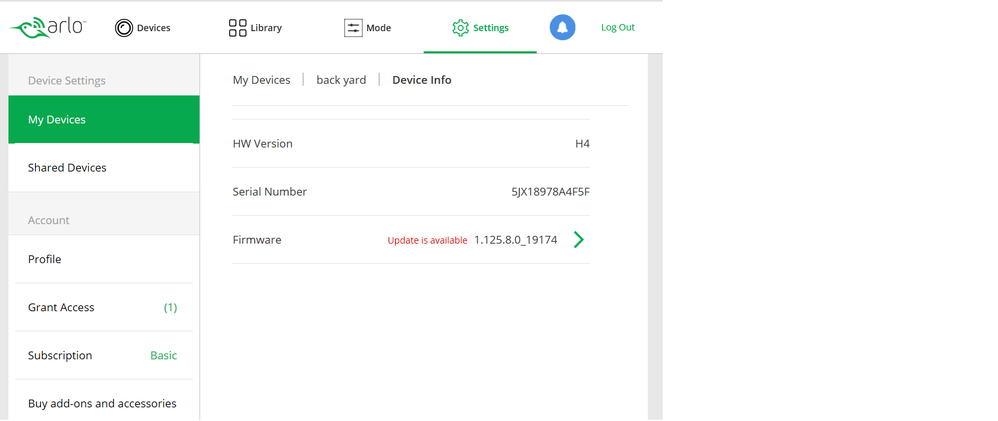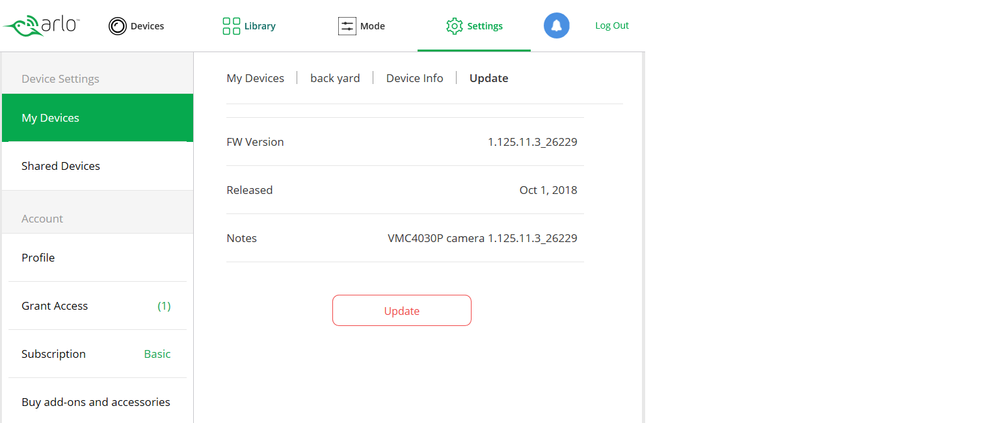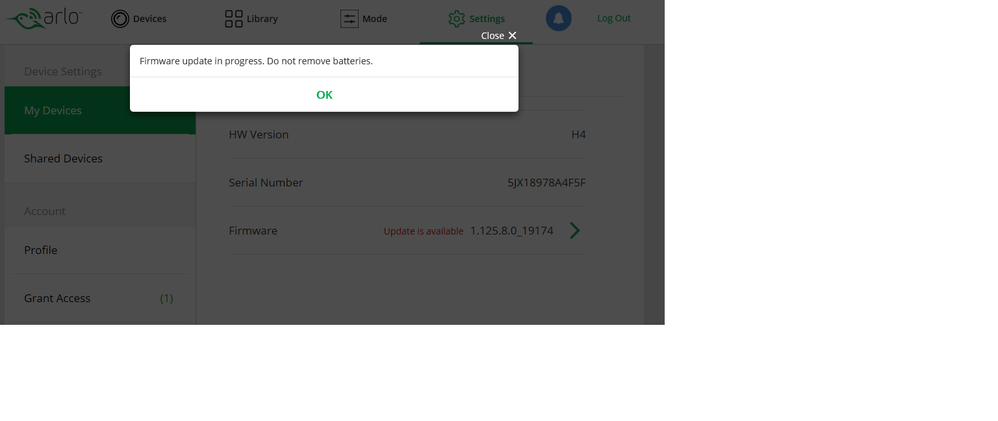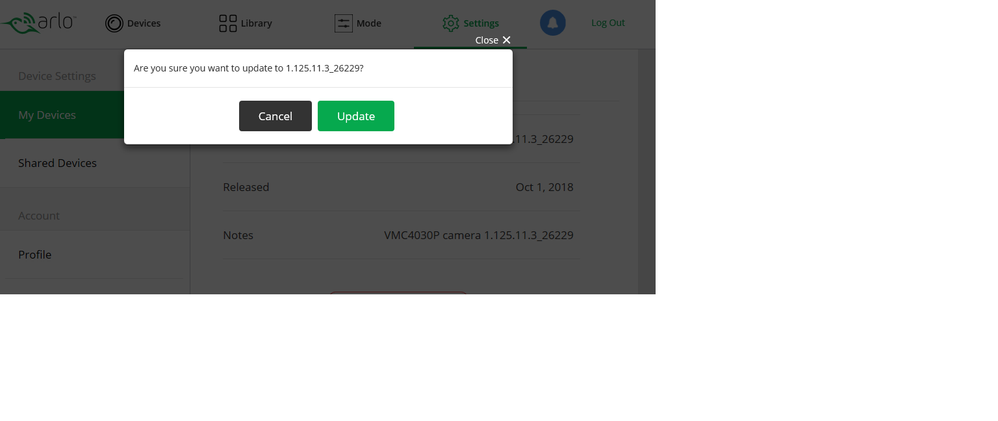Turn on suggestions
Auto-suggest helps you quickly narrow down your search results by suggesting possible matches as you type.
Showing results for
Arlo Pro 2 Won't Complete Firmware Update
Reply
Topic Options
- Subscribe to RSS Feed
- Mark Topic as New
- Mark Topic as Read
- Float this Topic for Current User
- Bookmark
- Subscribe
- Printer Friendly Page
- Mark as New
- Bookmark
- Subscribe
- Mute
- Subscribe to RSS Feed
- Permalink
- Report Inappropriate Content
Just bought the Arlo Pro 2 yesterday, base station, 2 cameras, door bell, and chime. Last night it was working great. This morning I received the message that the cameras need firmware updates.
See screen shots for detail.
I click update but nother ever happens.
I've waited over an hour.
I've put the camera on the shelf within 3 inches of the base station.
On a side note, the "Live Chat" support doesn't work either.
I clicked "Start Chat." Filled out my information then clicked "Continue" but nothing ever happened. No new window, no acknowledgment of click, nothing.
Gotta tell you, pretty underwhelmed so far.
Labels:
- Related Labels:
-
Troubleshooting
1 REPLY 1
- Mark as New
- Bookmark
- Subscribe
- Mute
- Subscribe to RSS Feed
- Permalink
- Report Inappropriate Content
TheAvo,
Have you tried to reboot the base station & remove /re-insert the battery to the camera?
Related Labels
-
Arlo Mobile App
618 -
Arlo Pro 2
11 -
Arlo Smart
176 -
Before You Buy
991 -
Features
439 -
Firmware Release Notes
57 -
Google Assistant
1 -
IFTTT (If This Then That)
24 -
Installation
1,144 -
Online and Mobile Apps
865 -
Service and Storage
317 -
SmartThings
37 -
Troubleshooting
6,294